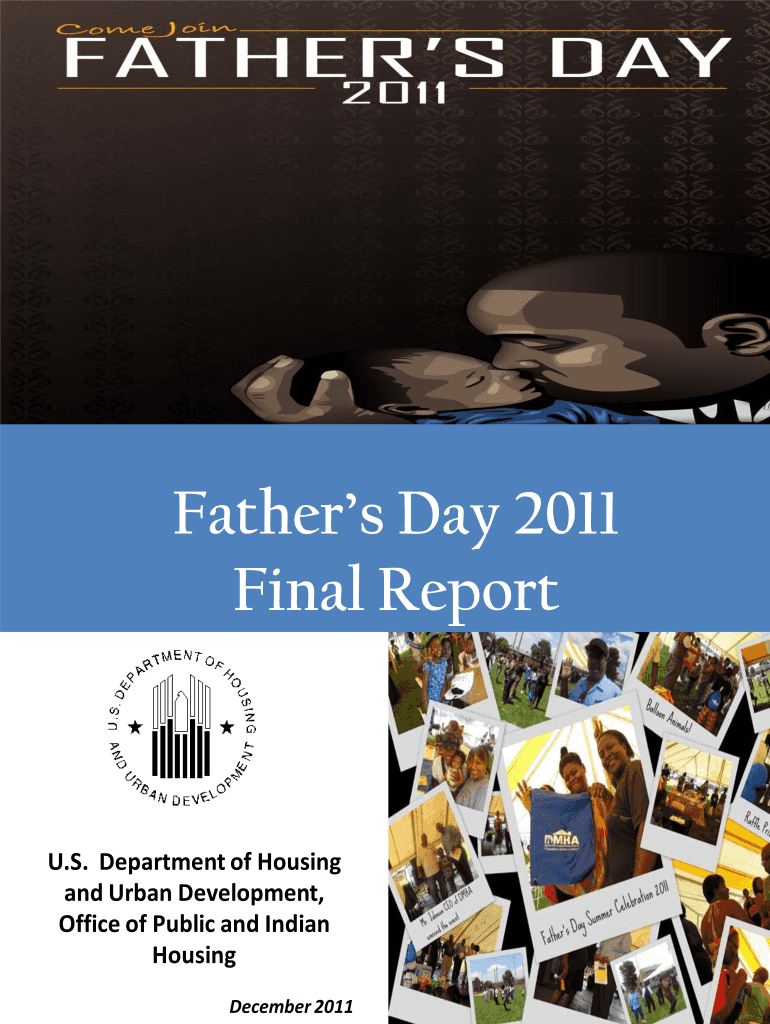
Father's Day Final Report HUD Portal Hud Form


Understanding the Father's Day Final Report HUD Portal
The Father's Day Final Report HUD Portal is an essential document used for reporting and tracking various activities related to housing and urban development projects. This report is particularly important for organizations and agencies involved in federal housing programs. It provides a comprehensive overview of expenditures, project outcomes, and compliance with federal regulations. Understanding the purpose and requirements of this report is crucial for ensuring accountability and transparency in housing initiatives.
Steps to Complete the Father's Day Final Report HUD Portal
Completing the Father's Day Final Report involves several key steps to ensure accuracy and compliance. First, gather all relevant data regarding the project, including financial records, project timelines, and outcomes. Next, access the HUD Portal to begin the reporting process. Fill out the required fields with the gathered information, ensuring that all data aligns with HUD guidelines. Finally, review the report for any discrepancies before submitting it through the portal. This systematic approach helps maintain the integrity of the report.
Required Documents for the Father's Day Final Report HUD Portal
To successfully complete the Father's Day Final Report, certain documents are necessary. These typically include financial statements, project budgets, and any relevant correspondence with HUD. Additionally, documentation proving compliance with federal regulations, such as environmental assessments and fair housing reports, may be required. Ensuring that all documents are accurate and up-to-date is vital for a smooth submission process.
Legal Use of the Father's Day Final Report HUD Portal
The Father's Day Final Report serves a legal purpose in documenting compliance with federal housing regulations. It is essential for organizations to understand the legal implications of the information reported. Accurate reporting helps mitigate risks associated with non-compliance, which can result in penalties or funding issues. Organizations must ensure that all data submitted is truthful and verifiable to uphold legal standards.
Filing Deadlines for the Father's Day Final Report HUD Portal
Adhering to filing deadlines is critical for the Father's Day Final Report. Typically, these deadlines are set by HUD and can vary depending on the specific program or funding source. Organizations should stay informed about these dates to avoid late submissions, which could lead to penalties or loss of funding. Regularly checking HUD announcements and maintaining a calendar of important dates can help ensure timely compliance.
Examples of Using the Father's Day Final Report HUD Portal
Utilizing the Father's Day Final Report can vary based on the specific projects undertaken. For instance, a nonprofit organization may use the report to detail expenditures related to a housing development initiative, highlighting the impact on the local community. Another example could involve a government agency using the report to showcase compliance with federal guidelines while securing future funding. These examples illustrate the report's versatility in different contexts within housing and urban development.
Quick guide on how to complete fathers day final report hud portal hud
Complete [SKS] seamlessly on any platform
Digital document management has become increasingly favored by businesses and individuals alike. It offers an ideal sustainable alternative to traditional printed and signed documents, as you can easily access the right form and securely archive it online. airSlate SignNow equips you with all the tools you need to create, edit, and electronically sign your documents swiftly without delays. Manage [SKS] on any platform with airSlate SignNow's Android or iOS applications and enhance any document-driven process today.
How to edit and electronically sign [SKS] effortlessly
- Obtain [SKS] and click Get Form to begin.
- Utilize the tools we offer to complete your form.
- Highlight pertinent sections of the documents or redact sensitive information with tools specifically designed for that function by airSlate SignNow.
- Create your eSignature using the Sign tool, which takes mere seconds and holds the same legal validity as a conventional wet ink signature.
- Review the information and click on the Done button to save your changes.
- Choose how you would like to send your form, via email, text message (SMS), or invitation link, or download it to your computer.
Eliminate the hassle of lost or misplaced documents, tedious form searches, or mistakes that necessitate printing new document copies. airSlate SignNow fulfills all your document management needs in just a few clicks from your preferred device. Edit and electronically sign [SKS] and guarantee excellent communication at any stage of your form preparation process with airSlate SignNow.
Create this form in 5 minutes or less
Related searches to Father's Day Final Report HUD Portal Hud
Create this form in 5 minutes!
How to create an eSignature for the fathers day final report hud portal hud
How to create an electronic signature for a PDF online
How to create an electronic signature for a PDF in Google Chrome
How to create an e-signature for signing PDFs in Gmail
How to create an e-signature right from your smartphone
How to create an e-signature for a PDF on iOS
How to create an e-signature for a PDF on Android
People also ask
-
What is the Father's Day Final Report HUD Portal Hud?
The Father's Day Final Report HUD Portal Hud is a digital platform designed to help users efficiently manage and submit their HUD reports. This portal streamlines the reporting process, ensuring that all necessary documentation is easily accessible and manageable. By utilizing this portal, users can simplify the submission of important reports related to Father’s Day activities.
-
How does airSlate SignNow integrate with the Father's Day Final Report HUD Portal Hud?
airSlate SignNow integrates seamlessly with the Father's Day Final Report HUD Portal Hud by allowing users to electronically sign and send documents directly from the platform. This integration enhances the efficiency of the report submission process. With airSlate SignNow, users can ensure their reports are completed and sent without unnecessary delays.
-
What are the pricing options for using airSlate SignNow with the Father's Day Final Report HUD Portal Hud?
airSlate SignNow offers various pricing plans that cater to different business needs, providing cost-effective solutions. Prices are designed to be affordable while ensuring full access to essential features for managing the Father's Day Final Report HUD Portal Hud. You can select a plan that best fits your organization’s size and reporting requirements.
-
What features does airSlate SignNow provide for the Father's Day Final Report HUD Portal Hud?
Key features of airSlate SignNow for the Father's Day Final Report HUD Portal Hud include electronic signatures, document tracking, and templates for easy report generation. These features collectively enhance the user experience by simplifying the submission process and ensuring compliance with HUD requirements. With airSlate SignNow, managing your reports becomes efficient and less time-consuming.
-
How can I ensure the security of my documents on the Father's Day Final Report HUD Portal Hud?
airSlate SignNow prioritizes document security when using the Father's Day Final Report HUD Portal Hud by implementing advanced encryption and authentication measures. This ensures that all documents are stored securely and are accessible only by authorized users. By utilizing these security features, you can confidently manage your sensitive reports.
-
Can I access the Father's Day Final Report HUD Portal Hud from any device?
Yes, the Father's Day Final Report HUD Portal Hud is accessible from various devices including desktops, tablets, and smartphones. This flexibility allows users to manage their reports on-the-go without being tied to a specific location. The responsive design ensures that you can easily navigate the portal from any device.
-
What are the benefits of using airSlate SignNow for the Father's Day Final Report HUD Portal Hud?
Using airSlate SignNow for the Father's Day Final Report HUD Portal Hud provides signNow benefits, including enhanced efficiency, cost savings, and improved accuracy. The electronic signature feature eliminates the need for printing and mailing documents, streamlining the process effectively. Businesses can also reduce errors associated with manual submissions.
Get more for Father's Day Final Report HUD Portal Hud
Find out other Father's Day Final Report HUD Portal Hud
- eSign New York Plumbing Rental Lease Agreement Simple
- eSign North Dakota Plumbing Emergency Contact Form Mobile
- How To eSign North Dakota Plumbing Emergency Contact Form
- eSign Utah Orthodontists Credit Memo Easy
- How To eSign Oklahoma Plumbing Business Plan Template
- eSign Vermont Orthodontists Rental Application Now
- Help Me With eSign Oregon Plumbing Business Plan Template
- eSign Pennsylvania Plumbing RFP Easy
- Can I eSign Pennsylvania Plumbing RFP
- eSign Pennsylvania Plumbing Work Order Free
- Can I eSign Pennsylvania Plumbing Purchase Order Template
- Help Me With eSign South Carolina Plumbing Promissory Note Template
- How To eSign South Dakota Plumbing Quitclaim Deed
- How To eSign South Dakota Plumbing Affidavit Of Heirship
- eSign South Dakota Plumbing Emergency Contact Form Myself
- eSign Texas Plumbing Resignation Letter Free
- eSign West Virginia Orthodontists Living Will Secure
- Help Me With eSign Texas Plumbing Business Plan Template
- Can I eSign Texas Plumbing Cease And Desist Letter
- eSign Utah Plumbing Notice To Quit Secure