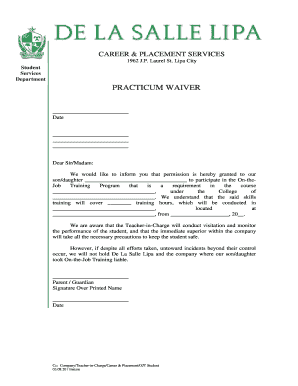
OJT Waiver Form B De La Salle Lipa Dlsl Edu


Understanding the OJT Waiver Form
The OJT Waiver Form is a critical document for students participating in on-the-job training (OJT) programs. This form serves to protect educational institutions from liability by ensuring that students acknowledge the risks associated with their training. It is essential for students to understand the implications of signing this waiver, as it often includes clauses that limit the institution's responsibility for any injuries or damages that may occur during the training period.
Steps to Complete the OJT Waiver Form
Filling out the OJT Waiver Form involves several important steps to ensure that the document is completed accurately and legally binding. Here are the key steps:
- Read the entire waiver carefully to understand its terms and conditions.
- Fill in personal information, including your name, contact details, and the name of the training institution.
- Provide details about the OJT program, including the duration and location of the training.
- Sign and date the form, ensuring that your signature matches the name provided.
- Submit the completed form as instructed, either electronically or in person.
Legal Considerations for the OJT Waiver Form
Understanding the legal framework surrounding the OJT Waiver Form is crucial for both students and educational institutions. The waiver must comply with relevant laws, such as the ESIGN Act, which governs electronic signatures, ensuring that the document is legally binding. Additionally, institutions should be aware of state-specific regulations that may affect the waiver's enforceability. Consulting legal counsel can provide clarity on these matters and help ensure compliance with applicable laws.
Key Elements of the OJT Waiver Form
Several key elements must be included in the OJT Waiver Form to ensure its effectiveness and legal validity. These elements typically include:
- A clear statement of the risks associated with the OJT program.
- A section where students acknowledge their understanding of these risks.
- Provisions that limit the liability of the educational institution.
- Signature lines for both the student and a representative of the institution.
- Date of signing to establish a timeline for the waiver's validity.
Obtaining the OJT Waiver Form
Students can obtain the OJT Waiver Form through their educational institution's website or administrative office. It is important to ensure that you are using the most current version of the form, as institutions may update their waivers periodically. If the form is not readily available online, students can request it directly from their program coordinator or academic advisor.
Examples of Using the OJT Waiver Form
Practical examples of the OJT Waiver Form's application can help students understand its importance. For instance, a student participating in a nursing internship may be required to sign the waiver to acknowledge the potential risks associated with patient care. Similarly, a student in a construction program may need to sign a waiver due to the inherent dangers of working on job sites. These examples illustrate how the waiver serves as a protective measure for both the student and the institution.
Quick guide on how to complete ojt waiver form b de la salle lipa dlsl edu
Prepare OJT Waiver Form B De La Salle Lipa Dlsl Edu effortlessly on any device
Web-based document management has become increasingly popular among businesses and individuals. It serves as an ideal eco-friendly alternative to traditional printed and signed documents, allowing you to locate the appropriate form and safely store it online. airSlate SignNow equips you with all the tools necessary to create, modify, and electronically sign your documents swiftly without any holdups. Handle OJT Waiver Form B De La Salle Lipa Dlsl Edu on any platform with airSlate SignNow's Android or iOS applications and streamline any document-related tasks today.
The easiest way to modify and electronically sign OJT Waiver Form B De La Salle Lipa Dlsl Edu effortlessly
- Find OJT Waiver Form B De La Salle Lipa Dlsl Edu and then click Get Form to begin.
- Utilize the tools we provide to complete your form.
- Emphasize pertinent sections of the documents or obscure sensitive information with tools that airSlate SignNow exclusively provides for that purpose.
- Generate your electronic signature using the Sign tool, which takes just moments and carries the same legal validity as a conventional wet ink signature.
- Verify the details and then click on the Done button to save your changes.
- Select how you want to send your form, whether by email, SMS, or invitation link, or download it to your computer.
Eliminate concerns about lost or mislaid documents, tedious form searches, or errors that necessitate printing new document copies. airSlate SignNow meets all your document management needs in just a few clicks from your preferred device. Modify and electronically sign OJT Waiver Form B De La Salle Lipa Dlsl Edu and ensure outstanding communication at every stage of the form preparation process with airSlate SignNow.
Create this form in 5 minutes or less
Create this form in 5 minutes!
How to create an eSignature for the ojt waiver form b de la salle lipa dlsl edu
How to create an electronic signature for a PDF online
How to create an electronic signature for a PDF in Google Chrome
How to create an e-signature for signing PDFs in Gmail
How to create an e-signature right from your smartphone
How to create an e-signature for a PDF on iOS
How to create an e-signature for a PDF on Android
People also ask
-
What is a waiver sample for students?
A waiver sample for students is a template used to formally release an organization from liability when students participate in activities or events. This document outlines the risks involved and ensures students understand their rights. airSlate SignNow provides customizable waiver samples for students that can be easily adapted to fit specific needs.
-
How can I create a waiver sample for students using airSlate SignNow?
Creating a waiver sample for students with airSlate SignNow is straightforward. Simply select a template or start from scratch, customize the content to reflect your organization's needs, and use our drag-and-drop editor. Once completed, you can easily send it for eSignature and manage responses in real-time.
-
Are there any costs associated with using airSlate SignNow for waiver samples for students?
Yes, airSlate SignNow offers a variety of pricing plans to accommodate different needs, including individual and business options. You'll find our pricing to be competitive for the features provided, such as unlimited templates and eSignatures. Contact our sales team for tailored solutions based on your requirements for waiver samples for students.
-
What features does airSlate SignNow offer for managing waiver samples for students?
airSlate SignNow provides features such as customizable waiver samples for students, the ability to track document status, and user-friendly audit trails. You also have the option to automate reminders for signers, ensuring that important documents are signed in a timely manner. This streamlines the process and enhances efficiency.
-
Can I integrate airSlate SignNow with other applications for managing waiver samples for students?
Absolutely! airSlate SignNow offers seamless integration with popular applications like Google Drive, Microsoft Office, and various CRM systems. This allows you to manage your waiver samples for students alongside your existing tools. Efforts are streamlined, helping you maintain your workflow without interruption.
-
What are the benefits of using airSlate SignNow for waiver samples for students?
Using airSlate SignNow for waiver samples for students provides several benefits, including reducing paperwork and approval times. The electronic signature capability ensures that documents are signed quickly and securely. Additionally, the platform is designed to be user-friendly, making it accessible for both students and administrators.
-
How secure is the process of signing a waiver sample for students with airSlate SignNow?
Security is a top priority for airSlate SignNow. Our platform employs advanced encryption and authentication methods to protect your waiver samples for students and signed documents. We adhere to industry standards and regulations, ensuring that sensitive information remains confidential and secure.
Get more for OJT Waiver Form B De La Salle Lipa Dlsl Edu
- Facebook amp instagram advertising with ugc a practitioners guide form
- Hsbc account closure form 47952444
- Wallet size medical information card
- Fillable naic uniform application
- Nyc gov medicare part b reimbursement differential request form
- Form iv annual return
- Form 945 14961937
- Guardian wellness claim form
Find out other OJT Waiver Form B De La Salle Lipa Dlsl Edu
- How Do I eSignature North Carolina Construction LLC Operating Agreement
- eSignature Arkansas Doctors LLC Operating Agreement Later
- eSignature Tennessee Construction Contract Safe
- eSignature West Virginia Construction Lease Agreement Myself
- How To eSignature Alabama Education POA
- How To eSignature California Education Separation Agreement
- eSignature Arizona Education POA Simple
- eSignature Idaho Education Lease Termination Letter Secure
- eSignature Colorado Doctors Business Letter Template Now
- eSignature Iowa Education Last Will And Testament Computer
- How To eSignature Iowa Doctors Business Letter Template
- Help Me With eSignature Indiana Doctors Notice To Quit
- eSignature Ohio Education Purchase Order Template Easy
- eSignature South Dakota Education Confidentiality Agreement Later
- eSignature South Carolina Education Executive Summary Template Easy
- eSignature Michigan Doctors Living Will Simple
- How Do I eSignature Michigan Doctors LLC Operating Agreement
- How To eSignature Vermont Education Residential Lease Agreement
- eSignature Alabama Finance & Tax Accounting Quitclaim Deed Easy
- eSignature West Virginia Education Quitclaim Deed Fast