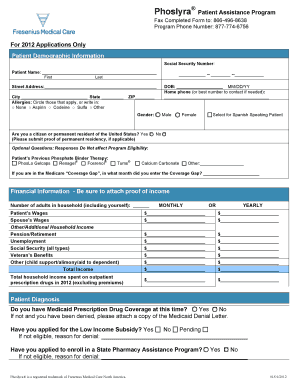
PAP Application Form01 01 2012Final DOC Needymeds


What is the PAP Application Form01 01 2012Final doc Needymeds
The PAP Application Form01 01 2012Final doc Needymeds is a crucial document designed for individuals seeking assistance with medication costs through patient assistance programs. This form is typically used by patients who may not have sufficient insurance coverage or financial resources to afford necessary medications. The form collects essential information about the applicant's financial situation, insurance status, and medical needs, allowing healthcare providers and pharmaceutical companies to evaluate eligibility for assistance. Understanding the purpose and content of this form is vital for those looking to access affordable healthcare options.
How to use the PAP Application Form01 01 2012Final doc Needymeds
Using the PAP Application Form01 01 2012Final doc Needymeds involves several steps to ensure accurate completion and submission. First, gather all necessary personal and financial information, including income details, insurance coverage, and prescription information. Next, carefully fill out each section of the form, ensuring that all information is complete and accurate. After completing the form, review it for any errors or omissions before submitting it to the appropriate organization or healthcare provider. This careful approach enhances the chances of receiving the needed assistance promptly.
Steps to complete the PAP Application Form01 01 2012Final doc Needymeds
Completing the PAP Application Form01 01 2012Final doc Needymeds requires a systematic approach. Follow these steps:
- Collect necessary documents, such as proof of income, insurance cards, and prescriptions.
- Fill out personal information, including your name, address, and contact details.
- Provide details about your healthcare provider and the medication for which you seek assistance.
- Disclose your financial situation, including income and household size.
- Sign and date the form to certify that the information provided is accurate.
Once completed, submit the form as directed, either online, by mail, or in person, depending on the specific requirements of the assistance program.
Eligibility Criteria
Eligibility for assistance through the PAP Application Form01 01 2012Final doc Needymeds typically depends on several factors. Applicants must demonstrate financial need, which is often assessed based on income relative to the federal poverty level. Additionally, individuals must provide proof of their medical condition and the necessity of the prescribed medication. Some programs may also have specific requirements regarding insurance coverage, such as being underinsured or uninsured. Understanding these criteria is essential for applicants to determine their likelihood of receiving assistance.
Required Documents
When completing the PAP Application Form01 01 2012Final doc Needymeds, several documents are generally required to support the application. These may include:
- Proof of income, such as recent pay stubs or tax returns.
- Insurance documentation, including cards or statements showing coverage details.
- Prescription information from a licensed healthcare provider.
- Identification documents, such as a driver's license or Social Security card.
Having these documents ready can streamline the application process and improve the chances of approval.
Form Submission Methods
The PAP Application Form01 01 2012Final doc Needymeds can typically be submitted through various methods, depending on the specific requirements of the assistance program. Common submission methods include:
- Online submission through the program's designated website.
- Mailing the completed form to the specified address provided by the assistance program.
- In-person submission at designated healthcare facilities or program offices.
It is important to follow the submission guidelines carefully to ensure that the application is processed efficiently.
Quick guide on how to complete pap application form01 01 2012final doc needymeds
Effortlessly Create [SKS] on Any Device
Managing documents online has become increasingly popular among businesses and individuals. It offers an ideal environmentally friendly substitute for conventional printed and signed materials, as you can obtain the correct form and securely store it online. airSlate SignNow equips you with all the tools necessary to create, modify, and electronically sign your documents quickly and efficiently. Handle [SKS] on any device with airSlate SignNow's Android or iOS applications and enhance any document-centric workflow today.
How to Alter and Electronically Sign [SKS] With Ease
- Obtain [SKS] and click Get Form to initiate the process.
- Utilize the tools we provide to fill out your document.
- Highlight important sections of the documents or obscure sensitive information with tools that airSlate SignNow offers specifically for that purpose.
- Generate your signature using the Sign tool, which takes mere seconds and holds the same legal validity as a conventional wet ink signature.
- Review the details and click on the Done button to save your changes.
- Choose how you wish to send your form, whether by email, text message (SMS), invite link, or download it to your computer.
Eliminate concerns about lost or misplaced documents, tedious form searches, or errors that necessitate printing new copies. airSlate SignNow meets all your document management needs in just a few clicks from any device of your preference. Edit and electronically sign [SKS] and ensure excellent communication at every stage of your form preparation process with airSlate SignNow.
Create this form in 5 minutes or less
Related searches to PAP Application Form01 01 2012Final doc Needymeds
Create this form in 5 minutes!
How to create an eSignature for the pap application form01 01 2012final doc needymeds
How to create an electronic signature for a PDF online
How to create an electronic signature for a PDF in Google Chrome
How to create an e-signature for signing PDFs in Gmail
How to create an e-signature right from your smartphone
How to create an e-signature for a PDF on iOS
How to create an e-signature for a PDF on Android
People also ask
-
What is the PAP Application Form01 01 2012Final doc Needymeds?
The PAP Application Form01 01 2012Final doc Needymeds is a specific document designed to assist individuals in applying for Patient Assistance Programs. This form simplifies the application process, making it easier to access necessary medical assistance.
-
How can I complete the PAP Application Form01 01 2012Final doc Needymeds using airSlate SignNow?
With airSlate SignNow, you can easily fill out and sign the PAP Application Form01 01 2012Final doc Needymeds digitally. Our platform allows for efficient document management, ensuring that completing the form is quick and hassle-free.
-
Are there any costs associated with using the PAP Application Form01 01 2012Final doc Needymeds on airSlate SignNow?
airSlate SignNow offers various pricing plans, making it a cost-effective solution for completing the PAP Application Form01 01 2012Final doc Needymeds. You can choose a plan that best fits your budget and document needs without compromising on features.
-
What features does airSlate SignNow provide for the PAP Application Form01 01 2012Final doc Needymeds?
airSlate SignNow provides essential features like eSignature capabilities, document sharing, and real-time tracking for the PAP Application Form01 01 2012Final doc Needymeds. These features enhance the user experience and streamline the application process.
-
Can I integrate the PAP Application Form01 01 2012Final doc Needymeds with other software?
Yes, airSlate SignNow allows seamless integration with various software applications, enhancing the functionality of the PAP Application Form01 01 2012Final doc Needymeds. This integration helps in managing your documents and workflows more effectively.
-
What are the benefits of using airSlate SignNow for PAP Application Form01 01 2012Final doc Needymeds?
Using airSlate SignNow for the PAP Application Form01 01 2012Final doc Needymeds ensures efficiency and legal compliance. You can complete documents faster, reduce paper usage, and securely store your files in the cloud.
-
Is it easy to track the status of the PAP Application Form01 01 2012Final doc Needymeds on airSlate SignNow?
Absolutely! AirSlate SignNow provides tracking capabilities for the PAP Application Form01 01 2012Final doc Needymeds, allowing you to monitor the status of your application in real-time. This feature keeps you informed and enhances your document management experience.
Get more for PAP Application Form01 01 2012Final doc Needymeds
- Contribution letter for mortgage modification 250322331 form
- Reactivation application new mexico form
- Application for healthampnbsp cdph ca form
- Form 102
- Tmta theory test practice form
- Choir rehearsal plan template pdf form
- Physical form sevier county schools sevier
- Download pen bay medical center authorization to release health penbayhealthcare form
Find out other PAP Application Form01 01 2012Final doc Needymeds
- Help Me With eSign Idaho Plumbing Profit And Loss Statement
- eSign Illinois Plumbing Letter Of Intent Now
- eSign Massachusetts Orthodontists Last Will And Testament Now
- eSign Illinois Plumbing Permission Slip Free
- eSign Kansas Plumbing LLC Operating Agreement Secure
- eSign Kentucky Plumbing Quitclaim Deed Free
- eSign Legal Word West Virginia Online
- Can I eSign Wisconsin Legal Warranty Deed
- eSign New Hampshire Orthodontists Medical History Online
- eSign Massachusetts Plumbing Job Offer Mobile
- How To eSign Pennsylvania Orthodontists Letter Of Intent
- eSign Rhode Island Orthodontists Last Will And Testament Secure
- eSign Nevada Plumbing Business Letter Template Later
- eSign Nevada Plumbing Lease Agreement Form Myself
- eSign Plumbing PPT New Jersey Later
- eSign New York Plumbing Rental Lease Agreement Simple
- eSign North Dakota Plumbing Emergency Contact Form Mobile
- How To eSign North Dakota Plumbing Emergency Contact Form
- eSign Utah Orthodontists Credit Memo Easy
- How To eSign Oklahoma Plumbing Business Plan Template