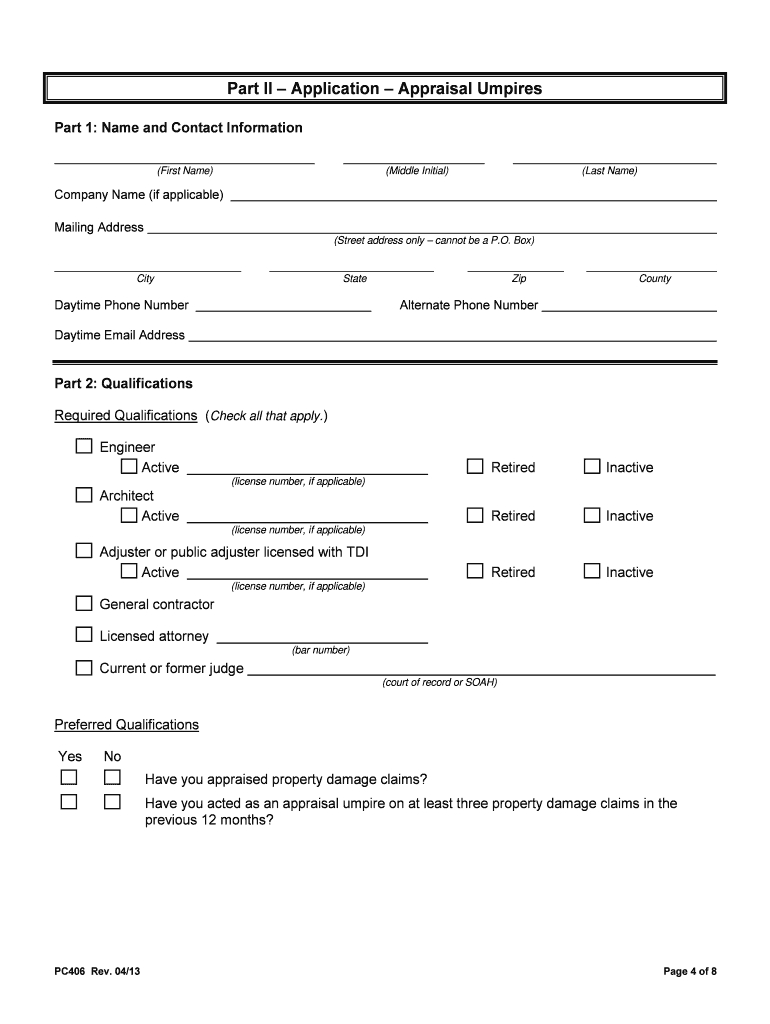
Request for Applications Texas Department of Insurance Texas Gov Form


Understanding the Request For Applications from the Texas Department of Insurance
The Request For Applications (RFA) issued by the Texas Department of Insurance is a formal solicitation for proposals from individuals or organizations interested in providing specific services or programs. This document outlines the goals, requirements, and criteria for selection, ensuring that applicants understand what is expected. The RFA is crucial for promoting transparency and fairness in the procurement process, allowing the department to identify the most suitable candidates for various initiatives.
How to Use the Request For Applications
To effectively use the Request For Applications, applicants should carefully review the document for specific guidelines and requirements. It is essential to follow the outlined instructions closely, as failure to do so may result in disqualification. Applicants should prepare their proposals by addressing each criterion mentioned in the RFA, providing clear and concise information that demonstrates their qualifications and capabilities. Additionally, it is advisable to adhere to any formatting requirements specified in the document.
Steps to Complete the Request For Applications
Completing the Request For Applications involves several key steps:
- Review the RFA thoroughly to understand the objectives and requirements.
- Gather all necessary documentation and information needed to support your application.
- Prepare your proposal, ensuring it aligns with the criteria set forth in the RFA.
- Submit your application by the specified deadline, using the designated submission method.
- Follow up if necessary to confirm receipt of your application and inquire about the evaluation timeline.
Eligibility Criteria for the Request For Applications
Eligibility for the Request For Applications typically includes specific qualifications that applicants must meet. These may involve having relevant experience, certifications, or licenses related to the services being requested. The RFA will detail any mandatory qualifications, so it is important for applicants to ensure they meet these criteria before submitting their proposals. This step is crucial in avoiding disqualification based on ineligibility.
Application Process and Approval Time
The application process for the Request For Applications generally follows a structured timeline. After the submission deadline, the Texas Department of Insurance reviews all applications to ensure compliance with the RFA requirements. The evaluation process may take several weeks, during which applicants may be contacted for additional information or clarification. Once the review is complete, successful applicants will be notified of their selection, and further steps will be outlined for contract negotiation and implementation.
Required Documents for Submission
When submitting a proposal in response to the Request For Applications, several documents may be required to support your application. Commonly requested documents include:
- Proof of eligibility, such as licenses or certifications.
- A detailed proposal outlining your approach to meeting the RFA objectives.
- Financial statements or budgets demonstrating fiscal responsibility.
- References or case studies highlighting relevant experience.
It is essential to review the RFA for any specific documentation requirements to ensure a complete submission.
Quick guide on how to complete request for applications texas department of insurance texas gov
Effortlessly Prepare [SKS] on Any Device
Digital document management has become increasingly favored by businesses and individuals alike. It serves as an excellent environmentally friendly alternative to conventional printed and signed papers, as you can easily acquire the necessary form and securely keep it online. airSlate SignNow equips you with all the tools needed to create, edit, and eSign your documents quickly and without interruptions. Handle [SKS] on any device with airSlate SignNow's Android or iOS applications and enhance any document-driven process today.
How to edit and eSign [SKS] with ease
- Obtain [SKS] and then click Get Form to commence.
- Utilize the tools we offer to fill out your form.
- Emphasize important sections of your documents or conceal sensitive information with tools that airSlate SignNow provides specifically for that purpose.
- Create your signature using the Sign feature, which takes mere seconds and holds the same legal validity as a conventional wet ink signature.
- Review the information and then click the Done button to store your changes.
- Decide how you would like to send your form, via email, text message (SMS), or an invitation link, or download it to your computer.
Eliminate the worry of lost or misplaced documents, extensive form searching, or mistakes that necessitate printing new document copies. airSlate SignNow meets your document management needs in just a few clicks from any device you choose. Modify and eSign [SKS] and guarantee excellent communication at every stage of your form preparation process with airSlate SignNow.
Create this form in 5 minutes or less
Related searches to Request For Applications Texas Department Of Insurance Texas gov
Create this form in 5 minutes!
How to create an eSignature for the request for applications texas department of insurance texas gov
How to create an electronic signature for a PDF online
How to create an electronic signature for a PDF in Google Chrome
How to create an e-signature for signing PDFs in Gmail
How to create an e-signature right from your smartphone
How to create an e-signature for a PDF on iOS
How to create an e-signature for a PDF on Android
People also ask
-
What is the Request For Applications Texas Department Of Insurance Texas gov?
The Request For Applications Texas Department Of Insurance Texas gov is a formal process for soliciting applications from entities interested in providing specific services or programs under the jurisdiction of the Texas Department of Insurance. It helps ensure transparency and fairness while selecting qualified vendors. Understanding this process is crucial for organizations looking to participate.
-
How can airSlate SignNow assist with the Request For Applications Texas Department Of Insurance Texas gov process?
airSlate SignNow streamlines the Request For Applications Texas Department Of Insurance Texas gov process by enabling businesses to easily send, sign, and manage application documents electronically. With its intuitive interface, you can quickly compile and organize all required documents, ensuring compliance and efficiency. This can signNowly reduce administrative overhead for your organization.
-
What are the pricing options for using airSlate SignNow in relation to the Request For Applications Texas Department Of Insurance Texas gov?
airSlate SignNow offers flexible pricing plans that cater to different business needs, ensuring cost-effectiveness when managing the Request For Applications Texas Department Of Insurance Texas gov. Plans typically range from basic features to comprehensive solutions that include premium functionalities. Prospective users can review the pricing page on our website for detailed cost breakdown.
-
What features does airSlate SignNow provide for managing Request For Applications Texas Department Of Insurance Texas gov?
airSlate SignNow offers features like customizable templates, automated workflows, and real-time tracking to facilitate the Request For Applications Texas Department Of Insurance Texas gov. These tools help users efficiently manage document requests, improve response times, and enhance overall workflow efficiency. Such features are designed to simplify your documentation processes.
-
Can airSlate SignNow integrate with other tools for the Request For Applications Texas Department Of Insurance Texas gov?
Yes, airSlate SignNow offers integrations with various third-party applications that can enhance your experience in processing the Request For Applications Texas Department Of Insurance Texas gov. These integrations may include CRM systems, cloud storage services, and project management tools. This allows for a seamless workflow and helps keep your processes organized and efficient.
-
What benefits does airSlate SignNow provide for users involved in the Request For Applications Texas Department Of Insurance Texas gov?
Using airSlate SignNow for the Request For Applications Texas Department Of Insurance Texas gov provides several advantages, including increased speed of document turnaround, improved collaboration among team members, and enhanced compliance through secure eSignature technology. These benefits help businesses remain competitive and responsive to state requirements without sacrificing quality.
-
Is airSlate SignNow user-friendly for those unfamiliar with e-signature solutions in the Request For Applications Texas Department Of Insurance Texas gov?
Absolutely! airSlate SignNow is designed with usability in mind, making it accessible for users with little or no experience in e-signature solutions. The platform offers intuitive navigation and comprehensive support resources to help guide users through processes related to the Request For Applications Texas Department Of Insurance Texas gov. This ensures a smooth onboarding experience.
Get more for Request For Applications Texas Department Of Insurance Texas gov
- Missoula county sheriff s department co missoula mt form
- A simple tasting form jim schrempp
- Elc001 apprentice electrician license application pub form
- South carolina certification form charleston southern university
- Fiu dcf form 100111142
- Funds received form ch2v
- Worker wage rate form the texas aampm university system tamus
- Section 15 1 the composition of seawater answer key form
Find out other Request For Applications Texas Department Of Insurance Texas gov
- How To Electronic signature Mississippi Healthcare / Medical Month To Month Lease
- Electronic signature Nebraska Healthcare / Medical RFP Secure
- Electronic signature Nevada Healthcare / Medical Emergency Contact Form Later
- Electronic signature New Hampshire Healthcare / Medical Credit Memo Easy
- Electronic signature New Hampshire Healthcare / Medical Lease Agreement Form Free
- Electronic signature North Dakota Healthcare / Medical Notice To Quit Secure
- Help Me With Electronic signature Ohio Healthcare / Medical Moving Checklist
- Electronic signature Education PPT Ohio Secure
- Electronic signature Tennessee Healthcare / Medical NDA Now
- Electronic signature Tennessee Healthcare / Medical Lease Termination Letter Online
- Electronic signature Oklahoma Education LLC Operating Agreement Fast
- How To Electronic signature Virginia Healthcare / Medical Contract
- How To Electronic signature Virginia Healthcare / Medical Operating Agreement
- Electronic signature Wisconsin Healthcare / Medical Business Letter Template Mobile
- Can I Electronic signature Wisconsin Healthcare / Medical Operating Agreement
- Electronic signature Alabama High Tech Stock Certificate Fast
- Electronic signature Insurance Document California Computer
- Electronic signature Texas Education Separation Agreement Fast
- Electronic signature Idaho Insurance Letter Of Intent Free
- How To Electronic signature Idaho Insurance POA