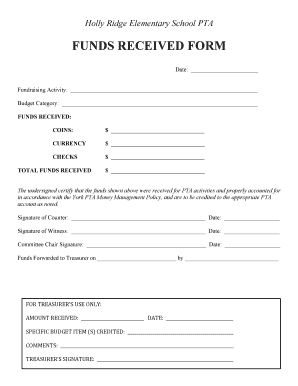
FUNDS RECEIVED FORM CH2V


What is the funds received form CH2V
The funds received form CH2V is a document used to formally acknowledge the receipt of funds in various transactions. This form is essential for both individuals and businesses to maintain accurate financial records. It serves as proof of payment and can be used in various contexts, including personal loans, business transactions, and legal settlements. The form typically includes details such as the date of receipt, the amount received, the payer's information, and the purpose of the funds. Understanding its purpose is crucial for ensuring compliance and proper documentation.
Steps to complete the funds received form CH2V
Completing the funds received form CH2V involves several straightforward steps. Begin by entering the date on which the funds were received. Next, provide the name and contact information of the payer. It's important to clearly state the amount received, ensuring accuracy to avoid any discrepancies. Additionally, specify the purpose of the funds, which helps in categorizing the transaction correctly. Finally, both the recipient and the payer should sign the form to validate the transaction. This process ensures that all parties are in agreement regarding the receipt of funds.
Legal use of the funds received form CH2V
The legal use of the funds received form CH2V is significant in establishing a binding agreement between the parties involved. This form can serve as evidence in legal disputes, demonstrating that a transaction occurred and that the funds were received as agreed. To ensure its legal validity, the form must be completed accurately and signed by both parties. Compliance with relevant laws, such as the Electronic Signatures in Global and National Commerce Act (ESIGN), is also essential when using electronic signatures. This compliance helps protect the interests of all parties involved.
Key elements of the funds received form CH2V
Several key elements must be included in the funds received form CH2V to ensure its effectiveness and legal standing. These elements include:
- Date of receipt: The specific date when the funds were received.
- Payer's information: Name, address, and contact details of the individual or entity providing the funds.
- Amount received: The total sum of money received, clearly stated in numerical and written form.
- Purpose of funds: A brief description of why the funds were received, which aids in record-keeping.
- Signatures: Both the recipient and payer should sign the form to confirm the transaction.
How to obtain the funds received form CH2V
The funds received form CH2V can be obtained through various means. Many businesses provide this form on their official websites for easy access. Additionally, it may be available through financial institutions or legal offices that handle transactions requiring documentation. If a specific template is not readily available, creating one using a word processing program is also an option, ensuring that all necessary elements are included. It's important to verify that the form complies with any applicable state or federal regulations.
Form submission methods
Submitting the funds received form CH2V can be done through several methods, depending on the preferences of the parties involved. Common submission methods include:
- Online submission: Many organizations allow for electronic submission via secure platforms, ensuring quick processing.
- Mail: The form can be printed and mailed to the relevant party, ensuring that it is sent via a reliable postal service.
- In-person delivery: For immediate confirmation, the form can be delivered in person, allowing for direct communication between parties.
Quick guide on how to complete funds received form ch2v
Effortlessly Prepare FUNDS RECEIVED FORM CH2V on Any Device
Digital document management has gained popularity among businesses and individuals alike. It serves as an ideal environmentally-friendly alternative to traditional printed and signed documents, allowing you to obtain the correct form and securely store it online. airSlate SignNow provides all the tools necessary to create, edit, and eSign your documents promptly without delays. Manage FUNDS RECEIVED FORM CH2V on any device using the airSlate SignNow apps for Android or iOS and enhance any document-related process today.
How to Edit and eSign FUNDS RECEIVED FORM CH2V with Ease
- Obtain FUNDS RECEIVED FORM CH2V and then click Get Form to begin.
- Utilize the tools we offer to fill out your form.
- Select important sections of your documents or conceal sensitive information with tools that airSlate SignNow specifically provides for this purpose.
- Create your signature using the Sign feature, which takes mere seconds and carries the same legal validity as a conventional ink signature.
- Review the details and then click on the Done button to save your changes.
- Select your preferred method for sending your form—via email, SMS, invitation link, or download it to your computer.
Say goodbye to lost or misplaced files, the hassle of searching for forms, or errors that require printing new document copies. airSlate SignNow meets all your document management needs in just a few clicks from any device of your choice. Modify and eSign FUNDS RECEIVED FORM CH2V to ensure excellent communication throughout the form preparation process with airSlate SignNow.
Create this form in 5 minutes or less
Create this form in 5 minutes!
How to create an eSignature for the funds received form ch2v
How to create an electronic signature for a PDF online
How to create an electronic signature for a PDF in Google Chrome
How to create an e-signature for signing PDFs in Gmail
How to create an e-signature right from your smartphone
How to create an e-signature for a PDF on iOS
How to create an e-signature for a PDF on Android
People also ask
-
What is a received money form?
A received money form is a document that indicates the receipt of funds. It helps businesses maintain accurate financial records, confirming that a payment has been received. Utilizing airSlate SignNow makes it easy to create and eSign these forms securely.
-
How can airSlate SignNow help with creating received money forms?
With airSlate SignNow, businesses can quickly create, customize, and eSign received money forms. The platform allows for easy template creation, meaning you can have a ready-to-use form that aligns with your branding. This streamlines the receipting process for both you and your clients.
-
Is there a cost associated with using airSlate SignNow for received money forms?
AirSlate SignNow offers a variety of pricing plans based on your business needs, starting from a basic tier to more comprehensive solutions. You can easily integrate received money forms into your workflow without incurring large costs. The platform is designed to be cost-effective while providing extensive features.
-
Are there any integrations available for received money forms?
Yes, airSlate SignNow integrates seamlessly with various applications, enhancing the functionality of your received money forms. Integrations with payment systems and CRM tools allow for efficient management of transactions. This connectivity helps ensure that your financial records are always up-to-date.
-
What are the benefits of using airSlate SignNow for received money forms?
Using airSlate SignNow for received money forms offers numerous benefits, including improved efficiency, reduced paper use, and enhanced security. The document signing and management features minimize errors and expedite the process of confirming payments. Additionally, the cloud-based solution ensures that your forms are accessible anywhere, anytime.
-
Can I customize the received money form template on airSlate SignNow?
Absolutely! AirSlate SignNow allows you to customize your received money form templates according to your business requirements. You can tailor the fields, add your branding, and include necessary terms to reflect your company’s policies. This personalization makes the forms more relevant and user-friendly.
-
How does eSigning a received money form work with airSlate SignNow?
eSigning a received money form with airSlate SignNow is straightforward and secure. Users can electronically sign documents in just a few clicks, and you can track the status of the form at any time. This enhances the process by eliminating the need for physical signatures, while ensuring authenticity.
Get more for FUNDS RECEIVED FORM CH2V
- Grammar practice prolinguaassociates com form
- Transfer of shotgunfirearm form
- Environmental science merit badge workbook form
- Non litigation certificate format for teachers
- Drawing template class fundraising form
- Cac 2511 adhesive tds 333728877 form
- Template form cuti portalhrcom
- Circle theorems mixed questions form
Find out other FUNDS RECEIVED FORM CH2V
- Electronic signature Virginia Courts Business Plan Template Fast
- How To Electronic signature Utah Courts Operating Agreement
- Electronic signature West Virginia Courts Quitclaim Deed Computer
- Electronic signature West Virginia Courts Quitclaim Deed Free
- Electronic signature Virginia Courts Limited Power Of Attorney Computer
- Can I Sign Alabama Banking PPT
- Electronic signature Washington Sports POA Simple
- How To Electronic signature West Virginia Sports Arbitration Agreement
- Electronic signature Wisconsin Sports Residential Lease Agreement Myself
- Help Me With Sign Arizona Banking Document
- How Do I Sign Arizona Banking Form
- How Can I Sign Arizona Banking Form
- How Can I Sign Arizona Banking Form
- Can I Sign Colorado Banking PPT
- How Do I Sign Idaho Banking Presentation
- Can I Sign Indiana Banking Document
- How Can I Sign Indiana Banking PPT
- How To Sign Maine Banking PPT
- Help Me With Sign Massachusetts Banking Presentation
- Can I Sign Michigan Banking PDF