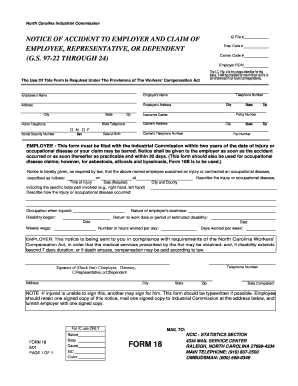
Set Forth Here All Names Including Married, Form


Understanding the Set Forth Here All Names Including Married
The "Set Forth Here All Names Including Married" form is essential for accurately documenting the names of individuals involved in legal or financial transactions. This form is particularly important in contexts such as tax filings, legal agreements, or any official documentation requiring full disclosure of all parties' names, including those of married individuals. The accurate completion of this form ensures that all relevant parties are recognized, which can prevent potential disputes or misunderstandings in the future.
Steps to Complete the Set Forth Here All Names Including Married
Completing the "Set Forth Here All Names Including Married" form involves several key steps:
- Gather all necessary information, including full legal names of all parties involved.
- Ensure that you include any married names, as this helps to maintain clarity and legal accuracy.
- Fill out the form carefully, ensuring that all names are spelled correctly and formatted properly.
- Review the completed form for any errors or omissions before submission.
Legal Use of the Set Forth Here All Names Including Married
This form serves a vital legal purpose, as it provides a clear record of all individuals involved in a transaction or agreement. By including all names, especially married names, the form helps to establish legal identities and responsibilities. This is crucial in situations such as property transfers, tax filings, or legal contracts, where the identification of all parties is necessary to enforce legal rights and obligations.
Examples of Using the Set Forth Here All Names Including Married
There are various scenarios in which the "Set Forth Here All Names Including Married" form is utilized:
- In tax filings, where both spouses must be listed to ensure accurate reporting of income and deductions.
- In legal contracts, where all parties must be identified to enforce the agreement effectively.
- During property transactions, where the names of both spouses may affect ownership rights.
Required Documents for the Set Forth Here All Names Including Married
When preparing to complete the "Set Forth Here All Names Including Married" form, it is important to have the following documents ready:
- Identification documents for all parties, such as driver's licenses or passports.
- Marriage certificates if applicable, to validate any changes in names.
- Previous tax returns or legal documents that may contain relevant name information.
Filing Deadlines and Important Dates
Timeliness is crucial when submitting the "Set Forth Here All Names Including Married" form. Key dates to keep in mind include:
- Tax filing deadlines, typically April fifteenth for individual tax returns.
- Specific deadlines for legal documents, which may vary depending on state laws or the nature of the transaction.
Quick guide on how to complete set forth here all names including married
Complete [SKS] seamlessly on any gadget
The management of online documents has become increasingly popular among businesses and individuals. It serves as an ideal eco-friendly alternative to conventional printed and signed documents, allowing you to obtain the necessary form and securely store it online. airSlate SignNow provides you with all the tools required to create, modify, and eSign your documents rapidly without delays. Handle [SKS] on any gadget using airSlate SignNow's Android or iOS applications and simplify any document-related task today.
How to edit and eSign [SKS] with ease
- Locate [SKS] and click on Get Form to begin.
- Employ the tools available to complete your form.
- Emphasize important sections of your documents or obscure sensitive information with tools specifically designed for that purpose by airSlate SignNow.
- Create your signature using the Sign tool, which takes seconds and carries the same legal significance as a standard wet ink signature.
- Review all information and click on the Done button to preserve your changes.
- Select your preferred method to deliver your form, whether by email, text message (SMS), invitation link, or download it to your computer.
Eliminate the worry of lost or misplaced documents, tedious form searching, or errors that necessitate printing new copies. airSlate SignNow meets your document management needs in just a few clicks from a device of your choice. Edit and eSign [SKS] to ensure clear communication at any stage of your form preparation process with airSlate SignNow.
Create this form in 5 minutes or less
Related searches to Set Forth Here All Names Including Married,
Create this form in 5 minutes!
How to create an eSignature for the set forth here all names including married
How to create an electronic signature for a PDF online
How to create an electronic signature for a PDF in Google Chrome
How to create an e-signature for signing PDFs in Gmail
How to create an e-signature right from your smartphone
How to create an e-signature for a PDF on iOS
How to create an e-signature for a PDF on Android
People also ask
-
What does 'Set Forth Here All Names Including Married,' mean in relation to airSlate SignNow?
In the context of airSlate SignNow, 'Set Forth Here All Names Including Married,' refers to the requirement to include all relevant parties' names when preparing documents for eSignature. This ensures that every signer, including married individuals, is properly identified, facilitating a smooth signing process.
-
How does airSlate SignNow help in managing signers' names?
airSlate SignNow allows you to easily set forth here all names including married individuals for document signing. Our platform offers an intuitive interface to input and manage signer information, ensuring that all necessary names are included accurately to prevent any delays or issues.
-
What are the pricing options available for airSlate SignNow?
airSlate SignNow offers flexible pricing plans tailored to meet various business needs. By subscribing, you can set forth here all names including married signers, giving your team a cost-effective solution for document management without compromising on quality.
-
Are there any features specifically for handling multiple names in airSlate SignNow?
Yes, airSlate SignNow has robust features that enable users to set forth here all names including married individuals conveniently. You can add multiple signers to your documents, customize the signing order, and ensure every name is accounted for during the signing process.
-
What are the benefits of using airSlate SignNow for document signing?
Using airSlate SignNow to set forth here all names including married parties offers numerous benefits such as enhanced efficiency, quicker turnaround times, and improved document accuracy. Our platform simplifies the signing process, making it easier for businesses to manage their paperwork.
-
Can I integrate airSlate SignNow with other software?
Absolutely! airSlate SignNow supports various integrations that allow you to set forth here all names including married individuals across multiple platforms. This seamless connectivity ensures that you can use SignNow alongside your existing systems for a comprehensive document management solution.
-
Is airSlate SignNow secure for handling sensitive information?
Yes, airSlate SignNow prioritizes security and ensures that all data, including names set forth here like married individuals, is protected with industry-standard encryption and compliance measures. You can use our platform confidently knowing that your documents remain secure and confidential.
Get more for Set Forth Here All Names Including Married,
- Ieee std 1045 ieee standard for software productivity metrics a consistent way to measure the elements that go into computing form
- Subway group order form 228995940
- Ph16 2 form
- Rebate application for registered charities city of brantford brantford form
- Johns hopkins international student certification of finances form
- U s dod form dod da 5440 18 usa federal forms com
- Yazoo national wildlife refuge hunting permit form
- Kronos cps timekeeper form
Find out other Set Forth Here All Names Including Married,
- How To eSign Texas Car Dealer Document
- How Can I Sign South Carolina Courts Document
- How Do I eSign New Jersey Business Operations Word
- How Do I eSign Hawaii Charity Document
- Can I eSign Hawaii Charity Document
- How Can I eSign Hawaii Charity Document
- Can I eSign Hawaii Charity Document
- Help Me With eSign Hawaii Charity Document
- How Can I eSign Hawaii Charity Presentation
- Help Me With eSign Hawaii Charity Presentation
- How Can I eSign Hawaii Charity Presentation
- How Do I eSign Hawaii Charity Presentation
- How Can I eSign Illinois Charity Word
- How To eSign Virginia Business Operations Presentation
- How To eSign Hawaii Construction Word
- How Can I eSign Hawaii Construction Word
- How Can I eSign Hawaii Construction Word
- How Do I eSign Hawaii Construction Form
- How Can I eSign Hawaii Construction Form
- How To eSign Hawaii Construction Document