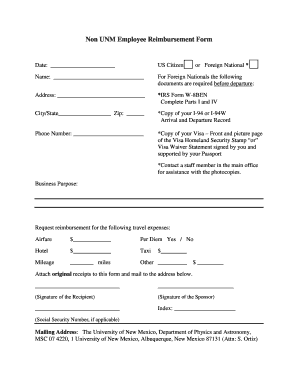
Non UNM Employee Reimbursement Form Panda Unm


What is the Non UNM Employee Reimbursement Form Panda Unm
The Non UNM Employee Reimbursement Form Panda Unm is a specific document designed for individuals who are not employees of the University of New Mexico (UNM) but need to request reimbursement for expenses incurred while conducting business on behalf of the university. This form facilitates the process of claiming reimbursements for various expenses, including travel, supplies, and other costs associated with university-related activities. It ensures that all necessary information is collected to process the reimbursement efficiently and in compliance with university policies.
How to use the Non UNM Employee Reimbursement Form Panda Unm
To use the Non UNM Employee Reimbursement Form Panda Unm, individuals must first obtain the form, which can typically be found on the university's official website or through designated administrative offices. Once the form is in hand, users should fill it out completely, providing detailed information about the expenses incurred, including dates, amounts, and descriptions of each expense. After completing the form, it should be submitted along with any required supporting documentation, such as receipts, to the appropriate department for processing.
Steps to complete the Non UNM Employee Reimbursement Form Panda Unm
Completing the Non UNM Employee Reimbursement Form Panda Unm involves several key steps:
- Obtain the form from the university's website or administrative office.
- Fill in personal information, including name, contact details, and any relevant identification numbers.
- List all expenses clearly, providing dates, amounts, and descriptions for each entry.
- Attach supporting documents, such as receipts and invoices, to validate the expenses claimed.
- Review the completed form for accuracy and completeness before submission.
- Submit the form to the designated department, either electronically or in person, as per university guidelines.
Required Documents
When submitting the Non UNM Employee Reimbursement Form Panda Unm, several documents are typically required to support the reimbursement request. These may include:
- Original receipts for all expenses claimed.
- A detailed explanation of the purpose of the expenses.
- Any relevant travel itineraries or agendas if travel expenses are included.
- Proof of payment, such as credit card statements or bank statements, if receipts are not available.
Form Submission Methods
The Non UNM Employee Reimbursement Form Panda Unm can be submitted through various methods, depending on the university's policies. Common submission methods include:
- Online submission via the university's reimbursement portal.
- Mailing the completed form and supporting documents to the appropriate department.
- In-person submission at designated administrative offices during business hours.
Eligibility Criteria
Eligibility to use the Non UNM Employee Reimbursement Form Panda Unm generally applies to individuals who are not employees of UNM but have incurred expenses related to university business. This may include contractors, vendors, or volunteers who have received prior approval from the university to engage in activities that require reimbursement. It is essential to verify specific eligibility criteria with the university's administrative guidelines to ensure compliance.
Quick guide on how to complete non unm employee reimbursement form panda unm
Fill out [SKS] effortlessly on any device
Digital document management has become increasingly favored by businesses and individuals. It offers an ideal eco-friendly substitute for conventional printed and signed documents, as you can locate the appropriate form and securely store it online. airSlate SignNow provides you with all the tools necessary to create, modify, and electronically sign your documents swiftly without delays. Manage [SKS] on any platform using airSlate SignNow's Android or iOS applications and enhance any document-centric workflow today.
The easiest way to modify and electronically sign [SKS] with ease
- Find [SKS] and click Get Form to commence.
- Utilize the tools we provide to complete your form.
- Emphasize pertinent sections of the documents or obscure sensitive information with tools that airSlate SignNow specifically offers for that purpose.
- Create your electronic signature using the Sign feature, which takes mere seconds and carries the same legal validity as a conventional ink signature.
- Review the details and then click the Done button to save your modifications.
- Select your preferred method for sending your form, either via email, SMS, or invitation link, or download it to your computer.
Eliminate concerns about lost or misplaced documents, tedious form searches, or errors that require printing new copies. airSlate SignNow meets all of your document management needs in just a few clicks from your chosen device. Modify and electronically sign [SKS] and ensure excellent communication at every stage of the form preparation process with airSlate SignNow.
Create this form in 5 minutes or less
Create this form in 5 minutes!
How to create an eSignature for the non unm employee reimbursement form panda unm
How to create an electronic signature for a PDF online
How to create an electronic signature for a PDF in Google Chrome
How to create an e-signature for signing PDFs in Gmail
How to create an e-signature right from your smartphone
How to create an e-signature for a PDF on iOS
How to create an e-signature for a PDF on Android
People also ask
-
What is the Non UNM Employee Reimbursement Form Panda Unm?
The Non UNM Employee Reimbursement Form Panda Unm is a specific document designed for non-UNM employees to claim reimbursements for expenses incurred during official duties. This form simplifies the reimbursement process, ensuring that employees can efficiently submit their claims. Utilizing airSlate SignNow, you can easily fill out and electronically sign the form, streamlining your workflow.
-
How can I access the Non UNM Employee Reimbursement Form Panda Unm?
You can access the Non UNM Employee Reimbursement Form Panda Unm through the airSlate SignNow platform. Once you navigate to the appropriate section, you can download the form and fill it out online. Our user-friendly interface allows for quick access and submission of the form, making your reimbursement process hassle-free.
-
Is there a cost associated with using the Non UNM Employee Reimbursement Form Panda Unm?
Using the Non UNM Employee Reimbursement Form Panda Unm through airSlate SignNow is part of our cost-effective solution for document management. The pricing for our services is competitive and tailored to suit businesses of all sizes. By leveraging our platform, you can save both time and money on the reimbursement process.
-
What are the benefits of using airSlate SignNow for the Non UNM Employee Reimbursement Form Panda Unm?
One of the key benefits of using airSlate SignNow for the Non UNM Employee Reimbursement Form Panda Unm is the ease of eSigning, which eliminates the need for physical paperwork. Our platform ensures that the form is securely completed and stored, helping you maintain compliance and transparency. Additionally, the faster submission and approval process improves overall efficiency.
-
Can I integrate the Non UNM Employee Reimbursement Form Panda Unm with other software systems?
Yes, airSlate SignNow allows for seamless integrations with various software systems, enhancing the functionality of the Non UNM Employee Reimbursement Form Panda Unm. You can connect with your preferred accounting or HR software to streamline data transfer and keep records organized. This integration capability ensures that your reimbursement processes align with existing workflows.
-
How do I ensure my information is secure on the Non UNM Employee Reimbursement Form Panda Unm?
Security is a top priority at airSlate SignNow. When using the Non UNM Employee Reimbursement Form Panda Unm, your data is encrypted and protected, ensuring that sensitive information remains confidential. We utilize advanced security measures to comply with industry standards, so you can confidently submit your reimbursement claims.
-
What features does airSlate SignNow offer for the Non UNM Employee Reimbursement Form Panda Unm?
airSlate SignNow offers various features for the Non UNM Employee Reimbursement Form Panda Unm, such as easy eSignature capabilities, customizable templates, and automated workflows. These features help streamline the entire reimbursement process, from submission to approval. Our platform is designed to enhance user experience, making it easier for employees to manage their expenses.
Get more for Non UNM Employee Reimbursement Form Panda Unm
- Dasa workshop nyc form
- Animal friends claim form download
- Form 1041 u s income tax return for estates and trusts irs
- Student passport forms parkview health
- The missouri bar petition for fee dispute resolution mobar form
- Uct 7878 wage adjustment report dwd wisconsin form
- Western union financial services inc form
- Cib form download 448086457
Find out other Non UNM Employee Reimbursement Form Panda Unm
- eSign Pennsylvania Plumbing RFP Easy
- Can I eSign Pennsylvania Plumbing RFP
- eSign Pennsylvania Plumbing Work Order Free
- Can I eSign Pennsylvania Plumbing Purchase Order Template
- Help Me With eSign South Carolina Plumbing Promissory Note Template
- How To eSign South Dakota Plumbing Quitclaim Deed
- How To eSign South Dakota Plumbing Affidavit Of Heirship
- eSign South Dakota Plumbing Emergency Contact Form Myself
- eSign Texas Plumbing Resignation Letter Free
- eSign West Virginia Orthodontists Living Will Secure
- Help Me With eSign Texas Plumbing Business Plan Template
- Can I eSign Texas Plumbing Cease And Desist Letter
- eSign Utah Plumbing Notice To Quit Secure
- eSign Alabama Real Estate Quitclaim Deed Mobile
- eSign Alabama Real Estate Affidavit Of Heirship Simple
- eSign California Real Estate Business Plan Template Free
- How Can I eSign Arkansas Real Estate Promissory Note Template
- eSign Connecticut Real Estate LLC Operating Agreement Later
- eSign Connecticut Real Estate LLC Operating Agreement Free
- eSign Real Estate Document Florida Online