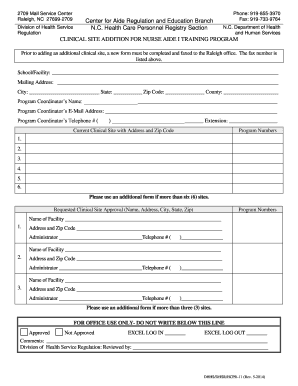
NC DHSR HCPR Clinical Site Approval Request for Nurse Aide I Ncdhhs Form


What is the NC DHSR HCPR Clinical Site Approval Request For Nurse Aide I Ncdhhs
The NC DHSR HCPR Clinical Site Approval Request for Nurse Aide I is a formal application process required by the North Carolina Division of Health Service Regulation (DHSR) to obtain approval for clinical training sites for Nurse Aide I programs. This request ensures that the training facilities meet state standards and regulations, providing a safe and effective learning environment for aspiring nurse aides. The application is essential for educational institutions and training providers looking to offer certified nurse aide programs in North Carolina.
Steps to complete the NC DHSR HCPR Clinical Site Approval Request For Nurse Aide I Ncdhhs
Completing the NC DHSR HCPR Clinical Site Approval Request involves several important steps:
- Gather necessary information about the training site, including location, facilities, and resources available.
- Complete the application form accurately, ensuring all required fields are filled out.
- Attach any supporting documents that demonstrate compliance with state regulations, such as facility licenses and instructor qualifications.
- Review the application for completeness and accuracy before submission.
- Submit the application through the designated method, either online or via mail, as specified by the NC DHSR.
Required Documents
When submitting the NC DHSR HCPR Clinical Site Approval Request, specific documents must accompany the application to ensure compliance with state requirements. These documents may include:
- Proof of facility licensure and accreditation.
- Instructor qualifications and certifications.
- Detailed curriculum outlining the training program.
- Policies and procedures related to student safety and training.
Legal use of the NC DHSR HCPR Clinical Site Approval Request For Nurse Aide I Ncdhhs
The legal use of the NC DHSR HCPR Clinical Site Approval Request is governed by North Carolina state regulations. This form must be used by educational institutions and training programs that seek to establish or maintain approval for clinical training sites. Failure to comply with the legal requirements can result in penalties, including the denial of the application or revocation of existing approvals.
Eligibility Criteria
To be eligible for approval through the NC DHSR HCPR Clinical Site Approval Request, training programs must meet specific criteria set by the state. These criteria typically include:
- Compliance with state and federal regulations governing nurse aide training.
- Provision of adequate resources and facilities for effective training.
- Qualified instructors with appropriate certifications and experience.
Form Submission Methods (Online / Mail / In-Person)
The NC DHSR HCPR Clinical Site Approval Request can be submitted through various methods, allowing flexibility for applicants. The submission methods include:
- Online submission through the NC DHSR portal, which may provide instant confirmation.
- Mailing the completed application and required documents to the designated address provided by the NC DHSR.
- In-person submission at local NC DHSR offices, where applicants can receive immediate assistance.
Quick guide on how to complete nc dhsr hcpr clinical site approval request for nurse aide i ncdhhs
Effortlessly Create [SKS] on Any Gadget
Web-based document management has become increasingly popular among businesses and individuals. It serves as an excellent eco-friendly substitute for traditional printed and signed papers, allowing you to locate the appropriate form and securely store it online. airSlate SignNow provides you with all the necessary tools to generate, modify, and electronically sign your documents swiftly without delays. Manage [SKS] on any device using airSlate SignNow’s Android or iOS applications and streamline any document-related task today.
How to Alter and Electronically Sign [SKS] with Ease
- Obtain [SKS] and click on Get Form to begin.
- Utilize the features we provide to fill out your form.
- Emphasize important sections of your documents or obscure sensitive information with tools that airSlate SignNow specifically offers for that purpose.
- Create your electronic signature using the Sign tool, which takes only seconds and holds the same legal validity as a traditional handwritten signature.
- Review all the details and click the Done button to save your changes.
- Choose how you wish to send your form, via email, text message (SMS), or invitation link, or download it to your computer.
Say goodbye to lost or misplaced documents, tedious form searching, or errors that necessitate printing new copies. airSlate SignNow fulfills all your document management needs in just a few clicks from any device you prefer. Alter and electronically sign [SKS] to ensure outstanding communication at every step of the document preparation process with airSlate SignNow.
Create this form in 5 minutes or less
Related searches to NC DHSR HCPR Clinical Site Approval Request For Nurse Aide I Ncdhhs
Create this form in 5 minutes!
How to create an eSignature for the nc dhsr hcpr clinical site approval request for nurse aide i ncdhhs
How to create an electronic signature for a PDF online
How to create an electronic signature for a PDF in Google Chrome
How to create an e-signature for signing PDFs in Gmail
How to create an e-signature right from your smartphone
How to create an e-signature for a PDF on iOS
How to create an e-signature for a PDF on Android
People also ask
-
What is the NC DHSR HCPR Clinical Site Approval Request For Nurse Aide I Ncdhhs process?
The NC DHSR HCPR Clinical Site Approval Request For Nurse Aide I Ncdhhs is a formal procedure that healthcare facilities must follow to ensure compliance with state regulations for nurse aide training. This process involves submitting required documentation to demonstrate that the site meets the necessary criteria for training programs. It is essential for maintaining quality and ensuring that nurse aides receive proper education.
-
How can airSlate SignNow help with the NC DHSR HCPR Clinical Site Approval Request For Nurse Aide I Ncdhhs?
airSlate SignNow streamlines the submission of the NC DHSR HCPR Clinical Site Approval Request For Nurse Aide I Ncdhhs by allowing users to easily send and eSign critical documents. This user-friendly platform ensures that you can manage required paperwork efficiently, reducing delays in the approval process. With its cost-effective solution, airSlate SignNow supports healthcare facilities in remaining compliant with state regulations.
-
What features does airSlate SignNow offer for managing NC DHSR HCPR Clinical Site Approval Requests?
airSlate SignNow offers several features, including customizable templates, eSignature capabilities, and real-time document tracking. These features are particularly useful when dealing with the NC DHSR HCPR Clinical Site Approval Request For Nurse Aide I Ncdhhs. Additionally, users can collaborate with team members and maintain a secure digital archive of all submissions and communications.
-
Is airSlate SignNow cost-effective for submitting NC DHSR HCPR Clinical Site Approval Requests?
Yes, airSlate SignNow provides a cost-effective solution for submitting the NC DHSR HCPR Clinical Site Approval Request For Nurse Aide I Ncdhhs. With competitive pricing plans, healthcare facilities can take advantage of reduced overhead while ensuring compliance. This value helps organizations invest more resources into training and education quality.
-
Can airSlate SignNow integrate with other tools for handling NC DHSR HCPR requests?
Absolutely! airSlate SignNow integrates seamlessly with various applications, enabling efficient management of the NC DHSR HCPR Clinical Site Approval Request For Nurse Aide I Ncdhhs. This integration allows for improved data flow and reduces operational silos, making it easier to compile necessary information for approval requests.
-
What are the benefits of using airSlate SignNow for NC DHSR HCPR submissions?
Using airSlate SignNow for NC DHSR HCPR Clinical Site Approval Request For Nurse Aide I Ncdhhs submissions provides numerous benefits, including enhanced document security, improved collaboration, and greater process efficiency. These advantages ensure that healthcare facilities can meet state compliance standards in a timely manner, ultimately benefiting patient care.
-
How does airSlate SignNow ensure the security of documents related to NC DHSR HCPR requests?
airSlate SignNow employs industry-standard security measures, including encryption and secure cloud storage, to protect documents associated with the NC DHSR HCPR Clinical Site Approval Request For Nurse Aide I Ncdhhs. Users can confidently submit and manage sensitive information, knowing that their data is safeguarded against unauthorized access.
Get more for NC DHSR HCPR Clinical Site Approval Request For Nurse Aide I Ncdhhs
- Foundations in personal finance chapter 9 answer key form
- Bdsm negotiation form
- Verkoopovereenkomst auto 102094590 form
- Crazy coyote pet sitting form
- Bagpipe apush form
- Receipt for purchase of puppy form
- Formulaire d39inscription logement pdf moser vernet amp cie
- Summarize the renaissance and identify why it started in italy form
Find out other NC DHSR HCPR Clinical Site Approval Request For Nurse Aide I Ncdhhs
- eSign Indiana LLC Operating Agreement Fast
- eSign Michigan LLC Operating Agreement Fast
- eSign North Dakota LLC Operating Agreement Computer
- How To eSignature Louisiana Quitclaim Deed
- eSignature Maine Quitclaim Deed Now
- eSignature Maine Quitclaim Deed Myself
- eSignature Maine Quitclaim Deed Free
- eSignature Maine Quitclaim Deed Easy
- How Do I eSign South Carolina LLC Operating Agreement
- Can I eSign South Carolina LLC Operating Agreement
- How To eSignature Massachusetts Quitclaim Deed
- How To eSign Wyoming LLC Operating Agreement
- eSignature North Dakota Quitclaim Deed Fast
- How Can I eSignature Iowa Warranty Deed
- Can I eSignature New Hampshire Warranty Deed
- eSign Maryland Rental Invoice Template Now
- eSignature Utah Warranty Deed Free
- eSign Louisiana Assignment of intellectual property Fast
- eSign Utah Commercial Lease Agreement Template Online
- eSign California Sublease Agreement Template Safe