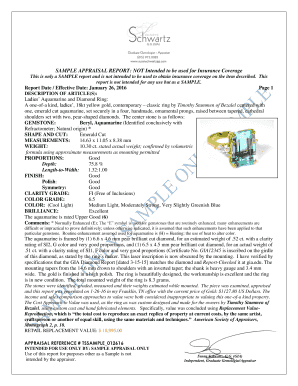
SAMPLE APPRAISAL REPORT NOT Intended to Be Used for Insurance Coverage Form


Understanding the Purpose of an Insurance Appraisal Report
An insurance appraisal report is a formal document that provides an objective assessment of the value of an insured item, property, or asset. It is essential for determining the appropriate coverage and premiums for insurance policies. This report is not intended to be used as a substitute for insurance coverage itself. Instead, it serves as a tool to help insurance companies and policyholders agree on the value of the insured item in the event of a claim.
How to Utilize an Insurance Appraisal Report
Obtaining an Insurance Appraisal Report
To obtain an insurance appraisal report, individuals should seek out certified appraisers who specialize in the type of asset being insured, whether it be real estate, jewelry, or collectibles. It is advisable to request referrals from insurance agents or industry associations. Once a qualified appraiser is selected, they will conduct a thorough evaluation and provide a detailed report outlining their findings and the assessed value of the item.
Key Components of an Insurance Appraisal Report
An effective insurance appraisal report typically includes several critical components: the appraiser's qualifications, a detailed description of the item, valuation methods used, and the final appraised value. Additionally, the report may contain photographs of the item, market analysis, and any relevant comparables that support the valuation. These elements are essential for ensuring the report is comprehensive and credible.
Legal Considerations for Insurance Appraisal Reports
Insurance appraisal reports must adhere to specific legal standards and guidelines. It is important for appraisers to follow the Uniform Standards of Professional Appraisal Practice (USPAP) to ensure compliance with state and federal regulations. Additionally, the report should be clear about its intended use and limitations, as it is not a legally binding document but rather a professional opinion of value.
Examples of Insurance Appraisal Report Applications
Insurance appraisal reports can be applied in various scenarios, such as determining coverage for homeowners insurance, valuing business assets for commercial insurance, or assessing collectibles for personal property insurance. Each application may require different approaches to valuation, reflecting the unique characteristics of the asset and the specific insurance needs of the policyholder.
Quick guide on how to complete sample appraisal report not intended to be used for insurance coverage
Effortlessly Prepare SAMPLE APPRAISAL REPORT NOT Intended To Be Used For Insurance Coverage on Any Device
Digital document management has gained popularity among businesses and individuals. It serves as an ideal eco-friendly alternative to traditional printed and signed paperwork, allowing you to locate the necessary form and securely store it online. airSlate SignNow provides you with all the features required to create, modify, and electronically sign your documents promptly without procrastination. Manage SAMPLE APPRAISAL REPORT NOT Intended To Be Used For Insurance Coverage on any device using airSlate SignNow's Android or iOS applications and enhance any document-related procedure today.
The simplest way to modify and electronically sign SAMPLE APPRAISAL REPORT NOT Intended To Be Used For Insurance Coverage with ease
- Find SAMPLE APPRAISAL REPORT NOT Intended To Be Used For Insurance Coverage and click on Get Form to begin.
- Utilize the features we provide to complete your document.
- Emphasize pertinent sections of the documents or hide sensitive information with tools specifically designed for that purpose by airSlate SignNow.
- Create your electronic signature using the Sign tool, which takes mere seconds and holds the same legal authority as a conventional handwritten signature.
- Review all the details and click on the Done button to save your edits.
- Choose how you'd like to send your document, via email, text message (SMS), invitation link, or download it to your computer.
Eliminate concerns about lost or misplaced documents, tedious form searching, or errors that necessitate printing new document copies. airSlate SignNow addresses all your document management needs in just a few clicks from any device you prefer. Modify and electronically sign SAMPLE APPRAISAL REPORT NOT Intended To Be Used For Insurance Coverage to ensure excellent communication throughout the document preparation process with airSlate SignNow.
Create this form in 5 minutes or less
Create this form in 5 minutes!
How to create an eSignature for the sample appraisal report not intended to be used for insurance coverage
How to create an electronic signature for a PDF online
How to create an electronic signature for a PDF in Google Chrome
How to create an e-signature for signing PDFs in Gmail
How to create an e-signature right from your smartphone
How to create an e-signature for a PDF on iOS
How to create an e-signature for a PDF on Android
People also ask
-
What is a SAMPLE APPRAISAL REPORT NOT Intended To Be Used For Insurance Coverage?
A SAMPLE APPRAISAL REPORT NOT Intended To Be Used For Insurance Coverage is a document created to provide an estimated value of an asset without the objective of fulfilling insurance needs. It clearly states that it cannot be relied upon for insurance purposes, ensuring clarity for the user. Businesses can use this type of report to gauge asset value but should seek specific coverage-related appraisals for insurance.
-
How can airSlate SignNow assist in creating a SAMPLE APPRAISAL REPORT NOT Intended To Be Used For Insurance Coverage?
With airSlate SignNow, businesses can conveniently create, customize, and sign a SAMPLE APPRAISAL REPORT NOT Intended To Be Used For Insurance Coverage. Our platform streamlines the process by providing templates and easy-to-use tools for document management. This ensures that you can quickly generate reports while maintaining compliance and clarity.
-
What pricing options are available for airSlate SignNow when creating a SAMPLE APPRAISAL REPORT NOT Intended To Be Used For Insurance Coverage?
airSlate SignNow offers flexible pricing plans tailored to the needs of various businesses. You can choose from monthly or annual subscriptions depending on your frequency of use and required features. Our plans are cost-effective, making it easy for you to generate documents such as a SAMPLE APPRAISAL REPORT NOT Intended To Be Used For Insurance Coverage without breaking the bank.
-
Are there any features specific to the SAMPLE APPRAISAL REPORT NOT Intended To Be Used For Insurance Coverage?
Yes, features specific to the SAMPLE APPRAISAL REPORT NOT Intended To Be Used For Insurance Coverage include customizable templates, eSigning capabilities, and secure document storage. These features help ensure that your reports are not only professional but also securely managed. Furthermore, you can easily share these reports with stakeholders, enhancing collaboration.
-
How does using airSlate SignNow enhance the benefits of a SAMPLE APPRAISAL REPORT NOT Intended To Be Used For Insurance Coverage?
Using airSlate SignNow brings several benefits to your SAMPLE APPRAISAL REPORT NOT Intended To Be Used For Insurance Coverage creation process. It ensures that you can efficiently manage your documents and get them signed quickly, which saves time and reduces paperwork hassles. Additionally, the platform’s user-friendly interface means you can focus on the report's content rather than navigating complex systems.
-
Can I integrate airSlate SignNow with other applications for efficiency when using a SAMPLE APPRAISAL REPORT NOT Intended To Be Used For Insurance Coverage?
Absolutely! AirSlate SignNow supports integrations with numerous applications, allowing you to streamline your workflow. You can connect it with tools such as CRM systems, project management applications, and more. This integration capability ensures that your SAMPLE APPRAISAL REPORT NOT Intended To Be Used For Insurance Coverage fits seamlessly into your existing business processes.
-
What security features does airSlate SignNow offer for sensitive documents like a SAMPLE APPRAISAL REPORT NOT Intended To Be Used For Insurance Coverage?
At airSlate SignNow, security is a top priority, particularly for sensitive documents like a SAMPLE APPRAISAL REPORT NOT Intended To Be Used For Insurance Coverage. We use advanced encryption and security protocols to protect your data during transmission and storage. Additionally, features such as audit trails provide transparency, ensuring that your documents are safe and well-managed.
Get more for SAMPLE APPRAISAL REPORT NOT Intended To Be Used For Insurance Coverage
- Fillable declaration of biological shipments form
- Concordia sli form
- Goods note form
- Imo dangerous goods declaration 100394832 form
- Icelandair unaccompanied minor form
- Application form for inward processing no no download needed needed
- Rate confirmation sheet total transport solutions form
- Ups bill of lading form
Find out other SAMPLE APPRAISAL REPORT NOT Intended To Be Used For Insurance Coverage
- Help Me With eSignature Wyoming Charity Presentation
- How To eSignature Wyoming Car Dealer PPT
- How To eSignature Colorado Construction PPT
- How To eSignature New Jersey Construction PDF
- How To eSignature New York Construction Presentation
- How To eSignature Wisconsin Construction Document
- Help Me With eSignature Arkansas Education Form
- Can I eSignature Louisiana Education Document
- Can I eSignature Massachusetts Education Document
- Help Me With eSignature Montana Education Word
- How To eSignature Maryland Doctors Word
- Help Me With eSignature South Dakota Education Form
- How Can I eSignature Virginia Education PDF
- How To eSignature Massachusetts Government Form
- How Can I eSignature Oregon Government PDF
- How Can I eSignature Oklahoma Government Document
- How To eSignature Texas Government Document
- Can I eSignature Vermont Government Form
- How Do I eSignature West Virginia Government PPT
- How Do I eSignature Maryland Healthcare / Medical PDF