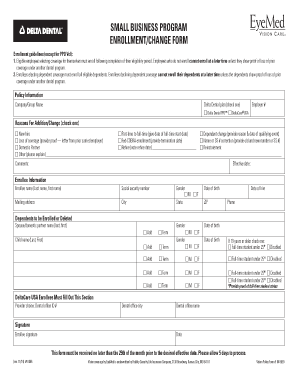
Delta Dental Small Business Program Enrollment Change Fillable Form 2014-2026


What is the Delta Dental Small Business Program Enrollment Change Fillable Form
The Delta Dental Small Business Program Enrollment Change Fillable Form is a crucial document for businesses looking to manage their dental insurance plans effectively. This form allows employers to make necessary adjustments to their existing dental coverage, ensuring that both the business and its employees have access to the appropriate dental benefits. The form is designed to be user-friendly, enabling employers to easily input changes related to employee enrollment, coverage levels, and other essential details.
Steps to complete the Delta Dental Small Business Program Enrollment Change Fillable Form
Completing the Delta Dental Small Business Program Enrollment Change Fillable Form involves several straightforward steps:
- Download the fillable form from a reliable source.
- Open the form using a compatible PDF reader or editor.
- Carefully fill in the required fields, including business information and employee details.
- Review all entries for accuracy to avoid delays in processing.
- Sign the form electronically using a secure eSignature tool to ensure its validity.
- Submit the completed form according to the specified submission methods.
How to obtain the Delta Dental Small Business Program Enrollment Change Fillable Form
The Delta Dental Small Business Program Enrollment Change Fillable Form can be obtained through several channels. Employers can visit the official Delta Dental website, where the form is typically available for download. Additionally, businesses may contact their Delta Dental representative to request a copy directly. It is essential to ensure that the most current version of the form is used to comply with any updated regulations or requirements.
Legal use of the Delta Dental Small Business Program Enrollment Change Fillable Form
For the Delta Dental Small Business Program Enrollment Change Fillable Form to be considered legally valid, it must adhere to specific guidelines. This includes obtaining the necessary signatures from authorized representatives of the business. Utilizing a reliable eSignature platform ensures that the signatures are compliant with legal standards, such as the ESIGN Act and UETA. This compliance is crucial for the form to be accepted by Delta Dental and for any changes to be processed without issues.
Key elements of the Delta Dental Small Business Program Enrollment Change Fillable Form
Understanding the key elements of the Delta Dental Small Business Program Enrollment Change Fillable Form is vital for accurate completion. Essential components include:
- Business Information: Name, address, and contact details of the employer.
- Employee Details: Names, identification numbers, and the specific changes requested for each employee.
- Coverage Options: Selection of desired dental plans and any modifications to existing coverage.
- Signature Section: Required signatures from authorized personnel to validate the form.
Form Submission Methods (Online / Mail / In-Person)
Submitting the Delta Dental Small Business Program Enrollment Change Fillable Form can be done through various methods, depending on the preferences of the business and the guidelines provided by Delta Dental. Common submission methods include:
- Online Submission: Upload the completed form through the Delta Dental online portal.
- Mail: Send the form via postal service to the designated Delta Dental office address.
- In-Person: Deliver the form directly to a local Delta Dental office for immediate processing.
Quick guide on how to complete delta dental small business program enrollment change fillable form
Effortlessly prepare Delta Dental Small Business Program Enrollment Change Fillable Form on any device
Digital document management has gained signNow traction among businesses and individuals. It offers an ideal eco-friendly substitute for traditional printed and signed papers, allowing you to locate the right form and securely keep it online. airSlate SignNow equips you with all the essentials to create, modify, and electronically sign your documents swiftly without delays. Manage Delta Dental Small Business Program Enrollment Change Fillable Form on any device using airSlate SignNow’s Android or iOS applications and enhance any document-driven process today.
The easiest way to edit and electronically sign Delta Dental Small Business Program Enrollment Change Fillable Form effortlessly
- Obtain Delta Dental Small Business Program Enrollment Change Fillable Form and click Get Form to begin.
- Utilize the tools available to fill out your form.
- Emphasize key sections of the documents or obscure sensitive information with tools specifically designed by airSlate SignNow for that purpose.
- Create your eSignature with the Sign tool, which takes mere seconds and holds the same legal validity as a conventional wet ink signature.
- Review the information and click the Done button to preserve your modifications.
- Select how you wish to send your form, either by email, text message (SMS), or invitation link, or download it to your computer.
Eliminate concerns about lost or misplaced files, cumbersome form searches, or mistakes that necessitate printing new document copies. airSlate SignNow meets all your document management needs with just a few clicks from any device of your choosing. Modify and electronically sign Delta Dental Small Business Program Enrollment Change Fillable Form to ensure excellent communication throughout your form preparation process with airSlate SignNow.
Create this form in 5 minutes or less
Create this form in 5 minutes!
How to create an eSignature for the delta dental small business program enrollment change fillable form
How to generate an eSignature for a PDF file in the online mode
How to generate an eSignature for a PDF file in Chrome
How to create an electronic signature for putting it on PDFs in Gmail
The way to make an eSignature from your smartphone
The best way to create an eSignature for a PDF file on iOS devices
The way to make an eSignature for a PDF file on Android
People also ask
-
What is the delta dental enrollment form California?
The delta dental enrollment form California is a document that allows California residents to enroll in Delta Dental insurance plans. It gathers essential information needed to set up coverage for dental services and ensures you receive the benefits available through Delta Dental.
-
How do I fill out the delta dental enrollment form California?
Filling out the delta dental enrollment form California is straightforward. You will need to provide personal information, including your name, address, and social security number, along with your desired dental plan selections. Our platform also allows you to electronically sign documents to streamline the process.
-
Can I submit the delta dental enrollment form California online?
Yes, you can submit the delta dental enrollment form California online. Using airSlate SignNow, you can easily fill out the form and eSign it digitally, ensuring a quick and secure submission process without the need for physical paperwork.
-
What are the benefits of using the delta dental enrollment form California?
Using the delta dental enrollment form California allows for a simplified enrollment process, ensuring that you can easily access dental coverage that suits your needs. Additionally, the online submission through airSlate SignNow reduces paperwork and improves efficiency in getting your coverage started.
-
Is there a fee for using the delta dental enrollment form California?
There are no additional fees for using the delta dental enrollment form California through airSlate SignNow. Our platform is designed to provide cost-effective solutions, allowing you to manage your dental insurance enrollment without hidden costs or complicated processes.
-
How does airSlate SignNow integrate with the delta dental enrollment form California?
airSlate SignNow seamlessly integrates with the delta dental enrollment form California by providing tools for easy document editing, signing, and management. This integration allows you to submit your enrollment quickly and efficiently while ensuring compliance with necessary legal requirements.
-
What should I do if I encounter issues with the delta dental enrollment form California?
If you encounter issues with the delta dental enrollment form California, our support team is available to assist you. You can signNow out via our customer service channels to get help with filling out the form correctly or any technical difficulties you may face during the submission process.
Get more for Delta Dental Small Business Program Enrollment Change Fillable Form
- The inventory must list the property form
- Colorado probate statewide justiaforms
- Petition re determination of heirs or devisees court forms
- Pursuant to 15 12 1303 c form
- Fillable online interim final accounting fax email print form
- Letters testamentary of administration were issued on form
- On the basis of the statements made in the application for informal appointment of successor personal
- Free instructions for closing an estate informally
Find out other Delta Dental Small Business Program Enrollment Change Fillable Form
- Electronic signature Arizona Real Estate Business Plan Template Free
- Electronic signature Washington Legal Contract Safe
- How To Electronic signature Arkansas Real Estate Contract
- Electronic signature Idaho Plumbing Claim Myself
- Electronic signature Kansas Plumbing Business Plan Template Secure
- Electronic signature Louisiana Plumbing Purchase Order Template Simple
- Can I Electronic signature Wyoming Legal Limited Power Of Attorney
- How Do I Electronic signature Wyoming Legal POA
- How To Electronic signature Florida Real Estate Contract
- Electronic signature Florida Real Estate NDA Secure
- Can I Electronic signature Florida Real Estate Cease And Desist Letter
- How Can I Electronic signature Hawaii Real Estate LLC Operating Agreement
- Electronic signature Georgia Real Estate Letter Of Intent Myself
- Can I Electronic signature Nevada Plumbing Agreement
- Electronic signature Illinois Real Estate Affidavit Of Heirship Easy
- How To Electronic signature Indiana Real Estate Quitclaim Deed
- Electronic signature North Carolina Plumbing Business Letter Template Easy
- Electronic signature Kansas Real Estate Residential Lease Agreement Simple
- How Can I Electronic signature North Carolina Plumbing Promissory Note Template
- Electronic signature North Dakota Plumbing Emergency Contact Form Mobile