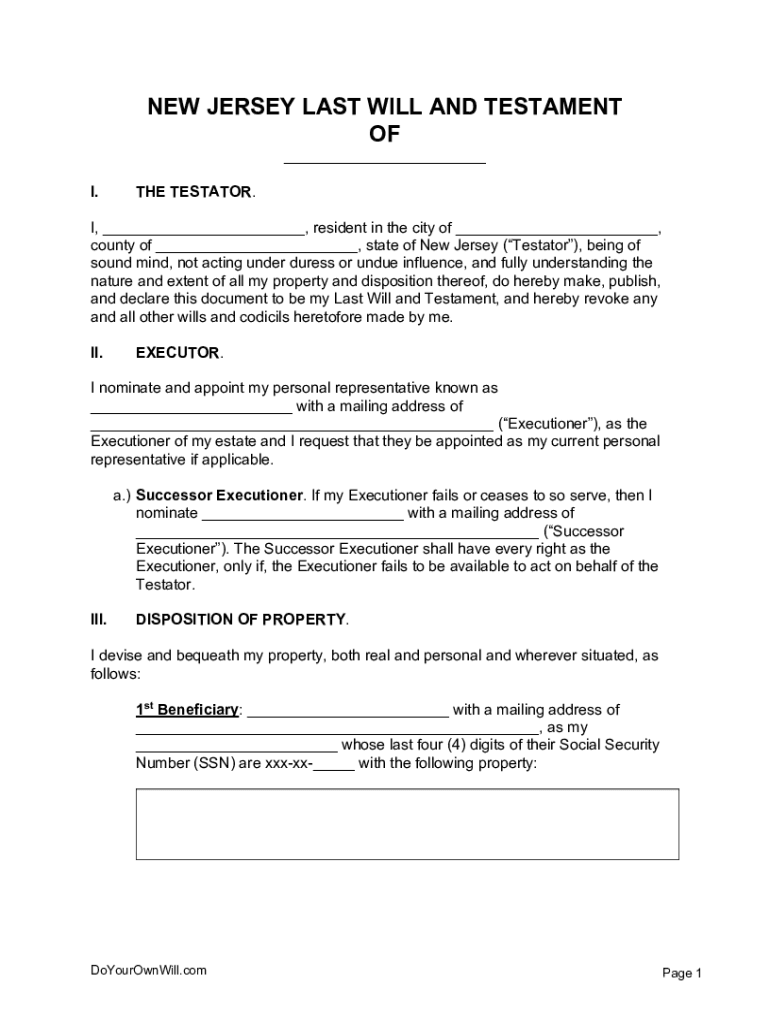
Printable New Jersey Last Will and Testament Form


Understanding the Printable New Jersey Last Will and Testament Form
The Printable New Jersey Last Will and Testament Form is a legal document that allows individuals to specify how their assets will be distributed after their death. This form is essential for ensuring that personal wishes regarding property and guardianship of dependents are honored. In New Jersey, having a valid last will is crucial for avoiding state laws that dictate asset distribution, which may not align with an individual's preferences.
How to Use the Printable New Jersey Last Will and Testament Form
Using the Printable New Jersey Last Will and Testament Form involves several steps. First, download the form from a reliable source. Next, fill in personal information, including the testator's name, address, and details of beneficiaries. It is important to clearly outline the distribution of assets and appoint an executor to manage the estate. After completing the form, it must be signed in the presence of two witnesses, who also need to sign the document to validate it.
Steps to Complete the Printable New Jersey Last Will and Testament Form
Completing the Printable New Jersey Last Will and Testament Form requires careful attention to detail. Follow these steps:
- Download the form and read through all sections.
- Fill in your personal information accurately.
- Designate beneficiaries and specify what assets they will receive.
- Choose an executor to carry out the terms of your will.
- Sign the document in front of two witnesses.
- Ensure that witnesses sign the document as well.
Legal Use of the Printable New Jersey Last Will and Testament Form
The Printable New Jersey Last Will and Testament Form is legally binding when executed correctly according to state laws. New Jersey requires that the will be signed by the testator and witnessed by two individuals who are not beneficiaries. This ensures that the will is valid and can be upheld in probate court. It is advisable to keep the original document in a safe place and provide copies to trusted family members or legal advisors.
Key Elements of the Printable New Jersey Last Will and Testament Form
Several key elements must be included in the Printable New Jersey Last Will and Testament Form to ensure its effectiveness:
- Testator Information: Full name and address of the individual creating the will.
- Beneficiaries: Names and relationships of individuals or organizations receiving assets.
- Executor: Name of the person responsible for carrying out the will's instructions.
- Asset Distribution: Clear instructions on how assets should be divided.
- Witness Signatures: Signatures of two witnesses who are present during the signing of the will.
State-Specific Rules for the Printable New Jersey Last Will and Testament Form
New Jersey has specific rules governing the creation of a last will and testament. The testator must be at least eighteen years old and of sound mind. The will must be signed in the presence of two witnesses who are not beneficiaries. Additionally, New Jersey allows for holographic wills (handwritten wills), but they must still meet the legal requirements to be valid. Understanding these rules is essential for ensuring that your will is enforceable.
Quick guide on how to complete printable new jersey last will and testament form
Prepare Printable New Jersey Last Will And Testament Form effortlessly on any device
Managing documents online has gained popularity among companies and individuals. It offers a perfect environmentally friendly substitute for traditional printed and signed papers, as you can obtain the correct format and securely store it online. airSlate SignNow provides you with all the tools necessary to create, edit, and electronically sign your documents quickly and without any hold-ups. Handle Printable New Jersey Last Will And Testament Form on any device using airSlate SignNow's Android or iOS applications and streamline any document-related process today.
How to modify and eSign Printable New Jersey Last Will And Testament Form with ease
- Obtain Printable New Jersey Last Will And Testament Form and click on Get Form to begin.
- Make use of the tools we offer to fill out your form.
- Highlight important sections of the documents or obscure sensitive information with the tools that airSlate SignNow specifically provides for that purpose.
- Generate your signature using the Sign tool, which takes mere seconds and holds the same legal validity as a conventional wet ink signature.
- Review the information and click on the Done button to save your changes.
- Select how you would like to send your form, via email, text message (SMS), invite link, or download it to your computer.
Forget about lost or misplaced files, tedious form searching, or errors that necessitate printing new document copies. airSlate SignNow meets all your document management needs in just a few clicks from any device you prefer. Alter and electronically sign Printable New Jersey Last Will And Testament Form and ensure excellent communication at every stage of your form preparation journey with airSlate SignNow.
Create this form in 5 minutes or less
Create this form in 5 minutes!
How to create an eSignature for the printable new jersey last will and testament form
How to create an electronic signature for a PDF online
How to create an electronic signature for a PDF in Google Chrome
How to create an e-signature for signing PDFs in Gmail
How to create an e-signature right from your smartphone
How to create an e-signature for a PDF on iOS
How to create an e-signature for a PDF on Android
People also ask
-
What is a New Jersey last will form?
A New Jersey last will form is a legal document that outlines how your assets will be distributed after your death. This form also allows you to name guardians for minor children and specify your funeral arrangements. By using a New Jersey last will form, you ensure that your wishes are honored according to state law.
-
How do I create a New Jersey last will form with airSlate SignNow?
Creating a New Jersey last will form with airSlate SignNow is simple and efficient. Just log in to your account, select the will template, and fill in the necessary details. Once complete, you can securely eSign the document and share it with relevant parties.
-
Is the New Jersey last will form legally binding?
Yes, the New Jersey last will form created using airSlate SignNow is legally binding if it is properly executed. Ensure that your will is signed in the presence of two witnesses who are not beneficiaries. This is crucial for the validity of your document under New Jersey law.
-
What are the benefits of using airSlate SignNow for a New Jersey last will form?
Using airSlate SignNow for a New Jersey last will form offers numerous benefits, including an easy-to-use interface and enhanced security features. You can quickly complete the form online without the hassle of printing and mailing. Additionally, the eSigning process is legally recognized, saving you time and providing peace of mind.
-
What features are included with the New Jersey last will form on airSlate SignNow?
The New Jersey last will form on airSlate SignNow includes essential features such as customizable templates, the ability to add witnesses, and secure eSignature capabilities. You can also store your document safely in the cloud and access it anytime. This ensures that your will is always up to date and readily available.
-
How much does the New Jersey last will form cost?
AirSlate SignNow offers a variety of pricing plans that cater to different needs, making the New Jersey last will form affordable for everyone. You can choose from monthly or annual subscriptions, providing flexibility depending on how often you need to use our services. With airSlate SignNow, you get excellent value for a legal document creation tool.
-
Can I edit my New Jersey last will form after it's created?
Yes, you can edit your New Jersey last will form at any time with airSlate SignNow. If your circumstances change, such as the addition of new assets or changes in beneficiaries, simply log into your account and make the necessary adjustments. This ensures that your will always reflects your current situation.
Get more for Printable New Jersey Last Will And Testament Form
Find out other Printable New Jersey Last Will And Testament Form
- Sign Alabama Education Quitclaim Deed Online
- Sign Georgia Education Business Plan Template Now
- Sign Louisiana Education Business Plan Template Mobile
- Sign Kansas Education Rental Lease Agreement Easy
- Sign Maine Education Residential Lease Agreement Later
- How To Sign Michigan Education LLC Operating Agreement
- Sign Mississippi Education Business Plan Template Free
- Help Me With Sign Minnesota Education Residential Lease Agreement
- Sign Nevada Education LLC Operating Agreement Now
- Sign New York Education Business Plan Template Free
- Sign Education Form North Carolina Safe
- Sign North Carolina Education Purchase Order Template Safe
- Sign North Dakota Education Promissory Note Template Now
- Help Me With Sign North Carolina Education Lease Template
- Sign Oregon Education Living Will Easy
- How To Sign Texas Education Profit And Loss Statement
- Sign Vermont Education Residential Lease Agreement Secure
- How Can I Sign Washington Education NDA
- Sign Wisconsin Education LLC Operating Agreement Computer
- Sign Alaska Finance & Tax Accounting Purchase Order Template Computer