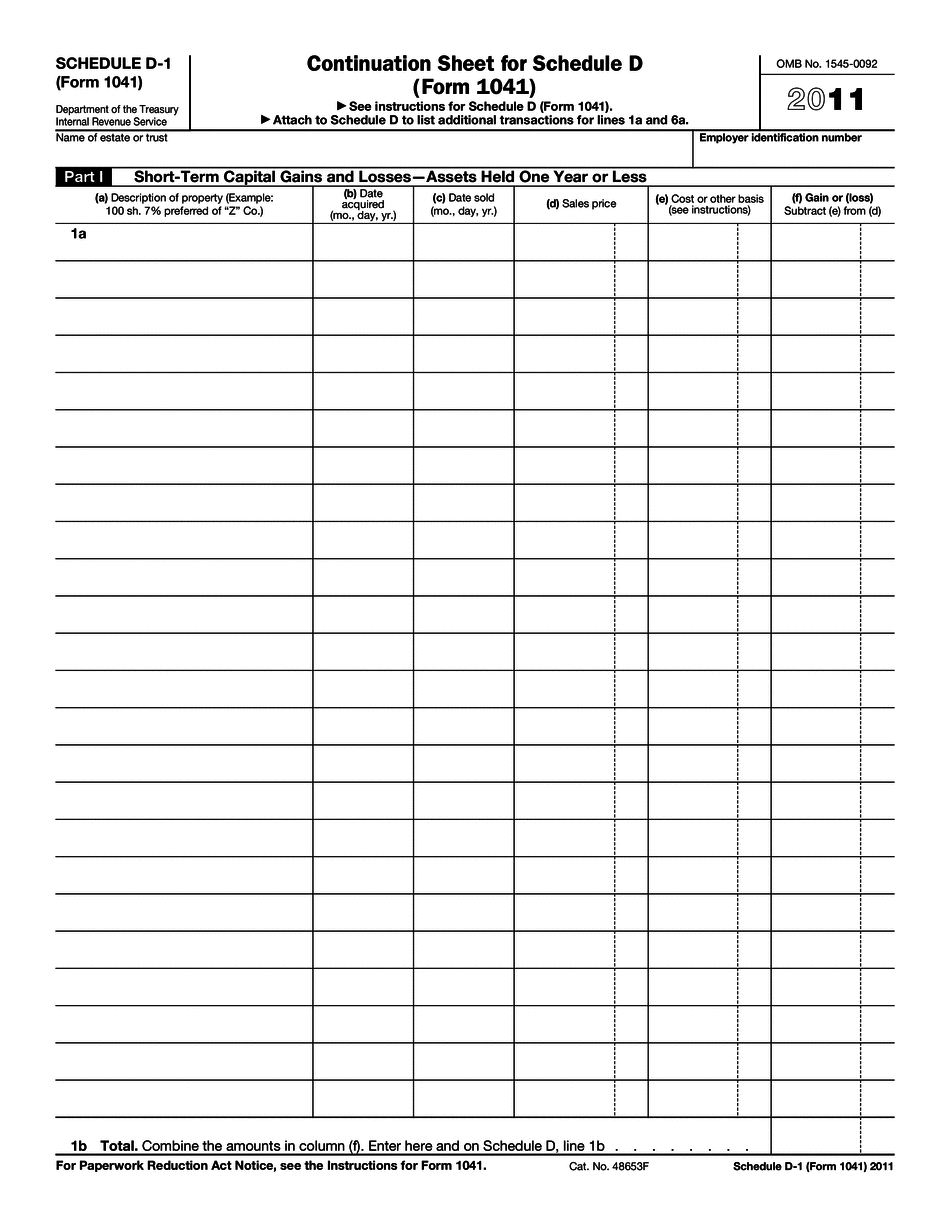
Irs Form 1041 Schedule D 1


What is the IRS Form 1041 Schedule D 1
The IRS Form 1041 Schedule D 1 is a tax form used by estates and trusts to report capital gains and losses. This form is essential for accurately calculating the taxable income of an estate or trust, particularly when it involves the sale of assets. It allows the fiduciary to detail transactions involving capital assets, ensuring compliance with federal tax regulations. Understanding this form is crucial for proper tax reporting and can help in minimizing tax liabilities for beneficiaries.
How to use the IRS Form 1041 Schedule D 1
Using the IRS Form 1041 Schedule D 1 involves several steps to ensure accurate reporting of capital gains and losses. First, gather all necessary documentation related to the estate's or trust's capital assets. This includes purchase and sale records, along with any relevant financial statements. Next, complete the form by entering details about each transaction, including dates, amounts, and asset descriptions. Finally, ensure that the completed form is submitted along with the main Form 1041 by the designated filing deadline.
Steps to complete the IRS Form 1041 Schedule D 1
Completing the IRS Form 1041 Schedule D 1 requires careful attention to detail. Here are the steps to follow:
- Gather all documentation related to capital transactions.
- List each asset sold during the tax year, including the date of sale and sale price.
- Calculate the cost basis for each asset, which includes the purchase price and any associated costs.
- Determine the gain or loss for each transaction by subtracting the cost basis from the sale price.
- Complete the form by entering the total gains and losses in the appropriate sections.
- Review the completed form for accuracy before submission.
Legal use of the IRS Form 1041 Schedule D 1
The legal use of the IRS Form 1041 Schedule D 1 is governed by federal tax laws. It is essential for fiduciaries to use this form to report capital gains and losses accurately. Failure to do so can result in penalties and interest on unpaid taxes. Additionally, the form must be filed in accordance with the IRS guidelines to ensure that the estate or trust remains compliant with tax obligations. Proper use of this form not only fulfills legal requirements but also helps in maintaining transparency for beneficiaries.
Filing Deadlines / Important Dates
Filing deadlines for the IRS Form 1041 Schedule D 1 are critical for compliance. Generally, the form is due on the 15th day of the fourth month following the close of the tax year. For estates and trusts operating on a calendar year, this typically means the deadline is April 15. If the deadline falls on a weekend or holiday, it is extended to the next business day. It is important to keep track of these dates to avoid late filing penalties and ensure timely processing of tax returns.
Form Submission Methods (Online / Mail / In-Person)
The IRS Form 1041 Schedule D 1 can be submitted through various methods. Taxpayers have the option to file electronically through approved e-filing software, which can streamline the process and reduce errors. Alternatively, the form can be printed and mailed to the IRS at the address specified in the form instructions. Some taxpayers may also choose to deliver their forms in person to a local IRS office, although this is less common. Each method has its benefits, and choosing the right one depends on individual preferences and circumstances.
Quick guide on how to complete 2011 irs form 1041 schedule d 1
Effortlessly Prepare Irs Form 1041 Schedule D 1 on Any Device
Digital document management has become increasingly popular among businesses and individuals. It offers a superb eco-friendly substitute for conventional printed and signed documents, allowing you to locate the correct form and securely keep it online. airSlate SignNow equips you with all the necessary tools to create, modify, and eSign your documents quickly without delays. Manage Irs Form 1041 Schedule D 1 on any device using airSlate SignNow’s Android or iOS applications and simplify any document-related process today.
How to Edit and eSign Irs Form 1041 Schedule D 1 with Ease
- Obtain Irs Form 1041 Schedule D 1 and click on Get Form to begin.
- Utilize the tools we offer to complete your form.
- Emphasize important sections of the documents or obscure sensitive information with tools that airSlate SignNow specifically provides for that purpose.
- Create your signature using the Sign tool, which takes just seconds and holds the same legal validity as a traditional wet ink signature.
- Review the information and click on the Done button to save your changes.
- Select how you wish to send your form, whether by email, text message (SMS), an invitation link, or download it to your computer.
Say goodbye to lost or misplaced files, tedious form searches, or mistakes that necessitate printing new document copies. airSlate SignNow meets all your document management needs in just a few clicks from any device you choose. Edit and eSign Irs Form 1041 Schedule D 1 and guarantee effective communication at every stage of your form preparation process with airSlate SignNow.
Create this form in 5 minutes or less
FAQs
-
How can I deduct on my Federal income taxes massage therapy for my chronic migraines? Is there some form to fill out to the IRS for permission?
As long as your doctor prescribed this, it is tax deductible under the category for medical expenses. There is no IRS form for permission.
-
According to instructions, if you earn less than $1,500, say $15 in interest, you don't have to fill out a Schedule B--if it's ordinary income, where do you put it on the new forms? (I know the government won't give up a penny in tax.)
If you have less than $1500 in interest income, and do not attach Schedule B, you should report your total taxable interest directly on Form 1040, Line 2b.
Create this form in 5 minutes!
How to create an eSignature for the 2011 irs form 1041 schedule d 1
How to make an eSignature for your 2011 Irs Form 1041 Schedule D 1 online
How to create an eSignature for your 2011 Irs Form 1041 Schedule D 1 in Google Chrome
How to create an eSignature for putting it on the 2011 Irs Form 1041 Schedule D 1 in Gmail
How to make an electronic signature for the 2011 Irs Form 1041 Schedule D 1 straight from your mobile device
How to make an eSignature for the 2011 Irs Form 1041 Schedule D 1 on iOS devices
How to make an eSignature for the 2011 Irs Form 1041 Schedule D 1 on Android devices
People also ask
-
What is a printable D1 form?
A printable D1 form is a standardized document that allows users to report specific information for various processes. This form is crucial for compliance and record-keeping, and airSlate SignNow simplifies its usage by providing an intuitive platform to easily fill, sign, and share the printable D1 form.
-
How can I create a printable D1 form using airSlate SignNow?
Creating a printable D1 form with airSlate SignNow is seamless. Simply navigate to our document builder, select the D1 form template, fill it out with the necessary information, and save it for easy access and sharing in a few clicks.
-
Is there a cost associated with using the printable D1 form feature?
airSlate SignNow offers various pricing plans, and usage of the printable D1 form is typically included in all tiers. This cost-effective solution ensures that users have all the tools needed to manage and eSign their documents without breaking the bank.
-
What are the benefits of using the printable D1 form with airSlate SignNow?
Using the printable D1 form with airSlate SignNow allows for streamlined document management, ensuring quick and efficient processing. Additionally, the ability to eSign directly enhances collaboration, saving both time and administrative hassle.
-
Can I integrate the printable D1 form with other applications?
Yes, airSlate SignNow supports various integrations with popular applications, allowing you to efficiently use the printable D1 form alongside your existing workflows. This feature ensures compatibility and enhances overall productivity.
-
Is it easy to share a completed printable D1 form?
Absolutely! Once you complete and eSign a printable D1 form using airSlate SignNow, sharing it with others is a breeze. You can send it via email, provide a direct link, or even download it for offline sharing, ensuring seamless communication.
-
What devices can I use to access the printable D1 form?
airSlate SignNow is designed to be mobile-friendly, allowing you to access the printable D1 form from any device. Whether you're on a desktop, tablet, or smartphone, you can easily fill out and eSign your forms anywhere, anytime.
Get more for Irs Form 1041 Schedule D 1
Find out other Irs Form 1041 Schedule D 1
- How To eSign New Hampshire Construction Rental Lease Agreement
- eSign Massachusetts Education Rental Lease Agreement Easy
- eSign New York Construction Lease Agreement Online
- Help Me With eSign North Carolina Construction LLC Operating Agreement
- eSign Education Presentation Montana Easy
- How To eSign Missouri Education Permission Slip
- How To eSign New Mexico Education Promissory Note Template
- eSign New Mexico Education Affidavit Of Heirship Online
- eSign California Finance & Tax Accounting IOU Free
- How To eSign North Dakota Education Rental Application
- How To eSign South Dakota Construction Promissory Note Template
- eSign Education Word Oregon Secure
- How Do I eSign Hawaii Finance & Tax Accounting NDA
- eSign Georgia Finance & Tax Accounting POA Fast
- eSign Georgia Finance & Tax Accounting POA Simple
- How To eSign Oregon Education LLC Operating Agreement
- eSign Illinois Finance & Tax Accounting Resignation Letter Now
- eSign Texas Construction POA Mobile
- eSign Kansas Finance & Tax Accounting Stock Certificate Now
- eSign Tennessee Education Warranty Deed Online