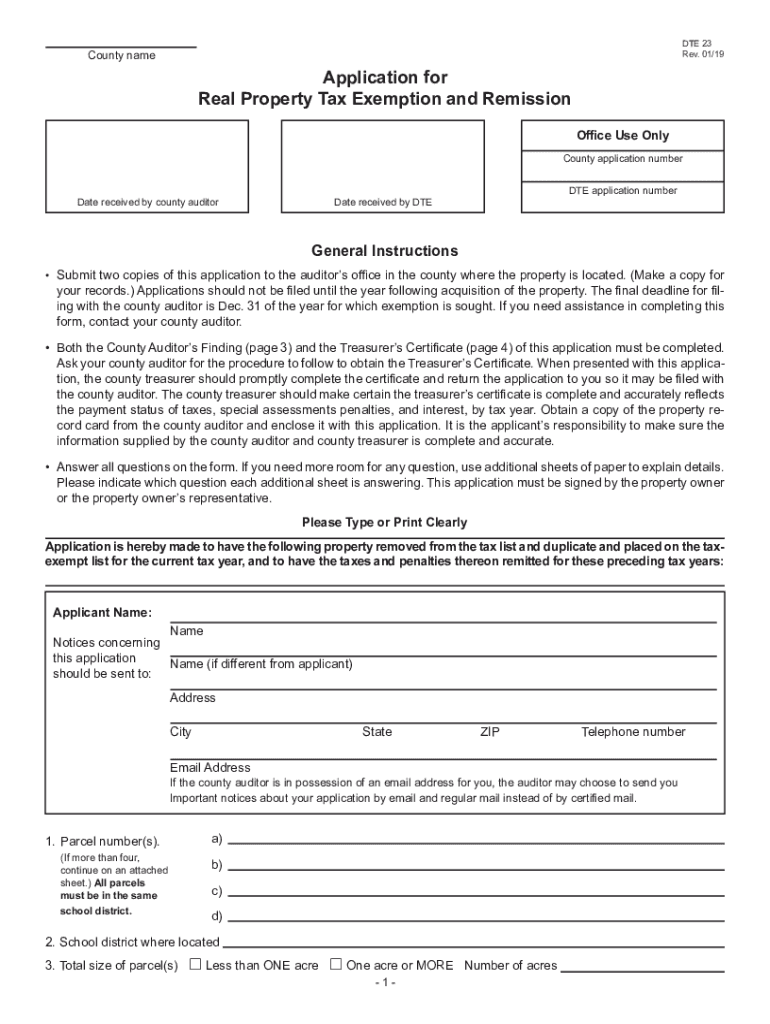
Forms Tax Programs DTE 23


Understanding the Ohio Remission Form
The Ohio remission form is a crucial document used to request the remission of penalties or interest on unpaid taxes. This form is particularly relevant for individuals and businesses seeking relief from financial burdens associated with tax liabilities. The process is governed by specific state regulations, ensuring that taxpayers have a clear path to address their tax obligations effectively.
Eligibility Criteria for the Ohio Remission Form
To qualify for remission, applicants must meet certain criteria established by the Ohio Department of Taxation. Generally, eligibility may depend on factors such as:
- Proof of reasonable cause for the failure to pay taxes on time.
- Documentation showing that the taxpayer has made efforts to comply with tax obligations.
- Submission of the form within the designated time frame following the tax due date.
Understanding these criteria is essential for a successful application, as it helps ensure that all necessary information is provided.
Steps to Complete the Ohio Remission Form
Filling out the Ohio remission form involves several key steps to ensure accuracy and compliance:
- Gather all necessary documentation, including tax returns and any correspondence with the tax authority.
- Complete the form accurately, providing all required information, such as personal details and tax identification numbers.
- Clearly explain the reasons for the remission request, including any supporting evidence.
- Review the completed form for accuracy before submission.
- Submit the form via the appropriate method, ensuring that it is sent to the correct address.
Following these steps can significantly improve the chances of a successful remission request.
Form Submission Methods for the Ohio Remission Form
The Ohio remission form can be submitted through various methods, allowing taxpayers flexibility in how they choose to file:
- Online Submission: If available, this method allows for quick processing and confirmation of receipt.
- Mail: Sending the form via postal service is a traditional method. Ensure to use certified mail for tracking purposes.
- In-Person: Taxpayers may also choose to deliver the form directly to their local tax office for immediate processing.
Choosing the right submission method can help expedite the review process.
Required Documents for the Ohio Remission Form
When submitting the Ohio remission form, it is essential to include all required supporting documents to substantiate the request. Commonly required documents may include:
- Copies of previous tax returns.
- Evidence of payments made or attempts to pay the outstanding taxes.
- Any correspondence with the Ohio Department of Taxation regarding the tax liability.
Providing comprehensive documentation can strengthen the case for remission and facilitate a quicker resolution.
Key Elements of the Ohio Remission Form
The Ohio remission form consists of several key elements that must be accurately completed to ensure compliance. Important sections typically include:
- Taxpayer Information: Personal details such as name, address, and tax identification number.
- Tax Year and Type: Specific information about the tax year in question and the type of tax owed.
- Reason for Request: A detailed explanation of the circumstances leading to the request for remission.
Understanding these elements is crucial for filling out the form correctly and enhancing the likelihood of approval.
Quick guide on how to complete forms tax programs dte 23
Complete Forms Tax Programs DTE 23 effortlessly on any device
Managing documents online has gained popularity among organizations and individuals alike. It offers an ideal eco-friendly substitute to traditional printed and signed paperwork, as you can easily access the necessary form and securely keep it online. airSlate SignNow provides you with all the tools needed to create, modify, and electronically sign your documents swiftly without delays. Manage Forms Tax Programs DTE 23 on any device with airSlate SignNow's Android or iOS applications and simplify any document-related process today.
The easiest way to modify and electronically sign Forms Tax Programs DTE 23 without hassle
- Obtain Forms Tax Programs DTE 23 and click Get Form to begin.
- Utilize the tools we offer to fill out your document.
- Highlight important sections of the documents or redact sensitive information using tools that airSlate SignNow specifically provides for that purpose.
- Create your signature with the Sign tool, which takes mere seconds and holds the same legal significance as a conventional wet ink signature.
- Review all the details and click on the Done button to save your changes.
- Choose how you would like to send your form—via email, SMS, invitation link, or download it to your PC.
Eliminate concerns about lost or misplaced documents, tedious form searches, or mistakes that require printing new copies. airSlate SignNow fulfills all your document management needs in a few clicks from any device you prefer. Edit and electronically sign Forms Tax Programs DTE 23 and ensure excellent communication at any phase of the form preparation process with airSlate SignNow.
Create this form in 5 minutes or less
Create this form in 5 minutes!
How to create an eSignature for the forms tax programs dte 23
How to create an electronic signature for a PDF online
How to create an electronic signature for a PDF in Google Chrome
How to create an e-signature for signing PDFs in Gmail
How to create an e-signature right from your smartphone
How to create an e-signature for a PDF on iOS
How to create an e-signature for a PDF on Android
People also ask
-
What is the Ohio remission form?
The Ohio remission form is a document used to request the remission of certain fees or penalties within the state. It is designed to streamline processes for individuals and businesses seeking relief from financial obligations. Using airSlate SignNow, you can easily complete and eSign your Ohio remission form online, saving time and effort.
-
How can airSlate SignNow help me with the Ohio remission form?
airSlate SignNow simplifies the process of filling out and submitting the Ohio remission form by allowing you to eSign documents securely and efficiently. With its user-friendly interface, you can easily upload your form, add necessary information, and send it for signatures. This eliminates the need for paper documents and ensures your requests are processed quickly.
-
Is there a cost associated with using airSlate SignNow for the Ohio remission form?
Yes, there is a cost to use airSlate SignNow, but it offers a cost-effective solution compared to traditional document management methods. The pricing plans are designed to accommodate businesses of all sizes, enabling you to choose one that suits your needs while efficiently managing the Ohio remission form. Free trials may be available to explore the software's features.
-
What features does airSlate SignNow offer for the Ohio remission form?
airSlate SignNow includes features specifically tailored to handle the Ohio remission form effectively. These features include customizable templates, real-time collaboration, secure eSigning, and automated workflows. With these tools, you can streamline the submission process and keep track of your documents with ease.
-
Are there integrations available for using the Ohio remission form?
Yes, airSlate SignNow supports several integrations that enhance the functionality when working with the Ohio remission form. You can integrate it with popular applications like Google Drive, Zapier, and CRM systems, allowing seamless document management. This interoperability ensures that your workflows remain efficient while processing your Ohio remission form.
-
What are the benefits of using airSlate SignNow for document signing?
Using airSlate SignNow for document signing offers numerous benefits, including time savings and enhanced security. Since you can eSign your Ohio remission form electronically, there’s no need for physical documents, which accelerates processing time. Additionally, airSlate SignNow employs top-notch security measures to protect your sensitive information.
-
Can I track the status of my Ohio remission form submitted via airSlate SignNow?
Absolutely! With airSlate SignNow, you can easily track the status of your Ohio remission form submission. The platform provides real-time updates, so you know exactly when your document is viewed, signed, or completed. This feature allows you to manage your submissions proactively.
Get more for Forms Tax Programs DTE 23
Find out other Forms Tax Programs DTE 23
- eSign Oklahoma Insurance Business Associate Agreement Mobile
- eSign Louisiana Life Sciences Month To Month Lease Online
- eSign Legal Form Hawaii Secure
- eSign Hawaii Legal RFP Mobile
- How To eSign Hawaii Legal Agreement
- How Can I eSign Hawaii Legal Moving Checklist
- eSign Hawaii Legal Profit And Loss Statement Online
- eSign Hawaii Legal Profit And Loss Statement Computer
- eSign Hawaii Legal Profit And Loss Statement Now
- How Can I eSign Hawaii Legal Profit And Loss Statement
- Can I eSign Hawaii Legal Profit And Loss Statement
- How To eSign Idaho Legal Rental Application
- How To eSign Michigan Life Sciences LLC Operating Agreement
- eSign Minnesota Life Sciences Lease Template Later
- eSign South Carolina Insurance Job Description Template Now
- eSign Indiana Legal Rental Application Free
- How To eSign Indiana Legal Residential Lease Agreement
- eSign Iowa Legal Separation Agreement Easy
- How To eSign New Jersey Life Sciences LLC Operating Agreement
- eSign Tennessee Insurance Rental Lease Agreement Later