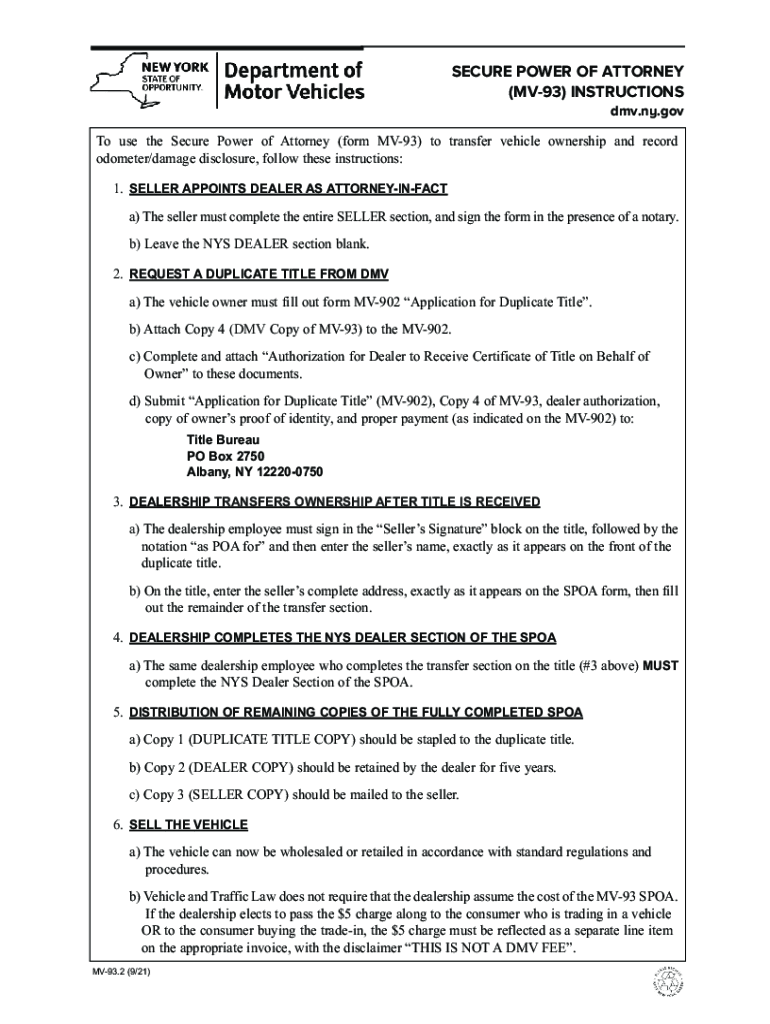
Secure Power of Attorney MV 93 Instructions Form


What is the Secure Power of Attorney MV-932?
The Secure Power of Attorney MV-932 is a legal document used in New York that allows an individual to designate another person to act on their behalf regarding specific transactions, particularly those related to motor vehicle matters. This form is essential for individuals who may be unable to attend to their vehicle-related affairs, such as registering a vehicle or transferring ownership. By completing the MV-932, the principal grants authority to the agent to make decisions and sign documents in their stead, ensuring that necessary actions can be taken without delay.
Steps to Complete the Secure Power of Attorney MV-932
Completing the MV-932 form involves several straightforward steps:
- Obtain the form: The MV-932 can be downloaded in PDF format or obtained from a local Department of Motor Vehicles (DMV) office.
- Fill in the principal's information: Provide the full name, address, and contact details of the individual granting power.
- Designate the agent: Enter the name and contact information of the person who will act on behalf of the principal.
- Specify the powers granted: Clearly outline the specific actions the agent is authorized to take, such as signing documents or handling vehicle registrations.
- Sign and date the form: The principal must sign the document in the presence of a notary public to validate it.
Legal Use of the Secure Power of Attorney MV-932
The MV-932 is legally binding and can be used in various situations where the principal cannot be present. This includes scenarios like selling a vehicle, transferring ownership, or managing vehicle registrations. It is crucial that the form is completed accurately and signed in accordance with New York state laws to ensure its validity. Failure to adhere to legal requirements may result in the form being rejected by the DMV or other authorities.
Key Elements of the Secure Power of Attorney MV-932
Several key elements must be included in the MV-932 to ensure it is comprehensive and legally enforceable:
- Principal's information: Full name, address, and contact details.
- Agent's information: Name and contact information of the designated representative.
- Scope of authority: A clear description of the powers granted to the agent.
- Signatures: The principal's signature and a notary public's acknowledgment to confirm the identity of the signer.
How to Obtain the Secure Power of Attorney MV-932 Instructions
Instructions for completing the MV-932 can be found directly on the form itself or through the New York DMV website. Additionally, local DMV offices can provide guidance and answer any questions regarding the completion and submission of the form. It is recommended to review the instructions carefully to ensure all requirements are met before submission.
Form Submission Methods for the Secure Power of Attorney MV-932
The completed MV-932 form can be submitted through various methods:
- In-person: The form can be submitted directly at a local DMV office, where staff can assist with any questions.
- By mail: The completed form can be mailed to the appropriate DMV address, ensuring it is sent via a reliable service to avoid delays.
- Online: In some cases, the MV-932 may be submitted electronically, depending on the specific DMV processes in place.
Quick guide on how to complete secure power of attorney mv 93 instructions
Complete Secure Power Of Attorney MV 93 Instructions effortlessly on any device
Digital document management has gained popularity among businesses and individuals. It offers an ideal environmentally friendly substitute for traditional printed and signed papers since you can locate the appropriate form and securely store it online. airSlate SignNow provides you with all the tools necessary to create, modify, and electronically sign your documents rapidly without delays. Manage Secure Power Of Attorney MV 93 Instructions on any device with airSlate SignNow Android or iOS applications and simplify any document-related task today.
The easiest way to modify and electronically sign Secure Power Of Attorney MV 93 Instructions without hassle
- Obtain Secure Power Of Attorney MV 93 Instructions and then click Get Form to begin.
- Utilize the tools we provide to fill out your form.
- Emphasize important sections of the documents or obscure sensitive details with tools that airSlate SignNow specifically provides for that function.
- Create your eSignature using the Sign tool, which takes just seconds and holds the same legal validity as a conventional wet ink signature.
- Review the information and then click on the Done button to save your changes.
- Select how you wish to send your form, whether by email, SMS, or invitation link, or download it to your computer.
Eliminate worries about lost or misfiled documents, tedious form searching, or errors that necessitate printing new document copies. airSlate SignNow meets your document management needs in just a few clicks from any device you prefer. Modify and electronically sign Secure Power Of Attorney MV 93 Instructions and ensure excellent communication at every stage of your form preparation process with airSlate SignNow.
Create this form in 5 minutes or less
Create this form in 5 minutes!
How to create an eSignature for the secure power of attorney mv 93 instructions
How to create an electronic signature for a PDF online
How to create an electronic signature for a PDF in Google Chrome
How to create an e-signature for signing PDFs in Gmail
How to create an e-signature right from your smartphone
How to create an e-signature for a PDF on iOS
How to create an e-signature for a PDF on Android
People also ask
-
What is the mv932 instructions file?
The mv932 instructions file is a detailed guide that helps users understand how to efficiently utilize the airSlate SignNow features. This file provides step-by-step instructions and best practices to enhance the eSigning process.
-
How can I access the mv932 instructions file?
The mv932 instructions file is accessible directly from the airSlate SignNow platform. Once you log in, you can find it under the 'Help' or 'Resources' section, ensuring that you have all the information you need at your fingertips.
-
Are there any costs associated with the mv932 instructions file?
The mv932 instructions file is available for free to all registered users of airSlate SignNow. There are no additional costs, allowing you to fully leverage our eSigning solutions without any hidden fees.
-
What features are covered in the mv932 instructions file?
The mv932 instructions file comprehensively covers features such as document templates, bulk sending, and advanced security options. It is designed to empower users to maximize their efficiency and effectiveness while using airSlate SignNow.
-
How can the mv932 instructions file benefit my business?
By following the mv932 instructions file, businesses can streamline their document signing processes and enhance productivity. This guidance helps in reducing errors and ensuring compliance, ultimately saving time and resources.
-
Can I integrate other tools with the mv932 instructions file?
Yes, the mv932 instructions file includes information on how to integrate airSlate SignNow with various third-party applications. This ensures a seamless workflow whether you are using CRM systems, project management software, or other digital tools.
-
Who should use the mv932 instructions file?
The mv932 instructions file is beneficial for anyone using airSlate SignNow, including business professionals, administrators, and project managers. It provides valuable insights and guidance tailored to different user levels and needs.
Get more for Secure Power Of Attorney MV 93 Instructions
Find out other Secure Power Of Attorney MV 93 Instructions
- Electronic signature Pennsylvania Insurance Letter Of Intent Later
- Electronic signature Pennsylvania Insurance Quitclaim Deed Now
- Electronic signature Maine High Tech Living Will Later
- Electronic signature Maine High Tech Quitclaim Deed Online
- Can I Electronic signature Maryland High Tech RFP
- Electronic signature Vermont Insurance Arbitration Agreement Safe
- Electronic signature Massachusetts High Tech Quitclaim Deed Fast
- Electronic signature Vermont Insurance Limited Power Of Attorney Easy
- Electronic signature Washington Insurance Last Will And Testament Later
- Electronic signature Washington Insurance Last Will And Testament Secure
- Electronic signature Wyoming Insurance LLC Operating Agreement Computer
- How To Electronic signature Missouri High Tech Lease Termination Letter
- Electronic signature Montana High Tech Warranty Deed Mobile
- Electronic signature Florida Lawers Cease And Desist Letter Fast
- Electronic signature Lawers Form Idaho Fast
- Electronic signature Georgia Lawers Rental Lease Agreement Online
- How Do I Electronic signature Indiana Lawers Quitclaim Deed
- How To Electronic signature Maryland Lawers Month To Month Lease
- Electronic signature North Carolina High Tech IOU Fast
- How Do I Electronic signature Michigan Lawers Warranty Deed