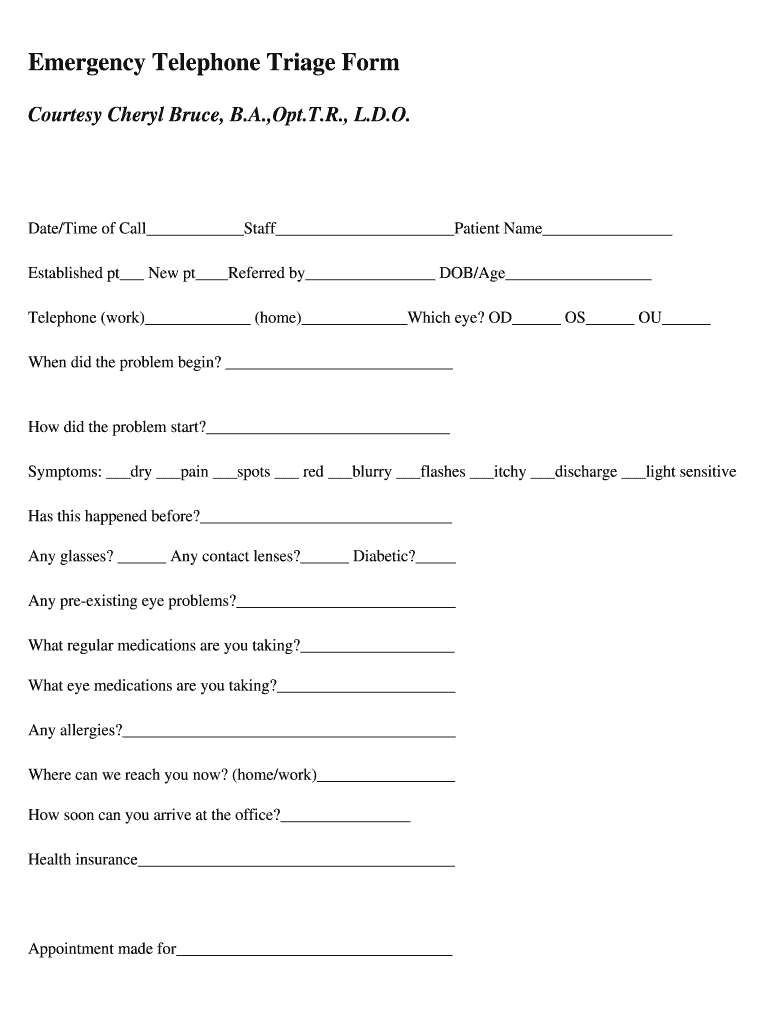
Phone Number List Template PDF Form


What is the Phone Number List Template PDF
The Phone Number List Template PDF is a structured document designed to help individuals and businesses organize and maintain a comprehensive list of contact numbers. This template typically includes fields for names, phone numbers, and additional information such as email addresses or notes. By utilizing a standardized format, users can easily access and manage their contacts, making it a valuable tool for personal use, small businesses, or larger organizations.
How to Use the Phone Number List Template PDF
Using the Phone Number List Template PDF is straightforward. Users can start by downloading the template and opening it in a PDF reader or editor. Once opened, they can fill in the necessary fields with relevant contact information. It is advisable to keep the list updated by regularly adding new contacts and removing outdated ones. This ensures that the document remains a reliable resource for communication needs.
Steps to Complete the Phone Number List Template PDF
Completing the Phone Number List Template PDF involves several simple steps:
- Open the downloaded template in a compatible PDF editor.
- Begin by entering the names of contacts in the designated fields.
- Input the corresponding phone numbers, ensuring accuracy to avoid communication issues.
- Add any additional information, such as email addresses or notes, in the provided sections.
- Review the completed list for any errors or omissions before saving the document.
Key Elements of the Phone Number List Template PDF
The Phone Number List Template PDF typically includes several key elements that enhance its usability:
- Name Field: A space to enter the name of the contact.
- Phone Number Field: A designated area for the contact's phone number, which may include options for mobile, home, or work numbers.
- Email Address Field: An optional section for including the contact's email, facilitating additional communication methods.
- Notes Section: A space for any relevant notes about the contact, such as their relationship or specific details.
Legal Use of the Phone Number List Template PDF
The Phone Number List Template PDF can be used legally in various contexts, provided that the information contained within it is accurate and obtained with consent. It is essential to respect privacy regulations, especially when handling personal data. Businesses should ensure compliance with laws such as the Telephone Consumer Protection Act (TCPA) when using contact lists for marketing or outreach purposes.
Examples of Using the Phone Number List Template PDF
The Phone Number List Template PDF can be utilized in numerous scenarios, including:
- Creating a contact list for a small business to manage customer relationships.
- Organizing personal contacts for family and friends to streamline communication.
- Maintaining a list of emergency contacts for quick access in critical situations.
- Providing a printable contact list for events or gatherings to facilitate coordination among participants.
Quick guide on how to complete phone number list template pdf
Accomplish Phone Number List Template Pdf effortlessly on any gadget
Digital document management has gained traction among businesses and individuals. It offers an excellent eco-conscious option to traditional printed and signed papers, allowing you to obtain the necessary form and securely keep it online. airSlate SignNow equips you with all the resources required to generate, modify, and eSign your documents quickly without interruptions. Manage Phone Number List Template Pdf on any device with the airSlate SignNow Android or iOS applications and enhance any document-centric process today.
The easiest method to modify and eSign Phone Number List Template Pdf without any hassle
- Obtain Phone Number List Template Pdf and click on Get Form to begin.
- Utilize the tools we provide to complete your form.
- Emphasize vital sections of the documents or obscure sensitive information with tools that airSlate SignNow offers specifically for that reason.
- Create your signature using the Sign tool, which takes moments and holds the same legal validity as a conventional wet ink signature.
- Review the information and click on the Done button to save your modifications.
- Choose how you wish to send your form, via email, SMS, or invitation link, or download it to your computer.
Eliminate concerns about lost or misplaced documents, tedious form navigation, or errors that necessitate printing new document copies. airSlate SignNow fulfills all your document management needs in just a few clicks from any device of your selection. Modify and eSign Phone Number List Template Pdf and guarantee excellent communication throughout the form preparation process with airSlate SignNow.
Create this form in 5 minutes or less
Create this form in 5 minutes!
How to create an eSignature for the phone number list template pdf
The way to generate an electronic signature for a PDF online
The way to generate an electronic signature for a PDF in Google Chrome
The way to create an eSignature for signing PDFs in Gmail
How to create an eSignature straight from your smartphone
The best way to make an eSignature for a PDF on iOS
How to create an eSignature for a PDF document on Android
People also ask
-
What is a phone number list PDF, and how can it benefit my business?
A phone number list PDF is a compiled document that contains a list of phone numbers relevant to your business needs. This format makes it easy to share, print, and reference when necessary. By utilizing a phone number list PDF, you can enhance your outsignNow efforts and streamline communication with customers and partners.
-
How can I create a phone number list PDF using airSlate SignNow?
Creating a phone number list PDF with airSlate SignNow is simple and user-friendly. You can easily input your data into our platform, and with a few clicks, generate a well-organized PDF. This efficient process ensures you have everything you need for your outsignNow efforts in one concise document.
-
Is there a cost associated with generating a phone number list PDF on airSlate SignNow?
airSlate SignNow offers a range of pricing plans, allowing you to select one that meets your budget while providing the capability to generate a phone number list PDF. The cost varies based on features and the number of users, ensuring that businesses of all sizes can find an affordable solution that suits their needs.
-
What features are included when I create a phone number list PDF?
When you create a phone number list PDF with airSlate SignNow, you gain access to various features such as customizable templates, eSignature capabilities, and secure document storage. Additionally, the PDF format allows for easy sharing and printing of your phone number list, making your outsignNow more efficient.
-
Can I integrate my phone number list PDF with other tools?
Yes, airSlate SignNow offers multiple integrations with popular tools and software to help streamline your workflow. You can easily incorporate your phone number list PDF into your existing systems, enhancing data sharing and accessibility across your business. This seamless integration helps improve overall efficiency and productivity.
-
How does using a phone number list PDF improve team collaboration?
Using a phone number list PDF facilitates better collaboration among team members by providing a shared document that everyone can access and reference. With airSlate SignNow's easy-to-use interface, team members can add notes, comments, or updates directly on the PDF, fostering communication and engagement in a centralized location.
-
Are there any security features when sharing my phone number list PDF?
Absolutely! When you share your phone number list PDF using airSlate SignNow, your data is protected through robust security features. Our platform utilizes encryption and secure access protocols to ensure that your sensitive information remains safe and that only authorized individuals can view or edit the document.
Get more for Phone Number List Template Pdf
- Ohio university volunteer agreement and release form
- Tenant income certification treasurercagov pdf4pro form
- Residency application and instructions form
- Form gslrecommendation for graduate school admission
- Information security incident reporting and response policy
- 2021 2022 independent student verification form
- Hr operations document submission human resources form
- Fillable pdf forms and submission through box using
Find out other Phone Number List Template Pdf
- Electronic signature Kentucky Hold Harmless (Indemnity) Agreement Online
- How To Electronic signature Arkansas End User License Agreement (EULA)
- Help Me With Electronic signature Connecticut End User License Agreement (EULA)
- Electronic signature Massachusetts Hold Harmless (Indemnity) Agreement Myself
- Electronic signature Oklahoma Hold Harmless (Indemnity) Agreement Free
- Electronic signature Rhode Island Hold Harmless (Indemnity) Agreement Myself
- Electronic signature California Toll Manufacturing Agreement Now
- How Do I Electronic signature Kansas Toll Manufacturing Agreement
- Can I Electronic signature Arizona Warranty Deed
- How Can I Electronic signature Connecticut Warranty Deed
- How To Electronic signature Hawaii Warranty Deed
- Electronic signature Oklahoma Warranty Deed Myself
- Can I Electronic signature Texas Warranty Deed
- How To Electronic signature Arkansas Quitclaim Deed
- Electronic signature Washington Toll Manufacturing Agreement Simple
- Can I Electronic signature Delaware Quitclaim Deed
- Electronic signature Iowa Quitclaim Deed Easy
- Electronic signature Kentucky Quitclaim Deed Safe
- Electronic signature Maine Quitclaim Deed Easy
- How Can I Electronic signature Montana Quitclaim Deed