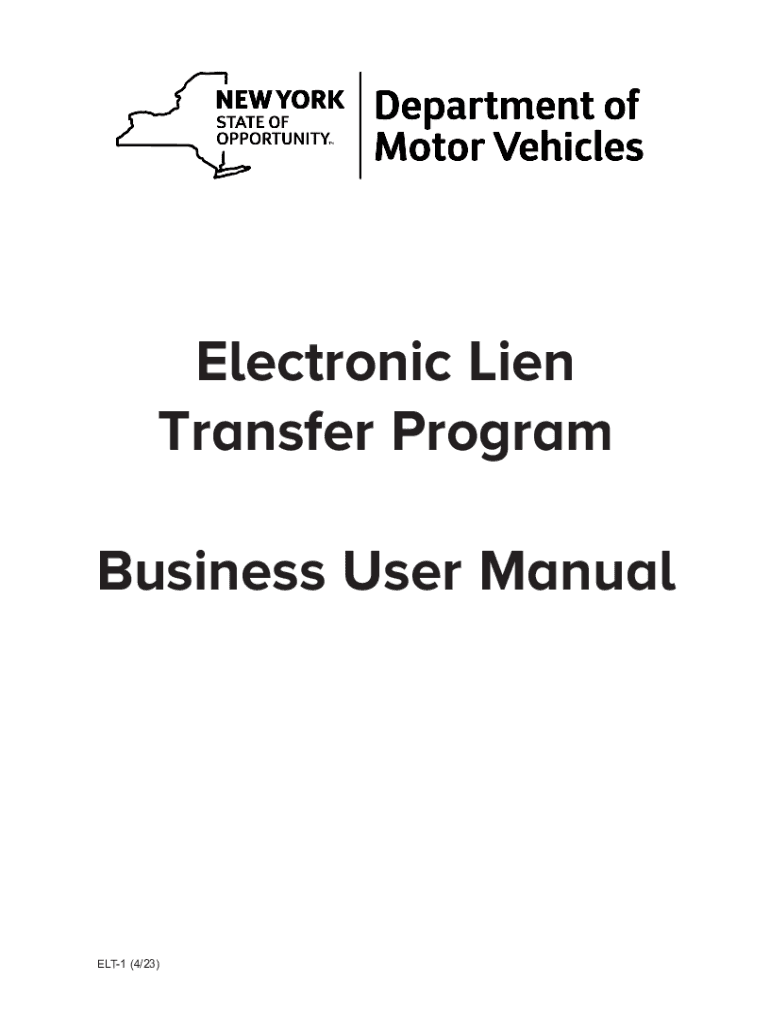
Electronic Lien Transfer Program Business User Manual Form


Understanding the Electronic Lien Transfer Program Business User Manual
The Electronic Lien Transfer Program Business User Manual serves as a comprehensive guide for businesses participating in the electronic lien transfer process. This manual outlines the procedures, requirements, and best practices for effectively managing liens electronically. It is essential for ensuring compliance with state regulations and facilitating smooth transactions between lienholders and state agencies.
How to Navigate the Electronic Lien Transfer Program Business User Manual
To effectively use the Electronic Lien Transfer Program Business User Manual, users should familiarize themselves with its structure. The manual is organized into sections that cover various aspects of the electronic lien transfer process. Key sections include definitions of terms, step-by-step instructions for submitting liens, and troubleshooting tips. Users can refer to the table of contents to locate specific topics quickly, making it easier to find the information they need.
Key Components of the Electronic Lien Transfer Program Business User Manual
Several key components are critical to understanding the Electronic Lien Transfer Program Business User Manual. These include:
- Definitions: Clear explanations of terms related to electronic lien transfer.
- Submission Guidelines: Detailed instructions on how to submit liens electronically.
- Compliance Requirements: Information on legal obligations and state-specific rules.
- Contact Information: Resources for assistance and support from state agencies.
Steps to Complete the Electronic Lien Transfer Process
Completing the electronic lien transfer process involves several key steps. Users should:
- Review the relevant sections of the manual to understand the requirements.
- Prepare the necessary documentation as outlined in the manual.
- Access the electronic submission portal as specified in the manual.
- Follow the step-by-step instructions to submit the lien electronically.
- Confirm submission and retain any confirmation receipts for records.
Legal Considerations for Using the Electronic Lien Transfer Program
When utilizing the Electronic Lien Transfer Program Business User Manual, it is vital to understand the legal implications. Compliance with federal and state laws governing lien transfers is essential. Users should be aware of potential penalties for non-compliance, which may include fines or other legal repercussions. The manual provides guidance on maintaining compliance and understanding the legal framework surrounding electronic lien transfers.
Eligibility Criteria for Participation in the Electronic Lien Transfer Program
Eligibility to participate in the Electronic Lien Transfer Program is typically limited to certain types of businesses and organizations. The manual outlines the criteria that must be met, which may include:
- Being a registered lienholder in the state.
- Having the necessary technology to submit liens electronically.
- Complying with state regulations regarding lien management.
Quick guide on how to complete electronic lien transfer program business user manual
Complete Electronic Lien Transfer Program Business User Manual effortlessly on any device
Online document management has become widely accepted by companies and individuals. It offers an ideal eco-friendly alternative to conventional printed and signed documents, as you can access the proper form and securely save it online. airSlate SignNow equips you with all the necessary tools to create, modify, and electronically sign your documents quickly without delays. Handle Electronic Lien Transfer Program Business User Manual on any device using airSlate SignNow's Android or iOS applications and simplify any document-related task today.
How to adjust and electronically sign Electronic Lien Transfer Program Business User Manual with ease
- Locate Electronic Lien Transfer Program Business User Manual and click on Get Form to begin.
- Utilize the tools we offer to fill out your document.
- Emphasize important parts of your documents or obscure sensitive data with tools that airSlate SignNow specifically provides for that purpose.
- Create your electronic signature with the Sign tool, which takes seconds and holds the same legal significance as a traditional handwritten signature.
- Verify all the details and click on the Done button to save your modifications.
- Select how you wish to send your form, either by email, SMS, or invitation link, or download it to your computer.
Eliminate concerns about lost or misplaced files, tedious form searches, or errors that necessitate printing new document copies. airSlate SignNow caters to your document management needs in just a few clicks from a device of your choice. Modify and electronically sign Electronic Lien Transfer Program Business User Manual and ensure effective communication at any stage of your form preparation process with airSlate SignNow.
Create this form in 5 minutes or less
Create this form in 5 minutes!
How to create an eSignature for the electronic lien transfer program business user manual
How to create an electronic signature for a PDF online
How to create an electronic signature for a PDF in Google Chrome
How to create an e-signature for signing PDFs in Gmail
How to create an e-signature right from your smartphone
How to create an e-signature for a PDF on iOS
How to create an e-signature for a PDF on Android
People also ask
-
What is the Electronic Lien Transfer Program Business User Manual?
The Electronic Lien Transfer Program Business User Manual is a detailed guide designed to help businesses understand how to utilize electronic lien transfer services effectively. It covers essential information about the processes, features, and best practices for managing liens electronically. This manual serves as a valuable resource for new and existing users.
-
How can the Electronic Lien Transfer Program Business User Manual improve my business operations?
By following the guidelines outlined in the Electronic Lien Transfer Program Business User Manual, businesses can streamline their lien management process, reduce paperwork, and improve accuracy. This can lead to faster processing times and increased efficiency, allowing businesses to focus on core activities. Additionally, access to best practices ensures compliance with regulatory requirements.
-
Is there a cost associated with accessing the Electronic Lien Transfer Program Business User Manual?
The Electronic Lien Transfer Program Business User Manual is typically included with your subscription to the electronic lien transfer service. However, it's important to verify if there are any associated fees based on your specific plan. This cost-effective solution aims to support your business without additional financial burdens.
-
What features are included in the Electronic Lien Transfer Program Business User Manual?
The Electronic Lien Transfer Program Business User Manual includes comprehensive information about the service’s features, such as electronic submission, tracking of lien status, and integration capabilities with existing systems. Additionally, it provides troubleshooting tips and user scenarios to enhance your understanding and application of the tool. This ensures you can fully leverage the platform.
-
Does the Electronic Lien Transfer Program Business User Manual cover integration with other software?
Yes, the Electronic Lien Transfer Program Business User Manual includes guidance on integrating the electronic lien system with various third-party software solutions. This section outlines the steps for seamless integration, thereby enhancing your existing workflows. Efficient integration ensures that you maximize the value of both the lien transfer program and your business’s operational tools.
-
What are the benefits of using the Electronic Lien Transfer Program?
Utilizing the Electronic Lien Transfer Program, as detailed in the Business User Manual, offers numerous benefits, such as enhanced security, reduced turnaround times, and improved accuracy in lien management. Moreover, this program facilitates easier retrieval of documents, which can signNowly enhance customer satisfaction and streamline audits. Overall, it empowers businesses to operate more effectively.
-
How often is the Electronic Lien Transfer Program Business User Manual updated?
The Electronic Lien Transfer Program Business User Manual is regularly updated to reflect changes in regulations and enhancements to the electronic lien transfer process. Staying current with the manual ensures that users are aware of the latest features and compliance requirements. It’s recommended to check for updates periodically as part of your ongoing training and workflow management.
Get more for Electronic Lien Transfer Program Business User Manual
Find out other Electronic Lien Transfer Program Business User Manual
- eSign Connecticut Real Estate LLC Operating Agreement Later
- eSign Connecticut Real Estate LLC Operating Agreement Free
- eSign Real Estate Document Florida Online
- eSign Delaware Real Estate Quitclaim Deed Easy
- eSign Hawaii Real Estate Agreement Online
- Help Me With eSign Hawaii Real Estate Letter Of Intent
- eSign Florida Real Estate Residential Lease Agreement Simple
- eSign Florida Real Estate Limited Power Of Attorney Online
- eSign Hawaii Sports RFP Safe
- eSign Hawaii Sports Warranty Deed Myself
- eSign Louisiana Real Estate Last Will And Testament Easy
- eSign Louisiana Real Estate Work Order Now
- eSign Maine Real Estate LLC Operating Agreement Simple
- eSign Maine Real Estate Memorandum Of Understanding Mobile
- How To eSign Michigan Real Estate Business Plan Template
- eSign Minnesota Real Estate Living Will Free
- eSign Massachusetts Real Estate Quitclaim Deed Myself
- eSign Missouri Real Estate Affidavit Of Heirship Simple
- eSign New Jersey Real Estate Limited Power Of Attorney Later
- eSign Alabama Police LLC Operating Agreement Fast