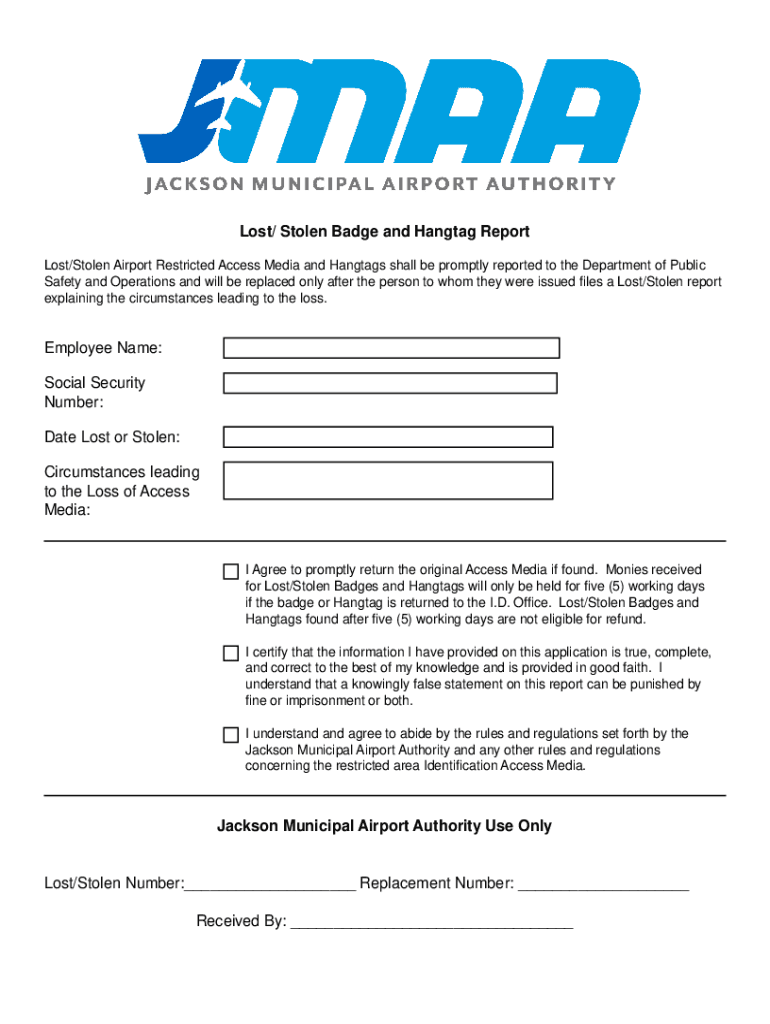
Lost Stolen Badge and Hang Tag Report LostStolen Form


What is the Lost Stolen Badge And Hang Tag Report LostStolen
The Lost Stolen Badge And Hang Tag Report LostStolen is a formal document used to report the loss or theft of badges and hang tags, which are often issued for identification or access purposes. This report serves as an official record, helping organizations track lost items and prevent unauthorized use. It is crucial for maintaining security and accountability within various settings, such as workplaces, government facilities, or events.
How to use the Lost Stolen Badge And Hang Tag Report LostStolen
To use the Lost Stolen Badge And Hang Tag Report LostStolen, individuals must first obtain the appropriate form, which can typically be accessed through the issuing organization’s website or office. After filling out the necessary details, including personal information and specifics regarding the lost item, the report should be submitted according to the organization’s guidelines. This may involve online submission, mailing the form, or delivering it in person to the designated office.
Steps to complete the Lost Stolen Badge And Hang Tag Report LostStolen
Completing the Lost Stolen Badge And Hang Tag Report LostStolen involves several key steps:
- Gather necessary information, including your name, contact details, and any identification numbers related to the badge or hang tag.
- Provide a detailed description of the lost item, including any serial numbers or distinguishing features.
- Indicate the circumstances surrounding the loss or theft, such as the date and location where it occurred.
- Review the completed form for accuracy and completeness before submission.
Required Documents
When filing the Lost Stolen Badge And Hang Tag Report LostStolen, you may need to provide additional documentation to support your claim. This can include:
- A copy of your identification, such as a driver’s license or employee ID.
- Any previous reports or documentation related to the lost badge or hang tag.
- Proof of your affiliation with the organization that issued the badge or hang tag, if applicable.
Legal use of the Lost Stolen Badge And Hang Tag Report LostStolen
The Lost Stolen Badge And Hang Tag Report LostStolen is legally recognized as a formal declaration of loss or theft. It is important to complete this report accurately, as providing false information can lead to legal repercussions. Organizations rely on these reports to manage security protocols and may use the information to investigate incidents of theft or misuse.
State-specific rules for the Lost Stolen Badge And Hang Tag Report LostStolen
Rules regarding the Lost Stolen Badge And Hang Tag Report LostStolen can vary by state. It is essential to familiarize yourself with local regulations and organizational policies. Some states may have specific requirements for reporting lost items, including time frames for filing the report or additional documentation that must be submitted. Checking with the relevant authority can ensure compliance with state-specific rules.
Quick guide on how to complete lost stolen badge and hang tag report loststolen
Complete Lost Stolen Badge And Hang Tag Report LostStolen effortlessly on any device
Online document management has gained traction among companies and individuals. It serves as an ideal eco-friendly alternative to traditional printed and signed paperwork, allowing you to obtain the necessary form and securely keep it online. airSlate SignNow equips you with all the tools required to create, modify, and electronically sign your documents quickly without delays. Manage Lost Stolen Badge And Hang Tag Report LostStolen on any device using airSlate SignNow's Android or iOS apps and simplify any document-related task today.
The easiest way to edit and electronically sign Lost Stolen Badge And Hang Tag Report LostStolen seamlessly
- Locate Lost Stolen Badge And Hang Tag Report LostStolen and click Get Form to begin.
- Utilize the tools we provide to complete your form.
- Identify important sections of your documents or obscure sensitive data with tools specifically offered by airSlate SignNow for that purpose.
- Create your signature using the Sign tool, which takes mere seconds and carries the same legal validity as a conventional wet ink signature.
- Review the details and click the Done button to save your modifications.
- Choose how you wish to share your form, via email, SMS, or invite link, or download it to your computer.
Say goodbye to lost or misplaced documents, tedious form searching, or mistakes that require reprinting new document copies. airSlate SignNow fulfills all your document management needs in just a few clicks from any device of your preference. Edit and electronically sign Lost Stolen Badge And Hang Tag Report LostStolen and ensure exceptional communication at every phase of the form preparation process with airSlate SignNow.
Create this form in 5 minutes or less
Create this form in 5 minutes!
How to create an eSignature for the lost stolen badge and hang tag report loststolen
How to create an electronic signature for a PDF online
How to create an electronic signature for a PDF in Google Chrome
How to create an e-signature for signing PDFs in Gmail
How to create an e-signature right from your smartphone
How to create an e-signature for a PDF on iOS
How to create an e-signature for a PDF on Android
People also ask
-
What is the Lost Stolen Badge And Hang Tag Report LostStolen?
The Lost Stolen Badge And Hang Tag Report LostStolen is an essential document used to report lost or stolen badges and hang tags. It aims to ensure the security of your assets and prevent misuse. By properly filing this report, you can safeguard your access rights and facilitate a quick resolution.
-
How do I file a Lost Stolen Badge And Hang Tag Report LostStolen?
Filing a Lost Stolen Badge And Hang Tag Report LostStolen is a straightforward process. You can complete the report through our online platform, where you'll need to provide details about the lost or stolen item. Our user-friendly interface makes it easy to submit your report swiftly and efficiently.
-
What are the costs associated with the Lost Stolen Badge And Hang Tag Report LostStolen?
The costs for filing a Lost Stolen Badge And Hang Tag Report LostStolen may vary depending on your organization's policies. Typically, reporting the loss is free through our platform. Ensure you check with your administration for any potential fees related to reissuance or other related services.
-
What features does the Lost Stolen Badge And Hang Tag Report LostStolen offer?
The Lost Stolen Badge And Hang Tag Report LostStolen features a secure submission process, real-time tracking, and confirmation of report filing. This ensures that you are promptly informed about the status of your request. Additionally, you can integrate this report into your existing safety protocols easily.
-
How quickly is a Lost Stolen Badge And Hang Tag Report LostStolen processed?
Processing a Lost Stolen Badge And Hang Tag Report LostStolen is done efficiently to minimize any disruptions. Typically, reports are processed within 24 to 48 hours, allowing for prompt action on reissuance or security measures. Timeliness is key to maintaining the integrity of your access system.
-
What benefits can I expect from using the Lost Stolen Badge And Hang Tag Report LostStolen?
Using the Lost Stolen Badge And Hang Tag Report LostStolen provides peace of mind as it helps protect your organizational assets. By reporting a loss, you prevent unauthorized access and ensure compliance with company policies. You also benefit from a streamlined process that saves time and resources.
-
Is the Lost Stolen Badge And Hang Tag Report LostStolen integrated with any other tools?
Yes, the Lost Stolen Badge And Hang Tag Report LostStolen can integrate seamlessly with various business tools and security systems. This ensures that all relevant departments are notified and can respond promptly to the situation. Integration enhances collaboration and enhances overall security measures in your organization.
Get more for Lost Stolen Badge And Hang Tag Report LostStolen
Find out other Lost Stolen Badge And Hang Tag Report LostStolen
- How Do I Electronic signature Vermont Doctors NDA
- Electronic signature Utah Doctors Promissory Note Template Secure
- Electronic signature West Virginia Doctors Bill Of Lading Online
- Electronic signature West Virginia Construction Quitclaim Deed Computer
- Electronic signature Construction PDF Wisconsin Myself
- How Do I Electronic signature Wyoming Doctors Rental Lease Agreement
- Help Me With Electronic signature Wyoming Doctors Rental Lease Agreement
- How Do I Electronic signature Colorado Education RFP
- Electronic signature Colorado Education Lease Agreement Form Online
- How To Electronic signature Colorado Education Business Associate Agreement
- Can I Electronic signature California Education Cease And Desist Letter
- Electronic signature Arizona Finance & Tax Accounting Promissory Note Template Computer
- Electronic signature California Finance & Tax Accounting Warranty Deed Fast
- Can I Electronic signature Georgia Education Quitclaim Deed
- Electronic signature California Finance & Tax Accounting LLC Operating Agreement Now
- Electronic signature Connecticut Finance & Tax Accounting Executive Summary Template Myself
- Can I Electronic signature California Government Stock Certificate
- Electronic signature California Government POA Simple
- Electronic signature Illinois Education Business Plan Template Secure
- How Do I Electronic signature Colorado Government POA