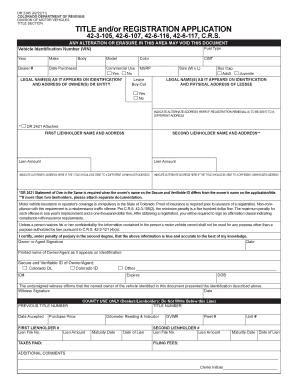
Certificate of Permanent Location for a Manufactured Home Form Title Not Required


What is the Certificate Of Permanent Location For A Manufactured Home Form Title Not Required
The Certificate Of Permanent Location For A Manufactured Home Form Title Not Required is an official document that establishes a manufactured home as a permanent fixture on a specific piece of land. This form is crucial for homeowners who wish to convert their manufactured home from personal property to real property, thereby allowing for easier financing and tax benefits. By completing this form, homeowners can ensure that their manufactured home is recognized legally as a permanent structure, which can impact property taxes, insurance, and resale value.
How to use the Certificate Of Permanent Location For A Manufactured Home Form Title Not Required
Using the Certificate Of Permanent Location For A Manufactured Home Form Title Not Required involves several steps. First, homeowners must gather the necessary information, including the manufactured home's details and the land's legal description. Once the form is filled out accurately, it should be submitted to the appropriate local government office, often the county clerk or assessor's office. This submission will formally register the manufactured home as a permanent fixture, which is essential for various legal and financial purposes.
Steps to complete the Certificate Of Permanent Location For A Manufactured Home Form Title Not Required
Completing the Certificate Of Permanent Location For A Manufactured Home Form Title Not Required involves a series of clear steps:
- Gather Information: Collect details about the manufactured home, including its serial number, make, model, and the legal description of the land.
- Fill Out the Form: Accurately complete all sections of the form, ensuring that all information is correct and up-to-date.
- Sign the Form: Ensure that the form is signed by the homeowner or authorized representative.
- Submit the Form: Deliver the completed form to the relevant local authority, which may include the county clerk or assessor's office.
Legal use of the Certificate Of Permanent Location For A Manufactured Home Form Title Not Required
The legal use of the Certificate Of Permanent Location For A Manufactured Home Form Title Not Required is primarily to establish the manufactured home as a permanent structure. This designation can affect property taxes, zoning regulations, and eligibility for certain types of financing. It is essential for homeowners to understand that without this certificate, their manufactured home may be classified as personal property, which can limit their rights and responsibilities regarding the property.
Key elements of the Certificate Of Permanent Location For A Manufactured Home Form Title Not Required
Key elements of the Certificate Of Permanent Location For A Manufactured Home Form Title Not Required include:
- Home Details: Information about the manufactured home, including its serial number and model.
- Property Information: Legal description of the land where the home is located.
- Owner Information: Name and contact details of the homeowner.
- Signatures: Required signatures from the homeowner or authorized representatives.
State-specific rules for the Certificate Of Permanent Location For A Manufactured Home Form Title Not Required
State-specific rules regarding the Certificate Of Permanent Location For A Manufactured Home Form Title Not Required can vary significantly. Each state may have different requirements for the information needed, the submission process, and the governing authority responsible for processing the form. Homeowners should consult their local regulations to ensure compliance and understand any additional documentation that may be required for their specific state.
Quick guide on how to complete certificate of permanent location for a manufactured home form title not required
Effortlessly Prepare [SKS] on Any Device
Digital document management has become increasingly popular among organizations and individuals. It serves as a perfect eco-friendly alternative to traditional printed and signed documents, allowing you to obtain the proper form and safely store it online. airSlate SignNow provides you with all the tools necessary to create, amend, and electronically sign your documents quickly and easily. Manage [SKS] on any platform with airSlate SignNow's Android or iOS applications and enhance any document-driven process today.
The easiest method to adjust and eSign [SKS] with ease
- Find [SKS] and click Get Form to begin.
- Utilize the tools we offer to fill out your form.
- Emphasize pertinent sections of your documents or obscure sensitive information with tools that airSlate SignNow provides specifically for that purpose.
- Generate your signature using the Sign tool, which takes only seconds and carries the same legal validity as a conventional wet ink signature.
- Review the information and click on the Done button to save your changes.
- Choose how you'd like to send your form: via email, text (SMS), invite link, or download it to your computer.
Eliminate worries about lost or misplaced documents, tedious form navigation, or errors that necessitate printing new copies. airSlate SignNow fulfills all your document management needs with just a few clicks from any device of your choice. Modify and eSign [SKS] and ensure effective communication at every stage of the form preparation process with airSlate SignNow.
Create this form in 5 minutes or less
Related searches to Certificate Of Permanent Location For A Manufactured Home Form Title Not Required
Create this form in 5 minutes!
How to create an eSignature for the certificate of permanent location for a manufactured home form title not required
How to create an electronic signature for a PDF online
How to create an electronic signature for a PDF in Google Chrome
How to create an e-signature for signing PDFs in Gmail
How to create an e-signature right from your smartphone
How to create an e-signature for a PDF on iOS
How to create an e-signature for a PDF on Android
People also ask
-
What is the Certificate Of Permanent Location For A Manufactured Home Form Title Not Required?
The Certificate Of Permanent Location For A Manufactured Home Form Title Not Required is a crucial document that verifies the permanent location of a manufactured home. It serves as proof of location when a title is not issued, ensuring compliance with local regulations and helping to streamline property transactions.
-
How can airSlate SignNow assist with the Certificate Of Permanent Location For A Manufactured Home Form Title Not Required?
airSlate SignNow provides an efficient platform for creating, signing, and managing the Certificate Of Permanent Location For A Manufactured Home Form Title Not Required. Our user-friendly interface allows you to effortlessly prepare and send this document for eSignature, ensuring a smooth and streamlined process.
-
Is there a cost associated with using airSlate SignNow for the Certificate Of Permanent Location For A Manufactured Home Form Title Not Required?
Yes, airSlate SignNow offers competitive pricing plans tailored to meet your document management needs, including for the Certificate Of Permanent Location For A Manufactured Home Form Title Not Required. You can choose from various subscription options to find the one that best fits your budget and document volume.
-
What benefits does airSlate SignNow offer for handling the Certificate Of Permanent Location For A Manufactured Home Form Title Not Required?
Using airSlate SignNow enhances efficiency, reduces paperwork, and ensures secure electronic signatures for the Certificate Of Permanent Location For A Manufactured Home Form Title Not Required. Our solution is designed to save you time and resources while providing a legally binding signing process.
-
Can I customize the Certificate Of Permanent Location For A Manufactured Home Form Title Not Required using airSlate SignNow?
Absolutely! airSlate SignNow allows you to customize the Certificate Of Permanent Location For A Manufactured Home Form Title Not Required according to your specific requirements. You can add fields, upload your logo, and modify the template to suit your branding and needs.
-
How secure is airSlate SignNow for the Certificate Of Permanent Location For A Manufactured Home Form Title Not Required?
Security is our top priority. airSlate SignNow employs industry-leading security measures, including encryption and data protection protocols, for managing the Certificate Of Permanent Location For A Manufactured Home Form Title Not Required. Your documents and sensitive information are safe with us.
-
Does airSlate SignNow integrate with other applications for the Certificate Of Permanent Location For A Manufactured Home Form Title Not Required?
Yes, airSlate SignNow integrates seamlessly with various applications to streamline your workflow for the Certificate Of Permanent Location For A Manufactured Home Form Title Not Required. This includes popular platforms like Google Drive, Salesforce, and more, allowing for easy document management and accessibility.
Get more for Certificate Of Permanent Location For A Manufactured Home Form Title Not Required
- Multi agency safeguarding vulnerable adults referral form swindon gov
- Health care hiv test form cdph 8458 t pdf cdph ca
- Northern marianas college transcript request form
- Qualified prospect formula
- U s usda form usda rd 400 4
- Comtax nic upvatereturn form
- Leeway global logistics is excited to add your company to our list of approved contract form
- Javascript lsi keyword form
Find out other Certificate Of Permanent Location For A Manufactured Home Form Title Not Required
- Sign Minnesota Divorce Settlement Agreement Template Easy
- How To Sign Arizona Affidavit of Death
- Sign Nevada Divorce Settlement Agreement Template Free
- Sign Mississippi Child Custody Agreement Template Free
- Sign New Jersey Child Custody Agreement Template Online
- Sign Kansas Affidavit of Heirship Free
- How To Sign Kentucky Affidavit of Heirship
- Can I Sign Louisiana Affidavit of Heirship
- How To Sign New Jersey Affidavit of Heirship
- Sign Oklahoma Affidavit of Heirship Myself
- Sign Washington Affidavit of Death Easy
- Help Me With Sign Pennsylvania Cohabitation Agreement
- Sign Montana Child Support Modification Online
- Sign Oregon Last Will and Testament Mobile
- Can I Sign Utah Last Will and Testament
- Sign Washington Last Will and Testament Later
- Sign Wyoming Last Will and Testament Simple
- Sign Connecticut Living Will Online
- How To Sign Georgia Living Will
- Sign Massachusetts Living Will Later