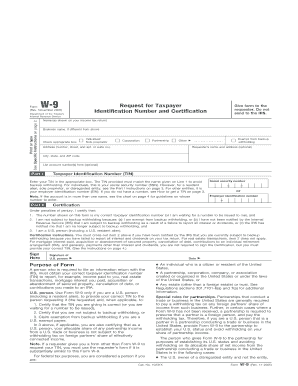
ALABAMA WORKFORCE INVESTMENT SYSTEM Office of ADECA Adeca Alabama Form


Understanding the ALABAMA WORKFORCE INVESTMENT SYSTEM Office Of ADECA
The ALABAMA WORKFORCE INVESTMENT SYSTEM, managed by the Office of ADECA (Alabama Department of Economic and Community Affairs), is designed to enhance the workforce development efforts in Alabama. This system aims to connect job seekers with employment opportunities and provide resources for training and education. It serves various stakeholders, including individuals seeking employment, employers looking for skilled workers, and educational institutions offering training programs.
How to Utilize the ALABAMA WORKFORCE INVESTMENT SYSTEM
To effectively use the ALABAMA WORKFORCE INVESTMENT SYSTEM, individuals can access a range of services tailored to their needs. Job seekers can create profiles, search for job openings, and apply for positions directly through the system. Employers can post job listings, search for qualified candidates, and utilize workforce training resources. Additionally, various support services, such as resume writing and interview preparation, are available to enhance job readiness.
Obtaining Access to the ALABAMA WORKFORCE INVESTMENT SYSTEM
Accessing the ALABAMA WORKFORCE INVESTMENT SYSTEM is straightforward. Individuals can register online by providing necessary personal information, including contact details and employment history. Once registered, users can log in to their accounts to access job listings, training programs, and other resources. It is essential to keep personal information up to date to ensure the best possible experience.
Steps for Completing the ALABAMA WORKFORCE INVESTMENT SYSTEM Process
Completing the process within the ALABAMA WORKFORCE INVESTMENT SYSTEM involves several key steps:
- Register for an account on the system's website.
- Complete your profile by providing relevant employment history and skills.
- Explore job listings and training opportunities available in your area.
- Apply for jobs or enroll in training programs as needed.
- Utilize available resources such as resume assistance and interview coaching.
Legal Considerations for the ALABAMA WORKFORCE INVESTMENT SYSTEM
When using the ALABAMA WORKFORCE INVESTMENT SYSTEM, it is important to be aware of legal considerations. Users must ensure that the information provided is accurate and truthful. Misrepresentation can lead to penalties or disqualification from services. Additionally, users should familiarize themselves with any state-specific regulations that may apply to workforce development programs and services.
Key Components of the ALABAMA WORKFORCE INVESTMENT SYSTEM
The ALABAMA WORKFORCE INVESTMENT SYSTEM encompasses several key components that facilitate workforce development:
- Job matching services that connect employers with potential employees.
- Training programs designed to enhance skills and employability.
- Support services, including career counseling and job readiness workshops.
- Collaboration with local businesses and educational institutions to align training with market needs.
Eligibility Requirements for the ALABAMA WORKFORCE INVESTMENT SYSTEM
Eligibility for services provided by the ALABAMA WORKFORCE INVESTMENT SYSTEM typically includes being a resident of Alabama and actively seeking employment or training. Specific programs may have additional criteria based on factors such as income level, education, and employment history. It is advisable for individuals to review the eligibility requirements for each program to ensure they qualify for the services they wish to access.
Quick guide on how to complete alabama workforce investment system office of adeca adeca alabama
Complete [SKS] effortlessly on any device
Online document administration has become increasingly popular among businesses and individuals. It offers an ideal eco-friendly alternative to traditional printed and signed documents, enabling you to acquire the correct form and securely store it online. airSlate SignNow provides all the tools necessary to create, modify, and eSign your documents swiftly without delays. Manage [SKS] on any device with airSlate SignNow for Android or iOS and enhance any document-related task today.
The easiest method to modify and eSign [SKS] with ease
- Locate [SKS] and click on Get Form to begin.
- Utilize the tools we provide to complete your document.
- Emphasize important sections of the documents or redact sensitive information with tools that airSlate SignNow provides specifically for that purpose.
- Create your signature using the Sign tool, which takes moments and holds the same legal validity as a conventional wet ink signature.
- Review the details and click on the Done button to save your changes.
- Choose how you want to submit your form, via email, SMS, or invite link, or download it to your computer.
Eliminate the hassle of lost or misfiled documents, tedious form searches, or errors that necessitate printing new document copies. airSlate SignNow fulfills all your document management needs with just a few clicks from any device you prefer. Modify and eSign [SKS] and ensure outstanding communication at any stage of the form preparation process with airSlate SignNow.
Create this form in 5 minutes or less
Related searches to ALABAMA WORKFORCE INVESTMENT SYSTEM Office Of ADECA Adeca Alabama
Create this form in 5 minutes!
How to create an eSignature for the alabama workforce investment system office of adeca adeca alabama
How to create an electronic signature for a PDF online
How to create an electronic signature for a PDF in Google Chrome
How to create an e-signature for signing PDFs in Gmail
How to create an e-signature right from your smartphone
How to create an e-signature for a PDF on iOS
How to create an e-signature for a PDF on Android
People also ask
-
What is the ALABAMA WORKFORCE INVESTMENT SYSTEM Office Of ADECA Adeca Alabama?
The ALABAMA WORKFORCE INVESTMENT SYSTEM Office Of ADECA Adeca Alabama provides resources and support for workforce development across the state. It connects job seekers with employers and offers training programs to enhance skills and employment opportunities.
-
How does airSlate SignNow integrate with the ALABAMA WORKFORCE INVESTMENT SYSTEM Office Of ADECA Adeca Alabama?
airSlate SignNow seamlessly integrates with the ALABAMA WORKFORCE INVESTMENT SYSTEM Office Of ADECA Adeca Alabama, allowing users to easily eSign and manage documents related to workforce programs. This integration streamlines administrative processes and enhances efficiency.
-
What are the pricing options for using airSlate SignNow with the ALABAMA WORKFORCE INVESTMENT SYSTEM Office Of ADECA Adeca Alabama?
airSlate SignNow offers various pricing plans to meet the needs of businesses utilizing the ALABAMA WORKFORCE INVESTMENT SYSTEM Office Of ADECA Adeca Alabama. Pricing is designed to be cost-effective, ensuring that organizations can manage their document signing needs without exceeding their budget.
-
What features does airSlate SignNow offer to support ALABAMA WORKFORCE INVESTMENT SYSTEM Office Of ADECA Adeca Alabama users?
AirSlate SignNow provides extensive features such as customizable templates, real-time tracking, and secure cloud storage for documents related to the ALABAMA WORKFORCE INVESTMENT SYSTEM Office Of ADECA Adeca Alabama. These features enhance productivity and ensure compliance with legal standards.
-
What benefits can businesses expect from using airSlate SignNow alongside the ALABAMA WORKFORCE INVESTMENT SYSTEM Office Of ADECA Adeca Alabama?
By using airSlate SignNow with the ALABAMA WORKFORCE INVESTMENT SYSTEM Office Of ADECA Adeca Alabama, businesses can expect increased efficiency, reduced paperwork, and quicker transaction times. The platform facilitates seamless communication and collaboration within workforce programs.
-
Is airSlate SignNow secure for documents related to the ALABAMA WORKFORCE INVESTMENT SYSTEM Office Of ADECA Adeca Alabama?
Yes, airSlate SignNow implements advanced security measures to protect documents associated with the ALABAMA WORKFORCE INVESTMENT SYSTEM Office Of ADECA Adeca Alabama. End-to-end encryption and secure storage ensure that sensitive data remains confidential and protected from unauthorized access.
-
Can I use airSlate SignNow on mobile devices for ALABAMA WORKFORCE INVESTMENT SYSTEM Office Of ADECA Adeca Alabama tasks?
Absolutely! airSlate SignNow is fully compatible with mobile devices, allowing users to access documents and sign from anywhere. This mobility is particularly beneficial for users involved with the ALABAMA WORKFORCE INVESTMENT SYSTEM Office Of ADECA Adeca Alabama, providing flexibility and convenience.
Get more for ALABAMA WORKFORCE INVESTMENT SYSTEM Office Of ADECA Adeca Alabama
- 10 brm envelope template 418 ampquot form
- 840d sl commissioning manual form
- In the circuit court of the 17th judicial circuit in and for broward county florida form
- Confirmation sponsor letter form
- Nnhh201201201201 corner group hivatalos honlapja form
- Calhfa borrower affidavit form
- Form 42 ct workers comp
- Nela card form
Find out other ALABAMA WORKFORCE INVESTMENT SYSTEM Office Of ADECA Adeca Alabama
- Help Me With eSign Nevada Police Living Will
- eSign New York Courts Business Plan Template Later
- Can I eSign North Carolina Courts Limited Power Of Attorney
- eSign North Dakota Courts Quitclaim Deed Safe
- How To eSign Rhode Island Sports Quitclaim Deed
- Help Me With eSign Oregon Courts LLC Operating Agreement
- eSign North Dakota Police Rental Lease Agreement Now
- eSign Tennessee Courts Living Will Simple
- eSign Utah Courts Last Will And Testament Free
- eSign Ohio Police LLC Operating Agreement Mobile
- eSign Virginia Courts Business Plan Template Secure
- How To eSign West Virginia Courts Confidentiality Agreement
- eSign Wyoming Courts Quitclaim Deed Simple
- eSign Vermont Sports Stock Certificate Secure
- eSign Tennessee Police Cease And Desist Letter Now
- Help Me With eSign Texas Police Promissory Note Template
- eSign Utah Police LLC Operating Agreement Online
- eSign West Virginia Police Lease Agreement Online
- eSign Wyoming Sports Residential Lease Agreement Online
- How Do I eSign West Virginia Police Quitclaim Deed