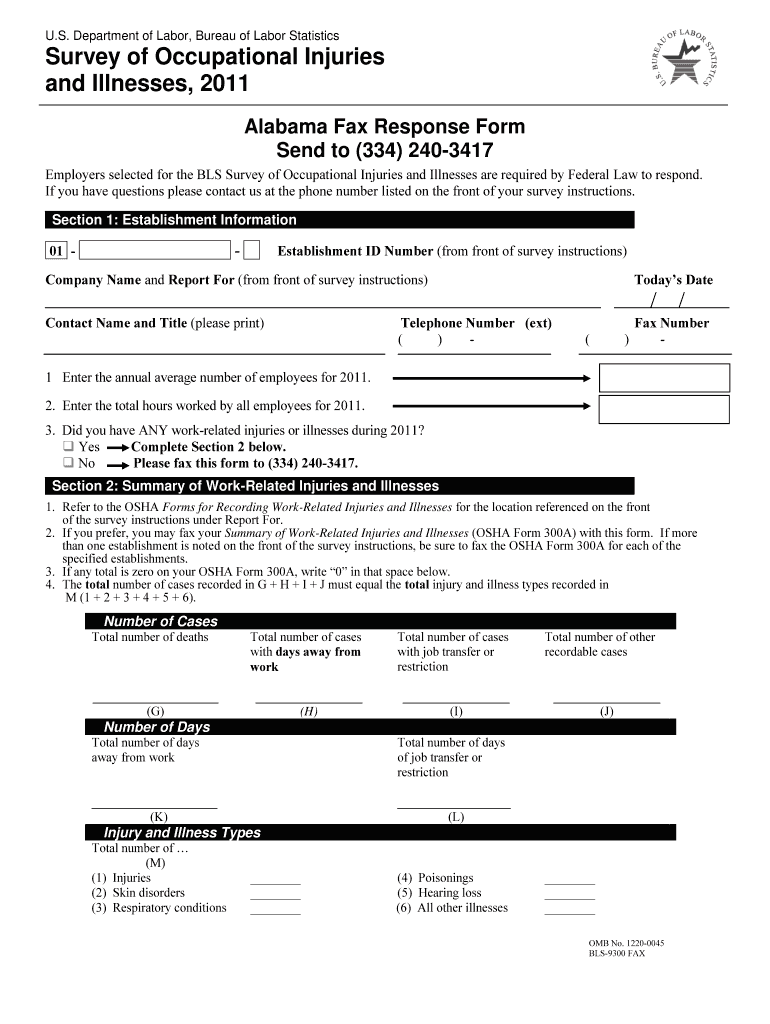
Survey of Occupational Injuries Instructions Bureau of Labor Stats Bls Form


What is the Survey of Occupational Injuries?
The Survey of Occupational Injuries, conducted by the Bureau of Labor Statistics (BLS), collects data on work-related injuries and illnesses across various industries in the United States. This survey aims to provide insights into the frequency and nature of workplace injuries, which helps inform safety regulations and practices. By analyzing this data, employers and policymakers can identify trends, allocate resources effectively, and implement strategies to enhance workplace safety.
How to Use the Survey of Occupational Injuries
To use the Survey of Occupational Injuries effectively, businesses must understand the specific requirements and guidelines set forth by the BLS. Employers are typically required to report injuries and illnesses that occur in the workplace. This information can be used to assess the safety of work environments and to develop training programs aimed at reducing risks. Understanding the data collected through this survey can also assist in compliance with federal and state regulations regarding workplace safety.
Steps to Complete the Survey of Occupational Injuries
Completing the Survey of Occupational Injuries involves several key steps:
- Gather relevant information about workplace injuries and illnesses, including the nature of the injury, the affected body part, and the circumstances surrounding the incident.
- Ensure that all data collected is accurate and reflects the current reporting period.
- Follow the specific instructions provided by the BLS for submitting the survey, which may include online or paper submission options.
- Review the completed survey for any errors or omissions before final submission.
Key Elements of the Survey of Occupational Injuries
The key elements of the Survey of Occupational Injuries include:
- Types of injuries reported, such as fractures, sprains, and cuts.
- Demographics of affected workers, including age, gender, and occupation.
- Details on the location of the injury, such as whether it occurred on-site or off-site.
- Information on the time lost due to injuries, which can impact productivity and operational costs.
Legal Use of the Survey of Occupational Injuries
The legal use of the Survey of Occupational Injuries is crucial for compliance with occupational safety regulations. Employers are mandated to report injuries to ensure that they meet the Occupational Safety and Health Administration (OSHA) standards. Accurate reporting can protect businesses from potential legal liabilities and help them maintain a safe working environment. Additionally, the data collected can be used in legal proceedings related to workplace safety and employee compensation claims.
Form Submission Methods
Employers can submit the Survey of Occupational Injuries through various methods. The BLS typically offers both online and paper submission options. Online submissions may be facilitated through a secure portal provided by the BLS, allowing for easier data entry and tracking. Paper submissions require employers to fill out the survey form and mail it to the designated BLS office. It is essential to adhere to the submission guidelines to ensure timely processing and compliance with reporting requirements.
Quick guide on how to complete survey of occupational injuries instructions bureau of labor stats bls
Complete [SKS] effortlessly on any device
Managing documents online has gained popularity among businesses and individuals alike. It offers an ideal eco-friendly substitute for conventional printed and signed documents, allowing you to find the correct form and securely store it online. airSlate SignNow provides you with all the necessary tools to create, modify, and eSign your documents quickly without any delays. Handle [SKS] on any device using the airSlate SignNow Android or iOS applications and simplify any document-related process today.
The easiest way to alter and eSign [SKS] without hassle
- Find [SKS] and click on Get Form to begin.
- Utilize the tools we offer to fill out your form.
- Highlight important sections of your documents or redact sensitive information with the tools that airSlate SignNow provides specifically for that purpose.
- Generate your eSignature using the Sign feature, which takes just seconds and holds the same legal validity as a traditional wet ink signature.
- Review all the information and click on the Done button to save your modifications.
- Select your preferred method to send your form, whether by email, SMS, an invitation link, or download it to your computer.
Eliminate concerns about lost or misplaced files, tedious form searches, or mistakes that necessitate printing new document copies. airSlate SignNow meets all your document management needs in just a few clicks from any device you prefer. Modify and eSign [SKS] to ensure outstanding communication at every stage of your form preparation process with airSlate SignNow.
Create this form in 5 minutes or less
Related searches to Survey Of Occupational Injuries Instructions Bureau Of Labor Stats Bls
Create this form in 5 minutes!
How to create an eSignature for the survey of occupational injuries instructions bureau of labor stats bls
How to create an electronic signature for a PDF online
How to create an electronic signature for a PDF in Google Chrome
How to create an e-signature for signing PDFs in Gmail
How to create an e-signature right from your smartphone
How to create an e-signature for a PDF on iOS
How to create an e-signature for a PDF on Android
People also ask
-
What is the 'Survey Of Occupational Injuries Instructions Bureau Of Labor Stats BLS'?
The 'Survey Of Occupational Injuries Instructions Bureau Of Labor Stats BLS' provides essential guidelines for reporting workplace injuries accurately. It is crucial for businesses to understand these instructions to ensure compliance with federal regulations and improve workplace safety. airSlate SignNow can streamline the process of completing and submitting these surveys efficiently.
-
How can airSlate SignNow help with the 'Survey Of Occupational Injuries Instructions Bureau Of Labor Stats BLS'?
airSlate SignNow simplifies the completion of the 'Survey Of Occupational Injuries Instructions Bureau Of Labor Stats BLS' by providing easy-to-use templates for documenting injury reports. Our platform allows businesses to eSign and send documents securely. This ensures that all reports are submitted correctly and on time, aligning with the BLS requirements.
-
Is airSlate SignNow a cost-effective solution for managing occupational injury reports?
Yes, airSlate SignNow offers a cost-effective solution for managing occupational injury reports, including the tasks associated with the 'Survey Of Occupational Injuries Instructions Bureau Of Labor Stats BLS.' By reducing the need for physical paperwork and streamlining communication, businesses can save time and money. The pricing plans are designed to fit various budgets and needs.
-
What features does airSlate SignNow offer for the 'Survey Of Occupational Injuries Instructions Bureau Of Labor Stats BLS'?
airSlate SignNow provides a variety of features tailored to assist with the 'Survey Of Occupational Injuries Instructions Bureau Of Labor Stats BLS,' including document templates, eSignature capabilities, and real-time tracking of submissions. These features enhance productivity and ensure compliance with BLS instructions. Users can also customize workflows to suit their specific needs.
-
Can I integrate airSlate SignNow with other tools for managing occupational injury data?
Absolutely! airSlate SignNow integrates seamlessly with various tools and software that businesses use for managing occupational injury data. This enhances the ability to process and report information in line with the 'Survey Of Occupational Injuries Instructions Bureau Of Labor Stats BLS.' Integration helps centralize data and improves collaboration across departments.
-
What are the benefits of using airSlate SignNow for workplace injury documentation?
Using airSlate SignNow for workplace injury documentation offers several benefits, including enhanced accuracy, speed, and security. With our platform, you can ensure that your 'Survey Of Occupational Injuries Instructions Bureau Of Labor Stats BLS' submissions are managed effectively and efficiently. This ultimately leads to improved compliance and better stakeholder trust.
-
How can airSlate SignNow improve compliance with BLS regulations?
AirSlate SignNow helps businesses maintain compliance with BLS regulations related to the 'Survey Of Occupational Injuries Instructions Bureau Of Labor Stats BLS' by providing clear templates and easy access to guidelines. Our tracking features also ensure that all submissions are completed in accordance with deadlines. This minimizes the risk of non-compliance penalties.
Get more for Survey Of Occupational Injuries Instructions Bureau Of Labor Stats Bls
- Housing assistance referral form
- 20200213034587eng class o data form updated sos includes opt out 4 2020
- Autonomous vehicle technology demonstrationtesting addendum demonstrationtesting addendum form
- Justia entry of appearance us court of appeals for the form
- Questions about your rights form
- Fax 877 810 2840 form
- D9199 assessment form for the supply of a personal response system d9199 assessment form for the supply of a personal response
- Signed authorization from your healthcare provider to any vehicle licensing office or mail to special plate unit form
Find out other Survey Of Occupational Injuries Instructions Bureau Of Labor Stats Bls
- How To eSignature West Virginia Police POA
- eSignature Rhode Island Real Estate Letter Of Intent Free
- eSignature Rhode Island Real Estate Business Letter Template Later
- eSignature South Dakota Real Estate Lease Termination Letter Simple
- eSignature Tennessee Real Estate Cease And Desist Letter Myself
- How To eSignature New Mexico Sports Executive Summary Template
- Can I eSignature Utah Real Estate Operating Agreement
- eSignature Vermont Real Estate Warranty Deed Online
- eSignature Vermont Real Estate Operating Agreement Online
- eSignature Utah Real Estate Emergency Contact Form Safe
- eSignature Washington Real Estate Lease Agreement Form Mobile
- How Can I eSignature New York Sports Executive Summary Template
- eSignature Arkansas Courts LLC Operating Agreement Now
- How Do I eSignature Arizona Courts Moving Checklist
- eSignature Wyoming Real Estate Quitclaim Deed Myself
- eSignature Wyoming Real Estate Lease Agreement Template Online
- How Can I eSignature Delaware Courts Stock Certificate
- How Can I eSignature Georgia Courts Quitclaim Deed
- Help Me With eSignature Florida Courts Affidavit Of Heirship
- Electronic signature Alabama Banking RFP Online