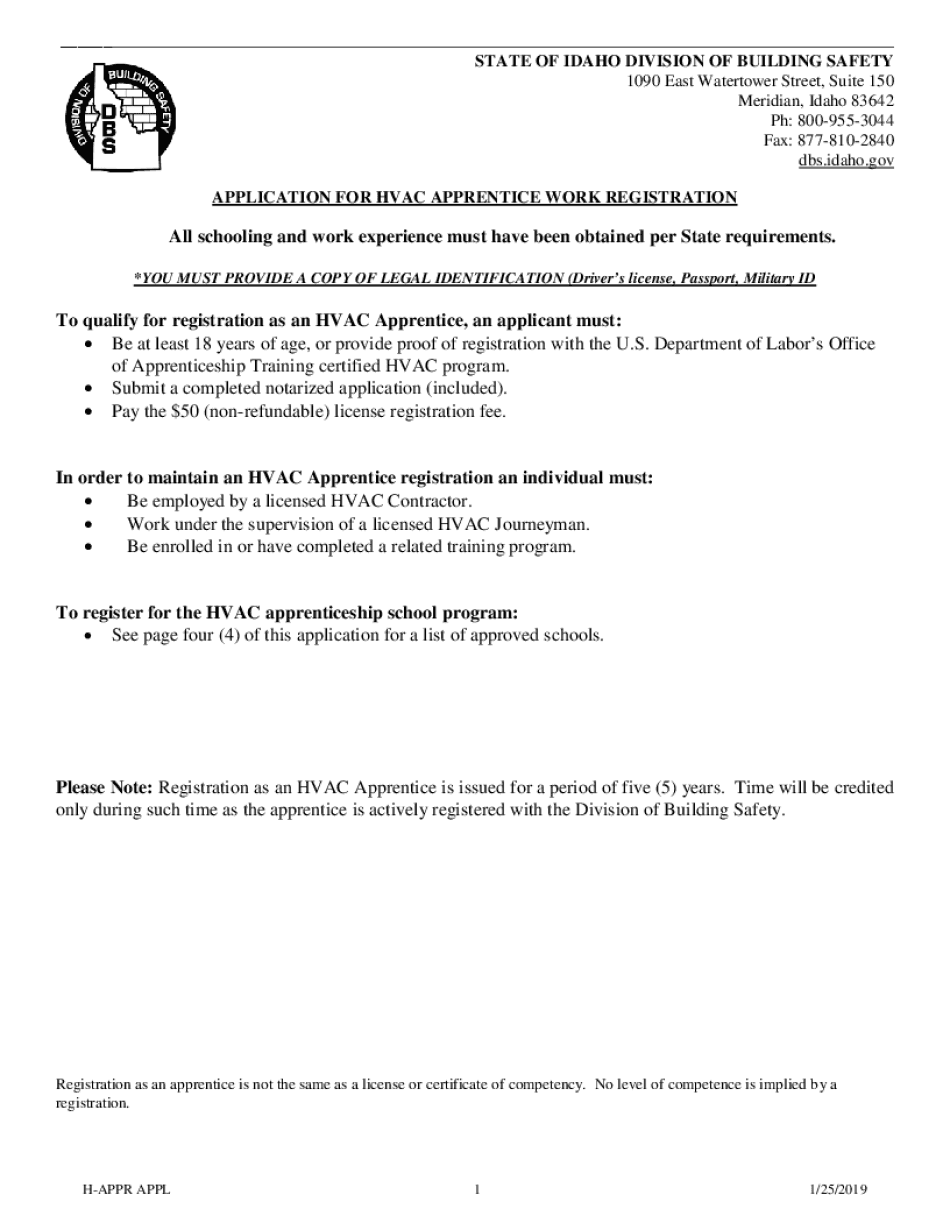
Fax 877 810 2840 2019-2026


Understanding the ID Apprentice Form Online
The ID apprentice form online is a crucial document for individuals seeking to enroll in an apprenticeship program. This form typically collects essential information about the applicant, including personal details, educational background, and work experience. Understanding the requirements and purpose of this form is vital for a smooth application process. It serves as a gateway for candidates to demonstrate their qualifications and intent to participate in an apprenticeship, which can lead to valuable career opportunities.
Steps to Complete the ID Apprentice Form Online
Filling out the ID apprentice form online involves several key steps to ensure accuracy and compliance with program requirements. Start by gathering all necessary information, including your Social Security number, contact details, and educational history. Follow these steps:
- Access the form through a secure online platform.
- Fill in personal information accurately, ensuring all details match official documents.
- Provide educational and work history, highlighting relevant skills and experiences.
- Review the completed form for any errors or omissions.
- Submit the form electronically, ensuring you receive confirmation of submission.
Eligibility Criteria for the ID Apprentice Form Online
Eligibility for the ID apprentice form online often varies by state and specific apprenticeship programs. Generally, applicants must meet certain criteria, which may include:
- Minimum age requirements, typically at least 16 years old.
- Completion of high school or equivalent education.
- Demonstrated interest in the chosen trade or occupation.
- Ability to meet any additional prerequisites set by the apprenticeship program.
It is important to check the specific requirements of the program you are applying to, as they may have unique stipulations.
Legal Use of the ID Apprentice Form Online
The ID apprentice form online must be completed and submitted in accordance with local and federal regulations. This ensures that the application is legally binding and recognized by relevant authorities. Key legal considerations include:
- Compliance with the Electronic Signatures in Global and National Commerce (ESIGN) Act, which validates electronic signatures.
- Adherence to the Uniform Electronic Transactions Act (UETA), which governs electronic transactions.
- Understanding the implications of submitting false information, which can lead to penalties or disqualification from the apprenticeship program.
Required Documents for the ID Apprentice Form Online
When completing the ID apprentice form online, applicants may need to provide supporting documents to verify their identity and qualifications. Commonly required documents include:
- Proof of identity, such as a driver's license or state ID.
- Transcripts or diplomas from educational institutions.
- Letters of recommendation or references from previous employers or educators.
- Any certifications relevant to the trade or occupation.
Having these documents ready can streamline the application process and enhance the chances of acceptance into the apprenticeship program.
Quick guide on how to complete fax 877 810 2840
Prepare Fax 877 810 2840 effortlessly on any device
Web-based document management has gained traction among businesses and individuals alike. It serves as an ideal eco-friendly substitute for traditional printed and signed documents, allowing you to obtain the necessary form and securely store it online. airSlate SignNow equips you with all the resources needed to create, modify, and electronically sign your documents quickly without delays. Manage Fax 877 810 2840 on any device using the airSlate SignNow Android or iOS applications and simplify any document-related task today.
The easiest way to modify and eSign Fax 877 810 2840 without hassle
- Find Fax 877 810 2840 and then click Get Form to begin.
- Utilize the tools we provide to complete your form.
- Emphasize important sections of your documents or conceal sensitive information using the tools that airSlate SignNow specifically offers for this purpose.
- Create your signature using the Sign tool, which takes seconds and holds the same legal authority as a traditional ink signature.
- Review all the details and then click the Done button to save your adjustments.
- Select how you wish to send your form, via email, text message (SMS), or invitation link, or download it to your computer.
Eliminate concerns about lost or mislaid files, tedious form navigation, or mistakes that necessitate printing new document copies. airSlate SignNow addresses all your document management needs in just a few clicks from any device you prefer. Edit and eSign Fax 877 810 2840 and ensure outstanding communication at every stage of your form preparation process with airSlate SignNow.
Create this form in 5 minutes or less
Find and fill out the correct fax 877 810 2840
Create this form in 5 minutes!
How to create an eSignature for the fax 877 810 2840
The best way to make an eSignature for a PDF file in the online mode
The best way to make an eSignature for a PDF file in Chrome
The way to create an electronic signature for putting it on PDFs in Gmail
The best way to generate an electronic signature right from your smartphone
How to make an eSignature for a PDF file on iOS devices
The best way to generate an electronic signature for a PDF on Android
People also ask
-
What is the ID apprentice form online?
The ID apprentice form online is a digital solution that allows users to fill out and submit necessary documents electronically. By utilizing airSlate SignNow, you can streamline the process, reducing time and ensuring compliance with standard requirements.
-
How does the ID apprentice form online work?
The ID apprentice form online works by providing users with an intuitive interface for completing forms securely. With airSlate SignNow, you can easily upload, edit, and eSign documents without the need for physical paperwork, enhancing efficiency in your workflow.
-
Is there a cost associated with using the ID apprentice form online?
Yes, there are various pricing plans available for the ID apprentice form online, catering to different business needs. airSlate SignNow offers flexible pricing options, ensuring you get a cost-effective solution that fits your budget and requirements.
-
What features are included with the ID apprentice form online?
The ID apprentice form online includes features such as customizable templates, secure eSigning, and automated workflows. These tools enhance productivity and allow users to manage their documents efficiently all within the airSlate SignNow platform.
-
What are the benefits of using the ID apprentice form online?
Using the ID apprentice form online provides numerous benefits including time savings, improved accuracy, and secure document management. Additionally, it helps streamline communication and collaboration, making it an ideal solution for businesses of all sizes.
-
Can I integrate the ID apprentice form online with other software?
Yes, the ID apprentice form online can be easily integrated with various applications and platforms. airSlate SignNow supports numerous integrations, allowing you to connect with tools such as CRM systems, cloud storage, and more for seamless document management.
-
Is the ID apprentice form online secure?
Absolutely! The ID apprentice form online prioritizes security by implementing advanced encryption and compliance standards. With airSlate SignNow, you can trust that your documents are protected, ensuring confidentiality throughout the signing process.
Get more for Fax 877 810 2840
- Marital domestic separation and property settlement agreement minor children no joint property or debts where divorce action 497432469 form
- Marital domestic separation and property settlement agreement minor children no joint property or debts effective immediately 497432470 form
- Marital domestic separation and property settlement agreement minor children parties may have joint property or debts where 497432471 form
- Marital domestic separation and property settlement agreement minor children parties may have joint property or debts effective 497432472 form
- Marital domestic separation and property settlement agreement for persons with no children no joint property or debts effective 497432473 form
- Marital domestic separation and property settlement agreement no children parties may have joint property or debts where 497432474 form
- Marital domestic separation and property settlement agreement no children parties may have joint property or debts effective 497432475 form
- Marital domestic separation and property settlement agreement adult children parties may have joint property or debts where 497432476 form
Find out other Fax 877 810 2840
- eSign Wyoming Charity Living Will Simple
- eSign Florida Construction Memorandum Of Understanding Easy
- eSign Arkansas Doctors LLC Operating Agreement Free
- eSign Hawaii Construction Lease Agreement Mobile
- Help Me With eSign Hawaii Construction LLC Operating Agreement
- eSign Hawaii Construction Work Order Myself
- eSign Delaware Doctors Quitclaim Deed Free
- eSign Colorado Doctors Operating Agreement Computer
- Help Me With eSign Florida Doctors Lease Termination Letter
- eSign Florida Doctors Lease Termination Letter Myself
- eSign Hawaii Doctors Claim Later
- eSign Idaho Construction Arbitration Agreement Easy
- eSign Iowa Construction Quitclaim Deed Now
- How Do I eSign Iowa Construction Quitclaim Deed
- eSign Louisiana Doctors Letter Of Intent Fast
- eSign Maine Doctors Promissory Note Template Easy
- eSign Kentucky Construction Claim Online
- How Can I eSign Maine Construction Quitclaim Deed
- eSign Colorado Education Promissory Note Template Easy
- eSign North Dakota Doctors Affidavit Of Heirship Now