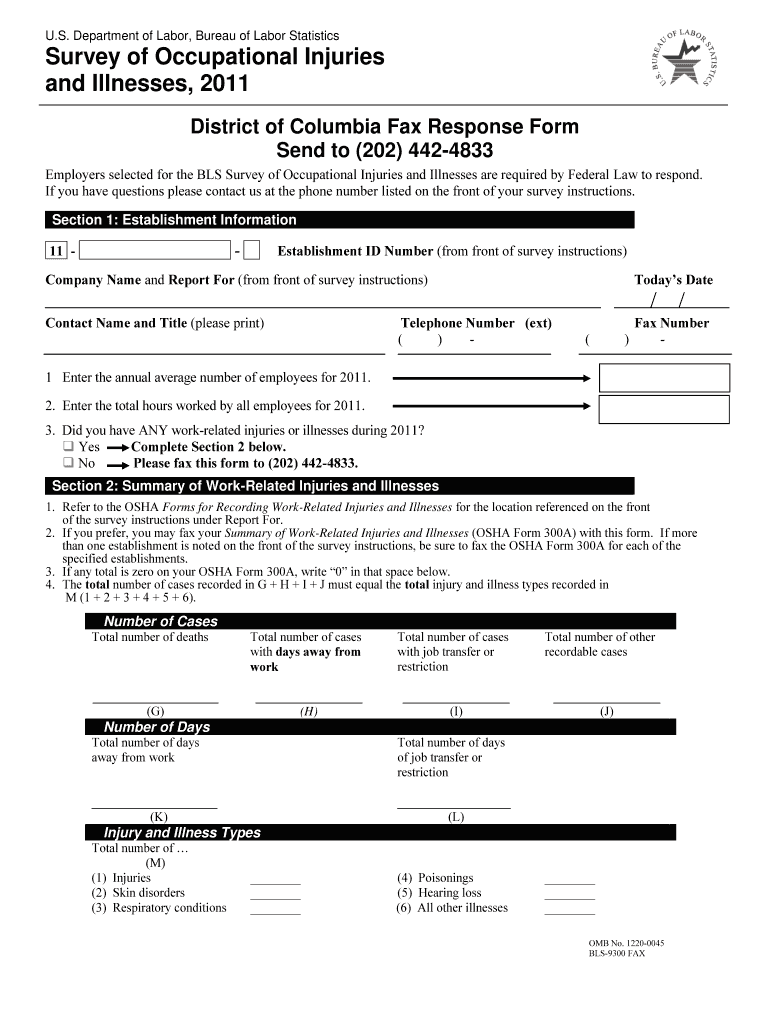
Survey of Occupational Injuries and Illnesses Bureau of Stats Bls Form


What is the Survey of Occupational Injuries and Illnesses Bureau of Stats BLS
The Survey of Occupational Injuries and Illnesses (SOII) is a critical data collection initiative conducted by the Bureau of Labor Statistics (BLS). It aims to gather comprehensive information on workplace injuries and illnesses across various industries in the United States. This survey provides valuable insights into the frequency, types, and causes of occupational injuries, contributing to the development of safety regulations and workplace safety programs. The data collected helps employers, policymakers, and researchers understand trends and implement measures to reduce workplace hazards.
How to use the Survey of Occupational Injuries and Illnesses Bureau of Stats BLS
Utilizing the Survey of Occupational Injuries and Illnesses involves understanding its structure and the type of information it provides. Employers can use the data to assess their own workplace safety performance against industry standards. By analyzing the statistics, businesses can identify common injury types and implement targeted safety training programs. Additionally, researchers and policymakers can leverage this information to advocate for improved safety regulations and practices within various sectors.
Steps to complete the Survey of Occupational Injuries and Illnesses Bureau of Stats BLS
Completing the Survey of Occupational Injuries and Illnesses requires several steps to ensure accurate data submission. First, employers must gather data on all workplace injuries and illnesses that occurred during the survey year. This includes documenting the nature of the injuries, the affected body parts, and the circumstances surrounding each incident. Once the data is compiled, employers must fill out the survey form accurately, ensuring all required fields are completed. After reviewing the information for accuracy, the completed survey can be submitted electronically or via mail to the BLS.
Key elements of the Survey of Occupational Injuries and Illnesses Bureau of Stats BLS
Key elements of the Survey of Occupational Injuries and Illnesses include various data points that provide a comprehensive overview of workplace safety. These elements typically encompass the total number of reported injuries, the rate of injuries per full-time equivalent workers, the types of injuries (such as sprains, fractures, or illnesses), and the demographics of affected employees. Additionally, the survey may capture information regarding the industry sector, the location of the incidents, and the time lost due to injuries, all of which are crucial for analyzing trends and improving workplace safety measures.
Legal use of the Survey of Occupational Injuries and Illnesses Bureau of Stats BLS
The legal use of the Survey of Occupational Injuries and Illnesses is paramount for compliance with federal and state regulations. Employers are required to report workplace injuries and illnesses to the BLS, which helps ensure that accurate statistics are available for public health and safety initiatives. Failure to comply with reporting requirements can result in penalties and may affect an organization's reputation and operational capabilities. Understanding the legal implications of the survey is essential for maintaining compliance and fostering a safe work environment.
Examples of using the Survey of Occupational Injuries and Illnesses Bureau of Stats BLS
Examples of using the Survey of Occupational Injuries and Illnesses can be seen in various industries. For instance, a manufacturing company may analyze the survey data to identify high-risk areas in their operations, leading to enhanced safety protocols and training. Similarly, a healthcare organization might use the data to understand the prevalence of work-related illnesses, prompting the implementation of better health monitoring systems. These practical applications demonstrate how the survey can guide organizations in improving workplace safety and reducing injury rates.
Quick guide on how to complete survey of occupational injuries and illnesses bureau of stats bls
Complete [SKS] seamlessly on any device
Online document management has become increasingly popular among businesses and individuals. It offers an ideal eco-friendly substitute for traditional printed and signed documents, allowing you to obtain the appropriate form and securely store it online. airSlate SignNow equips you with all the necessary tools to create, modify, and eSign your documents rapidly without delays. Manage [SKS] on any platform using airSlate SignNow's Android or iOS applications and simplify any document-related task today.
The easiest way to modify and eSign [SKS] effortlessly
- Find [SKS] and click on Get Form to begin.
- Utilize the tools we provide to complete your form.
- Emphasize important sections of your documents or obscure sensitive details using tools specifically designed for that purpose by airSlate SignNow.
- Create your eSignature with the Sign tool, which takes mere seconds and holds the same legal validity as a conventional wet ink signature.
- Verify the information and then click the Done button to save your modifications.
- Select your preferred method to send your form, whether by email, text message (SMS), invite link, or download it to your computer.
Eliminate concerns about lost or misplaced documents, tedious form searches, or errors that necessitate printing new document copies. airSlate SignNow addresses all your document management needs with just a few clicks from any device you choose. Alter and eSign [SKS] to ensure effective communication throughout your form preparation process with airSlate SignNow.
Create this form in 5 minutes or less
Related searches to Survey Of Occupational Injuries And Illnesses Bureau Of Stats Bls
Create this form in 5 minutes!
How to create an eSignature for the survey of occupational injuries and illnesses bureau of stats bls
How to create an electronic signature for a PDF online
How to create an electronic signature for a PDF in Google Chrome
How to create an e-signature for signing PDFs in Gmail
How to create an e-signature right from your smartphone
How to create an e-signature for a PDF on iOS
How to create an e-signature for a PDF on Android
People also ask
-
What is the Survey Of Occupational Injuries And Illnesses Bureau Of Stats BLS?
The Survey Of Occupational Injuries And Illnesses Bureau Of Stats BLS is a comprehensive data collection initiative that tracks workplace injuries and illnesses across various industries. This survey helps businesses understand injury trends and improve workplace safety. Accurate data from the survey can empower employers to implement better safety practices.
-
How can airSlate SignNow help in managing documents related to the Survey Of Occupational Injuries And Illnesses Bureau Of Stats BLS?
airSlate SignNow offers a streamlined platform to eSign and manage documents needed for reporting and compliance with the Survey Of Occupational Injuries And Illnesses Bureau Of Stats BLS. By using our solution, businesses can easily capture signatures and securely store essential documents. This simplifies the reporting process, ensuring businesses are compliant.
-
What are the pricing options for airSlate SignNow services in relation to the Survey Of Occupational Injuries And Illnesses Bureau Of Stats BLS?
airSlate SignNow provides competitive pricing plans that cater to businesses of all sizes, ensuring affordability for managing documents related to the Survey Of Occupational Injuries And Illnesses Bureau Of Stats BLS. Each plan includes essential features for document eSigning and workflow automation. For specific pricing, please refer to our website for detailed information.
-
What key features does airSlate SignNow offer that are beneficial for the Survey Of Occupational Injuries And Illnesses Bureau Of Stats BLS?
Key features of airSlate SignNow that benefit the Survey Of Occupational Injuries And Illnesses Bureau Of Stats BLS include document templates, in-app signing, and audit trails. These features ensure that all documents are completed accurately and maintain compliance with the survey's standards. Additionally, the user-friendly interface makes it easy to navigate and manage essential paperwork.
-
How does using airSlate SignNow improve compliance with the Survey Of Occupational Injuries And Illnesses Bureau Of Stats BLS?
Using airSlate SignNow helps improve compliance with the Survey Of Occupational Injuries And Illnesses Bureau Of Stats BLS by providing secure storage and easy access to important documents. Our solution ensures that all necessary paperwork is signed and submitted promptly, reducing the chances of missed deadlines. This can lead to better reporting accuracy and adherence to regulations.
-
Can airSlate SignNow integrate with other systems for tracking the Survey Of Occupational Injuries And Illnesses Bureau Of Stats BLS data?
Yes, airSlate SignNow can easily integrate with various business systems to assist in tracking data related to the Survey Of Occupational Injuries And Illnesses Bureau Of Stats BLS. This integration enables seamless data transfer and improves overall efficiency. By connecting with your existing software solutions, you can enhance your document management processes.
-
What benefits does airSlate SignNow offer to improve workplace safety in relation to the Survey Of Occupational Injuries And Illnesses Bureau Of Stats BLS?
airSlate SignNow enhances workplace safety by providing tools to quickly streamline the documentation process required for reports related to the Survey Of Occupational Injuries And Illnesses Bureau Of Stats BLS. This efficient documentation helps identify trends and areas for improvement in safety practices. Ultimately, maintaining accurate records can lead to a safer working environment.
Get more for Survey Of Occupational Injuries And Illnesses Bureau Of Stats Bls
- Affidavit of compliance with california prevailing wage law form
- Atmosphere and climate word search cloud storage form
- Dds 5088 form
- Ct3s form
- Form 571 l santa clara county 100083439
- Anonymous egg donor contract family beginnings form
- Carrier rateconfirmation form
- Identity by julio noboa polanco pdf form
Find out other Survey Of Occupational Injuries And Illnesses Bureau Of Stats Bls
- How Do I Electronic signature Alabama Non-Compete Agreement
- How To eSignature North Carolina Sales Receipt Template
- Can I Electronic signature Arizona LLC Operating Agreement
- Electronic signature Louisiana LLC Operating Agreement Myself
- Can I Electronic signature Michigan LLC Operating Agreement
- How Can I Electronic signature Nevada LLC Operating Agreement
- Electronic signature Ohio LLC Operating Agreement Now
- Electronic signature Ohio LLC Operating Agreement Myself
- How Do I Electronic signature Tennessee LLC Operating Agreement
- Help Me With Electronic signature Utah LLC Operating Agreement
- Can I Electronic signature Virginia LLC Operating Agreement
- Electronic signature Wyoming LLC Operating Agreement Mobile
- Electronic signature New Jersey Rental Invoice Template Computer
- Electronic signature Utah Rental Invoice Template Online
- Electronic signature Louisiana Commercial Lease Agreement Template Free
- eSignature Delaware Sales Invoice Template Free
- Help Me With eSignature Oregon Sales Invoice Template
- How Can I eSignature Oregon Sales Invoice Template
- eSignature Pennsylvania Sales Invoice Template Online
- eSignature Pennsylvania Sales Invoice Template Free