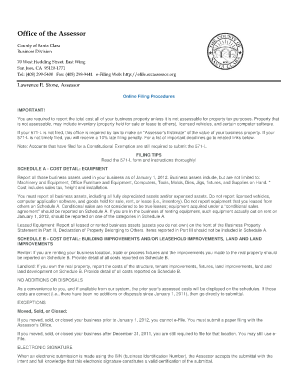
Form 571 L Santa Clara County


What is the Form 571 L Santa Clara County
The Form 571 L is a crucial document used in Santa Clara County for reporting business property. It is specifically designed for businesses to declare their personal property to the Santa Clara Assessor's Office. This form is essential for ensuring that businesses comply with local tax regulations and accurately report their assets. By filling out the Form 571 L, businesses provide necessary information about their equipment, machinery, and other personal property, which helps in the assessment of property taxes.
How to use the Form 571 L Santa Clara County
To effectively use the Form 571 L, businesses should first gather all relevant information about their personal property. This includes details on the type of property, its location, and its estimated value. Once the necessary information is collected, the form can be filled out online using a fillable PDF format, ensuring that all required fields are completed accurately. After completing the form, businesses must submit it to the Santa Clara Assessor's Office by the specified deadline to avoid penalties.
Steps to complete the Form 571 L Santa Clara County
Completing the Form 571 L involves several key steps:
- Gather Information: Collect details about all personal property owned by the business, including descriptions and values.
- Access the Form: Obtain the fillable PDF form for Santa Clara County 571 L from the official source.
- Fill Out the Form: Complete the form by entering the required information in the appropriate fields.
- Review: Carefully review the completed form for accuracy and completeness.
- Submit: Send the form to the Santa Clara Assessor's Office by the deadline, either online or via mail.
Legal use of the Form 571 L Santa Clara County
The legal use of the Form 571 L is governed by local tax laws and regulations. It is essential for businesses to understand that submitting this form is a legal requirement for reporting personal property in Santa Clara County. Failure to file the form accurately and on time can lead to penalties and potential legal issues. By using a reliable electronic signature solution, businesses can ensure that their submissions are legally binding and compliant with regulations such as ESIGN and UETA.
Key elements of the Form 571 L Santa Clara County
Several key elements must be included in the Form 571 L to ensure its validity:
- Business Information: Name, address, and contact details of the business.
- Property Details: A comprehensive list of all personal property, including descriptions and estimated values.
- Signature: An authorized signature is required to validate the form, affirming that the information provided is accurate.
- Filing Date: The date of submission is crucial for compliance with filing deadlines.
Form Submission Methods (Online / Mail / In-Person)
The Form 571 L can be submitted through various methods, providing flexibility for businesses. Options include:
- Online Submission: Businesses can fill out and submit the fillable PDF form electronically.
- Mail: The completed form can be printed and mailed to the Santa Clara Assessor's Office.
- In-Person: Businesses may also choose to deliver the form directly to the Assessor's Office.
Quick guide on how to complete form 571 l santa clara county 100083439
Effortlessly Prepare Form 571 L Santa Clara County on Any Device
Managing documents online has gained immense popularity among businesses and individuals. It offers an ideal environmentally friendly alternative to traditional printed and signed documents, as you can obtain the necessary form and securely store it online. airSlate SignNow equips you with all the resources needed to create, edit, and electronically sign your documents swiftly and without interruptions. Manage Form 571 L Santa Clara County on any device with the airSlate SignNow Android or iOS applications and enhance any document-centric process today.
The Easiest Way to Edit and Electronically Sign Form 571 L Santa Clara County
- Locate Form 571 L Santa Clara County and click Get Form to begin.
- Utilize the tools we provide to fill out your document.
- Emphasize important sections of your documents or conceal sensitive information with tools specifically designed by airSlate SignNow for that purpose.
- Create your signature using the Sign tool, which takes seconds and carries the same legal validity as a conventional wet ink signature.
- Verify the details and click on the Done button to save your changes.
- Choose how you would like to share your form, via email, SMS, or invite link, or download it to your computer.
Say goodbye to lost or misplaced files, tedious form searches, or errors that necessitate printing new document copies. airSlate SignNow addresses all your document-management needs in just a few clicks from any device you prefer. Edit and electronically sign Form 571 L Santa Clara County and ensure effective communication at every stage of your form preparation process with airSlate SignNow.
Create this form in 5 minutes or less
Create this form in 5 minutes!
How to create an eSignature for the form 571 l santa clara county 100083439
How to create an electronic signature for a PDF online
How to create an electronic signature for a PDF in Google Chrome
How to create an e-signature for signing PDFs in Gmail
How to create an e-signature right from your smartphone
How to create an e-signature for a PDF on iOS
How to create an e-signature for a PDF on Android
People also ask
-
What is a fillable pdf form for Santa Clara County 571 L?
A fillable pdf form for Santa Clara County 571 L is a customizable document designed to streamline the completion and submission of necessary forms. It allows users to enter information directly into the PDF, making it easier to prepare and file paperwork with the county.
-
How can airSlate SignNow help with the fillable pdf form for Santa Clara County 571 L?
airSlate SignNow simplifies the process of working with the fillable pdf form for Santa Clara County 571 L by enabling users to fill, sign, and share documents electronically. With our platform, you can enhance collaboration and ensure the form is completed accurately and efficiently.
-
Is there a cost associated with using the fillable pdf form for Santa Clara County 571 L?
Using airSlate SignNow to manage your fillable pdf form for Santa Clara County 571 L comes with a variety of pricing plans to suit different needs. We offer flexible payment options depending on the features and number of users required, ensuring a cost-effective solution for all businesses.
-
Can I integrate airSlate SignNow with other applications while using the fillable pdf form for Santa Clara County 571 L?
Yes, airSlate SignNow supports integrations with numerous third-party applications, making it easy to incorporate the fillable pdf form for Santa Clara County 571 L into your existing workflows. This feature enhances productivity and centralizes your documents within a familiar ecosystem.
-
What features does airSlate SignNow offer for the fillable pdf form for Santa Clara County 571 L?
airSlate SignNow offers a range of features for managing the fillable pdf form for Santa Clara County 571 L, including electronic signatures, automatic reminders, and secure document storage. These features ensure a seamless and efficient experience for users handling important forms.
-
Is it safe to use airSlate SignNow for filling out the Santa Clara County 571 L form?
Yes, airSlate SignNow prioritizes your data security when using the fillable pdf form for Santa Clara County 571 L. Our platform employs advanced security measures, including encryption and secure servers, to protect your sensitive information.
-
How can airSlate SignNow enhance the efficiency of the fillable pdf form for Santa Clara County 571 L?
By using airSlate SignNow, you can enhance the efficiency of the fillable pdf form for Santa Clara County 571 L through streamlined workflows and automation. The platform reduces manual tasks, minimizes errors, and accelerates the overall document turnaround time.
Get more for Form 571 L Santa Clara County
- Illinois mutual life insurance company forms
- Visual eyes optometric eye clinic elite eye care form
- Aqua park waiver wake island waterpark form
- Usda rural development form 1940 1
- Gu a operativa de participaci n y contralor a social en los programas federales pec petc pes pfceb y piee form
- St martin east elementary pre registration form
- Vvc dual enrollment form
- Immigration client intake form
Find out other Form 571 L Santa Clara County
- Electronic signature Florida Employee Referral Form Secure
- How To Electronic signature Florida CV Form Template
- Electronic signature Mississippi CV Form Template Easy
- Electronic signature Ohio CV Form Template Safe
- Electronic signature Nevada Employee Reference Request Mobile
- How To Electronic signature Washington Employee Reference Request
- Electronic signature New York Working Time Control Form Easy
- How To Electronic signature Kansas Software Development Proposal Template
- Electronic signature Utah Mobile App Design Proposal Template Fast
- Electronic signature Nevada Software Development Agreement Template Free
- Electronic signature New York Operating Agreement Safe
- How To eSignature Indiana Reseller Agreement
- Electronic signature Delaware Joint Venture Agreement Template Free
- Electronic signature Hawaii Joint Venture Agreement Template Simple
- Electronic signature Idaho Web Hosting Agreement Easy
- Electronic signature Illinois Web Hosting Agreement Secure
- Electronic signature Texas Joint Venture Agreement Template Easy
- How To Electronic signature Maryland Web Hosting Agreement
- Can I Electronic signature Maryland Web Hosting Agreement
- Electronic signature Michigan Web Hosting Agreement Simple