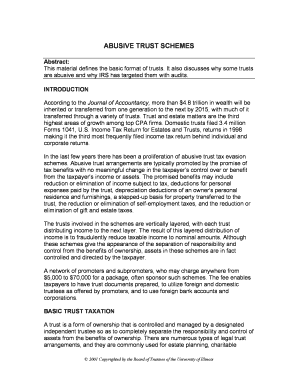
ABUSIVE TRUST SCHEMES Form


Understanding Abusive Trust Schemes
Abusive trust schemes are financial arrangements that exploit legal loopholes to evade taxes or hide assets. These schemes often involve the creation of trusts that are not used for legitimate estate planning or asset protection purposes. Instead, they are designed to mislead tax authorities and can result in severe penalties for those involved. Understanding the characteristics of these schemes is crucial for individuals and businesses to avoid potential legal issues.
Legal Implications of Abusive Trust Schemes
The use of abusive trust schemes is illegal under U.S. tax law. The Internal Revenue Service (IRS) actively investigates and penalizes individuals who engage in these practices. Participants may face substantial fines, back taxes, and even criminal charges. Legal consequences can extend to advisors and promoters who facilitate these schemes, emphasizing the importance of compliance with tax regulations.
Common Characteristics of Abusive Trust Schemes
Abusive trust schemes typically share several key features:
- Trusts that lack economic substance or legitimate business purpose.
- Misrepresentation of the trust's purpose to tax authorities.
- Use of offshore accounts or entities to conceal assets.
- Complex structures designed to confuse regulators.
Recognizing these characteristics can help individuals and businesses identify and avoid potential pitfalls associated with abusive trust schemes.
IRS Guidelines on Trusts
The IRS provides specific guidelines regarding the use of trusts for tax purposes. Trusts must serve a legitimate purpose, such as estate planning or asset protection, and should comply with all tax regulations. The IRS scrutinizes trusts that appear to be set up primarily for tax evasion. It is essential for individuals to consult with tax professionals to ensure compliance and avoid the risks associated with abusive schemes.
Steps to Avoid Abusive Trust Schemes
To protect oneself from the risks of abusive trust schemes, consider the following steps:
- Consult with a qualified tax advisor before establishing any trust.
- Ensure that the trust has a legitimate purpose and complies with IRS regulations.
- Avoid overly complex structures that may raise red flags.
- Regularly review trust documents and financial arrangements for compliance.
By following these guidelines, individuals can safeguard themselves against the potential legal repercussions of engaging in abusive trust schemes.
Quick guide on how to complete abusive trust schemes
Effortlessly Prepare ABUSIVE TRUST SCHEMES on Any Device
Digital document management has become increasingly favored by businesses and individuals alike. It offers an ideal environmentally friendly alternative to conventional printed and signed papers, allowing you to obtain the necessary form and securely store it online. airSlate SignNow provides you with all the resources needed to swiftly create, modify, and eSign your documents without any hold-ups. Manage ABUSIVE TRUST SCHEMES across any platform using airSlate SignNow's Android or iOS applications and enhance any document-related procedure today.
The most efficient method to edit and eSign ABUSIVE TRUST SCHEMES with ease
- Find ABUSIVE TRUST SCHEMES and click on Get Form to begin.
- Utilize the tools we offer to complete your form.
- Emphasize important sections of your documents or mask sensitive information with tools specifically provided by airSlate SignNow for that purpose.
- Create your eSignature using the Sign feature, which takes mere seconds and has the same legal validity as a traditional ink signature.
- Review all the details and then click on the Done button to preserve your modifications.
- Choose your preferred method for sending your form—via email, SMS, or an invitation link, or download it to your computer.
Eliminate the hassle of lost or misplaced documents, tedious form searching, or errors that necessitate printing new copies. airSlate SignNow addresses all your document management needs with just a few clicks from any device you select. Edit and eSign ABUSIVE TRUST SCHEMES to ensure outstanding communication at every step of the form preparation process with airSlate SignNow.
Create this form in 5 minutes or less
Create this form in 5 minutes!
How to create an eSignature for the abusive trust schemes
How to create an electronic signature for a PDF online
How to create an electronic signature for a PDF in Google Chrome
How to create an e-signature for signing PDFs in Gmail
How to create an e-signature right from your smartphone
How to create an e-signature for a PDF on iOS
How to create an e-signature for a PDF on Android
People also ask
-
What are ABUSIVE TRUST SCHEMES, and how can airSlate SignNow help?
ABUSIVE TRUST SCHEMES are fraudulent plans often designed to obscure ownership of assets or evade taxes. airSlate SignNow can help businesses by providing secure electronic signatures and document management solutions that ensure compliance and transparency, reducing the risk associated with such schemes.
-
How does airSlate SignNow ensure the security of documents related to ABUSIVE TRUST SCHEMES?
airSlate SignNow employs robust security measures including end-to-end encryption and secure cloud storage to protect documents. This is particularly important for documents related to ABUSIVE TRUST SCHEMES, as ensuring that sensitive information is safeguarded helps prevent unauthorized access and fraud.
-
What features does airSlate SignNow offer that can help combat ABUSIVE TRUST SCHEMES?
Key features of airSlate SignNow include customizable templates, audit trails, and user authentication, which collectively enhance document integrity. These features are crucial for businesses aiming to manage risks associated with ABUSIVE TRUST SCHEMES effectively.
-
Can I integrate airSlate SignNow with other tools to manage risks associated with ABUSIVE TRUST SCHEMES?
Yes, airSlate SignNow offers seamless integrations with various business tools such as CRM systems and project management software. This enables users to streamline their workflows and maintain a clear record of documents related to ABUSIVE TRUST SCHEMES across different platforms.
-
What pricing plans does airSlate SignNow offer for businesses concerned about ABUSIVE TRUST SCHEMES?
airSlate SignNow provides flexible pricing plans tailored to different business needs. Each plan includes essential features that help companies manage their documents responsibly and mitigate the risk of ABUSIVE TRUST SCHEMES.
-
How can airSlate SignNow benefit businesses looking to avoid ABUSIVE TRUST SCHEMES?
By using airSlate SignNow, businesses can establish a transparent document-signing process that reduces the chances of being involved in ABUSIVE TRUST SCHEMES. Enhanced accountability through integrated workflows and audit trails strengthens trust among stakeholders.
-
Is airSlate SignNow compliant with regulations related to ABUSIVE TRUST SCHEMES?
Yes, airSlate SignNow complies with various legal and regulatory requirements, ensuring that your document handling practices align with industry standards. This compliance is crucial for businesses aiming to stay vigilant against ABUSIVE TRUST SCHEMES.
Get more for ABUSIVE TRUST SCHEMES
Find out other ABUSIVE TRUST SCHEMES
- Sign Montana Finance & Tax Accounting LLC Operating Agreement Computer
- How Can I Sign Montana Finance & Tax Accounting Residential Lease Agreement
- Sign Montana Finance & Tax Accounting Residential Lease Agreement Safe
- How To Sign Nebraska Finance & Tax Accounting Letter Of Intent
- Help Me With Sign Nebraska Finance & Tax Accounting Letter Of Intent
- Sign Nebraska Finance & Tax Accounting Business Letter Template Online
- Sign Rhode Island Finance & Tax Accounting Cease And Desist Letter Computer
- Sign Vermont Finance & Tax Accounting RFP Later
- Can I Sign Wyoming Finance & Tax Accounting Cease And Desist Letter
- Sign California Government Job Offer Now
- How Do I Sign Colorado Government Cease And Desist Letter
- How To Sign Connecticut Government LLC Operating Agreement
- How Can I Sign Delaware Government Residential Lease Agreement
- Sign Florida Government Cease And Desist Letter Online
- Sign Georgia Government Separation Agreement Simple
- Sign Kansas Government LLC Operating Agreement Secure
- How Can I Sign Indiana Government POA
- Sign Maryland Government Quitclaim Deed Safe
- Sign Louisiana Government Warranty Deed Easy
- Sign Government Presentation Massachusetts Secure