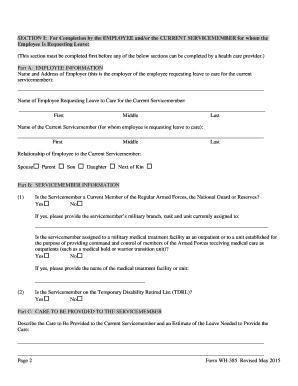
WH 385 Certification for Serious Injury or Illness of Current Form


What is the WH 385 Certification For Serious Injury Or Illness Of Current
The WH 385 Certification for Serious Injury or Illness of Current is a form used by employees to certify that they are unable to perform their job duties due to a serious health condition. This certification is essential for employees seeking to take leave under the Family and Medical Leave Act (FMLA). The form requires detailed information about the employee's medical condition, including the nature of the illness or injury, the expected duration of the condition, and any necessary treatment plans. Proper completion of this form ensures that employees can access their rights to medical leave without facing undue hardship.
How to use the WH 385 Certification For Serious Injury Or Illness Of Current
To use the WH 385 Certification effectively, employees should first obtain the form from their employer or relevant HR department. After receiving the form, the employee must complete the sections that pertain to their personal information and medical condition. It is crucial to have a healthcare provider fill out the medical certification section, as this provides the necessary validation for the leave request. Once completed, the form should be submitted to the employer in accordance with their specific guidelines, ensuring that all deadlines are met to avoid any disruptions in leave approval.
Steps to complete the WH 385 Certification For Serious Injury Or Illness Of Current
Completing the WH 385 Certification involves several key steps:
- Obtain the WH 385 form from your employer or HR department.
- Fill out the employee section with accurate personal information.
- Consult with your healthcare provider to complete the medical certification section, detailing the serious health condition.
- Ensure your healthcare provider includes information about the expected duration of the condition and any treatment plans.
- Review the completed form for accuracy and completeness.
- Submit the form to your employer following their submission guidelines.
Legal use of the WH 385 Certification For Serious Injury Or Illness Of Current
The WH 385 Certification is legally recognized under the Family and Medical Leave Act (FMLA), which entitles eligible employees to take unpaid leave for specific family and medical reasons. This certification serves as a legal document that supports the employee's request for leave due to a serious health condition. Employers are required to maintain confidentiality regarding the information provided in the form and cannot discriminate against employees for taking leave under FMLA protections. Understanding the legal implications of this certification is vital for both employees and employers to ensure compliance with federal regulations.
Eligibility Criteria
To be eligible for the WH 385 Certification, employees must meet specific criteria under the Family and Medical Leave Act. These criteria include:
- Being employed by a covered employer, which typically includes businesses with fifty or more employees.
- Having worked for the employer for at least twelve months.
- Having completed at least one thousand two hundred fifty hours of work in the twelve months preceding the leave request.
- Experiencing a serious health condition that qualifies for medical leave under FMLA guidelines.
Required Documents
When submitting the WH 385 Certification, employees may need to provide additional documentation to support their leave request. This may include:
- Medical records or documentation from a healthcare provider confirming the serious health condition.
- Any previous correspondence with the employer regarding the leave request.
- Proof of employment, if necessary, to establish eligibility under FMLA.
Quick guide on how to complete wh 385 certification for serious injury or illness of current
Complete [SKS] effortlessly on any device
The management of online documents has gained signNow traction among businesses and individuals alike. It offers an ideal environmentally friendly substitute for conventional printed and signed documents, allowing you to obtain the necessary form and securely store it on the internet. airSlate SignNow equips you with all the resources required to create, modify, and eSign your documents promptly without any holdups. Handle [SKS] across any platform with airSlate SignNow's Android or iOS applications and enhance any document-driven process today.
The simplest method to modify and eSign [SKS] without hassle
- Obtain [SKS] and click Get Form to begin.
- Make use of the tools we provide to complete your form.
- Emphasize important sections of your documents or obscure sensitive details using tools specifically designed for that function by airSlate SignNow.
- Create your signature with the Sign tool, which takes mere seconds and holds the same legal validity as a conventional handwritten signature.
- Verify the details and hit the Done button to preserve your modifications.
- Choose your method of submitting the form, whether by email, text message (SMS), invite link, or download it to your computer.
Eliminate concerns about lost or misplaced files, tedious document searches, or mistakes that necessitate printing new copies. airSlate SignNow fulfills all your document management needs in just a few clicks from any device of your choosing. Modify and eSign [SKS] and ensure excellent communication at any point in the document preparation process with airSlate SignNow.
Create this form in 5 minutes or less
Related searches to WH 385 Certification For Serious Injury Or Illness Of Current
Create this form in 5 minutes!
How to create an eSignature for the wh 385 certification for serious injury or illness of current
How to create an electronic signature for a PDF online
How to create an electronic signature for a PDF in Google Chrome
How to create an e-signature for signing PDFs in Gmail
How to create an e-signature right from your smartphone
How to create an e-signature for a PDF on iOS
How to create an e-signature for a PDF on Android
People also ask
-
What is the WH 385 Certification For Serious Injury Or Illness Of Current?
The WH 385 Certification For Serious Injury Or Illness Of Current is a vital document specifically designed to help employees signNow their eligibility for leave under the Family and Medical Leave Act (FMLA). It ensures that businesses can navigate employee absences due to serious health conditions while complying with federal regulations.
-
How can airSlate SignNow help with WH 385 Certification For Serious Injury Or Illness Of Current?
With airSlate SignNow, you can easily create, send, and eSign the WH 385 Certification For Serious Injury Or Illness Of Current electronically. Our platform streamlines the certification process, ensures secure document handling, and provides templates to simplify your workflow.
-
Is there a cost associated with obtaining the WH 385 Certification For Serious Injury Or Illness Of Current?
While airSlate SignNow itself does require a subscription, the WH 385 Certification For Serious Injury Or Illness Of Current can typically be obtained through your employer's HR department at no additional cost. Using our platform, you can manage costs while ensuring compliance with necessary documentation.
-
What are the benefits of using airSlate SignNow for WH 385 Certification For Serious Injury Or Illness Of Current?
Using airSlate SignNow enhances the efficiency and security of handling the WH 385 Certification For Serious Injury Or Illness Of Current. Benefits include quick turnaround times for document completion, easier tracking of submissions, and the peace of mind that comes with electronic signatures.
-
Can I integrate airSlate SignNow with other tools for managing WH 385 Certification For Serious Injury Or Illness Of Current?
Yes, airSlate SignNow offers robust integrations with various business tools, allowing you to incorporate the WH 385 Certification For Serious Injury Or Illness Of Current into your existing systems. This facilitates a seamless workflow and enhances productivity.
-
How does airSlate SignNow ensure the security of WH 385 Certification For Serious Injury Or Illness Of Current?
AirSlate SignNow prioritizes security with advanced encryption for all documents, including the WH 385 Certification For Serious Injury Or Illness Of Current. Our compliance with industry standards ensures that your sensitive information is protected throughout the signing process.
-
Are there any specific features of airSlate SignNow that aid in managing WH 385 Certification For Serious Injury Or Illness Of Current?
Absolutely! AirSlate SignNow provides features such as customizable document templates, automated reminders for signers, and comprehensive audit trails that are essential for managing the WH 385 Certification For Serious Injury Or Illness Of Current effectively.
Get more for WH 385 Certification For Serious Injury Or Illness Of Current
- Va nurse 3 proficiency examples 55543617 form
- Form cn 1055 tennessee 138667
- Priority health provider change form
- Buffalo state eop income verification form form fill online
- Fl 610 answer to complaint or supplemental complaint regarding parental obligations governmental judicial council forms
- Inappropriate sample identification release form
- No claim declaration letter sample 262790406 form
- Ri 088a 440397844 form
Find out other WH 385 Certification For Serious Injury Or Illness Of Current
- Can I Sign New York Business Operations Promissory Note Template
- Sign Oklahoma Business Operations Contract Safe
- Sign Oregon Business Operations LLC Operating Agreement Now
- Sign Utah Business Operations LLC Operating Agreement Computer
- Sign West Virginia Business Operations Rental Lease Agreement Now
- How To Sign Colorado Car Dealer Arbitration Agreement
- Sign Florida Car Dealer Resignation Letter Now
- Sign Georgia Car Dealer Cease And Desist Letter Fast
- Sign Georgia Car Dealer Purchase Order Template Mobile
- Sign Delaware Car Dealer Limited Power Of Attorney Fast
- How To Sign Georgia Car Dealer Lease Agreement Form
- How To Sign Iowa Car Dealer Resignation Letter
- Sign Iowa Car Dealer Contract Safe
- Sign Iowa Car Dealer Limited Power Of Attorney Computer
- Help Me With Sign Iowa Car Dealer Limited Power Of Attorney
- Sign Kansas Car Dealer Contract Fast
- Sign Kansas Car Dealer Agreement Secure
- Sign Louisiana Car Dealer Resignation Letter Mobile
- Help Me With Sign Kansas Car Dealer POA
- How Do I Sign Massachusetts Car Dealer Warranty Deed