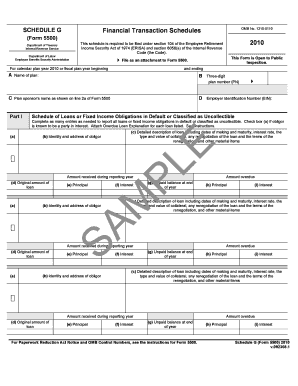
Employee Benefits Security Administation Form


Understanding the Employee Benefits Security Administration
The Employee Benefits Security Administration (EBSA) is a critical division of the U.S. Department of Labor. It oversees the implementation and enforcement of laws related to employee benefits, including retirement plans and health insurance. EBSA ensures that employees receive the benefits they are entitled to, safeguarding their rights and ensuring compliance with federal regulations.
Key responsibilities of the EBSA include monitoring employee benefit plans, providing guidance to employers, and enforcing compliance with the Employee Retirement Income Security Act (ERISA). This legislation sets standards for the protection of individuals in employee benefit plans, ensuring transparency and accountability.
Steps to Complete the Employee Benefits Security Administration Form
Completing the forms related to the Employee Benefits Security Administration involves several important steps. First, determine which specific form is required for your situation, as there are various forms depending on the type of benefits being reported.
Next, gather all necessary information, including details about the employee benefits plan, participant information, and any relevant financial data. It is crucial to ensure that all information is accurate and complete to avoid delays in processing.
Once the information is collected, fill out the form carefully, following the instructions provided. After completing the form, review it thoroughly for any errors or omissions. Finally, submit the form through the designated method, whether online, by mail, or in person, ensuring that you keep copies for your records.
Legal Use of the Employee Benefits Security Administration
The legal framework surrounding the Employee Benefits Security Administration is primarily governed by ERISA. This law sets forth the requirements for employee benefit plans, including fiduciary responsibilities, reporting and disclosure obligations, and the rights of plan participants.
Employers must comply with these regulations to avoid potential penalties. Non-compliance can lead to significant legal repercussions, including fines and the requirement to restore benefits to affected employees. Understanding these legal obligations is essential for both employers and employees to ensure that rights are protected and benefits are administered properly.
Required Documents for Employee Benefits Security Administration Forms
When preparing to submit forms related to the Employee Benefits Security Administration, specific documents are typically required. These may include:
- Plan documents outlining the terms and conditions of the employee benefits plan.
- Summary plan descriptions that provide clear information to participants about their benefits.
- Financial statements demonstrating the plan's funding status and compliance with ERISA.
- Participant enrollment forms and records of contributions made to the plan.
Having these documents ready will facilitate a smoother submission process and help ensure compliance with all regulatory requirements.
Examples of Using the Employee Benefits Security Administration
There are numerous scenarios in which the Employee Benefits Security Administration plays a vital role. For instance, an employer may need to report changes to a health benefits plan due to new regulations or changes in coverage options. Another example includes an employee seeking clarification on their retirement plan benefits during a job transition.
In each case, the EBSA provides guidance and support, ensuring that both employers and employees understand their rights and responsibilities. These examples highlight the importance of the EBSA in maintaining the integrity of employee benefits across various industries.
Filing Deadlines and Important Dates for Employee Benefits Security Administration Forms
Filing deadlines for forms related to the Employee Benefits Security Administration are critical for compliance. Employers must be aware of specific dates for submitting annual reports, such as the Form 5500, which is due on the last day of the seventh month after the plan year ends. Extensions may be available, but they must be requested properly.
Additionally, employers should be mindful of any changes in regulations that may affect filing timelines. Staying informed about these deadlines helps prevent penalties and ensures that employee benefits are managed effectively.
Quick guide on how to complete employee benefits security administation
Effortlessly Prepare [SKS] on Any Device
Managing documents online has become increasingly popular among businesses and individuals. It serves as an excellent environmentally-friendly alternative to traditional printed and signed documentation, allowing you to find the right form and securely store it online. airSlate SignNow provides all the tools necessary to create, modify, and electronically sign your documents quickly and without delays. Handle [SKS] on any platform using the airSlate SignNow Android or iOS applications and enhance any document-centric process today.
The Easiest Way to Modify and Electronically Sign [SKS]
- Find [SKS] and click Get Form to begin.
- Utilize the tools we provide to fill out your form.
- Highlight important sections of the documents or redact sensitive information with tools specifically designed by airSlate SignNow for that purpose.
- Create your signature using the Sign tool, which takes only seconds and carries the same legal validity as a traditional wet ink signature.
- Verify the information and click on the Done button to retain your changes.
- Select how you wish to share your form—via email, SMS, invitation link, or download it to your computer.
Eliminate concerns about lost or misplaced documents, tedious form searches, or mistakes that require reprinting new copies. airSlate SignNow addresses your document management needs in just a few clicks from any device of your choice. Edit and electronically sign [SKS] to ensure effective communication at every stage of your form preparation process with airSlate SignNow.
Create this form in 5 minutes or less
Related searches to Employee Benefits Security Administation
Create this form in 5 minutes!
How to create an eSignature for the employee benefits security administation
How to create an electronic signature for a PDF online
How to create an electronic signature for a PDF in Google Chrome
How to create an e-signature for signing PDFs in Gmail
How to create an e-signature right from your smartphone
How to create an e-signature for a PDF on iOS
How to create an e-signature for a PDF on Android
People also ask
-
What is the Employee Benefits Security Administration (EBSA)?
The Employee Benefits Security Administration (EBSA) is a government agency that oversees the administration of employee benefit plans under the Employee Retirement Income Security Act of 1974. It ensures that employee benefits are provided fairly and transparently, protecting the rights of employees and beneficiaries.
-
How does airSlate SignNow assist with Employee Benefits Security Administration compliance?
airSlate SignNow provides businesses with tools that streamline the documentation process required for compliance with Employee Benefits Security Administration regulations. By facilitating electronic signatures and document management, airSlate SignNow helps ensure that all necessary records are maintained and easily accessible, enhancing compliance efforts.
-
What features does airSlate SignNow offer for managing employee benefits documents?
airSlate SignNow offers features such as customizable templates, secure cloud storage, and audit trails specifically designed for managing employee benefits documentation. These features allow organizations to efficiently manage the intricacies of Employee Benefits Security Administration, ensuring all documents comply with legal requirements.
-
What are the pricing plans available for airSlate SignNow?
airSlate SignNow offers a range of pricing plans to suit different business needs, including options for small teams and larger organizations. Each plan includes essential features for managing Employee Benefits Security Administration processes, ensuring that businesses can find a cost-effective solution that meets their requirements.
-
Can airSlate SignNow integrate with other HR software?
Yes, airSlate SignNow easily integrates with various HR software platforms, enhancing the management of Employee Benefits Security Administration tasks. This seamless integration allows for efficient data transfer and helps businesses streamline their employee benefits processes without any hassle.
-
What are the key benefits of using airSlate SignNow for employee benefits management?
Using airSlate SignNow enhances the efficiency of employee benefits management by simplifying document handling and ensuring compliance with Employee Benefits Security Administration standards. It saves time, reduces errors, and ultimately provides a better experience for both HR professionals and employees.
-
How secure is airSlate SignNow for employee benefits documentation?
airSlate SignNow offers robust security features, including encryption and access controls, to protect employee benefits documentation. This level of security is essential for maintaining compliance with Employee Benefits Security Administration regulations, safeguarding sensitive information from unauthorized access.
Get more for Employee Benefits Security Administation
Find out other Employee Benefits Security Administation
- eSign West Virginia Police Lease Agreement Online
- eSign Wyoming Sports Residential Lease Agreement Online
- How Do I eSign West Virginia Police Quitclaim Deed
- eSignature Arizona Banking Moving Checklist Secure
- eSignature California Banking Warranty Deed Later
- eSignature Alabama Business Operations Cease And Desist Letter Now
- How To eSignature Iowa Banking Quitclaim Deed
- How To eSignature Michigan Banking Job Description Template
- eSignature Missouri Banking IOU Simple
- eSignature Banking PDF New Hampshire Secure
- How Do I eSignature Alabama Car Dealer Quitclaim Deed
- eSignature Delaware Business Operations Forbearance Agreement Fast
- How To eSignature Ohio Banking Business Plan Template
- eSignature Georgia Business Operations Limited Power Of Attorney Online
- Help Me With eSignature South Carolina Banking Job Offer
- eSignature Tennessee Banking Affidavit Of Heirship Online
- eSignature Florida Car Dealer Business Plan Template Myself
- Can I eSignature Vermont Banking Rental Application
- eSignature West Virginia Banking Limited Power Of Attorney Fast
- eSignature West Virginia Banking Limited Power Of Attorney Easy