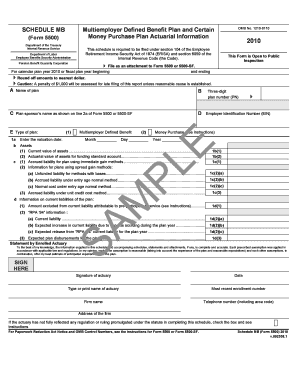
SCHEDULE MB OMB No Form


What is the SCHEDULE MB OMB No
The SCHEDULE MB OMB No is a specific form used in the United States, primarily associated with tax reporting and compliance. This form is designed to assist businesses in reporting information related to their employee benefit plans. It is essential for ensuring compliance with federal regulations and for providing transparency regarding employee benefits. The form is typically filed alongside other tax documents and is crucial for businesses to maintain accurate records of their benefit offerings.
How to use the SCHEDULE MB OMB No
Using the SCHEDULE MB OMB No involves several key steps. First, gather all necessary information about your employee benefit plans, including details about the plan's funding, participation, and any applicable contributions. Next, accurately complete the form by entering the required data in each section. Ensure that all information is correct to avoid penalties. Finally, submit the completed form as part of your overall tax filing, either electronically or via mail, depending on your preference and compliance requirements.
Steps to complete the SCHEDULE MB OMB No
Completing the SCHEDULE MB OMB No requires careful attention to detail. Begin by reviewing the form's instructions, which outline the required information. Follow these steps:
- Collect relevant data about your employee benefit plans.
- Fill out each section of the form accurately, ensuring all figures are correct.
- Double-check your entries for any errors or omissions.
- Consult with a tax professional if you have questions or need clarification.
- Submit the form by the designated deadline to avoid penalties.
Legal use of the SCHEDULE MB OMB No
The SCHEDULE MB OMB No is legally required for certain employers to report their employee benefit plans. Failing to file this form can result in significant penalties, including fines and increased scrutiny from regulatory agencies. It is important for businesses to understand their obligations under federal law and to ensure that they are using the form correctly to remain compliant. Consulting legal or tax professionals can provide additional guidance on the legal implications of this form.
Filing Deadlines / Important Dates
Adhering to filing deadlines for the SCHEDULE MB OMB No is crucial for compliance. Typically, this form must be filed annually, coinciding with the employer's tax return due date. It is important to be aware of any specific deadlines that may apply, especially if there are extensions or changes in tax law. Keeping a calendar of important dates can help ensure timely submission and avoid potential penalties.
Required Documents
To complete the SCHEDULE MB OMB No, several documents are typically required. These may include:
- Employee benefit plan documents.
- Financial statements related to the plan.
- Records of contributions made to the plan.
- Details of participant information, including enrollment and benefits.
Having these documents readily available can streamline the completion of the form and ensure accuracy in reporting.
Quick guide on how to complete schedule mb omb no
Effortlessly Prepare [SKS] on Any Device
Digital document management has become increasingly favored by businesses and individuals alike. It offers an ideal eco-friendly alternative to conventional printed and signed documents, allowing you to access the correct form and securely store it online. airSlate SignNow equips you with all the necessary tools to create, edit, and electronically sign your documents swiftly without delays. Manage [SKS] on any device using the airSlate SignNow apps for Android or iOS and enhance any document-centric workflow today.
The Easiest Way to Edit and eSign [SKS] Effortlessly
- Obtain [SKS] and click on Get Form to begin.
- Utilize the available tools to fill out your form.
- Emphasize important sections of your documents or obscure sensitive information with features that airSlate SignNow offers specifically for this purpose.
- Craft your signature using the Sign tool, which takes just seconds and holds the same legal validity as a conventional wet ink signature.
- Verify all details and click on the Done button to save your edits.
- Select how you wish to send your form, whether by email, SMS, invitation link, or download it onto your computer.
Eliminate concerns about lost or misfiled documents, tedious form searches, or errors that require reprinting new copies. airSlate SignNow fulfills your document management needs in just a few clicks from any device you choose. Edit and eSign [SKS] and ensure excellent communication throughout the form preparation process with airSlate SignNow.
Create this form in 5 minutes or less
Related searches to SCHEDULE MB OMB No
Create this form in 5 minutes!
How to create an eSignature for the schedule mb omb no
How to create an electronic signature for a PDF online
How to create an electronic signature for a PDF in Google Chrome
How to create an e-signature for signing PDFs in Gmail
How to create an e-signature right from your smartphone
How to create an e-signature for a PDF on iOS
How to create an e-signature for a PDF on Android
People also ask
-
What is the purpose of SCHEDULE MB OMB No.?
SCHEDULE MB OMB No. is designed to help businesses correctly report and manage their taxation requirements. Utilizing airSlate SignNow allows for seamless signing and submission of this document, ensuring compliance and accuracy.
-
How does airSlate SignNow help with SCHEDULE MB OMB No. submissions?
With airSlate SignNow, businesses can easily eSign and send SCHEDULE MB OMB No. documents securely. This eliminates the need for manual paper processes, accelerating submission timelines and reducing errors.
-
Is there a cost associated with using airSlate SignNow for SCHEDULE MB OMB No.?
Yes, airSlate SignNow offers flexible pricing plans that cater to various business needs for managing documents like SCHEDULE MB OMB No. You can choose a plan that meets your budget and service requirements.
-
What are the key features of airSlate SignNow for handling SCHEDULE MB OMB No.?
Key features include electronic signatures, robust document tracking, customizable templates, and secure cloud storage. These tools help streamline the SCHEDULE MB OMB No. process, making it easier to manage and store your documents.
-
Can airSlate SignNow integrate with other software for SCHEDULE MB OMB No. management?
Absolutely! airSlate SignNow provides integrations with popular software tools and platforms, enhancing your workflow for SCHEDULE MB OMB No. management. This allows users to sync data across systems for improved efficiency.
-
What are the benefits of using airSlate SignNow for SCHEDULE MB OMB No.?
Using airSlate SignNow for SCHEDULE MB OMB No. helps reduce the time spent on manual paperwork and decreases the chances of mistakes. The platform simplifies document tracking and enhances collaboration among team members.
-
Is airSlate SignNow user-friendly for new users handling SCHEDULE MB OMB No.?
Yes, airSlate SignNow is designed with user-friendliness in mind. New users can quickly learn how to navigate the platform and begin managing SCHEDULE MB OMB No. documents without extensive training.
Get more for SCHEDULE MB OMB No
Find out other SCHEDULE MB OMB No
- How Do I Electronic signature Arizona Legal Warranty Deed
- How To Electronic signature Arizona Legal Lease Termination Letter
- How To Electronic signature Virginia Lawers Promissory Note Template
- Electronic signature Vermont High Tech Contract Safe
- Electronic signature Legal Document Colorado Online
- Electronic signature Washington High Tech Contract Computer
- Can I Electronic signature Wisconsin High Tech Memorandum Of Understanding
- How Do I Electronic signature Wisconsin High Tech Operating Agreement
- How Can I Electronic signature Wisconsin High Tech Operating Agreement
- Electronic signature Delaware Legal Stock Certificate Later
- Electronic signature Legal PDF Georgia Online
- Electronic signature Georgia Legal Last Will And Testament Safe
- Can I Electronic signature Florida Legal Warranty Deed
- Electronic signature Georgia Legal Memorandum Of Understanding Simple
- Electronic signature Legal PDF Hawaii Online
- Electronic signature Legal Document Idaho Online
- How Can I Electronic signature Idaho Legal Rental Lease Agreement
- How Do I Electronic signature Alabama Non-Profit Profit And Loss Statement
- Electronic signature Alabama Non-Profit Lease Termination Letter Easy
- How Can I Electronic signature Arizona Life Sciences Resignation Letter