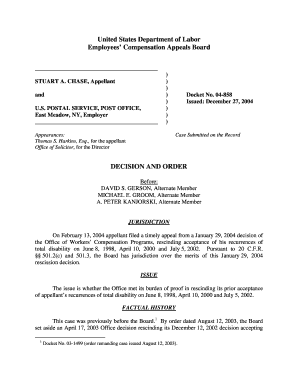
CHASE, Appellant Dol Form


What is the CHASE, Appellant Dol
The CHASE, Appellant Dol is a legal form used primarily in appellate cases. It serves as a formal document submitted by an appellant, typically in a case involving disputes over legal decisions made in lower courts. This form outlines the appellant's claims and arguments for why the decision should be overturned or modified. Understanding the purpose and structure of this form is essential for anyone involved in the appellate process.
How to use the CHASE, Appellant Dol
Using the CHASE, Appellant Dol involves several key steps. First, the appellant must accurately fill out the form, ensuring all required information is provided. This includes details about the original case, the parties involved, and the specific legal issues being contested. Once completed, the form must be filed with the appropriate appellate court, following the court's specific submission guidelines. It is crucial to adhere to any formatting and procedural requirements to avoid delays or rejections.
Steps to complete the CHASE, Appellant Dol
Completing the CHASE, Appellant Dol involves a systematic approach:
- Gather all relevant case documents and information.
- Fill out the form with accurate details about the case, including names, case numbers, and the grounds for appeal.
- Review the form for completeness and accuracy.
- Submit the form to the appellate court by the specified deadline, ensuring to include any required fees.
Legal use of the CHASE, Appellant Dol
The legal use of the CHASE, Appellant Dol is critical in the appellate process. It must be filed correctly to initiate an appeal and is often subject to strict rules regarding its content and submission. Failure to comply with these legal standards can result in the dismissal of the appeal. Therefore, understanding the legal implications and requirements of this form is essential for successful navigation through the appellate system.
Key elements of the CHASE, Appellant Dol
The key elements of the CHASE, Appellant Dol include:
- Case Information: Details about the original case, including court names and case numbers.
- Appellant's Arguments: A clear statement of the reasons for the appeal.
- Signature: The appellant or their attorney must sign the form to validate it.
- Filing Information: Instructions on how and where to submit the form.
Filing Deadlines / Important Dates
Filing deadlines for the CHASE, Appellant Dol are crucial and vary by jurisdiction. Generally, the appellant must file the form within a specific timeframe after the lower court's decision. Missing these deadlines can jeopardize the appeal process. It is advisable to consult local rules or seek legal advice to ensure compliance with all relevant dates and timelines.
Quick guide on how to complete chase appellant dol
Complete CHASE, Appellant Dol effortlessly on any device
Digital document management has gained signNow traction among businesses and individuals. It offers an ideal eco-friendly alternative to traditional printed and signed documents, allowing you to obtain the correct form and securely save it online. airSlate SignNow provides you with all the necessary tools to create, modify, and eSign your documents quickly without interruptions. Handle CHASE, Appellant Dol on any device with airSlate SignNow Android or iOS applications and enhance any document-centric process today.
The most efficient way to modify and eSign CHASE, Appellant Dol effortlessly
- Find CHASE, Appellant Dol and then click Get Form to begin.
- Make use of the tools we provide to complete your document.
- Emphasize pertinent sections of your documents or redact sensitive information with tools that airSlate SignNow offers specifically for that purpose.
- Create your eSignature with the Sign feature, which takes seconds and carries the same legal validity as a conventional wet ink signature.
- Review the information and then click on the Done button to save your modifications.
- Choose how you would like to share your form, via email, SMS, or invitation link, or download it to your computer.
Eliminate worries about lost or misplaced documents, tedious form searching, or errors that require printing new document copies. airSlate SignNow addresses your needs in document management in just a few clicks from any device of your choice. Edit and eSign CHASE, Appellant Dol and ensure outstanding communication at any stage of your form preparation process with airSlate SignNow.
Create this form in 5 minutes or less
Create this form in 5 minutes!
How to create an eSignature for the chase appellant dol
How to create an electronic signature for a PDF online
How to create an electronic signature for a PDF in Google Chrome
How to create an e-signature for signing PDFs in Gmail
How to create an e-signature right from your smartphone
How to create an e-signature for a PDF on iOS
How to create an e-signature for a PDF on Android
People also ask
-
What is CHASE, Appellant Dol and how does it relate to airSlate SignNow?
CHASE, Appellant Dol is a legal term often associated with various court cases. In the context of airSlate SignNow, this term may appear in documents that need digital signatures. Our platform allows users to easily manage and eSign legal documents, including those related to CHASE, Appellant Dol, ensuring compliance and efficiency.
-
How much does airSlate SignNow cost for businesses dealing with CHASE, Appellant Dol?
airSlate SignNow offers flexible pricing plans tailored to business needs, including those focused on legal documentation like CHASE, Appellant Dol. Pricing is competitive, providing businesses with a cost-effective solution for eSigning and managing important documents. Users can choose a plan that best fits their requirements, ensuring affordability.
-
What features of airSlate SignNow are beneficial for managing CHASE, Appellant Dol documents?
airSlate SignNow provides robust features including secure eSigning, cloud storage, and document tracking, which are essential for managing CHASE, Appellant Dol documents. These tools help keep your legal paperwork organized and accessible, ensuring that signatures can be gathered quickly and efficiently. The platform's user-friendly interface simplifies this process.
-
Can airSlate SignNow integrate with other legal software for handling CHASE, Appellant Dol?
Yes, airSlate SignNow seamlessly integrates with a variety of legal software applications to assist users dealing with CHASE, Appellant Dol. This integration capability streamlines workflows, allowing for easier access and management of documents. Users can connect with tools they are already familiar with to enhance their legal processes.
-
What are the benefits of using airSlate SignNow for CHASE, Appellant Dol documentation?
Using airSlate SignNow for CHASE, Appellant Dol documentation offers numerous benefits such as enhanced security, reduced turnaround times, and improved tracking of document status. Our platform ensures that sensitive information is stored securely while allowing for quick eSigning. This efficiency aids businesses in expediting legal processes.
-
Is airSlate SignNow compliant with legal standards for CHASE, Appellant Dol?
Absolutely, airSlate SignNow is designed to meet various legal standards and regulations, which is crucial for documents related to CHASE, Appellant Dol. Our platform ensures that electronic signatures are legally binding and compliant with pertinent laws. Businesses can confidently use our services to handle important legal documentation.
-
How does airSlate SignNow help in tracking the status of CHASE, Appellant Dol documents?
airSlate SignNow provides robust tracking features that allow users to monitor the status of CHASE, Appellant Dol documents in real-time. Alerts and notifications keep you updated on who has signed and the overall progress of the document. This transparency is vital for managing time-sensitive legal documents effectively.
Get more for CHASE, Appellant Dol
Find out other CHASE, Appellant Dol
- How Can I eSign Hawaii High Tech Document
- How Do I eSign Hawaii High Tech Document
- Can I eSign Hawaii High Tech Word
- How Can I eSign Hawaii High Tech Form
- How Do I eSign New Mexico Healthcare / Medical Word
- How To eSign Washington High Tech Presentation
- Help Me With eSign Vermont Healthcare / Medical PPT
- How To eSign Arizona Lawers PDF
- How To eSign Utah Government Word
- How Can I eSign Connecticut Lawers Presentation
- Help Me With eSign Hawaii Lawers Word
- How Can I eSign Hawaii Lawers Document
- How To eSign Hawaii Lawers PPT
- Help Me With eSign Hawaii Insurance PPT
- Help Me With eSign Idaho Insurance Presentation
- Can I eSign Indiana Insurance Form
- How To eSign Maryland Insurance PPT
- Can I eSign Arkansas Life Sciences PDF
- How Can I eSign Arkansas Life Sciences PDF
- Can I eSign Connecticut Legal Form