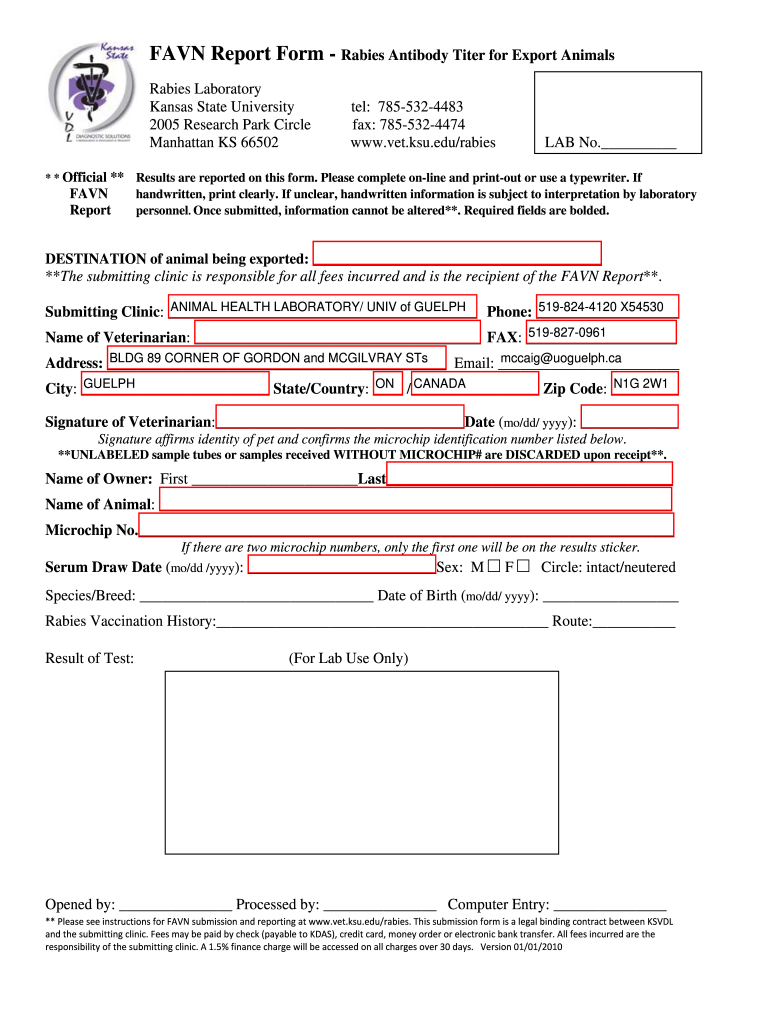
Favn Form


What is the Favn Form
The Favn report form is a document used primarily for reporting rabies antibody levels in animals, particularly in pets and livestock. This form is essential for compliance with regulations regarding rabies vaccinations and testing, ensuring that animals are protected from this serious disease. The Favn test measures the concentration of antibodies in the blood, which can indicate whether an animal has sufficient immunity against rabies. This form is often required by veterinarians, pet owners, and regulatory bodies to validate the health status of animals traveling or participating in activities that require proof of rabies vaccination.
How to Use the Favn Form
Using the Favn report form involves several key steps to ensure accurate completion and submission. First, obtain the form from a reputable source, such as a veterinary clinic or an official laboratory. Next, fill out the required information, including the animal's details, vaccination history, and any relevant medical information. It is important to provide accurate data, as this will affect the interpretation of the test results. Once completed, the form must be submitted to the appropriate laboratory for testing, either electronically or via mail, depending on the specific requirements of the testing facility.
Steps to Complete the Favn Form
Completing the Favn report form requires careful attention to detail. Follow these steps for successful completion:
- Gather all necessary information about the animal, including its name, age, species, and vaccination history.
- Ensure you have the correct form version, as different states or institutions may have specific requirements.
- Fill in the form accurately, making sure to double-check all entries for correctness.
- Sign and date the form where required, as this may be necessary for validation.
- Submit the form according to the instructions provided by the laboratory or veterinary clinic.
Legal Use of the Favn Form
The Favn report form serves a critical legal purpose in the context of animal health and public safety. It is often required by state or federal regulations to demonstrate that an animal has been tested for rabies and has adequate antibody levels. Proper completion and submission of this form can protect pet owners from legal liabilities, especially when traveling across state lines or participating in events where rabies vaccination is mandated. Compliance with related laws ensures that the health of both animals and humans is safeguarded.
Key Elements of the Favn Form
Understanding the key elements of the Favn report form is essential for accurate completion. The form typically includes:
- Animal Information: Details such as species, breed, age, and identification number.
- Vaccination History: Records of previous rabies vaccinations and their dates.
- Test Results: Space for laboratory results indicating antibody levels.
- Owner Information: Contact details of the animal owner for follow-up or clarification.
- Signature: Required signatures from the veterinarian or authorized personnel.
Who Issues the Favn Form
The Favn report form is typically issued by veterinary clinics or laboratories that conduct rabies antibody testing. These entities ensure that the form meets the necessary legal and regulatory standards. It is important for pet owners and veterinarians to use the most current version of the form to avoid any issues with compliance. Additionally, some states may have specific requirements regarding the issuance of this form, so consulting local regulations is advisable.
Quick guide on how to complete favn report form rabies antibody titer for export animals
Effortlessly Prepare Favn Form on Any Device
Managing documents online has gained popularity among businesses and individuals alike. It offers an ideal eco-friendly alternative to traditional printed and signed documents, allowing you to obtain the right format and securely store it online. airSlate SignNow equips you with all the resources necessary to create, edit, and eSign your documents swiftly without delays. Handle Favn Form on any platform using airSlate SignNow's Android or iOS applications and simplify any document-related process today.
Modify and eSign Favn Form with Ease
- Obtain Favn Form and click on Get Form to begin.
- Utilize the available tools to complete your document.
- Emphasize important sections of your documents or redact sensitive information using the tools that airSlate SignNow provides specifically for this purpose.
- Generate your eSignature with the Sign tool, which takes only seconds and holds the same legal validity as a conventional wet ink signature.
- Review the details carefully, then click the Done button to save your changes.
- Choose your preferred method to send your form via email, SMS, invitation link, or download it to your computer.
Eliminate concerns over lost or misplaced documents, tedious form navigation, or mistakes that require printing new copies. airSlate SignNow fulfills your document management needs in just a few clicks from any device of your choice. Modify and eSign Favn Form and ensure effective communication throughout your document preparation process with airSlate SignNow.
Create this form in 5 minutes or less
Create this form in 5 minutes!
How to create an eSignature for the favn report form rabies antibody titer for export animals
How to create an eSignature for your Favn Report Form Rabies Antibody Titer For Export Animals online
How to create an eSignature for your Favn Report Form Rabies Antibody Titer For Export Animals in Chrome
How to generate an eSignature for putting it on the Favn Report Form Rabies Antibody Titer For Export Animals in Gmail
How to create an electronic signature for the Favn Report Form Rabies Antibody Titer For Export Animals straight from your smart phone
How to make an eSignature for the Favn Report Form Rabies Antibody Titer For Export Animals on iOS
How to make an eSignature for the Favn Report Form Rabies Antibody Titer For Export Animals on Android
People also ask
-
What is the favn test feature in airSlate SignNow?
The favn test feature in airSlate SignNow allows users to verify and validate their document workflows efficiently. This functionality helps ensure that all necessary signatures and approvals are collected, enhancing overall document management. By implementing favn test, businesses can streamline their eSignature processes.
-
How can I get started with the favn test on airSlate SignNow?
To get started with the favn test on airSlate SignNow, simply sign up for an account and navigate to the testing module in your dashboard. This will guide you through setting up your first favn test. Detailed tutorials and support are also available to assist you in utilizing this feature effectively.
-
What pricing options are available for airSlate SignNow's favn test feature?
airSlate SignNow offers several pricing plans tailored to meet different business needs, including options that cover the favn test feature. Whether you're a small business or a large enterprise, you can select a plan that allows you to unlock the benefits of the favn test at a competitive price. Be sure to check our website for the latest pricing details.
-
What are the key benefits of using the favn test in airSlate SignNow?
The favn test in airSlate SignNow provides numerous benefits, including improved document accuracy and reduced turnaround times. By ensuring that all necessary steps are completed before finalizing a document, the favn test enhances workflow efficiency. This not only saves time but also increases overall productivity within your organization.
-
Is the favn test compatible with other tools and software?
Yes, the favn test in airSlate SignNow is designed to integrate seamlessly with various third-party applications. This compatibility allows users to incorporate eSigning into their existing workflows without any disruption. Integrating favn test with your current tools can signNowly enhance your business's operational efficiency.
-
Can I customize the favn test settings in airSlate SignNow?
Absolutely! airSlate SignNow allows you to customize favn test settings to match your specific business requirements. You can modify parameters based on your workflow, ensuring that the favn test meets your organization's unique needs. Customization options help to make the eSigning process even more efficient.
-
Does airSlate SignNow offer customer support for the favn test feature?
Yes, airSlate SignNow provides comprehensive customer support for users of the favn test feature. Whether you have questions or need assistance, our support team is available to help you navigate through any challenges. You can signNow out via email, phone, or live chat for prompt and effective support.
Get more for Favn Form
Find out other Favn Form
- How Do I Sign Maine Banking Resignation Letter
- Sign Maine Banking Resignation Letter Free
- Sign Louisiana Banking Separation Agreement Now
- Sign Maryland Banking Quitclaim Deed Mobile
- Sign Massachusetts Banking Purchase Order Template Myself
- Sign Maine Banking Operating Agreement Computer
- Sign Banking PPT Minnesota Computer
- How To Sign Michigan Banking Living Will
- Sign Michigan Banking Moving Checklist Mobile
- Sign Maine Banking Limited Power Of Attorney Simple
- Sign Michigan Banking Moving Checklist Free
- Sign Montana Banking RFP Easy
- Sign Missouri Banking Last Will And Testament Online
- Sign Montana Banking Quitclaim Deed Secure
- Sign Montana Banking Quitclaim Deed Safe
- Sign Missouri Banking Rental Lease Agreement Now
- Sign Nebraska Banking Last Will And Testament Online
- Sign Nebraska Banking LLC Operating Agreement Easy
- Sign Missouri Banking Lease Agreement Form Simple
- Sign Nebraska Banking Lease Termination Letter Myself