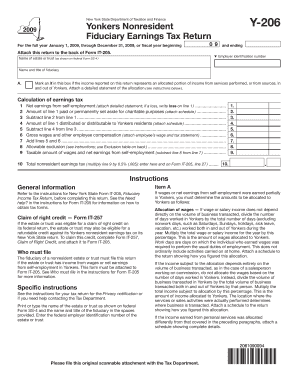
Name of Estate or Trust as Shown on Federal Form SS 4 Tax Ny


Understanding the Name of Estate or Trust as Shown on Federal Form SS-4
The Name of Estate or Trust as shown on Federal Form SS-4 is a critical identifier for tax purposes. This name is used to establish the legal entity for the estate or trust when applying for an Employer Identification Number (EIN). It is essential that this name matches the legal documents associated with the estate or trust to avoid any discrepancies with the IRS. A clear and accurate name helps in the proper administration of the estate or trust and ensures compliance with tax regulations.
Steps to Complete the Name of Estate or Trust on Federal Form SS-4
When filling out Federal Form SS-4, it is important to follow specific steps to ensure the Name of Estate or Trust is entered correctly. Begin by gathering all necessary legal documents that establish the estate or trust. Then, in the designated section of the form, write the full legal name as it appears on these documents. Avoid abbreviations or informal names, as accuracy is paramount. Review the entry for any typographical errors before submitting the form to prevent delays in processing.
Legal Use of the Name of Estate or Trust on Federal Form SS-4
The Name of Estate or Trust as shown on Federal Form SS-4 serves a legal purpose in the context of tax filings. This name is used by the IRS to track tax obligations and ensure that the estate or trust complies with federal tax laws. It is crucial for the estate or trust to operate under this name for all tax-related activities, including filing returns and making payments. Misrepresentation or incorrect naming can lead to legal complications or penalties.
IRS Guidelines for the Name of Estate or Trust on Federal Form SS-4
The IRS provides specific guidelines regarding the Name of Estate or Trust on Federal Form SS-4. According to these guidelines, the name must reflect the formal title of the estate or trust as established in the governing documents. The IRS requires that the name be unique and not easily confused with other entities. Additionally, the form must be completed accurately to facilitate the issuance of an EIN, which is necessary for tax reporting and compliance.
Examples of Using the Name of Estate or Trust on Federal Form SS-4
When completing Federal Form SS-4, examples of how to properly use the Name of Estate or Trust can be helpful. For instance, if the legal name of the trust is "The Smith Family Trust," this exact name should be entered in the appropriate field on the form. Similarly, if an estate is named "The Estate of John Doe," it should be entered verbatim. These examples illustrate the importance of accuracy and consistency in naming conventions to ensure proper identification and compliance with IRS requirements.
State-Specific Rules for the Name of Estate or Trust on Federal Form SS-4
Each state may have specific rules regarding the naming of estates or trusts that can affect how the Name of Estate or Trust is presented on Federal Form SS-4. It is advisable to consult state regulations to ensure that the name complies with local laws. Some states may require additional documentation or specific naming conventions that must be adhered to when establishing an estate or trust. Understanding these state-specific rules is vital for proper legal compliance and smooth processing of the form.
Quick guide on how to complete name of estate or trust as shown on federal form ss 4 tax ny
Effortlessly manage [SKS] on any device
Digital document handling has gained signNow traction among businesses and individuals alike. It offers an ideal eco-friendly substitute for conventional printed and signed paperwork, allowing you to obtain the necessary form and securely store it online. airSlate SignNow equips you with all the tools required to create, edit, and electronically sign your documents quickly and without delays. Manage [SKS] on any device with the airSlate SignNow Android or iOS applications and enhance your document-centric workflows today.
How to edit and electronically sign [SKS] with ease
- Locate [SKS] and then click Get Form to begin.
- Employ the tools we offer to fill out your form.
- Highlight important sections of your documents or redact sensitive information using tools provided specifically for that purpose by airSlate SignNow.
- Create your electronic signature with the Sign tool, which takes mere seconds and holds the same legal validity as a traditional ink signature.
- Review all the details and click on the Done button to save your modifications.
- Select your preferred method of sending your form, via email, SMS, invitation link, or download it to your computer.
Eliminate the hassle of lost or misplaced files, tedious form searching, or mistakes that necessitate printing new document copies. airSlate SignNow fulfills your document management needs in just a few clicks from any device of your choosing. Edit and electronically sign [SKS] while ensuring seamless communication at any stage of your form preparation process with airSlate SignNow.
Create this form in 5 minutes or less
Related searches to Name Of Estate Or Trust As Shown On Federal Form SS 4 Tax Ny
Create this form in 5 minutes!
How to create an eSignature for the name of estate or trust as shown on federal form ss 4 tax ny
How to create an electronic signature for a PDF online
How to create an electronic signature for a PDF in Google Chrome
How to create an e-signature for signing PDFs in Gmail
How to create an e-signature right from your smartphone
How to create an e-signature for a PDF on iOS
How to create an e-signature for a PDF on Android
People also ask
-
What is the Name Of Estate Or Trust As Shown On Federal Form SS 4 Tax Ny?
The Name Of Estate Or Trust As Shown On Federal Form SS 4 Tax Ny refers to the official name assigned to an estate or trust for tax identification purposes in New York. This name is essential for compliance with federal and state regulations, ensuring accurate reporting and identification for tax assessments.
-
How does airSlate SignNow assist with the Name Of Estate Or Trust As Shown On Federal Form SS 4 Tax Ny?
airSlate SignNow offers an intuitive platform to eSign and manage documents related to the Name Of Estate Or Trust As Shown On Federal Form SS 4 Tax Ny. You can easily customize templates and ensure that all necessary documents are signed and filed correctly, enhancing efficiency for estate management.
-
Is airSlate SignNow a cost-effective solution for handling trust documents?
Yes, airSlate SignNow is a cost-effective solution for managing and eSigning documents related to trusts, including the Name Of Estate Or Trust As Shown On Federal Form SS 4 Tax Ny. With competitive pricing plans, businesses can efficiently manage their documentation without incurring high costs.
-
What features does airSlate SignNow offer for eSigning trust documents?
airSlate SignNow provides features such as customizable templates, real-time collaboration, and secure storage, all of which simplify the eSigning process. For documents like the Name Of Estate Or Trust As Shown On Federal Form SS 4 Tax Ny, these features ensure a streamlined experience.
-
Can I integrate airSlate SignNow with other software for managing estate documents?
Absolutely! airSlate SignNow seamlessly integrates with a variety of software solutions that help manage estate documents, including CRM and document management systems. This integration allows for efficient handling of the Name Of Estate Or Trust As Shown On Federal Form SS 4 Tax Ny alongside your existing systems.
-
How does eSigning improve the process of handling trust documents?
ESigning signNowly speeds up the process of handling trust documents like the Name Of Estate Or Trust As Shown On Federal Form SS 4 Tax Ny. By eliminating the need for physical signatures, it reduces delays, enhances security, and ensures that documents are maintained in a legally binding format.
-
What support does airSlate SignNow offer for users navigating trust-related documents?
airSlate SignNow provides robust support for users dealing with trust-related documents. This includes resources for understanding the Name Of Estate Or Trust As Shown On Federal Form SS 4 Tax Ny and dedicated customer service to assist with any queries during the document management process.
Get more for Name Of Estate Or Trust As Shown On Federal Form SS 4 Tax Ny
- Amp breo ellipta prior authorization request form optumrx
- Beasts of burden by imayam pdf form
- Litigation budget template form
- Annual safety inspections new mexico workers compensation workerscomp state nm form
- Rv repair operation quality assurance manual oregonbcd form
- Edwosb certification sba form 2414 small business
- Form r 7 application for enrollment as a virginia authorized agent
- Aampp application online form
Find out other Name Of Estate Or Trust As Shown On Federal Form SS 4 Tax Ny
- Can I eSignature Nevada Non-disclosure agreement PDF
- eSignature New Mexico Non-disclosure agreement PDF Online
- Can I eSignature Utah Non-disclosure agreement PDF
- eSignature Rhode Island Rental agreement lease Easy
- eSignature New Hampshire Rental lease agreement Simple
- eSignature Nebraska Rental lease agreement forms Fast
- eSignature Delaware Rental lease agreement template Fast
- eSignature West Virginia Rental lease agreement forms Myself
- eSignature Michigan Rental property lease agreement Online
- Can I eSignature North Carolina Rental lease contract
- eSignature Vermont Rental lease agreement template Online
- eSignature Vermont Rental lease agreement template Now
- eSignature Vermont Rental lease agreement template Free
- eSignature Nebraska Rental property lease agreement Later
- eSignature Tennessee Residential lease agreement Easy
- Can I eSignature Washington Residential lease agreement
- How To eSignature Vermont Residential lease agreement form
- How To eSignature Rhode Island Standard residential lease agreement
- eSignature Mississippi Commercial real estate contract Fast
- eSignature Arizona Contract of employment Online