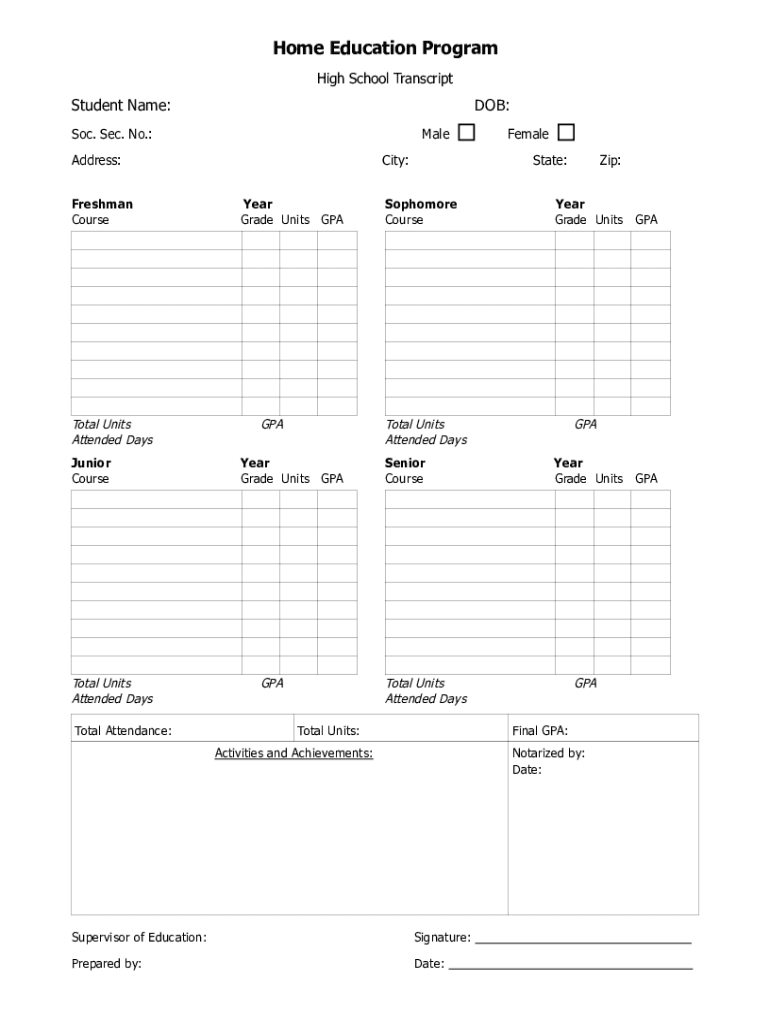
Editable Homeschool High School Transcript Template Form


What is the Editable Homeschool High School Transcript Template
The Editable Homeschool High School Transcript Template is a customizable document designed for homeschooling families to create official transcripts for high school students. This template provides a structured format that includes essential academic information, such as courses taken, grades earned, and credits awarded. It serves as a vital tool for students transitioning to college or entering the workforce, ensuring they have a formal record of their educational achievements.
How to use the Editable Homeschool High School Transcript Template
Using the Editable Homeschool High School Transcript Template is straightforward. First, download the template from a reliable source. Open the document in a compatible word processor or PDF editor. Next, fill in the required fields, including student information, course details, and grading scales. Ensure that all entries are accurate and reflect the student's academic history. Once completed, save the document and consider printing it on official letterhead for added authenticity.
Steps to complete the Editable Homeschool High School Transcript Template
Completing the Editable Homeschool High School Transcript Template involves several key steps:
- Gather all relevant academic records, including course syllabi and report cards.
- Open the template and input the student's personal information, such as name and date of birth.
- List all courses taken during high school, including the year, subject, and credit value.
- Assign grades for each course based on the student's performance.
- Calculate the total credits earned and ensure they meet state requirements for graduation.
- Review the transcript for accuracy and completeness.
- Save and print the finalized document.
Legal use of the Editable Homeschool High School Transcript Template
The Editable Homeschool High School Transcript Template is legally recognized when properly filled out and used in accordance with state regulations. Each state has specific requirements regarding homeschooling documentation, including transcripts. It is important to familiarize yourself with your state's laws to ensure compliance. A well-prepared transcript can be essential for college admissions, job applications, and other official purposes.
Key elements of the Editable Homeschool High School Transcript Template
Several key elements must be included in the Editable Homeschool High School Transcript Template to ensure its effectiveness:
- Student Information: Full name, date of birth, and contact details.
- Course Listings: Detailed information about each course, including titles, subjects, and credit hours.
- Grades: Clear representation of grades received for each course, often using a standard grading scale.
- Credits Earned: Total credits awarded for completed courses.
- Signature: A signature from the parent or guardian to validate the document.
State-specific rules for the Editable Homeschool High School Transcript Template
Each state in the U.S. has unique regulations regarding homeschooling and the use of transcripts. It is crucial to research your specific state's requirements to ensure that the Editable Homeschool High School Transcript Template meets all legal standards. Some states may require additional documentation, while others may have specific formatting guidelines. Understanding these rules will help ensure that the transcript is accepted by educational institutions and employers.
Handy tips for filling out Editable Homeschool High School Transcript Template online
Quick steps to complete and e-sign Editable Homeschool High School Transcript Template online:
- Use Get Form or simply click on the template preview to open it in the editor.
- Start completing the fillable fields and carefully type in required information.
- Use the Cross or Check marks in the top toolbar to select your answers in the list boxes.
- Utilize the Circle icon for other Yes/No questions.
- Look through the document several times and make sure that all fields are completed with the correct information.
- Insert the current Date with the corresponding icon.
- Add a legally-binding e-signature. Go to Sign -> Add New Signature and select the option you prefer: type, draw, or upload an image of your handwritten signature and place it where you need it.
- Finish filling out the form with the Done button.
- Download your copy, save it to the cloud, print it, or share it right from the editor.
- Check the Help section and contact our Support team if you run into any troubles when using the editor.
We understand how straining completing documents could be. Gain access to a GDPR and HIPAA compliant solution for maximum simplicity. Use signNow to electronically sign and share Editable Homeschool High School Transcript Template for collecting e-signatures.
Create this form in 5 minutes or less
Create this form in 5 minutes!
How to create an eSignature for the editable homeschool high school transcript template
How to create an electronic signature for a PDF online
How to create an electronic signature for a PDF in Google Chrome
How to create an e-signature for signing PDFs in Gmail
How to create an e-signature right from your smartphone
How to create an e-signature for a PDF on iOS
How to create an e-signature for a PDF on Android
People also ask
-
What is an Editable Homeschool High School Transcript Template?
An Editable Homeschool High School Transcript Template is a customizable document that allows parents to create official transcripts for their homeschooled students. This template includes essential academic information and can be easily modified to fit individual educational needs.
-
How can I use the Editable Homeschool High School Transcript Template?
You can use the Editable Homeschool High School Transcript Template by downloading it from our platform and filling in your student's information. The template is designed to be user-friendly, allowing you to add courses, grades, and other relevant details effortlessly.
-
Is the Editable Homeschool High School Transcript Template free?
While we offer a variety of templates, the Editable Homeschool High School Transcript Template may come with a nominal fee. This cost ensures you receive a high-quality, professionally designed template that meets educational standards.
-
What features does the Editable Homeschool High School Transcript Template include?
The Editable Homeschool High School Transcript Template includes features such as customizable fields for courses, grades, and credits. Additionally, it allows for easy formatting and the inclusion of your school’s logo, making it a comprehensive solution for homeschooling families.
-
Can I integrate the Editable Homeschool High School Transcript Template with other tools?
Yes, the Editable Homeschool High School Transcript Template can be integrated with various document management and e-signature tools, including airSlate SignNow. This integration streamlines the process of sending and signing transcripts electronically.
-
What are the benefits of using an Editable Homeschool High School Transcript Template?
Using an Editable Homeschool High School Transcript Template simplifies the process of documenting your child's academic achievements. It provides a professional appearance and ensures that all necessary information is included, which can be crucial for college applications and job opportunities.
-
How do I customize the Editable Homeschool High School Transcript Template?
Customizing the Editable Homeschool High School Transcript Template is straightforward. You can edit text fields, adjust layouts, and add or remove sections as needed, allowing you to tailor the transcript to reflect your student's unique educational journey.
Get more for Editable Homeschool High School Transcript Template
Find out other Editable Homeschool High School Transcript Template
- How Do I Electronic signature Connecticut Legal Document
- How To Electronic signature Delaware Legal Document
- How Can I Electronic signature Georgia Legal Word
- How Do I Electronic signature Alaska Life Sciences Word
- How Can I Electronic signature Alabama Life Sciences Document
- How Do I Electronic signature Idaho Legal Form
- Help Me With Electronic signature Arizona Life Sciences PDF
- Can I Electronic signature Colorado Non-Profit Form
- How To Electronic signature Indiana Legal Form
- How To Electronic signature Illinois Non-Profit Document
- Can I Electronic signature Kentucky Legal Document
- Help Me With Electronic signature New Jersey Non-Profit PDF
- Can I Electronic signature New Jersey Non-Profit Document
- Help Me With Electronic signature Michigan Legal Presentation
- Help Me With Electronic signature North Dakota Non-Profit Document
- How To Electronic signature Minnesota Legal Document
- Can I Electronic signature Utah Non-Profit PPT
- How Do I Electronic signature Nebraska Legal Form
- Help Me With Electronic signature Nevada Legal Word
- How Do I Electronic signature Nevada Life Sciences PDF