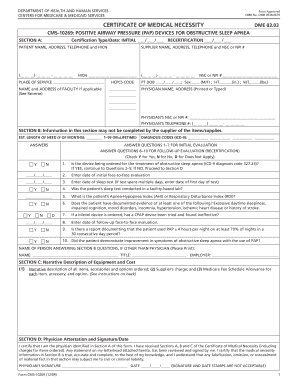
Certificate of Medical Necessity Centers for Medicare & Medicaid Form


Understanding the Certificate of Medical Necessity for Medicare & Medicaid
The Certificate of Medical Necessity (CMN) is a crucial document used by healthcare providers to justify the need for certain medical services and equipment under Medicare and Medicaid programs. This form serves as a formal declaration that a specific medical service or item is essential for the patient's health, ensuring that the costs are covered by these government programs. The CMN is particularly important for items such as durable medical equipment, prosthetics, and orthotics, where medical necessity must be clearly established.
Steps to Complete the Certificate of Medical Necessity
Completing the Certificate of Medical Necessity involves several key steps to ensure accuracy and compliance with Medicare and Medicaid requirements:
- Gather Patient Information: Collect all relevant patient details, including personal information, diagnosis, and treatment history.
- Specify the Medical Equipment or Service: Clearly identify the item or service being requested, including model numbers and specifications if applicable.
- Document Medical Necessity: Provide detailed justification for why the equipment or service is necessary for the patient's condition.
- Obtain Signatures: Ensure that the healthcare provider and the patient (or their representative) sign the form where required to validate the request.
- Submit the Form: Follow the guidelines for submitting the CMN to the appropriate Medicare or Medicaid authority, ensuring all documentation is included.
How to Obtain the Certificate of Medical Necessity
Healthcare providers can obtain the Certificate of Medical Necessity through several channels. Typically, the form is available on the official Medicare website or through state Medicaid offices. Providers may also receive CMNs directly from medical equipment suppliers or through healthcare software systems that facilitate the completion and submission of necessary forms. It is essential to ensure that the correct version of the form is used, as there may be updates or variations based on specific equipment or services.
Key Elements of the Certificate of Medical Necessity
Several critical components must be included in the Certificate of Medical Necessity to ensure its validity:
- Patient Information: Full name, date of birth, and Medicare or Medicaid identification number.
- Provider Information: Name, National Provider Identifier (NPI), and contact details of the healthcare provider.
- Diagnosis: A clear description of the patient's medical condition that necessitates the equipment or service.
- Requested Item or Service: Detailed information about the medical equipment or service being requested.
- Justification: A thorough explanation of why the item or service is medically necessary for the patient's treatment.
Legal Use of the Certificate of Medical Necessity
The Certificate of Medical Necessity is a legally binding document that must be completed accurately to prevent fraud and abuse within the Medicare and Medicaid systems. Misrepresentation or failure to provide necessary information can lead to penalties for both the provider and the patient. It is essential for healthcare providers to understand the legal implications of the CMN and to ensure that all information is truthful and substantiated by medical records.
Examples of Using the Certificate of Medical Necessity
Common scenarios where a Certificate of Medical Necessity is utilized include:
- Durable Medical Equipment: Requests for wheelchairs, oxygen equipment, or other assistive devices require a CMN to justify the need.
- Prosthetics and Orthotics: When a patient requires prosthetic limbs or orthotic devices, a CMN is necessary to confirm the medical necessity.
- Home Health Services: For in-home care services, a CMN may be needed to outline the specific services required for patient care.
Quick guide on how to complete certificate of medical necessity centers for medicare amp medicaid
Complete [SKS] with ease on any device
Managing documents online has become increasingly popular among businesses and individuals. It offers an ideal eco-friendly substitute for traditional printed and signed paperwork, as you can access the appropriate form and securely store it online. airSlate SignNow offers you all the tools you need to create, modify, and electronically sign your documents swiftly without delays. Manage [SKS] on any device using airSlate SignNow's Android or iOS applications and simplify any document-driven process today.
How to modify and eSign [SKS] effortlessly
- Locate [SKS] and click Get Form to begin.
- Utilize the tools we provide to fill out your form.
- Emphasize important sections of your documents or redact sensitive information with tools specifically provided by airSlate SignNow for that purpose.
- Create your electronic signature with the Sign feature, which takes mere seconds and bears the same legal validity as a conventional wet ink signature.
- Review all the details and click on the Done button to save your modifications.
- Choose your preferred method of sending your form, whether by email, SMS, invitation link, or download it to your computer.
Say goodbye to lost or misplaced documents, tedious form searches, or mistakes that necessitate printing new copies. airSlate SignNow fulfills all your document management requirements in just a few clicks from any device of your choice. Edit and eSign [SKS] and ensure effective communication at every stage of your form preparation process with airSlate SignNow.
Create this form in 5 minutes or less
Related searches to Certificate Of Medical Necessity Centers For Medicare & Medicaid
Create this form in 5 minutes!
How to create an eSignature for the certificate of medical necessity centers for medicare amp medicaid
How to create an electronic signature for a PDF online
How to create an electronic signature for a PDF in Google Chrome
How to create an e-signature for signing PDFs in Gmail
How to create an e-signature right from your smartphone
How to create an e-signature for a PDF on iOS
How to create an e-signature for a PDF on Android
People also ask
-
What is the Certificate Of Medical Necessity Centers For Medicare & Medicaid?
The Certificate Of Medical Necessity Centers For Medicare & Medicaid is a form required for certain healthcare services and equipment to ensure they meet necessary medical standards. This document provides essential information to Medicare providers to validate the necessity and appropriateness of services provided to patients.
-
How can airSlate SignNow help streamline the process of obtaining a Certificate Of Medical Necessity Centers For Medicare & Medicaid?
airSlate SignNow offers an easy-to-use platform for businesses to create, send, and eSign documents like the Certificate Of Medical Necessity Centers For Medicare & Medicaid. By automating the process, users can signNowly reduce the time required to obtain signatures and track document statuses efficiently.
-
What are the pricing options available for using airSlate SignNow for the Certificate Of Medical Necessity Centers For Medicare & Medicaid?
airSlate SignNow offers flexible pricing plans that cater to various business needs. Whether you are a small clinic or a large medical facility, you can choose a plan that suits your budget while ensuring you can efficiently handle documents like the Certificate Of Medical Necessity Centers For Medicare & Medicaid.
-
Are there any specific features in airSlate SignNow designed for medical documentation like the Certificate Of Medical Necessity Centers For Medicare & Medicaid?
Yes, airSlate SignNow includes features such as customizable templates, audit trails, and secure document storage that are ideal for handling sensitive medical documentation such as the Certificate Of Medical Necessity Centers For Medicare & Medicaid. These features ensure that your documents are not only compliant but also organized efficiently.
-
What benefits does airSlate SignNow offer for managing the Certificate Of Medical Necessity Centers For Medicare & Medicaid?
By using airSlate SignNow, you benefit from reduced paperwork and faster processing times for documents like the Certificate Of Medical Necessity Centers For Medicare & Medicaid. The platform is designed to simplify collaboration, enhance security, and improve overall patient care through speedy compliance.
-
Can airSlate SignNow integrate with other healthcare systems for handling the Certificate Of Medical Necessity Centers For Medicare & Medicaid?
Absolutely, airSlate SignNow supports integrations with various healthcare management systems and CRM tools. This interoperability allows users to seamlessly manage workflows involving the Certificate Of Medical Necessity Centers For Medicare & Medicaid, streamlining the overall administrative process.
-
Is airSlate SignNow compliant with regulations concerning the Certificate Of Medical Necessity Centers For Medicare & Medicaid?
Yes, airSlate SignNow complies with various regulations, including HIPAA, ensuring that all documents, including the Certificate Of Medical Necessity Centers For Medicare & Medicaid, are managed securely. Our commitment to compliance helps you protect sensitive patient information while facilitating efficient document processes.
Get more for Certificate Of Medical Necessity Centers For Medicare & Medicaid
Find out other Certificate Of Medical Necessity Centers For Medicare & Medicaid
- eSignature Texas Legal Affidavit Of Heirship Easy
- eSignature Utah Legal Promissory Note Template Free
- eSignature Louisiana Lawers Living Will Free
- eSignature Louisiana Lawers Last Will And Testament Now
- How To eSignature West Virginia Legal Quitclaim Deed
- eSignature West Virginia Legal Lease Agreement Template Online
- eSignature West Virginia Legal Medical History Online
- eSignature Maine Lawers Last Will And Testament Free
- eSignature Alabama Non-Profit Living Will Free
- eSignature Wyoming Legal Executive Summary Template Myself
- eSignature Alabama Non-Profit Lease Agreement Template Computer
- eSignature Arkansas Life Sciences LLC Operating Agreement Mobile
- eSignature California Life Sciences Contract Safe
- eSignature California Non-Profit LLC Operating Agreement Fast
- eSignature Delaware Life Sciences Quitclaim Deed Online
- eSignature Non-Profit Form Colorado Free
- eSignature Mississippi Lawers Residential Lease Agreement Later
- How To eSignature Mississippi Lawers Residential Lease Agreement
- Can I eSignature Indiana Life Sciences Rental Application
- eSignature Indiana Life Sciences LLC Operating Agreement Fast