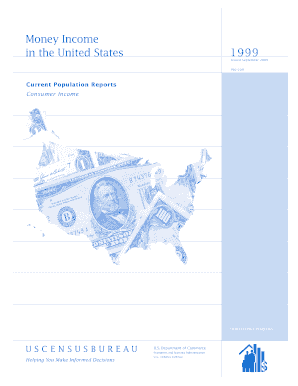
SAIPE Program Census Bureau Form


What is the SAIPE Program Census Bureau
The SAIPE Program, or Small Area Income and Poverty Estimates Program, is a vital initiative by the U.S. Census Bureau. It provides annual estimates of income and poverty for various demographic groups at the county, state, and national levels. These estimates are essential for policymakers, researchers, and community organizations to understand economic conditions and to allocate resources effectively. The program uses statistical models that combine data from several sources, including the American Community Survey and administrative records, to produce these estimates.
How to use the SAIPE Program Census Bureau
Utilizing the SAIPE Program involves accessing the estimates provided by the Census Bureau. Users can navigate to the Census Bureau's website, where they can find data sets, reports, and tools for analysis. The data can be filtered by geographic area, demographic characteristics, and various income thresholds. This functionality allows users to tailor the information to meet their specific needs, whether for research, policy formulation, or community planning.
Key elements of the SAIPE Program Census Bureau
The SAIPE Program is characterized by several key elements that enhance its utility:
- Data Sources: It integrates multiple data sources, including surveys and administrative records.
- Geographic Coverage: Estimates are available at various geographic levels, including states, counties, and school districts.
- Demographic Detail: The program provides estimates for different demographic groups, including age, race, and household composition.
- Annual Updates: Data is updated annually, ensuring that users have access to the most current information.
Eligibility Criteria
While the SAIPE Program itself does not have eligibility criteria for users, understanding the context of the data is crucial. The estimates are primarily intended for government agencies, researchers, and non-profit organizations that require detailed information about income and poverty levels in specific areas. Users should be familiar with how to interpret the data to apply it effectively in their work.
Steps to complete the SAIPE Program Census Bureau
To effectively utilize the SAIPE Program, users can follow these steps:
- Visit the U.S. Census Bureau website dedicated to the SAIPE Program.
- Select the desired geographic area and demographic characteristics for the data.
- Access the relevant reports or data sets that meet your needs.
- Analyze the data using statistical tools or software, if necessary.
- Apply the findings to inform decision-making, policy development, or community initiatives.
Examples of using the SAIPE Program Census Bureau
The SAIPE Program's estimates can be applied in various contexts. For instance:
- Local governments may use the data to assess the need for social services in their communities.
- Researchers can analyze trends in poverty and income over time for academic studies.
- Non-profit organizations may utilize the estimates to target their outreach and funding efforts effectively.
Quick guide on how to complete saipe program census bureau
Effortlessly Prepare SAIPE Program Census Bureau on Any Device
The management of online documents has become increasingly favored by businesses and individuals alike. It serves as a perfect environmentally friendly substitute for traditional printed and signed paperwork, allowing you to access the necessary form and securely store it online. airSlate SignNow provides all the tools required to swiftly create, modify, and electronically sign your documents without complications. Handle SAIPE Program Census Bureau on any device using airSlate SignNow's Android or iOS applications, and enhance any document-related process today.
The simplest method to modify and electronically sign SAIPE Program Census Bureau without hassle
- Find SAIPE Program Census Bureau and then click Get Form to begin.
- Make use of the tools we provide to complete your form.
- Emphasize key sections of your documents or redact sensitive information using tools specifically designed by airSlate SignNow for that purpose.
- Create your signature with the Sign tool, which takes mere seconds and holds the same legal validity as an ink signature.
- Review all the information and then click on the Done button to save your modifications.
- Choose how you’d like to share your form, whether by email, SMS, or invitation link, or download it to your computer.
Eliminate the worry of lost or misplaced files, tedious form searches, or mistakes that necessitate printing new document versions. airSlate SignNow meets all your document management needs in just a few clicks from your preferred device. Modify and electronically sign SAIPE Program Census Bureau to ensure excellent communication at every phase of the form preparation process with airSlate SignNow.
Create this form in 5 minutes or less
Create this form in 5 minutes!
How to create an eSignature for the saipe program census bureau
How to create an electronic signature for a PDF online
How to create an electronic signature for a PDF in Google Chrome
How to create an e-signature for signing PDFs in Gmail
How to create an e-signature right from your smartphone
How to create an e-signature for a PDF on iOS
How to create an e-signature for a PDF on Android
People also ask
-
What is the SAIPE Program Census Bureau?
The SAIPE Program Census Bureau, or the Small Area Income and Poverty Estimates Program, provides detailed statistics on income and poverty levels for small areas in the United States. This program is crucial for understanding socio-economic conditions and is instrumental in policy-making and resource allocation.
-
How can airSlate SignNow help with the SAIPE Program Census Bureau documentation?
airSlate SignNow streamlines the eSigning and document management process for organizations involved with the SAIPE Program Census Bureau. By enabling fast and secure signing of necessary documents, airSlate SignNow helps ensure compliance and timely submissions essential for SAIPE reporting.
-
What are the pricing options for airSlate SignNow when utilizing the SAIPE Program Census Bureau?
airSlate SignNow offers competitive pricing plans that cater to various organizational needs, making it accessible for those engaging with the SAIPE Program Census Bureau. Pricing is based on features and usage, ensuring that users can choose a plan that aligns with their budget while leveraging powerful eSignature capabilities.
-
What are the key features of airSlate SignNow related to the SAIPE Program Census Bureau?
Key features of airSlate SignNow include a user-friendly interface, customizable templates, and secure document storage, all of which are beneficial for users involved with the SAIPE Program Census Bureau. These features enhance productivity by simplifying document workflows and providing a reliable platform for electronic signatures.
-
What benefits does airSlate SignNow provide for users of the SAIPE Program Census Bureau?
By using airSlate SignNow for the SAIPE Program Census Bureau, users can enjoy increased efficiency and reduced paperwork. The platform ensures safe and compliant eSigning, making it easy to manage important documents needed for accurate reporting in the SAIPE Program.
-
Are there any integrations available for airSlate SignNow that assist with the SAIPE Program Census Bureau?
Yes, airSlate SignNow offers numerous integrations with popular tools and platforms, enhancing the workflow for those working with the SAIPE Program Census Bureau. These integrations facilitate seamless data transfer and document sharing, making it easier to incorporate eSigning into existing processes.
-
Is airSlate SignNow compliant with regulations for the SAIPE Program Census Bureau?
Absolutely, airSlate SignNow is compliant with various federal and state regulations, providing a secure environment for handling sensitive documents related to the SAIPE Program Census Bureau. This ensures that organizations can meet legal and regulatory requirements while utilizing our eSigning solution.
Get more for SAIPE Program Census Bureau
Find out other SAIPE Program Census Bureau
- eSign Tennessee Finance & Tax Accounting Cease And Desist Letter Myself
- eSign Finance & Tax Accounting Form Texas Now
- eSign Vermont Finance & Tax Accounting Emergency Contact Form Simple
- eSign Delaware Government Stock Certificate Secure
- Can I eSign Vermont Finance & Tax Accounting Emergency Contact Form
- eSign Washington Finance & Tax Accounting Emergency Contact Form Safe
- How To eSign Georgia Government Claim
- How Do I eSign Hawaii Government Contract
- eSign Hawaii Government Contract Now
- Help Me With eSign Hawaii Government Contract
- eSign Hawaii Government Contract Later
- Help Me With eSign California Healthcare / Medical Lease Agreement
- Can I eSign California Healthcare / Medical Lease Agreement
- How To eSign Hawaii Government Bill Of Lading
- How Can I eSign Hawaii Government Bill Of Lading
- eSign Hawaii Government Promissory Note Template Now
- eSign Hawaii Government Work Order Online
- eSign Delaware Healthcare / Medical Living Will Now
- eSign Healthcare / Medical Form Florida Secure
- eSign Florida Healthcare / Medical Contract Safe