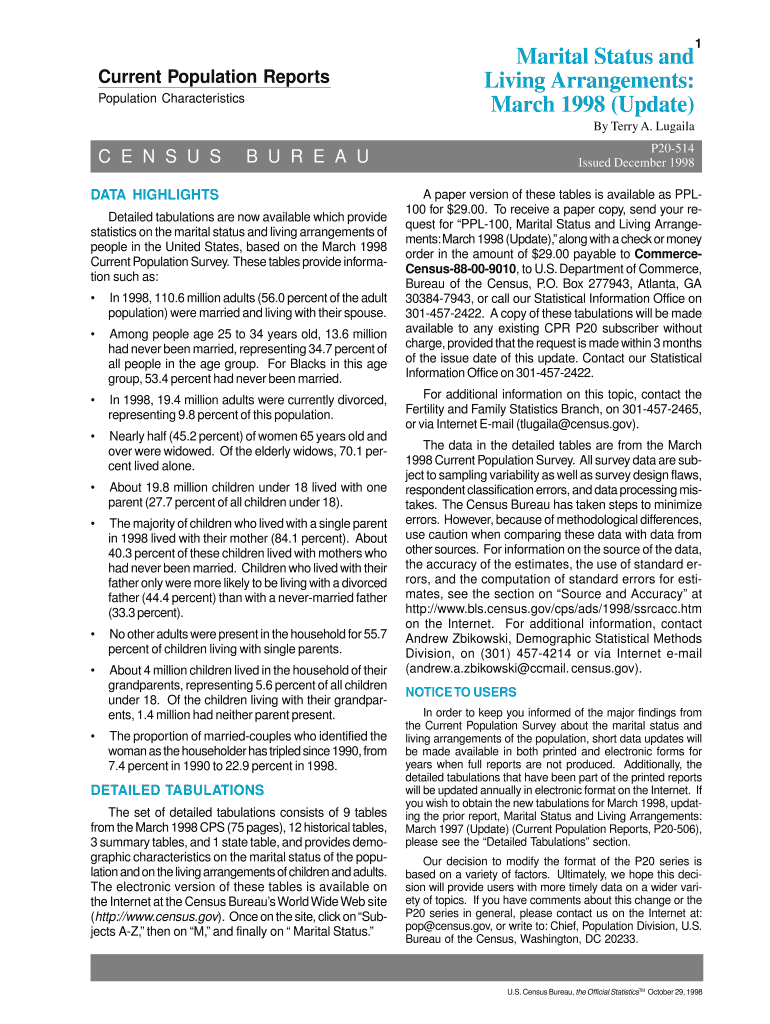
Living Arrangements Form


Understanding Living Arrangements
Living arrangements refer to the specific conditions under which individuals reside, including their housing type and the number of people living together. This can encompass a variety of settings, such as single-family homes, apartments, shared housing, or assisted living facilities. Understanding these arrangements is crucial for various applications, including legal documentation, social services, and tax considerations.
Steps to Complete the Living Arrangements Form
Completing the Living Arrangements form involves several key steps to ensure accuracy and compliance. Begin by gathering all necessary personal information, such as names, addresses, and contact details of all individuals living in the household. Next, clearly outline the type of living arrangement, specifying whether it is a rental, mortgage, or other housing type. Finally, review the completed form for any errors before submission to ensure all information is correct and up to date.
Legal Use of the Living Arrangements Form
The Living Arrangements form serves various legal purposes, including verifying residency for government assistance programs, tax filings, and legal proceedings. It is essential to provide truthful and accurate information, as discrepancies can lead to legal issues or penalties. Understanding the legal implications of the information provided on this form is vital for compliance with local and federal regulations.
Required Documents for Living Arrangements
When filling out the Living Arrangements form, specific documents may be required to support the information provided. These can include proof of identity, such as a driver's license or passport, as well as documentation of current residency, such as utility bills or lease agreements. Having these documents ready can streamline the process and help ensure that the form is completed accurately.
Examples of Living Arrangements
Living arrangements can vary widely based on individual circumstances. Examples include:
- Single-parent households living in apartments
- Multiple generations residing in a single-family home
- Roommates sharing a rental property
- Individuals in assisted living facilities
Each of these scenarios may require different considerations when completing the Living Arrangements form, particularly regarding the number of occupants and the type of housing.
State-Specific Rules for Living Arrangements
Each state in the U.S. may have unique regulations regarding living arrangements, particularly in relation to housing laws, tenant rights, and eligibility for assistance programs. It is important to familiarize oneself with these state-specific rules to ensure compliance and to understand the rights and responsibilities associated with different living situations. This knowledge can also aid in accurately completing the Living Arrangements form.
Quick guide on how to complete living arrangements
Effortlessly Prepare Living Arrangements on Any Device
Digital document management has gained increasing traction among businesses and individuals alike. It serves as an ideal environmentally friendly substitute for traditional printed and signed documents, allowing you to obtain the correct format and securely store it online. airSlate SignNow equips you with all the necessary tools to create, modify, and electronically sign your documents swiftly and without interruptions. Manage Living Arrangements on any device with the airSlate SignNow applications for Android or iOS and simplify any document-related process today.
How to Adjust and Electronically Sign Living Arrangements with Ease
- Locate Living Arrangements and click on Get Form to begin.
- Utilize the tools we offer to complete your form.
- Emphasize pertinent sections of the documents or conceal sensitive information with the tools specifically designed by airSlate SignNow for this purpose.
- Create your electronic signature using the Sign tool, which takes mere seconds and holds the same legal significance as a conventional wet ink signature.
- Review the details and click on the Done button to save your changes.
- Select your preferred method of delivering your form, whether by email, SMS, invitation link, or download it to your computer.
Eliminate the hassle of lost or misplaced documents, time-consuming form searches, or mistakes that necessitate printing new document copies. airSlate SignNow addresses all your document management needs in just a few clicks from any device you choose. Modify and electronically sign Living Arrangements and ensure exceptional communication at every stage of your form preparation process with airSlate SignNow.
Create this form in 5 minutes or less
Create this form in 5 minutes!
How to create an eSignature for the living arrangements
How to create an electronic signature for a PDF online
How to create an electronic signature for a PDF in Google Chrome
How to create an e-signature for signing PDFs in Gmail
How to create an e-signature right from your smartphone
How to create an e-signature for a PDF on iOS
How to create an e-signature for a PDF on Android
People also ask
-
What are the main features of airSlate SignNow for managing Living Arrangements?
airSlate SignNow offers a comprehensive suite of features tailored for managing Living Arrangements. Users can easily create, send, and eSign documents, ensuring a streamlined communication process. With templates and custom fields, it simplifies the documentation needed for various Living Arrangements.
-
How can airSlate SignNow benefit my Living Arrangements processes?
Using airSlate SignNow can signNowly enhance your Living Arrangements workflows by reducing paperwork and minimizing delays. The platform ensures that all necessary documents are accurately signed and stored, making compliance easy and efficient. By digitizing your Living Arrangements processes, you save time and improve operational efficiency.
-
What pricing plans does airSlate SignNow offer for businesses focusing on Living Arrangements?
airSlate SignNow provides various pricing plans to cater to different business needs related to Living Arrangements. Whether you are a small business or a large enterprise, you can find a plan that fits your budget and requirements. The value offered through these plans makes managing Living Arrangements cost-effective and straightforward.
-
Can I integrate airSlate SignNow with other tools for better Living Arrangements management?
Yes, airSlate SignNow boasts integrations with popular tools like Google Drive, Salesforce, and various CRMs, enhancing your Living Arrangements management. These integrations allow for seamless document retrieval and management, ensuring all paperwork related to Living Arrangements is organized and accessible. This interconnectedness simplifies data management and helps streamline workflows.
-
Is airSlate SignNow secure for handling sensitive documents related to Living Arrangements?
Absolutely! airSlate SignNow takes security seriously, ensuring that documents related to Living Arrangements are protected with advanced encryption and secure access controls. This means you can confidently manage sensitive documents without worrying about unauthorized access. The platform complies with industry standards to maintain the integrity of your data.
-
How does airSlate SignNow support mobile users when managing Living Arrangements?
airSlate SignNow offers a robust mobile app, enabling users to manage Living Arrangements on-the-go. Mobile access means you can prepare, send, and sign documents anytime, anywhere, making your Living Arrangements process even more flexible and accessible. This is essential for busy professionals needing quick access to document management.
-
What kind of customer support does airSlate SignNow provide for Living Arrangements users?
airSlate SignNow offers comprehensive customer support to assist users with their Living Arrangements questions and issues. You can access resources such as tutorials, FAQs, and live chat support to get assistance whenever needed. This commitment to customer service helps users effectively leverage the platform for their Living Arrangements.
Get more for Living Arrangements
- Siding contract for contractor colorado form
- Refrigeration contract for contractor colorado form
- Drainage contract for contractor colorado form
- Foundation contract for contractor colorado form
- Plumbing contract for contractor colorado form
- Brick mason contract for contractor colorado form
- Roofing contract for contractor colorado form
- Electrical contract for contractor colorado form
Find out other Living Arrangements
- eSignature Minnesota Construction Last Will And Testament Online
- eSignature Minnesota Construction Last Will And Testament Easy
- How Do I eSignature Montana Construction Claim
- eSignature Construction PPT New Jersey Later
- How Do I eSignature North Carolina Construction LLC Operating Agreement
- eSignature Arkansas Doctors LLC Operating Agreement Later
- eSignature Tennessee Construction Contract Safe
- eSignature West Virginia Construction Lease Agreement Myself
- How To eSignature Alabama Education POA
- How To eSignature California Education Separation Agreement
- eSignature Arizona Education POA Simple
- eSignature Idaho Education Lease Termination Letter Secure
- eSignature Colorado Doctors Business Letter Template Now
- eSignature Iowa Education Last Will And Testament Computer
- How To eSignature Iowa Doctors Business Letter Template
- Help Me With eSignature Indiana Doctors Notice To Quit
- eSignature Ohio Education Purchase Order Template Easy
- eSignature South Dakota Education Confidentiality Agreement Later
- eSignature South Carolina Education Executive Summary Template Easy
- eSignature Michigan Doctors Living Will Simple