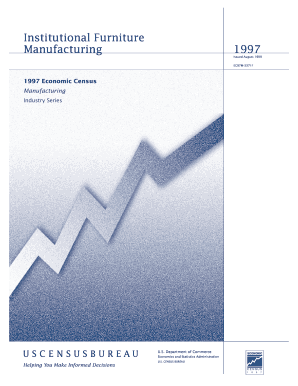
Institutional Furniture Manufacturing Economic Census, Manufacturing Census Form


What is the Institutional Furniture Manufacturing Economic Census, Manufacturing Census
The Institutional Furniture Manufacturing Economic Census, Manufacturing Census is a comprehensive survey that collects data on the production and distribution of institutional furniture in the United States. This census is conducted periodically to gather crucial information regarding the economic activities of manufacturers in this sector. It covers various aspects, including the types of furniture produced, employment figures, and financial performance. The data collected helps policymakers, researchers, and industry stakeholders understand market trends and make informed decisions.
How to use the Institutional Furniture Manufacturing Economic Census, Manufacturing Census
Utilizing the Institutional Furniture Manufacturing Economic Census involves accessing the data and reports generated from the survey. Businesses and researchers can analyze the information to identify market opportunities and assess competitive landscapes. By reviewing the census data, manufacturers can benchmark their performance against industry standards and make strategic adjustments. Additionally, this data can be instrumental in securing funding or investments, as it provides a clear picture of the industry’s economic health and growth potential.
Steps to complete the Institutional Furniture Manufacturing Economic Census, Manufacturing Census
Completing the Institutional Furniture Manufacturing Economic Census requires several key steps:
- Gather necessary business information, including production volumes and financial records.
- Access the census form, which can typically be found on the official census website.
- Carefully fill out the form, ensuring all data is accurate and complete.
- Submit the completed form by the specified deadline, either online or via mail.
- Retain a copy of the submitted form for your records.
Legal use of the Institutional Furniture Manufacturing Economic Census, Manufacturing Census
The Institutional Furniture Manufacturing Economic Census is legally mandated, and participation is required for businesses within the manufacturing sector. The data collected is used for statistical purposes and helps inform government policies and industry regulations. It is important for manufacturers to provide accurate information, as failure to comply can result in penalties. Understanding the legal implications ensures that businesses remain compliant while contributing valuable data to the industry.
Key elements of the Institutional Furniture Manufacturing Economic Census, Manufacturing Census
Key elements of the Institutional Furniture Manufacturing Economic Census include:
- Types of institutional furniture produced, such as desks, chairs, and storage units.
- Employment statistics, detailing the number of employees and their roles within the manufacturing process.
- Financial data, including revenue, expenses, and profit margins.
- Production methods and technologies utilized in manufacturing.
- Market distribution channels for the products.
Filing Deadlines / Important Dates
Filing deadlines for the Institutional Furniture Manufacturing Economic Census are typically set by the Census Bureau. It is crucial for manufacturers to stay informed about these dates to ensure timely submission. Missing a deadline can lead to complications, including potential fines. Manufacturers should regularly check official announcements and updates regarding the census to avoid any issues.
Required Documents
To complete the Institutional Furniture Manufacturing Economic Census, businesses should prepare several documents, including:
- Financial statements, such as income statements and balance sheets.
- Production records detailing output levels and types of furniture manufactured.
- Employee records, including payroll information and job descriptions.
- Sales data that outlines revenue generated from furniture sales.
Quick guide on how to complete institutional furniture manufacturing economic census manufacturing census
Complete Institutional Furniture Manufacturing Economic Census, Manufacturing Census seamlessly on any device
Digital document management has gained popularity among businesses and individuals alike. It offers an ideal environmentally friendly substitute for traditional printed and signed documents, allowing you to access the appropriate form and securely store it online. airSlate SignNow provides all the necessary tools to create, modify, and eSign your documents promptly without delays. Manage Institutional Furniture Manufacturing Economic Census, Manufacturing Census on any device with airSlate SignNow's Android or iOS applications and simplify any document-related task today.
The easiest way to alter and eSign Institutional Furniture Manufacturing Economic Census, Manufacturing Census effortlessly
- Find Institutional Furniture Manufacturing Economic Census, Manufacturing Census and click Get Form to begin.
- Utilize the tools we provide to fill out your document.
- Emphasize important sections of the documents or obscure sensitive information with tools offered by airSlate SignNow specifically for that purpose.
- Create your signature using the Sign tool, which takes mere seconds and holds the same legal validity as a conventional wet ink signature.
- Review all details and click on the Done button to save your modifications.
- Select how you wish to send your form, whether by email, SMS, or invite link, or download it to your computer.
Eliminate the hassle of lost or misplaced files, cumbersome form navigation, or errors that require reprinting new document copies. airSlate SignNow addresses all your document management needs in just a few clicks from any device you prefer. Alter and eSign Institutional Furniture Manufacturing Economic Census, Manufacturing Census to guarantee exceptional communication at every stage of the form preparation process with airSlate SignNow.
Create this form in 5 minutes or less
Create this form in 5 minutes!
How to create an eSignature for the institutional furniture manufacturing economic census manufacturing census
How to create an electronic signature for a PDF online
How to create an electronic signature for a PDF in Google Chrome
How to create an e-signature for signing PDFs in Gmail
How to create an e-signature right from your smartphone
How to create an e-signature for a PDF on iOS
How to create an e-signature for a PDF on Android
People also ask
-
What is the Institutional Furniture Manufacturing Economic Census?
The Institutional Furniture Manufacturing Economic Census provides essential data on the manufacturing sector that produces furniture for institutional use. This census helps businesses understand market trends, production values, and workforce statistics. When exploring Institutional Furniture Manufacturing Economic Census, Manufacturing Census data can guide your strategic decisions.
-
How can the Institutional Furniture Manufacturing Economic Census benefit my business?
Utilizing the Institutional Furniture Manufacturing Economic Census allows businesses to gain insights into market dynamics and identify growth opportunities. By understanding the trends captured in the Manufacturing Census, you can optimize your production strategies and enhance profitability. This data is crucial for making informed decisions that align with market demands.
-
What kind of features does the airSlate SignNow platform offer for document management?
airSlate SignNow offers robust features for efficient document management, including eSigning, customizable templates, and cloud storage. With our platform, you can streamline the signing process for documents related to the Institutional Furniture Manufacturing Economic Census, Manufacturing Census, making it easier to handle important paperwork swiftly. The user-friendly interface enhances your team's productivity.
-
Is airSlate SignNow cost-effective for small businesses?
Yes, airSlate SignNow is designed to be a cost-effective solution for businesses of all sizes, including small enterprises. Our pricing plans are competitive, ensuring that you can access high-quality document signing solutions without breaking the bank. This affordability allows small businesses to leverage the insights from the Institutional Furniture Manufacturing Economic Census, Manufacturing Census effectively.
-
Can I integrate airSlate SignNow with other software?
Absolutely! airSlate SignNow offers seamless integrations with various software applications, allowing for enhanced workflow automation. This integration capability is particularly beneficial when managing documents related to the Institutional Furniture Manufacturing Economic Census, Manufacturing Census, as it simplifies tracking and compliance with industry standards.
-
How secure is the document signing process with airSlate SignNow?
The document signing process with airSlate SignNow is highly secure, featuring advanced encryption and compliance with leading security protocols. We prioritize the protection of your sensitive data, especially when working with essential documents tied to the Institutional Furniture Manufacturing Economic Census, Manufacturing Census. You can trust us for reliable and secure document handling.
-
What are the benefits of using electronic signatures in institutional furniture manufacturing?
Electronic signatures streamline the signing process, reduce turnaround times, and enhance compliance for institutional furniture manufacturing documents. By integrating eSigning solutions like airSlate SignNow, businesses can efficiently handle contracts, agreements, and legal documents related to the Institutional Furniture Manufacturing Economic Census, Manufacturing Census. This digital approach improves overall operational efficiency.
Get more for Institutional Furniture Manufacturing Economic Census, Manufacturing Census
- No fault uncontested agreed divorce package for dissolution of marriage with adult children and with or without property and 497300866 form
- Notice of appearance 3rd connecticut form
- Bill of sale of automobile and odometer statement connecticut form
- Bill of sale for automobile or vehicle including odometer statement and promissory note connecticut form
- Promissory note in connection with sale of vehicle or automobile connecticut form
- Bill of sale for watercraft or boat connecticut form
- Bill of sale of automobile and odometer statement for as is sale connecticut form
- Construction contract cost plus or fixed fee connecticut form
Find out other Institutional Furniture Manufacturing Economic Census, Manufacturing Census
- Electronic signature Wisconsin Charity Lease Agreement Mobile
- Can I Electronic signature Wisconsin Charity Lease Agreement
- Electronic signature Utah Business Operations LLC Operating Agreement Later
- How To Electronic signature Michigan Construction Cease And Desist Letter
- Electronic signature Wisconsin Business Operations LLC Operating Agreement Myself
- Electronic signature Colorado Doctors Emergency Contact Form Secure
- How Do I Electronic signature Georgia Doctors Purchase Order Template
- Electronic signature Doctors PDF Louisiana Now
- How To Electronic signature Massachusetts Doctors Quitclaim Deed
- Electronic signature Minnesota Doctors Last Will And Testament Later
- How To Electronic signature Michigan Doctors LLC Operating Agreement
- How Do I Electronic signature Oregon Construction Business Plan Template
- How Do I Electronic signature Oregon Construction Living Will
- How Can I Electronic signature Oregon Construction LLC Operating Agreement
- How To Electronic signature Oregon Construction Limited Power Of Attorney
- Electronic signature Montana Doctors Last Will And Testament Safe
- Electronic signature New York Doctors Permission Slip Free
- Electronic signature South Dakota Construction Quitclaim Deed Easy
- Electronic signature Texas Construction Claim Safe
- Electronic signature Texas Construction Promissory Note Template Online