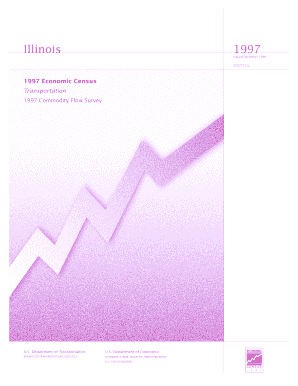
Transportation, Commodity Flow Survey, Illinois Economic Census Census Form


What is the Transportation, Commodity Flow Survey, Illinois Economic Census Census
The Transportation, Commodity Flow Survey, Illinois Economic Census Census is a vital tool used to collect data on the movement of goods within and across the state of Illinois. This survey gathers information about the types and quantities of commodities transported, the modes of transportation used, and the origins and destinations of these shipments. The data collected is essential for understanding economic trends, transportation needs, and infrastructure planning in the state. It plays a crucial role in informing policymakers, businesses, and researchers about the flow of commodities, which can impact economic development and transportation policy.
How to use the Transportation, Commodity Flow Survey, Illinois Economic Census Census
Using the Transportation, Commodity Flow Survey involves several steps to ensure accurate data collection. Participants typically include businesses engaged in shipping goods. To effectively use the survey, businesses should:
- Identify the relevant time period for reporting.
- Gather data on all shipments made during that period, including details such as shipment size, type of goods, and transportation mode.
- Complete the survey form accurately, ensuring all required fields are filled out.
- Submit the completed survey by the designated deadline to avoid penalties.
Steps to complete the Transportation, Commodity Flow Survey, Illinois Economic Census Census
Completing the Transportation, Commodity Flow Survey involves a systematic approach to ensure compliance and accuracy. Here are the steps to follow:
- Review the survey instructions carefully to understand the requirements.
- Collect data on all relevant shipments, including weight, volume, and type of commodity.
- Fill out the survey form, ensuring all information is accurate and complete.
- Double-check the form for any errors or omissions.
- Submit the form electronically or via mail as instructed.
Legal use of the Transportation, Commodity Flow Survey, Illinois Economic Census Census
The legal use of the Transportation, Commodity Flow Survey is governed by federal and state regulations. Businesses are required to participate in this survey as it provides essential data for economic analysis and transportation planning. Non-compliance may result in penalties, including fines. It is important for businesses to understand their obligations under the law and to ensure that all data submitted is truthful and accurate to maintain compliance.
Key elements of the Transportation, Commodity Flow Survey, Illinois Economic Census Census
Key elements of the Transportation, Commodity Flow Survey include:
- Commodity Types: Information on the specific types of goods being transported.
- Transportation Modes: Data on how goods are moved, such as by truck, rail, or air.
- Origins and Destinations: Details about where goods are shipped from and to.
- Volume and Weight: Metrics on the quantity of goods transported.
Examples of using the Transportation, Commodity Flow Survey, Illinois Economic Census Census
Examples of how the Transportation, Commodity Flow Survey can be utilized include:
- Businesses analyzing shipping patterns to optimize logistics and reduce costs.
- Government agencies using data for infrastructure planning and investment decisions.
- Researchers studying economic trends related to commodity movement.
Quick guide on how to complete transportation commodity flow survey illinois economic census census
Complete Transportation, Commodity Flow Survey, Illinois Economic Census Census effortlessly on any device
Online document management has gained traction among businesses and individuals. It offers an ideal eco-friendly substitute to conventional printed and signed documents, as you can locate the necessary form and safely store it online. airSlate SignNow equips you with all the resources needed to create, modify, and electronically sign your documents swiftly without delays. Manage Transportation, Commodity Flow Survey, Illinois Economic Census Census on any platform using airSlate SignNow's Android or iOS applications and enhance any document-centric process today.
How to alter and electronically sign Transportation, Commodity Flow Survey, Illinois Economic Census Census with ease
- Locate Transportation, Commodity Flow Survey, Illinois Economic Census Census and click Get Form to begin.
- Utilize the tools we provide to complete your document.
- Highlight pertinent segments of your documents or redact confidential information using specialized tools that airSlate SignNow offers for that purpose.
- Create your electronic signature with the Sign feature, which requires mere seconds and holds the same legal validity as a conventional wet ink signature.
- Review all the information and click on the Done button to save your changes.
- Choose your delivery method for the form, whether by email, text message (SMS), invitation link, or download it to your computer.
Say goodbye to lost or misplaced files, tedious form searches, or errors that necessitate printing new document copies. airSlate SignNow meets your document management needs in just a few clicks from any device of your preference. Edit and electronically sign Transportation, Commodity Flow Survey, Illinois Economic Census Census and ensure excellent communication at every stage of your form preparation process with airSlate SignNow.
Create this form in 5 minutes or less
Create this form in 5 minutes!
How to create an eSignature for the transportation commodity flow survey illinois economic census census
How to create an electronic signature for a PDF online
How to create an electronic signature for a PDF in Google Chrome
How to create an e-signature for signing PDFs in Gmail
How to create an e-signature right from your smartphone
How to create an e-signature for a PDF on iOS
How to create an e-signature for a PDF on Android
People also ask
-
What is the purpose of the Transportation, Commodity Flow Survey, Illinois Economic Census Census?
The Transportation, Commodity Flow Survey, Illinois Economic Census Census aims to collect data on the movement of goods and commodities across Illinois. This survey provides essential insights for businesses and policymakers, helping to improve transportation planning and economic strategies.
-
How can airSlate SignNow enhance my participation in the Illinois Economic Census Census?
airSlate SignNow streamlines the process of submitting required documentation for the Illinois Economic Census Census. With our eSignature capabilities, you can quickly and securely sign forms, ensuring that your contributions to the Transportation, Commodity Flow Survey are timely and efficient.
-
What features does airSlate SignNow offer for businesses involved in commodity flow surveys?
airSlate SignNow provides robust features such as document templates, automated workflows, and integration with various platforms, making it easier for businesses to manage their participation in the Transportation, Commodity Flow Survey, Illinois Economic Census Census. These features help save time and reduce errors in documentation.
-
Is there a cost associated with using airSlate SignNow for the Transportation, Commodity Flow Survey?
airSlate SignNow offers a cost-effective solution for businesses, with pricing plans that cater to various needs. Whether you have a small business or a large organization, our packages can support your participation in the Transportation, Commodity Flow Survey, Illinois Economic Census Census without breaking the bank.
-
Can I integrate airSlate SignNow with other tools for better efficiency?
Yes, airSlate SignNow integrates seamlessly with various business tools such as CRM systems and management software. These integrations enhance your operational efficiency, especially when managing documentation for the Transportation, Commodity Flow Survey, Illinois Economic Census Census.
-
What are the benefits of using airSlate SignNow for eSigning documents related to the Illinois Economic Census Census?
Using airSlate SignNow for eSigning documents related to the Illinois Economic Census Census ensures quick turnaround times and enhances security. Our platform offers compliance with legal standards, making it a trusted solution for businesses engaged in the Transportation, Commodity Flow Survey.
-
How does airSlate SignNow ensure data security for my documents?
airSlate SignNow prioritizes data security by employing state-of-the-art encryption and secure access controls. This is critical when handling sensitive data related to the Transportation, Commodity Flow Survey, Illinois Economic Census Census, ensuring that your information remains private and protected.
Get more for Transportation, Commodity Flow Survey, Illinois Economic Census Census
- Ct disclaimer form
- Connecticut mechanics form
- Quitclaim deed by two individuals to llc connecticut form
- Warranty deed from two individuals to llc connecticut form
- Ct corporation llc 497301003 form
- Affidavit of original contractor by individual connecticut form
- Quitclaim deed by two individuals to corporation connecticut form
- Warranty deed from two individuals to corporation connecticut form
Find out other Transportation, Commodity Flow Survey, Illinois Economic Census Census
- How To Electronic signature New York Legal Lease Agreement
- How Can I Electronic signature New York Legal Stock Certificate
- Electronic signature North Carolina Legal Quitclaim Deed Secure
- How Can I Electronic signature North Carolina Legal Permission Slip
- Electronic signature Legal PDF North Dakota Online
- Electronic signature North Carolina Life Sciences Stock Certificate Fast
- Help Me With Electronic signature North Dakota Legal Warranty Deed
- Electronic signature North Dakota Legal Cease And Desist Letter Online
- Electronic signature North Dakota Legal Cease And Desist Letter Free
- Electronic signature Delaware Orthodontists Permission Slip Free
- How Do I Electronic signature Hawaii Orthodontists Lease Agreement Form
- Electronic signature North Dakota Life Sciences Business Plan Template Now
- Electronic signature Oklahoma Legal Bill Of Lading Fast
- Electronic signature Oklahoma Legal Promissory Note Template Safe
- Electronic signature Oregon Legal Last Will And Testament Online
- Electronic signature Life Sciences Document Pennsylvania Simple
- Electronic signature Legal Document Pennsylvania Online
- How Can I Electronic signature Pennsylvania Legal Last Will And Testament
- Electronic signature Rhode Island Legal Last Will And Testament Simple
- Can I Electronic signature Rhode Island Legal Residential Lease Agreement