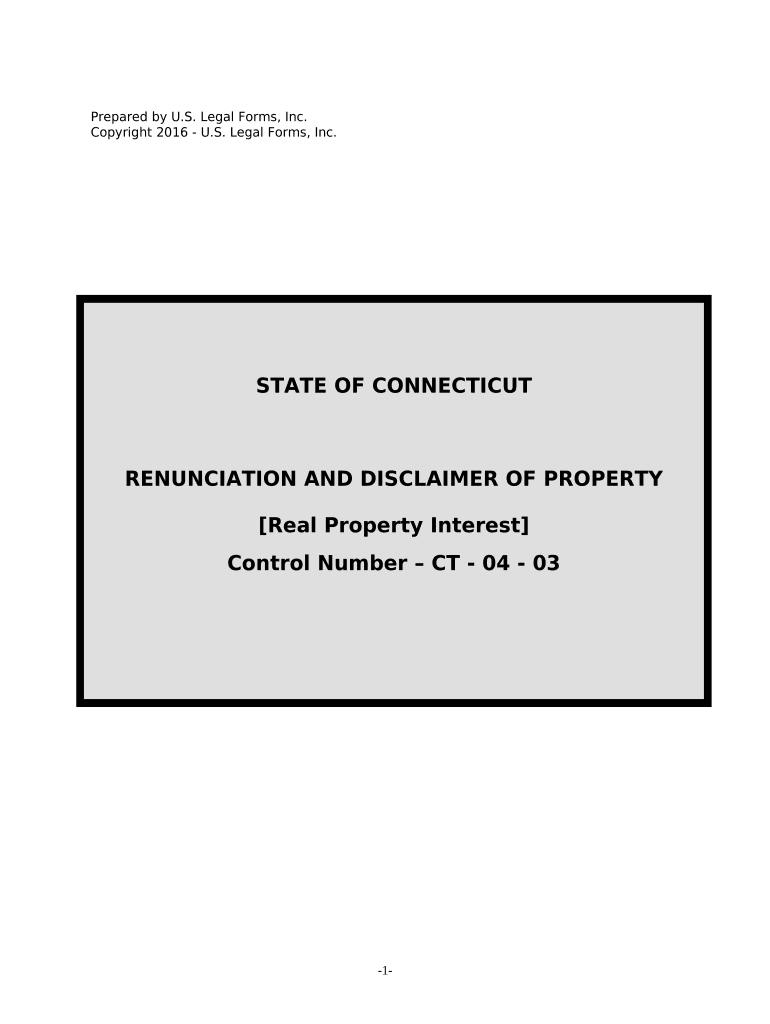
Ct Disclaimer Form


What is the Ct Disclaimer
The Connecticut disclaimer, often referred to as the ct disclaimer, is a legal document that allows a person to refuse an interest in property or assets. This form is particularly relevant in situations involving inheritance, where an heir may choose to disclaim their right to an inheritance to avoid tax implications or other liabilities. The ct disclaimer is recognized under Connecticut law and serves to clarify the intentions of the disclaimant, ensuring that the property is passed on according to their wishes.
Key elements of the Ct Disclaimer
Several critical components must be included in a ct disclaimer to ensure its validity. These elements typically encompass:
- Identification of the Disclaimant: The full name and address of the individual disclaiming the property.
- Description of the Property: A clear description of the property or interest being disclaimed.
- Statement of Disclaimer: A formal statement expressing the intent to disclaim the property.
- Signature: The signature of the disclaimant, which must be dated to validate the document.
Steps to complete the Ct Disclaimer
Completing the ct disclaimer involves several straightforward steps:
- Gather necessary information, including your personal details and the description of the property.
- Draft the disclaimer, ensuring all key elements are included.
- Sign and date the document in the presence of a notary public, if required.
- Submit the completed disclaimer to the appropriate authority, such as the probate court, if applicable.
Legal use of the Ct Disclaimer
The ct disclaimer is legally binding when executed correctly. It is essential that the disclaimant understands the implications of signing the document, as it irrevocably relinquishes their rights to the specified property. This legal tool is often utilized to avoid potential tax burdens or to ensure that the property passes to other beneficiaries as intended by the original owner.
How to obtain the Ct Disclaimer
Obtaining the ct disclaimer form is a straightforward process. You can typically find the form through:
- Your local probate court's website or office.
- Legal aid organizations that provide resources for estate planning.
- Online legal document services that offer templates for various legal forms.
Examples of using the Ct Disclaimer
Common scenarios where the ct disclaimer may be utilized include:
- An heir who wishes to disclaim an inheritance to avoid estate taxes.
- A beneficiary who prefers that their share of a property be passed on to another family member.
- Individuals seeking to protect their financial interests in a divorce or separation situation.
Quick guide on how to complete ct disclaimer
Effortlessly Prepare Ct Disclaimer on Any Device
Digital document management has become increasingly popular among businesses and individuals. It offers an ideal environmentally friendly substitute for conventional printed and signed papers, as you can acquire the correct template and securely store it online. airSlate SignNow equips you with all the tools necessary to create, edit, and electronically sign your documents swiftly without interruptions. Handle Ct Disclaimer on any device using airSlate SignNow’s Android or iOS applications and enhance any document-related process today.
The Simplest Method to Edit and Electronically Sign Ct Disclaimer with Ease
- Locate Ct Disclaimer and click Obtain Form to begin.
- Utilize the tools we provide to complete your form.
- Emphasize relevant sections of the documents or hide sensitive information using tools specifically designed for that purpose by airSlate SignNow.
- Generate your signature with the Sign tool, which takes mere seconds and carries the same legal validity as a conventional wet ink signature.
- Review the information and click on the Finished button to save your modifications.
- Choose how you would like to share your form—via email, text message (SMS), or invite link, or download it to your computer.
Eliminate concerns over lost or misplaced documents, cumbersome form navigation, or errors that require printing new document copies. airSlate SignNow fulfills all your document management needs in just a few clicks from any device you prefer. Edit and electronically sign Ct Disclaimer to guarantee seamless communication throughout the form preparation process with airSlate SignNow.
Create this form in 5 minutes or less
Create this form in 5 minutes!
People also ask
-
What is a CT disclaimer in the context of eSigning?
A CT disclaimer, or Connecticut disclaimer, relates to the legal guidelines governing electronic signatures in the state of Connecticut. Understanding a CT disclaimer is crucial for businesses operating in Connecticut, as it ensures compliance with state laws when using airSlate SignNow to eSign documents.
-
How does airSlate SignNow help with compliance regarding CT disclaimers?
airSlate SignNow is designed to adhere to all legal requirements, including those related to CT disclaimers. By utilizing our platform, businesses can be assured that their eSignatures are legally binding and compliant, providing peace of mind when sending and signing documents.
-
What features does airSlate SignNow offer to support CT disclaimers?
airSlate SignNow offers features such as customizable templates, secure cloud storage, and audit trails to comply with CT disclaimers. These tools help users create, manage, and store their documents while staying within legal frameworks set by the state of Connecticut.
-
Can airSlate SignNow integrate with other applications while ensuring compliance with CT disclaimers?
Yes, airSlate SignNow integrates seamlessly with various applications like Google Drive and Salesforce, allowing businesses to maintain compliance with CT disclaimers. This integration streamlines workflows while ensuring that all eSignatures remain valid and legally compliant.
-
What are the pricing options for airSlate SignNow, especially for businesses in Connecticut?
airSlate SignNow offers competitive pricing plans tailored for businesses of all sizes, including those in Connecticut. Each plan includes features that support CT disclaimers, ensuring that you receive a cost-effective solution for eSigning without compromising compliance.
-
Are the CT disclaimers applicable if I use airSlate SignNow outside Connecticut?
The CT disclaimers are specifically designed for compliance with Connecticut laws. However, airSlate SignNow is versatile and compliant with eSigning laws in all states, ensuring that your documents are valid, regardless of where you operate.
-
What benefits do businesses gain from using airSlate SignNow concerning CT disclaimers?
Using airSlate SignNow provides several benefits, including increased efficiency, reduced paper waste, and enhanced security for documents, all while ensuring compliance with CT disclaimers. Businesses can streamline their signing processes while maintaining legal integrity.
Get more for Ct Disclaimer
- Form ct 706 nt connecticut estate tax return forfree form ct 706 nt estate tax return for nontaxablect 706 nt instructions
- Note specific information about what to attach to your
- Wwwuslegalformscomform librarytaxirs 8752 2021 2022 fill and sign printable template online
- Form w 2 electronic filing requirements for tax year 2022
- Publication 1141 rev august 2022 general rules and specifications for substitute forms w 2 and w 3
- Taxes illinois form
- Mo 99 information
- 2019 ct tax form
Find out other Ct Disclaimer
- eSign Louisiana Demand for Payment Letter Simple
- eSign Missouri Gift Affidavit Myself
- eSign Missouri Gift Affidavit Safe
- eSign Nevada Gift Affidavit Easy
- eSign Arizona Mechanic's Lien Online
- eSign Connecticut IOU Online
- How To eSign Florida Mechanic's Lien
- eSign Hawaii Mechanic's Lien Online
- How To eSign Hawaii Mechanic's Lien
- eSign Hawaii IOU Simple
- eSign Maine Mechanic's Lien Computer
- eSign Maryland Mechanic's Lien Free
- How To eSign Illinois IOU
- Help Me With eSign Oregon Mechanic's Lien
- eSign South Carolina Mechanic's Lien Secure
- eSign Tennessee Mechanic's Lien Later
- eSign Iowa Revocation of Power of Attorney Online
- How Do I eSign Maine Revocation of Power of Attorney
- eSign Hawaii Expense Statement Fast
- eSign Minnesota Share Donation Agreement Simple