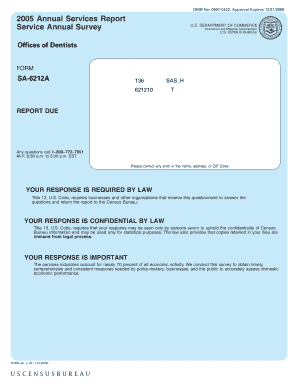
Offices of Dentists Census Form


What is the Offices Of Dentists Census
The Offices Of Dentists Census is a comprehensive data collection tool utilized to gather information about dental practices across the United States. This census aims to provide insights into the number of dental offices, their locations, and the services they offer. It serves as a vital resource for understanding the dental care landscape, helping policymakers, researchers, and health organizations make informed decisions regarding public health initiatives and resource allocation.
How to Use the Offices Of Dentists Census
Utilizing the Offices Of Dentists Census involves accessing the data collected through the census to analyze trends in dental practice. Users can explore various aspects such as geographic distribution, types of services provided, and practice sizes. This information can be beneficial for dental professionals looking to expand their practices, researchers studying dental health trends, and policymakers aiming to improve access to dental care. It is essential to familiarize oneself with the available data formats and tools for effective analysis.
Steps to Complete the Offices Of Dentists Census
Completing the Offices Of Dentists Census requires several key steps. First, dental practices must gather accurate information regarding their operations, including the number of dentists, types of services offered, and patient demographics. Next, practices should ensure that all data is up-to-date and reflective of their current operations. Finally, the information must be submitted through the designated channels, which may include online platforms or physical forms, depending on the specific requirements of the census.
Legal Use of the Offices Of Dentists Census
The data collected from the Offices Of Dentists Census is legally protected and used primarily for statistical analysis and public health planning. Dental practices must ensure that the information they provide complies with privacy regulations and does not disclose sensitive patient information. Understanding the legal implications of data submission is crucial for maintaining compliance with federal and state laws governing health information.
Key Elements of the Offices Of Dentists Census
Several key elements are integral to the Offices Of Dentists Census. These include:
- Practice Location: The geographical area where the dental office operates.
- Services Offered: Types of dental services provided, such as general dentistry, orthodontics, or oral surgery.
- Practice Size: The number of dentists and staff employed at the practice.
- Patient Demographics: Information regarding the patient population served, including age and socioeconomic status.
Examples of Using the Offices Of Dentists Census
Examples of utilizing the Offices Of Dentists Census include:
- Researchers analyzing trends in dental care access across different regions.
- Policy makers developing programs to improve dental health services in underserved areas.
- Dental professionals assessing market competition and identifying opportunities for practice growth.
Quick guide on how to complete offices of dentists census
Complete [SKS] effortlessly on any device
Online document management has gained popularity among companies and individuals. It offers an ideal eco-friendly alternative to traditional printed and signed documents, allowing you to obtain the correct form and securely store it online. airSlate SignNow provides all the tools needed to create, edit, and eSign your documents swiftly without interruptions. Manage [SKS] on any device with airSlate SignNow's Android or iOS applications and enhance any document-related process today.
The easiest way to edit and eSign [SKS] smoothly
- Locate [SKS] and click Get Form to begin.
- Use the tools available to complete your form.
- Emphasize pertinent sections of your documents or obscure sensitive information with tools that airSlate SignNow provides specifically for this purpose.
- Create your eSignature using the Sign feature, which takes just moments and has the same legal validity as a conventional wet ink signature.
- Review the information and click on the Done button to save your modifications.
- Choose how you want to send your form, either via email, SMS, invite link, or download it to your computer.
Say goodbye to missing or lost files, tedious form searches, or mistakes that necessitate printing new copies. airSlate SignNow addresses all your document management needs in just a few clicks from any chosen device. Edit and eSign [SKS] and guarantee excellent communication at every stage of your form preparation process with airSlate SignNow.
Create this form in 5 minutes or less
Create this form in 5 minutes!
How to create an eSignature for the offices of dentists census
How to create an electronic signature for a PDF online
How to create an electronic signature for a PDF in Google Chrome
How to create an e-signature for signing PDFs in Gmail
How to create an e-signature right from your smartphone
How to create an e-signature for a PDF on iOS
How to create an e-signature for a PDF on Android
People also ask
-
What is the Offices Of Dentists Census?
The Offices Of Dentists Census is a detailed collection of data that helps businesses understand the demographics and operational aspects of dental offices across the country. This information is crucial for marketing and service strategies in the dental industry, enabling more targeted outsignNow and engagement.
-
How can airSlate SignNow benefit offices of dentists?
airSlate SignNow provides dental offices with a streamlined process for document management, including sending and signing contracts electronically. This not only enhances efficiency but also allows dental practices to implement a paperless workflow, ultimately benefiting their operational sustainability and affordability.
-
What features does airSlate SignNow offer for dental offices?
airSlate SignNow offers features such as customizable templates, secure e-signatures, and document tracking that can signNowly benefit offices of dentists. These tools enable offices to manage patient forms and consent documents easily, ensuring compliance and enhancing the patient experience.
-
Is there a free trial available for airSlate SignNow?
Yes, airSlate SignNow offers a free trial that allows offices of dentists to explore the platform's capabilities without any financial commitment. This trial provides an excellent opportunity to assess how the solution can improve document management processes.
-
How does airSlate SignNow integrate with other software used by dental offices?
airSlate SignNow offers seamless integrations with popular practice management software used by offices of dentists. This compatibility simplifies workflows and ensures that all systems work cohesively to enhance efficiency and data accuracy.
-
What are the pricing options for airSlate SignNow?
airSlate SignNow provides flexible pricing plans suitable for offices of dentists, allowing businesses to choose a plan that fits their specific needs and budgets. Each plan includes access to essential features that help streamline the document signing process.
-
How secure is the document signing process with airSlate SignNow?
Security is a top priority for airSlate SignNow, especially for sensitive data pertaining to offices of dentists. The platform employs industry-standard encryption and compliance with regulations to ensure that all signed documents are safe and confidential.
Get more for Offices Of Dentists Census
Find out other Offices Of Dentists Census
- eSign Texas Insurance Affidavit Of Heirship Myself
- Help Me With eSign Kentucky Legal Quitclaim Deed
- eSign Louisiana Legal Limited Power Of Attorney Online
- How Can I eSign Maine Legal NDA
- eSign Maryland Legal LLC Operating Agreement Safe
- Can I eSign Virginia Life Sciences Job Description Template
- eSign Massachusetts Legal Promissory Note Template Safe
- eSign West Virginia Life Sciences Agreement Later
- How To eSign Michigan Legal Living Will
- eSign Alabama Non-Profit Business Plan Template Easy
- eSign Mississippi Legal Last Will And Testament Secure
- eSign California Non-Profit Month To Month Lease Myself
- eSign Colorado Non-Profit POA Mobile
- How Can I eSign Missouri Legal RFP
- eSign Missouri Legal Living Will Computer
- eSign Connecticut Non-Profit Job Description Template Now
- eSign Montana Legal Bill Of Lading Free
- How Can I eSign Hawaii Non-Profit Cease And Desist Letter
- Can I eSign Florida Non-Profit Residential Lease Agreement
- eSign Idaho Non-Profit Business Plan Template Free