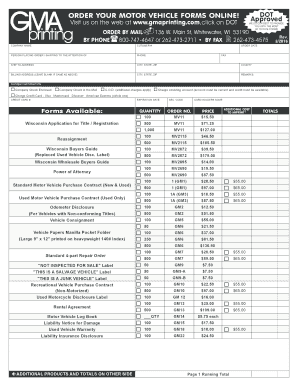
Wisconsin Reassignment Form Mv2115


What is the Wisconsin Reassignment Form MV2115
The Wisconsin Reassignment Form MV2115 is a crucial document used in the transfer of vehicle ownership from a dealer to a buyer. This form is specifically designed to facilitate the reassignment of a vehicle title, ensuring that all legal requirements are met during the transaction. It is commonly referred to as the dealer reassignment form and is essential for both private and commercial vehicle sales in Wisconsin.
How to Use the Wisconsin Reassignment Form MV2115
To use the Wisconsin Reassignment Form MV2115, follow these steps:
- Obtain the form from the Wisconsin Department of Motor Vehicles (DMV) or authorized dealers.
- Complete the form with accurate information, including the vehicle's details and the buyer's information.
- Ensure that both the seller and buyer sign the form to validate the transfer.
- Submit the completed form to the DMV along with any required fees for processing the title transfer.
Steps to Complete the Wisconsin Reassignment Form MV2115
Completing the Wisconsin Reassignment Form MV2115 involves several key steps:
- Fill in the vehicle identification number (VIN), make, model, and year of the vehicle.
- Provide the seller's and buyer's names, addresses, and signatures.
- Indicate the sale price and date of the transaction.
- Review all information for accuracy before submission.
Legal Use of the Wisconsin Reassignment Form MV2115
The legal use of the Wisconsin Reassignment Form MV2115 is governed by state regulations. It must be filled out correctly to ensure that the title transfer is recognized by the DMV. Failure to properly complete or submit the form can lead to complications in vehicle registration and ownership disputes.
Key Elements of the Wisconsin Reassignment Form MV2115
Key elements of the Wisconsin Reassignment Form MV2115 include:
- Vehicle identification number (VIN)
- Make, model, and year of the vehicle
- Seller's and buyer's information
- Signatures of both parties
- Sale price and date of transaction
State-Specific Rules for the Wisconsin Reassignment Form MV2115
State-specific rules for the Wisconsin Reassignment Form MV2115 require that the form be used exclusively for dealer-to-buyer transactions. Additionally, the form must be submitted within a specified timeframe to avoid penalties. It is essential to check for any updates to regulations that may affect the use of this form.
Quick guide on how to complete wisconsin reassignment form mv2115
Complete Wisconsin Reassignment Form Mv2115 seamlessly on any device
Online document management has gained popularity among businesses and individuals. It offers an ideal environmentally friendly alternative to traditional printed and signed documents, allowing you to obtain the correct form and securely store it online. airSlate SignNow provides you with all the tools necessary to create, edit, and eSign your documents swiftly without delays. Manage Wisconsin Reassignment Form Mv2115 on any device using the airSlate SignNow Android or iOS applications and simplify any document-related tasks today.
The simplest way to edit and eSign Wisconsin Reassignment Form Mv2115 effortlessly
- Locate Wisconsin Reassignment Form Mv2115 and then click Get Form to begin.
- Utilize the tools we provide to complete your document.
- Emphasize important sections of your documents or obscure sensitive information using tools that airSlate SignNow specifically offers for that purpose.
- Generate your eSignature with the Sign feature, which takes mere seconds and holds the same legal validity as a conventional wet ink signature.
- Review all the details and then click the Done button to save your modifications.
- Select your preferred method for submitting your form, whether by email, SMS, invitation link, or download it to your computer.
Eliminate the hassle of lost or misplaced files, tedious form navigation, or errors that require printing new document copies. airSlate SignNow meets all your document management needs in just a few clicks from any device you choose. Edit and eSign Wisconsin Reassignment Form Mv2115 to ensure effective communication throughout the form preparation process with airSlate SignNow.
Create this form in 5 minutes or less
Create this form in 5 minutes!
How to create an eSignature for the wisconsin reassignment form mv2115
How to create an electronic signature for a PDF online
How to create an electronic signature for a PDF in Google Chrome
How to create an e-signature for signing PDFs in Gmail
How to create an e-signature right from your smartphone
How to create an e-signature for a PDF on iOS
How to create an e-signature for a PDF on Android
People also ask
-
What is mv2115 and how can it benefit my business?
The mv2115 is a powerful feature within the airSlate SignNow platform that enhances document management and eSigning capabilities. Utilizing mv2115 can streamline your workflow, reduce the time spent on manual tasks, and improve overall efficiency. By integrating mv2115 into your processes, you can focus more on your core business while ensuring the security of your documents.
-
How much does the mv2115 feature cost to implement?
The cost to implement the mv2115 feature varies depending on the plan you choose with airSlate SignNow. Each pricing tier includes access to mv2115 along with a range of other features tailored to your business needs. It’s advisable to check our pricing page for specific details and find the plan that best aligns with your budget.
-
Is mv2115 easy to integrate with other applications?
Yes, the mv2115 feature is designed for seamless integration with various business applications. Whether you're using CRM systems, project management tools, or cloud storage, you can easily connect them to mv2115 for a more cohesive workflow. This flexibility helps enhance productivity and ensures you get the most out of the airSlate SignNow platform.
-
What types of documents can I manage using mv2115?
With mv2115, you can manage a wide range of documents, including contracts, agreements, and forms. This feature allows you to create, send, and track documents effortlessly within the airSlate SignNow interface. Whether you’re handling legal documents or simple forms, mv2115 simplifies the entire process.
-
What security measures does mv2115 include for document handling?
The mv2115 feature incorporates advanced security measures to protect your documents, including encryption and secure cloud storage. airSlate SignNow ensures that all your data is compliant with industry regulations, giving you peace of mind while using mv2115. You can confidently manage sensitive documents without worrying about unauthorized access.
-
Can I customize the mv2115 feature to suit my business needs?
Absolutely! The mv2115 feature is highly customizable, allowing you to tailor it to fit your specific business processes. You can adjust templates, workflows, and user permissions to create an experience that meets your unique requirements. This flexibility makes mv2115 an ideal choice for businesses of all sizes.
-
How does mv2115 improve collaboration among team members?
The mv2115 feature enhances collaboration by allowing multiple users to access and work on documents simultaneously. This level of collaboration ensures that team members can communicate effectively and make real-time edits to important documents. By utilizing mv2115, teams can reduce back-and-forth emails and streamline the approval process.
Get more for Wisconsin Reassignment Form Mv2115
Find out other Wisconsin Reassignment Form Mv2115
- How Can I Sign North Dakota Share Transfer Agreement Template
- Sign Oklahoma Debt Settlement Agreement Template Online
- Can I Sign Oklahoma Debt Settlement Agreement Template
- Sign Pennsylvania Share Transfer Agreement Template Now
- Sign Nevada Stock Purchase Agreement Template Later
- Sign Arkansas Indemnity Agreement Template Easy
- Sign Oklahoma Stock Purchase Agreement Template Simple
- Sign South Carolina Stock Purchase Agreement Template Fast
- Sign California Stock Transfer Form Template Online
- How Do I Sign California Stock Transfer Form Template
- How Can I Sign North Carolina Indemnity Agreement Template
- How Do I Sign Delaware Stock Transfer Form Template
- Help Me With Sign Texas Stock Purchase Agreement Template
- Help Me With Sign Nevada Stock Transfer Form Template
- Can I Sign South Carolina Stock Transfer Form Template
- How Can I Sign Michigan Promissory Note Template
- Sign New Mexico Promissory Note Template Now
- Sign Indiana Basketball Registration Form Now
- Sign Iowa Gym Membership Agreement Later
- Can I Sign Michigan Gym Membership Agreement