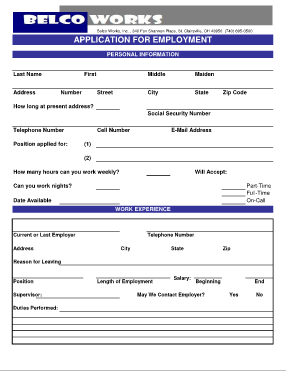
APPLICATION for EMPLOYMENT Belco Works Form


Understanding the Ohio Works Employment Application
The Ohio Works Employment Application is a crucial document for individuals seeking employment opportunities through the Ohio Works program. This program is designed to assist residents in accessing job training and employment services. The application collects essential information about the applicant's work history, skills, and educational background, which helps employers find suitable candidates.
Steps to Complete the Ohio Works Employment Application
Completing the Ohio Works Employment Application involves several key steps to ensure accuracy and completeness:
- Gather necessary personal information, including your name, address, and contact details.
- List your previous employment history, including job titles, employers, and dates of employment.
- Detail your educational background, including degrees earned and institutions attended.
- Highlight any relevant skills or certifications that may enhance your employability.
- Review the application for any errors or omissions before submission.
How to Obtain the Ohio Works Employment Application
The Ohio Works Employment Application can be obtained through various channels. Applicants can visit local Ohio Works offices to request a physical copy or download the application from the official Ohio Department of Job and Family Services website. Additionally, some community organizations may provide access to the application as part of their employment services.
Legal Use of the Ohio Works Employment Application
The Ohio Works Employment Application is intended for lawful employment purposes. Employers must ensure that the information collected complies with federal and state employment laws. This includes adhering to regulations regarding discrimination, privacy, and data protection. Proper use of the application helps maintain a fair hiring process for all applicants.
Required Documents for the Ohio Works Employment Application
When submitting the Ohio Works Employment Application, applicants may need to provide supporting documents to verify the information included in the application. Commonly required documents include:
- Proof of identity, such as a driver's license or state ID.
- Social Security card or number.
- Educational transcripts or diplomas.
- Letters of recommendation or references from previous employers.
Form Submission Methods for the Ohio Works Employment Application
Applicants can submit the Ohio Works Employment Application through multiple methods to ensure accessibility. These methods include:
- Online submission via the Ohio Department of Job and Family Services portal.
- Mailing the completed application to the designated Ohio Works office.
- In-person submission at local Ohio Works offices to receive immediate assistance.
Quick guide on how to complete application for employment belco works
Complete APPLICATION FOR EMPLOYMENT Belco Works effortlessly on any device
Web-based document management has become widely adopted by companies and individuals. It offers an excellent eco-friendly alternative to conventional printed and signed documents, as you can access the correct forms and securely store them online. airSlate SignNow provides you with all the tools necessary to create, modify, and electronically sign your documents rapidly without delays. Handle APPLICATION FOR EMPLOYMENT Belco Works on any device using airSlate SignNow Android or iOS applications and enhance any document-related process today.
How to modify and electronically sign APPLICATION FOR EMPLOYMENT Belco Works with ease
- Locate APPLICATION FOR EMPLOYMENT Belco Works and click Get Form to begin.
- Utilize the tools we provide to complete your document.
- Highlight pertinent sections of the documents or obscure sensitive information with tools that airSlate SignNow offers specifically for that purpose.
- Create your eSignature using the Sign tool, which takes seconds and carries the same legal validity as a conventional ink signature.
- Review all the information and then click the Done button to save your changes.
- Select how you wish to deliver your form, either by email, SMS, or invite link, or download it to your computer.
Eliminate concerns about lost or misplaced documents, tedious form searching, or mistakes that require printing new document copies. airSlate SignNow manages all your document administration needs in just a few clicks from any device of your choice. Edit and electronically sign APPLICATION FOR EMPLOYMENT Belco Works and ensure outstanding communication throughout your form preparation process with airSlate SignNow.
Create this form in 5 minutes or less
Create this form in 5 minutes!
How to create an eSignature for the application for employment belco works
How to create an electronic signature for a PDF online
How to create an electronic signature for a PDF in Google Chrome
How to create an e-signature for signing PDFs in Gmail
How to create an e-signature right from your smartphone
How to create an e-signature for a PDF on iOS
How to create an e-signature for a PDF on Android
People also ask
-
What is Ohio Works Employment and how can airSlate SignNow help?
Ohio Works Employment is a program designed to support job seekers in finding employment opportunities. With airSlate SignNow, you can streamline the document signing process, making it easier for individuals to complete necessary paperwork for job applications and employment verification.
-
How does airSlate SignNow improve the job application process under Ohio Works Employment?
By using airSlate SignNow, job seekers can digitally sign and send documents in a matter of minutes. This immediacy enhances the efficiency of the job application process under Ohio Works Employment, allowing applicants to focus more on finding employment rather than getting bogged down by paperwork.
-
What are the pricing options for airSlate SignNow in relation to Ohio Works Employment?
airSlate SignNow offers affordable pricing plans tailored to meet the needs of businesses and individuals involved in Ohio Works Employment. These plans ensure that both small and large organizations can access the advantages of seamless document eSigning without breaking the bank.
-
Can airSlate SignNow integrate with other tools for Ohio Works Employment?
Yes, airSlate SignNow easily integrates with multiple business applications, facilitating a smoother workflow in the Ohio Works Employment program. You can connect it with tools like CRM systems, HR platforms, and other document management solutions to enhance your overall operational efficiency.
-
What features of airSlate SignNow support Ohio Works Employment?
airSlate SignNow boasts features such as templates for commonly used documents, real-time tracking of sent documents, and automated reminders. These tools are particularly valuable for managing the documentation typically required in Ohio Works Employment, ensuring that no detail is overlooked.
-
How secure is airSlate SignNow for handling documents related to Ohio Works Employment?
Security is a top priority for airSlate SignNow, especially when dealing with sensitive documents related to Ohio Works Employment. The platform employs advanced encryption and complies with industry standards to protect your data, ensuring your documents remain safe during the eSigning process.
-
What are the benefits of using airSlate SignNow for Ohio Works Employment?
Using airSlate SignNow for Ohio Works Employment delivers signNow benefits such as reduced processing time for applications, enhanced organization of documents, and improved communication between job seekers and employers. This efficiency can lead to quicker employment outcomes for individuals participating in the program.
Get more for APPLICATION FOR EMPLOYMENT Belco Works
Find out other APPLICATION FOR EMPLOYMENT Belco Works
- How To eSign Hawaii Government Word
- Can I eSign Hawaii Government Word
- How To eSign Hawaii Government Document
- How To eSign Hawaii Government Document
- How Can I eSign Hawaii Government Document
- Can I eSign Hawaii Government Document
- How Can I eSign Hawaii Government Document
- How To eSign Hawaii Government Document
- How To eSign Hawaii Government Form
- How Can I eSign Hawaii Government Form
- Help Me With eSign Hawaii Healthcare / Medical PDF
- How To eSign Arizona High Tech Document
- How Can I eSign Illinois Healthcare / Medical Presentation
- Can I eSign Hawaii High Tech Document
- How Can I eSign Hawaii High Tech Document
- How Do I eSign Hawaii High Tech Document
- Can I eSign Hawaii High Tech Word
- How Can I eSign Hawaii High Tech Form
- How Do I eSign New Mexico Healthcare / Medical Word
- How To eSign Washington High Tech Presentation