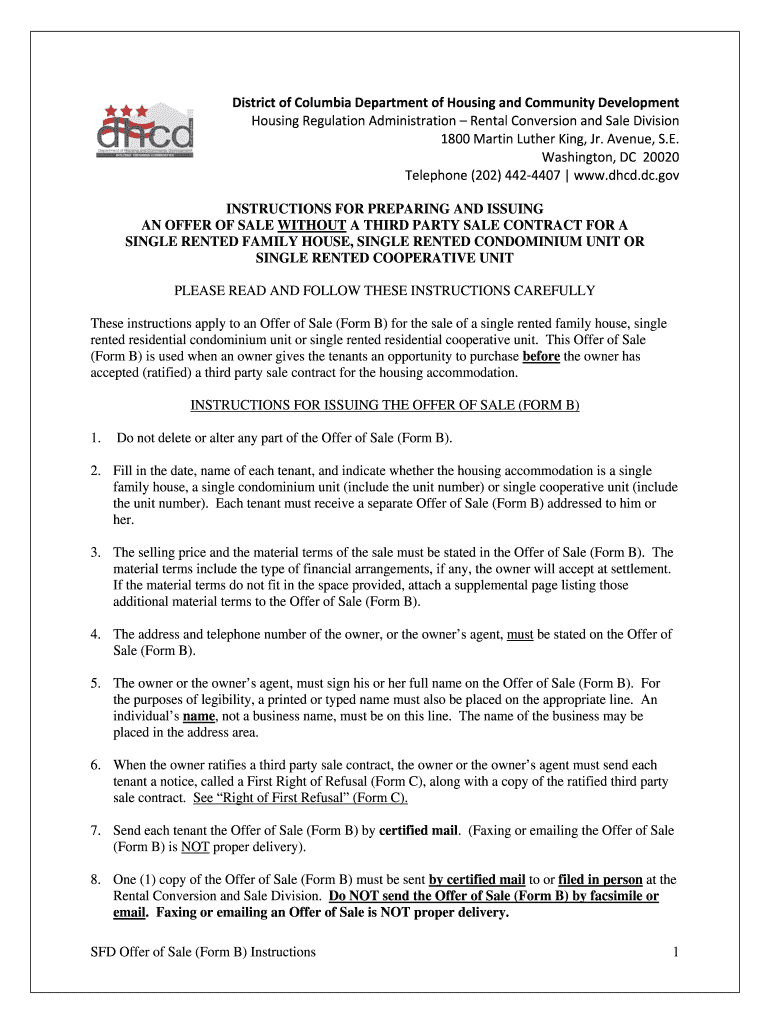
OFS 1 SFD Form B Without Contract Dhcd Dc 2015-2026


What is the OFS 1 SFD Form B Without Contract Dhcd Dc
The OFS 1 SFD Form B Without Contract Dhcd Dc is a specific document used in real estate transactions within the District of Columbia. This form is essential for individuals and businesses involved in property transactions, as it outlines important information regarding the sale or lease of real estate without a formal contract. It serves as a legal instrument to facilitate the transfer of property rights and obligations between parties. Understanding this form is crucial for ensuring compliance with local regulations and protecting the interests of all parties involved.
Steps to Complete the OFS 1 SFD Form B Without Contract Dhcd Dc
Completing the OFS 1 SFD Form B Without Contract Dhcd Dc requires careful attention to detail. Follow these steps to ensure accuracy:
- Gather necessary information about the property, including its address, description, and any relevant details about the parties involved.
- Fill in the required fields on the form, ensuring all information is complete and accurate.
- Review the form for any errors or omissions before finalizing it.
- Obtain signatures from all parties involved to validate the form.
- Consider using a digital platform for eSigning to enhance security and streamline the process.
Legal Use of the OFS 1 SFD Form B Without Contract Dhcd Dc
The OFS 1 SFD Form B Without Contract Dhcd Dc is legally binding when filled out correctly and signed by all parties. It is crucial that the form includes all necessary information, such as the identities of the buyer and seller, property details, and the terms of the agreement. Utilizing a compliant electronic signature solution can further enhance the legal validity of the document, as it ensures adherence to eSignature laws and regulations. This form can be used in various situations, including sales, leases, and other real estate transactions.
Key Elements of the OFS 1 SFD Form B Without Contract Dhcd Dc
Understanding the key elements of the OFS 1 SFD Form B Without Contract Dhcd Dc is vital for effective use. Important components include:
- Property Information: Accurate details about the property, including its address and description.
- Parties Involved: Names and contact information of the buyer and seller.
- Terms and Conditions: Clear outline of the terms under which the property is being transferred.
- Signatures: Required signatures from all parties to validate the agreement.
How to Obtain the OFS 1 SFD Form B Without Contract Dhcd Dc
The OFS 1 SFD Form B Without Contract Dhcd Dc can be obtained through various channels. Typically, it is available through local real estate offices, government websites, or legal resource centers. Additionally, digital platforms may offer the form in an easily accessible format, allowing users to fill it out online. Ensuring you have the most current version of the form is essential for compliance with local regulations.
Examples of Using the OFS 1 SFD Form B Without Contract Dhcd Dc
The OFS 1 SFD Form B Without Contract Dhcd Dc can be utilized in several scenarios, such as:
- When a buyer and seller agree on a property sale without a formal contract.
- In leasing situations where the terms are agreed upon verbally but need documentation.
- For informal agreements between parties who wish to outline their understanding of the transaction.
Quick guide on how to complete ofs 1 sfd form b without contract dhcd dc
Ensure Every Detail is Addressed on OFS 1 SFD Form B Without Contract Dhcd Dc
When it comes to negotiating agreements, managing listings, coordinating calls, and property viewings, realtors and real estate professionals handle numerous tasks every day. A signNow portion of these tasks involves a considerable amount of paperwork, such as OFS 1 SFD Form B Without Contract Dhcd Dc, which needs to be completed promptly and with high accuracy.
airSlate SignNow is a comprehensive solution that allows professionals in the real estate sector to alleviate the paperwork load, enabling them to prioritize their clients’ goals throughout the entire negotiation phase and helping them secure the most favorable terms.
Steps to fill out OFS 1 SFD Form B Without Contract Dhcd Dc using airSlate SignNow:
- Visit the OFS 1 SFD Form B Without Contract Dhcd Dc section or utilize our library's search tools to locate the necessary document.
- Click on Get form—you will be redirected to the editor immediately.
- Begin filling out the document by selecting the editable fields and entering your information.
- Add new content and modify its properties if necessary.
- Select the Sign option in the upper toolbar to create your signature.
- Explore additional features for annotating and enhancing your document, such as drawing, highlighting, or inserting shapes.
- Access the comment section to provide feedback on your document.
- Complete the process by downloading, sharing, or sending your document to the designated users or organizations.
Eliminate paper processes and enhance the homebuying experience with our user-friendly and robust platform. Experience improved convenience when completing OFS 1 SFD Form B Without Contract Dhcd Dc and various other real estate documents online. Try our solution today!
Create this form in 5 minutes or less
FAQs
-
The company I work for is taking taxes out of my paycheck but has not asked me to complete any paperwork or fill out any forms since day one. How are they paying taxes without my SSN?
WHOA! You may have a BIG problem. When you started, are you certain you did not fill in a W-4 form? Are you certain that your employer doesn’t have your SS#? If that’s the case, I would be alarmed. Do you have paycheck stubs showing how they calculated your withholding? ( BTW you are entitled to those under the law, and if you are not receiving them, I would demand them….)If your employer is just giving you random checks with no calculation of your wages and withholdings, you have a rogue employer. They probably aren’t payin in what they purport to withhold from you.
-
How do you prove that [math]\displaystyle\lim_{n\to\infty}\prod_{k=1}^n\left(1+\frac{10\ln(2)}{n}\right)=1024[/math] without using exponentiation (any form of [math]a^b[/math]) in the proof?
Here is hint or outline.You need to know that e is defined by taking the limit as n approaches infinity of terms [math](1 + 1/n)^n[/math]. Also, [limit of [math]1 + r/n)^n[/math]][math]= e^r[/math].Notice that the only role of k is to use repeated multiplication.Compare given to the limit of [math]P(n) = (1 + 10 ln(2)/n)^n[/math] as n grows. Notice the match to #1 above with understanding rate r = 10 ln(2) here.Recognize r = 10 ln(2) = ln(2^10) = ln(1024) so e^r = e^ln(1024) = 1024.So, original limit equals e^(10 ln(2)) = 1024. QED
-
How well is the Washington DC condo market expected to do the next five years? Well enough for me to buy a $400K 2 bed condo renting out one bed instead of paying $1,500/month now and later sell it without much loss after agent fees etc?
The thing is, the cost of selling is really high - it’s very close to 8%. That means that you’ll pay real estate brokers in the area of 5%, lawyers, taxing authorities, title insurers and others somewhere in the area of $32,000 for the privilege of selling this condo. That’s a hidden extra cost of $8000 per year. That’s an extra $750/month. YOu’re not going to write a check for that, but it will just disappear when you sell your condo.So, let’s take the case where you sell it for what you bought it for, instead of costing you the roughly $1500 you think it’s going to cost, it has really cost you $2700.That’s one expensive apartment. I hope it’s real nice.Over that time period, you’re almost always better renting. There are other advantages to renting: you can leave on 30 days notice; the landlord has most of the major worries; no maintenance costs, no special assessments, no condo fees; no waiting for the house to sell.The the average time on the market to sell a house these days is about 10 days, it has averaged 3.5 months over the last 30 years. The market won’t always be like this. So, when your four years are up, it may take a few months to sell. That’s added aggravation and cost.All in all, renting is starting to look pretty good.
Create this form in 5 minutes!
How to create an eSignature for the ofs 1 sfd form b without contract dhcd dc
How to generate an eSignature for the Ofs 1 Sfd Form B Without Contract Dhcd Dc online
How to generate an electronic signature for your Ofs 1 Sfd Form B Without Contract Dhcd Dc in Google Chrome
How to make an eSignature for signing the Ofs 1 Sfd Form B Without Contract Dhcd Dc in Gmail
How to make an electronic signature for the Ofs 1 Sfd Form B Without Contract Dhcd Dc from your mobile device
How to make an eSignature for the Ofs 1 Sfd Form B Without Contract Dhcd Dc on iOS devices
How to generate an electronic signature for the Ofs 1 Sfd Form B Without Contract Dhcd Dc on Android devices
People also ask
-
What is sfd dhcd signnow, and how does it work?
sfd dhcd signnow is a powerful eSignature solution that allows users to sign documents electronically with ease. It streamlines the process of gathering signatures, making it faster and more efficient for businesses. With a user-friendly interface, sfd dhcd signnow ensures that all users can navigate the signing process effortlessly.
-
How much does sfd dhcd signnow cost?
sfd dhcd signnow offers competitive pricing plans tailored to fit various business needs. Whether you're a small business or a larger enterprise, there’s a plan that will accommodate your budget while providing maximum value. Visit our pricing page to learn more about the options available with sfd dhcd signnow.
-
What features does sfd dhcd signnow offer?
sfd dhcd signnow comes packed with features such as document templates, real-time tracking, and advanced security measures. These tools help ensure that the signing process is not only efficient but also secure. Additionally, users benefit from seamless integrations with popular applications, enhancing workflow productivity.
-
How can sfd dhcd signnow benefit my business?
By choosing sfd dhcd signnow, your business can signNowly reduce the time spent on document signing processes. This leads to faster turnaround times and improved customer satisfaction. sfd dhcd signnow simplifies the entire workflow, allowing you to focus on what truly matters – growing your business.
-
Is sfd dhcd signnow secure to use?
Absolutely! sfd dhcd signnow prioritizes the security of your documents and data. It employs industry-leading encryption and complies with legal standards to ensure all signed documents are legally binding and safe from unauthorized access. You can trust sfd dhcd signnow to keep your information secure.
-
Can I integrate sfd dhcd signnow with other software?
Yes, sfd dhcd signnow seamlessly integrates with a variety of third-party applications, including CRM systems and document management platforms. This flexibility allows users to enhance their current workflows without disruption. Check our integration page to see the full list of compatible software with sfd dhcd signnow.
-
What types of documents can I sign using sfd dhcd signnow?
sfd dhcd signnow supports a wide range of document types, including contracts, agreements, and consent forms. Whether you need to sign a simple form or a complex legal document, sfd dhcd signnow can handle it. The platform ensures that all documents are ready for electronic signing with ease.
Get more for OFS 1 SFD Form B Without Contract Dhcd Dc
Find out other OFS 1 SFD Form B Without Contract Dhcd Dc
- Sign Mississippi Insurance POA Fast
- How Do I Sign South Carolina Lawers Limited Power Of Attorney
- Sign South Dakota Lawers Quitclaim Deed Fast
- Sign South Dakota Lawers Memorandum Of Understanding Free
- Sign South Dakota Lawers Limited Power Of Attorney Now
- Sign Texas Lawers Limited Power Of Attorney Safe
- Sign Tennessee Lawers Affidavit Of Heirship Free
- Sign Vermont Lawers Quitclaim Deed Simple
- Sign Vermont Lawers Cease And Desist Letter Free
- Sign Nevada Insurance Lease Agreement Mobile
- Can I Sign Washington Lawers Quitclaim Deed
- Sign West Virginia Lawers Arbitration Agreement Secure
- Sign Wyoming Lawers Lease Agreement Now
- How To Sign Alabama Legal LLC Operating Agreement
- Sign Alabama Legal Cease And Desist Letter Now
- Sign Alabama Legal Cease And Desist Letter Later
- Sign California Legal Living Will Online
- How Do I Sign Colorado Legal LLC Operating Agreement
- How Can I Sign California Legal Promissory Note Template
- How Do I Sign North Dakota Insurance Quitclaim Deed