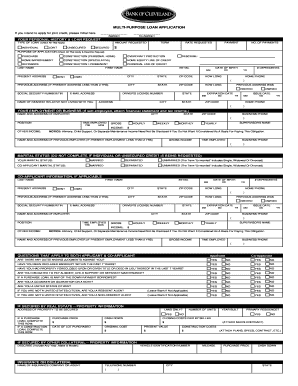
Loan Application Form Bank of Cleveland


Understanding the Loan Application Form Bank Of Cleveland
The Loan Application Form Bank Of Cleveland is a crucial document for individuals seeking financial assistance from the bank. This form collects essential information about the applicant's financial status, employment history, and the purpose of the loan. It serves as the foundation for the bank's assessment of the applicant's creditworthiness and ability to repay the loan. Completing this form accurately is vital for a smooth application process.
Steps to Complete the Loan Application Form Bank Of Cleveland
Completing the Loan Application Form Bank Of Cleveland involves several key steps to ensure that all necessary information is provided. Start by gathering personal identification details, including your Social Security number and contact information. Next, outline your employment history, including your current employer's name, position, and duration of employment. It's also important to provide details about your income, including salary and any additional sources of revenue.
After filling in personal and employment information, specify the loan amount you are requesting and the intended use of the funds. Be prepared to disclose any existing debts or financial obligations, as this information will help the bank evaluate your financial stability. Finally, review the completed form for accuracy before submission.
Required Documents for the Loan Application Form Bank Of Cleveland
When applying for a loan through the Loan Application Form Bank Of Cleveland, several documents are typically required to support your application. These may include:
- Proof of identity, such as a driver's license or passport
- Recent pay stubs or tax returns to verify income
- Bank statements to demonstrate financial stability
- Documentation of any additional income sources, such as rental income or investments
- Information regarding existing debts, including credit card statements or loan agreements
Providing these documents promptly can expedite the review process and improve your chances of loan approval.
How to Obtain the Loan Application Form Bank Of Cleveland
The Loan Application Form Bank Of Cleveland can be obtained through various channels. Applicants can visit the bank's official website to download the form directly. Alternatively, forms are available at any Bank Of Cleveland branch location. For those who prefer assistance, bank representatives can provide the form and guide applicants through the completion process.
Eligibility Criteria for the Loan Application Form Bank Of Cleveland
To qualify for a loan through the Loan Application Form Bank Of Cleveland, applicants must meet specific eligibility criteria. Generally, these criteria include:
- Being a legal resident of the United States
- Meeting the minimum age requirement, typically eighteen years old
- Demonstrating a stable income that meets the bank's lending standards
- Having a satisfactory credit history
Each loan type may have additional requirements, so it is advisable to check with the bank for specific details related to the loan you are applying for.
Form Submission Methods for the Loan Application Form Bank Of Cleveland
Once the Loan Application Form Bank Of Cleveland is completed, applicants have several options for submission. The form can be submitted online through the bank's secure portal, ensuring a quick and efficient process. Alternatively, applicants can choose to mail the completed form to the bank's designated address or deliver it in person at any branch location. Each method has its advantages, and applicants should select the one that best fits their needs.
Quick guide on how to complete loan application form bank of cleveland
Complete [SKS] effortlessly on any device
Online document management has gained popularity among organizations and individuals. It serves as a fantastic environmentally friendly alternative to traditional printed and signed paperwork, allowing you to obtain the necessary form and securely store it on the internet. airSlate SignNow provides you with all the resources required to create, modify, and eSign your documents promptly without hindrances. Handle [SKS] on any device using airSlate SignNow Android or iOS applications and simplify any document-related process today.
The easiest way to modify and eSign [SKS] without any hassle
- Find [SKS] and click on Get Form to begin.
- Utilize the tools we offer to complete your document.
- Emphasize important sections of the documents or obscure sensitive details with tools that airSlate SignNow provides for this purpose.
- Create your eSignature using the Sign tool, which takes mere seconds and holds the same legal validity as a conventional wet ink signature.
- Review all the information and click on the Done button to store your changes.
- Choose how you would like to send your form, whether by email, text message (SMS), invitation link, or download it to your computer.
Eliminate worries about lost or misplaced files, tedious form searching, or mistakes that necessitate printing new document copies. airSlate SignNow fulfills all your requirements in document management in just a few clicks from any device you prefer. Modify and eSign [SKS] while ensuring excellent communication at any stage of the form preparation process with airSlate SignNow.
Create this form in 5 minutes or less
Related searches to Loan Application Form Bank Of Cleveland
Create this form in 5 minutes!
How to create an eSignature for the loan application form bank of cleveland
How to create an electronic signature for a PDF online
How to create an electronic signature for a PDF in Google Chrome
How to create an e-signature for signing PDFs in Gmail
How to create an e-signature right from your smartphone
How to create an e-signature for a PDF on iOS
How to create an e-signature for a PDF on Android
People also ask
-
What is the Loan Application Form Bank Of Cleveland?
The Loan Application Form Bank Of Cleveland is a streamlined document designed to simplify the loan application process for borrowers. By utilizing this form, customers can easily input their personal and financial information, ensuring a smooth submission to the Bank of Cleveland. It is integrated with airSlate SignNow's eSigning capabilities for a hassle-free experience.
-
How can I fill out the Loan Application Form Bank Of Cleveland?
Filling out the Loan Application Form Bank Of Cleveland is straightforward with airSlate SignNow. Simply access the form via our platform, input your required details, and follow the prompts. Once completed, you can eSign the document directly within the application.
-
Are there any fees associated with the Loan Application Form Bank Of Cleveland?
Using the Loan Application Form Bank Of Cleveland through airSlate SignNow is cost-effective, with no hidden fees. Our pricing model offers transparent options that cater to various business sizes, allowing you to manage your documents without breaking the bank. Check our pricing page for detailed information.
-
What features does the Loan Application Form Bank Of Cleveland offer?
The Loan Application Form Bank Of Cleveland includes features such as customizable fields, auto-save, and eSigning capabilities. These features are designed to enhance user experience and efficiency, making it easier for applicants to submit their forms. With airSlate SignNow, you can also track the progress of your application in real-time.
-
How does eSigning work with the Loan Application Form Bank Of Cleveland?
eSigning with the Loan Application Form Bank Of Cleveland is incredibly simple through airSlate SignNow. Once you complete the form, you can easily sign it electronically using various secure methods. This eliminates the need for printing or scanning, making your loan application process quicker and more efficient.
-
Can I integrate the Loan Application Form Bank Of Cleveland with other platforms?
Yes, the Loan Application Form Bank Of Cleveland can be seamlessly integrated with various platforms and applications through airSlate SignNow. This allows you to enhance workflow by connecting with popular tools for CRM, document management, and more. Check our integrations page for a complete list.
-
What benefits does using the Loan Application Form Bank Of Cleveland provide?
Using the Loan Application Form Bank Of Cleveland offers numerous benefits including faster processing times, improved accuracy, and enhanced security for sensitive information. By utilizing airSlate SignNow’s platform, borrowers can ensure that their applications are submitted efficiently and securely. This can lead to a quicker loan approval process.
Get more for Loan Application Form Bank Of Cleveland
- Casework autho form
- Scaqmd rule 1166 fill online printable fillable blank form
- Ca beach unified district form
- Ccw permit san bernardino form
- Lease renewal 495565939 form
- Payment plan agreement between metroplains management form
- Cargo theft incident report dps texas form
- Mille lacs band housing form
Find out other Loan Application Form Bank Of Cleveland
- How To Sign Alaska Insurance Promissory Note Template
- Sign Arizona Insurance Moving Checklist Secure
- Sign New Mexico High Tech Limited Power Of Attorney Simple
- Sign Oregon High Tech POA Free
- Sign South Carolina High Tech Moving Checklist Now
- Sign South Carolina High Tech Limited Power Of Attorney Free
- Sign West Virginia High Tech Quitclaim Deed Myself
- Sign Delaware Insurance Claim Online
- Sign Delaware Insurance Contract Later
- Sign Hawaii Insurance NDA Safe
- Sign Georgia Insurance POA Later
- How Can I Sign Alabama Lawers Lease Agreement
- How Can I Sign California Lawers Lease Agreement
- Sign Colorado Lawers Operating Agreement Later
- Sign Connecticut Lawers Limited Power Of Attorney Online
- Sign Hawaii Lawers Cease And Desist Letter Easy
- Sign Kansas Insurance Rental Lease Agreement Mobile
- Sign Kansas Insurance Rental Lease Agreement Free
- Sign Kansas Insurance Rental Lease Agreement Fast
- Sign Kansas Insurance Rental Lease Agreement Safe