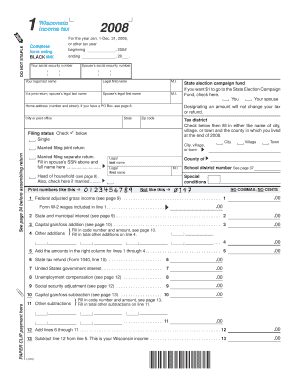
Form 1 Wisconsin Income Tax PDF Fillable Format Revenue Wi


What is the Form 1 Wisconsin Income Tax pdf Fillable Format Revenue Wi
The Form 1 Wisconsin Income Tax is a crucial document used by residents of Wisconsin to report their income and calculate their state tax liability. This form is specifically designed for individual taxpayers, allowing them to detail their income sources, deductions, and credits. The fillable PDF format enhances user experience by enabling taxpayers to complete the form digitally, ensuring accuracy and ease of submission. This format is particularly beneficial for those who prefer to avoid handwritten entries, which can lead to mistakes or misinterpretations.
How to use the Form 1 Wisconsin Income Tax pdf Fillable Format Revenue Wi
Using the Form 1 Wisconsin Income Tax in fillable PDF format is straightforward. Taxpayers can download the form from the Wisconsin Department of Revenue website or other authorized platforms. Once downloaded, users can open the form in a PDF reader that supports fillable fields. This allows them to enter their information directly into the form. After completing all required sections, the form can be saved, printed, and submitted either electronically or by mail, depending on the taxpayer's preference.
Steps to complete the Form 1 Wisconsin Income Tax pdf Fillable Format Revenue Wi
Completing the Form 1 Wisconsin Income Tax involves several key steps:
- Gather necessary documents, such as W-2 forms, 1099s, and any other income statements.
- Open the fillable PDF form in a compatible PDF reader.
- Fill in personal information, including name, address, and Social Security number.
- Report income by entering amounts from various sources in the designated fields.
- Claim deductions and credits by following the instructions provided in the form.
- Review all entries for accuracy before saving the completed form.
- Submit the form by the appropriate deadline, either electronically or via mail.
Key elements of the Form 1 Wisconsin Income Tax pdf Fillable Format Revenue Wi
The key elements of the Form 1 include sections for personal information, income reporting, adjustments, and tax calculations. Each section is designed to guide taxpayers through the process of accurately reporting their financial information. Important fields include total income, standard or itemized deductions, and tax credits. Additionally, the form provides space for taxpayers to indicate any additional taxes owed or refunds expected, ensuring a comprehensive overview of their tax situation.
Filing Deadlines / Important Dates
Filing deadlines for the Form 1 Wisconsin Income Tax are typically aligned with federal tax deadlines. For most individual taxpayers, the due date is April 15 of each year. However, if this date falls on a weekend or holiday, the deadline may be extended to the next business day. It is important for taxpayers to stay informed about any changes to these deadlines, as late submissions may incur penalties and interest on unpaid taxes.
Form Submission Methods (Online / Mail / In-Person)
Taxpayers have multiple options for submitting the Form 1 Wisconsin Income Tax. The fillable PDF can be submitted electronically through the Wisconsin Department of Revenue's e-filing system, which is a convenient option for many. Alternatively, completed forms can be printed and mailed to the appropriate address listed on the form. For those who prefer in-person submissions, local Department of Revenue offices may accept forms directly, although this option may vary by location.
Quick guide on how to complete form 1 wisconsin income tax pdf fillable format revenue wi
Complete [SKS] effortlessly on any device
Digital document management has gained signNow traction among businesses and individuals alike. It serves as an ideal eco-friendly alternative to traditional printed and signed paperwork, allowing you to locate the appropriate form and securely store it online. airSlate SignNow equips you with all the necessary tools to create, edit, and electronically sign your documents promptly without any holdups. Manage [SKS] across any platform using airSlate SignNow's Android or iOS applications and streamline any document-centric process today.
How to edit and eSign [SKS] with ease
- Obtain [SKS] and then click Get Form to begin.
- Utilize the tools we offer to complete your form.
- Emphasize pertinent sections of the documents or redact sensitive information using the tools specifically provided by airSlate SignNow for that purpose.
- Create your signature using the Sign tool, which takes seconds and holds the same legal validity as a conventional wet ink signature.
- Review the information and then click on the Done button to save your modifications.
- Select your preferred method for sending your form, whether by email, SMS, or invite link, or download it to your computer.
Eliminate concerns over lost or misfiled documents, tedious form searches, or errors that necessitate reprinting new copies. airSlate SignNow meets all your document management needs with just a few clicks from any device you choose. Edit and eSign [SKS] to ensure effective communication at every step of the form preparation process with airSlate SignNow.
Create this form in 5 minutes or less
Related searches to Form 1 Wisconsin Income Tax pdf Fillable Format Revenue Wi
Create this form in 5 minutes!
How to create an eSignature for the form 1 wisconsin income tax pdf fillable format revenue wi
How to create an electronic signature for a PDF online
How to create an electronic signature for a PDF in Google Chrome
How to create an e-signature for signing PDFs in Gmail
How to create an e-signature right from your smartphone
How to create an e-signature for a PDF on iOS
How to create an e-signature for a PDF on Android
People also ask
-
What is the Form 1 Wisconsin Income Tax pdf Fillable Format Revenue Wi?
The Form 1 Wisconsin Income Tax pdf Fillable Format Revenue Wi is a state tax form that allows residents to report their income and calculate their tax liability. This fillable format makes it easy to complete the form electronically, ensuring accuracy and efficiency in filing your taxes.
-
How can I access the Form 1 Wisconsin Income Tax pdf Fillable Format Revenue Wi?
You can access the Form 1 Wisconsin Income Tax pdf Fillable Format Revenue Wi directly from the Wisconsin Department of Revenue's website or through platforms like airSlate SignNow that offer easy access to fillable tax forms. Simply download the form, fill it out, and submit it as required.
-
Is there a cost associated with using the Form 1 Wisconsin Income Tax pdf Fillable Format Revenue Wi?
Using the Form 1 Wisconsin Income Tax pdf Fillable Format Revenue Wi is generally free when accessed through official state resources. However, if you choose to use a service like airSlate SignNow for eSigning and document management, there may be associated costs depending on the features you select.
-
What features does airSlate SignNow offer for the Form 1 Wisconsin Income Tax pdf Fillable Format Revenue Wi?
airSlate SignNow provides features such as eSigning, document sharing, and secure storage for the Form 1 Wisconsin Income Tax pdf Fillable Format Revenue Wi. These features streamline the filing process, making it easier to manage your tax documents efficiently.
-
Can I integrate airSlate SignNow with other software for filing the Form 1 Wisconsin Income Tax pdf Fillable Format Revenue Wi?
Yes, airSlate SignNow offers integrations with various accounting and tax software, allowing you to seamlessly file the Form 1 Wisconsin Income Tax pdf Fillable Format Revenue Wi. This integration helps you maintain organized records and simplifies the overall tax filing process.
-
What are the benefits of using the Form 1 Wisconsin Income Tax pdf Fillable Format Revenue Wi?
The benefits of using the Form 1 Wisconsin Income Tax pdf Fillable Format Revenue Wi include ease of use, accuracy in calculations, and the ability to file electronically. This fillable format reduces the risk of errors and ensures that you meet all filing deadlines efficiently.
-
How does airSlate SignNow ensure the security of my Form 1 Wisconsin Income Tax pdf Fillable Format Revenue Wi?
airSlate SignNow prioritizes security by employing advanced encryption and secure cloud storage for your Form 1 Wisconsin Income Tax pdf Fillable Format Revenue Wi. This ensures that your sensitive tax information is protected throughout the filing process.
Get more for Form 1 Wisconsin Income Tax pdf Fillable Format Revenue Wi
- Essentials of psychiatric mental health nursing 8th edition pdf form
- Stronglink warranty application form stronglink warranty application form
- How to fill in a form f50 discontinuance mjt law youtube
- Hpcsa form 27
- Sweepstakes donor club application form
- Canada form t2151 fill and sign printable template
- How to get a tax clearance certificate50 state guide form
- Canada ontario restraining order form
Find out other Form 1 Wisconsin Income Tax pdf Fillable Format Revenue Wi
- Can I Electronic signature Rhode Island Legal Residential Lease Agreement
- How To Electronic signature South Carolina Legal Lease Agreement
- How Can I Electronic signature South Carolina Legal Quitclaim Deed
- Electronic signature South Carolina Legal Rental Lease Agreement Later
- Electronic signature South Carolina Legal Rental Lease Agreement Free
- How To Electronic signature South Dakota Legal Separation Agreement
- How Can I Electronic signature Tennessee Legal Warranty Deed
- Electronic signature Texas Legal Lease Agreement Template Free
- Can I Electronic signature Texas Legal Lease Agreement Template
- How To Electronic signature Texas Legal Stock Certificate
- How Can I Electronic signature Texas Legal POA
- Electronic signature West Virginia Orthodontists Living Will Online
- Electronic signature Legal PDF Vermont Online
- How Can I Electronic signature Utah Legal Separation Agreement
- Electronic signature Arizona Plumbing Rental Lease Agreement Myself
- Electronic signature Alabama Real Estate Quitclaim Deed Free
- Electronic signature Alabama Real Estate Quitclaim Deed Safe
- Electronic signature Colorado Plumbing Business Plan Template Secure
- Electronic signature Alaska Real Estate Lease Agreement Template Now
- Electronic signature Colorado Plumbing LLC Operating Agreement Simple