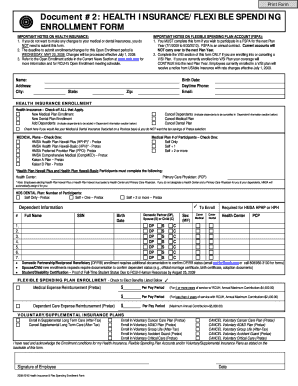
Employee Data Form


What is the Employee Data
Employee data refers to the collection of information related to an employee's personal and professional background. This data typically includes the employee's name, contact details, Social Security number, tax information, employment history, and other relevant identifiers. Maintaining accurate employee data is essential for compliance with legal requirements, payroll processing, and effective human resource management.
How to use the Employee Data
Using employee data effectively involves several key steps. First, ensure that the data is collected and stored securely, complying with data protection regulations. Next, this information can be utilized for various purposes, such as payroll processing, benefits administration, and performance evaluations. Additionally, accurate employee data aids in creating reports for management and ensuring compliance with federal and state regulations.
Steps to complete the Employee Data
Completing the employee data form involves several important steps:
- Gather necessary personal information, including full name, address, and contact details.
- Collect employment-related information such as job title, department, and start date.
- Ensure the inclusion of tax-related information, including Social Security number and withholding allowances.
- Review the form for accuracy and completeness before submission.
Legal use of the Employee Data
The legal use of employee data must adhere to various regulations, including the Fair Labor Standards Act and the Family Medical Leave Act. Employers are required to protect sensitive employee data and use it solely for legitimate business purposes. This includes maintaining confidentiality and ensuring that data is only accessible to authorized personnel. Failure to comply with these regulations can result in penalties and legal repercussions.
Key elements of the Employee Data
Key elements of employee data include:
- Personal Information: Name, address, and contact details.
- Employment Information: Job title, department, and employment status.
- Tax Information: Social Security number and tax withholding details.
- Emergency Contacts: Names and phone numbers of individuals to contact in case of an emergency.
Required Documents
When completing the employee data form, several documents may be required to verify the information provided. These documents can include:
- Government-issued identification, such as a driver's license or passport.
- Social Security card for tax identification.
- Proof of residency, such as a utility bill or lease agreement.
- Employment eligibility verification documents, like the I-9 form.
Form Submission Methods
Employee data forms can be submitted through various methods, including:
- Online Submission: Many organizations provide secure portals for electronic submission.
- Mail: Completed forms can be sent to the human resources department via postal service.
- In-Person: Employees may also submit their forms directly to HR during onboarding or other designated times.
Quick guide on how to complete employee data
Complete [SKS] effortlessly on any gadget
Online document administration has become increasingly popular among businesses and individuals. It serves as an ideal eco-friendly alternative to traditional printed and signed papers, allowing you to find the right form and securely save it online. airSlate SignNow equips you with all the necessary tools to generate, modify, and eSign your documents swiftly without delays. Manage [SKS] on any gadget with airSlate SignNow Android or iOS applications and simplify any document-centric task today.
The easiest way to modify and eSign [SKS] with ease
- Obtain [SKS] and then click Get Form to begin.
- Utilize the tools we provide to complete your form.
- Emphasize pertinent sections of the documents or conceal sensitive information using tools specifically provided by airSlate SignNow for that purpose.
- Create your signature with the Sign feature, which takes mere seconds and carries the same legal validity as a conventional wet ink signature.
- Verify the details and then click on the Done button to save your modifications.
- Select how you wish to share your form, either via email, SMS, or a referral link, or download it to your computer.
Leave behind lost or misfiled documents, tedious form searching, or mistakes that necessitate printing new copies. airSlate SignNow addresses all your document management requirements in just a few clicks from any device you prefer. Modify and eSign [SKS] and ensure excellent communication at every step of the form completion process with airSlate SignNow.
Create this form in 5 minutes or less
Related searches to Employee Data
Create this form in 5 minutes!
How to create an eSignature for the employee data
How to create an electronic signature for a PDF online
How to create an electronic signature for a PDF in Google Chrome
How to create an e-signature for signing PDFs in Gmail
How to create an e-signature right from your smartphone
How to create an e-signature for a PDF on iOS
How to create an e-signature for a PDF on Android
People also ask
-
What is airSlate SignNow and how does it manage Employee Data?
airSlate SignNow is a powerful eSignature solution that allows businesses to send and sign documents electronically. It streamlines the management of Employee Data by providing a secure platform for document storage and retrieval, ensuring that sensitive information is handled efficiently and safely.
-
How does airSlate SignNow ensure the security of Employee Data?
Security is a top priority for airSlate SignNow. The platform employs advanced encryption protocols and complies with industry standards to protect Employee Data. Additionally, user access controls and audit trails help maintain the integrity and confidentiality of sensitive information.
-
What features does airSlate SignNow offer for managing Employee Data?
airSlate SignNow offers a variety of features tailored for managing Employee Data, including customizable templates, automated workflows, and real-time tracking of document status. These features enhance efficiency and ensure that all Employee Data is processed accurately and promptly.
-
Is airSlate SignNow cost-effective for small businesses managing Employee Data?
Yes, airSlate SignNow is designed to be a cost-effective solution for businesses of all sizes. With flexible pricing plans, small businesses can efficiently manage their Employee Data without breaking the bank, making it an ideal choice for budget-conscious organizations.
-
Can airSlate SignNow integrate with other tools to manage Employee Data?
Absolutely! airSlate SignNow offers seamless integrations with various applications such as CRM systems, HR software, and cloud storage services. This allows businesses to centralize their Employee Data management and streamline their workflows across different platforms.
-
How can airSlate SignNow improve the efficiency of handling Employee Data?
By automating document workflows and providing easy access to Employee Data, airSlate SignNow signNowly improves operational efficiency. Users can quickly send, sign, and store documents, reducing the time spent on manual processes and allowing teams to focus on more strategic tasks.
-
What support options are available for airSlate SignNow users managing Employee Data?
airSlate SignNow provides comprehensive support options, including a knowledge base, live chat, and email support. Users can access resources and assistance to ensure they effectively manage their Employee Data and maximize the platform's capabilities.
Get more for Employee Data
- Permit and it may not be easy to remember everything form
- Gross weight first collector issuance transfer or form
- Liability release waiver and agreement for diagn form
- Driving certification for maryland commercial drivers license holders driving certification for maryland commercial drivers form
- Dgs mileage log form
- Affidavit of ownership 10 examples format pdfexamples
- Extra patrol request form pdf city of zillah
- Pdf building permit application city of camas form
Find out other Employee Data
- Help Me With Electronic signature Arizona Life Sciences PDF
- Can I Electronic signature Colorado Non-Profit Form
- How To Electronic signature Indiana Legal Form
- How To Electronic signature Illinois Non-Profit Document
- Can I Electronic signature Kentucky Legal Document
- Help Me With Electronic signature New Jersey Non-Profit PDF
- Can I Electronic signature New Jersey Non-Profit Document
- Help Me With Electronic signature Michigan Legal Presentation
- Help Me With Electronic signature North Dakota Non-Profit Document
- How To Electronic signature Minnesota Legal Document
- Can I Electronic signature Utah Non-Profit PPT
- How Do I Electronic signature Nebraska Legal Form
- Help Me With Electronic signature Nevada Legal Word
- How Do I Electronic signature Nevada Life Sciences PDF
- How Can I Electronic signature New York Life Sciences Word
- How Can I Electronic signature North Dakota Legal Word
- How To Electronic signature Ohio Legal PDF
- How To Electronic signature Ohio Legal Document
- How To Electronic signature Oklahoma Legal Document
- How To Electronic signature Oregon Legal Document