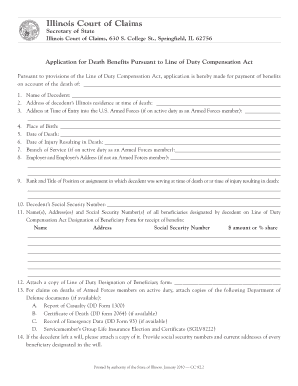
Closure Report Form


What is the Closure Report
The Closure Report is an essential document used to formally conclude a project, transaction, or agreement. It serves as a comprehensive summary of all activities, findings, and financial aspects related to the project. This report is particularly important for businesses and organizations that need to provide a clear record of their operations and outcomes to stakeholders, regulatory bodies, or for internal auditing purposes.
Typically, the Closure Report includes details such as project objectives, timelines, budgets, and any challenges encountered. It may also outline lessons learned and recommendations for future projects. By documenting these elements, the Closure Report helps ensure accountability and transparency in business practices.
How to use the Closure Report
Using the Closure Report effectively involves several key steps. First, gather all relevant data and documentation related to the project or agreement. This includes financial records, correspondence, and any other pertinent materials. Next, organize this information in a clear and logical manner, ensuring that all sections of the report are complete and accurate.
Once the report is compiled, it should be reviewed by key stakeholders for feedback and approval. After finalizing the document, it can be distributed to relevant parties, such as team members, management, or external auditors. This process not only ensures that everyone is informed but also helps in maintaining a record for future reference.
Steps to complete the Closure Report
Completing a Closure Report involves a systematic approach to ensure all necessary components are included. Follow these steps:
- Define the scope: Clearly outline the objectives and scope of the project.
- Collect data: Gather all relevant documents, financial statements, and performance metrics.
- Analyze outcomes: Assess the project's success against its initial goals and objectives.
- Document findings: Write detailed sections covering project performance, challenges faced, and lessons learned.
- Review and revise: Share the draft with team members for input and make necessary revisions.
- Finalize and distribute: Prepare the final report and share it with stakeholders.
Key elements of the Closure Report
A well-structured Closure Report should include several key elements to provide a comprehensive overview of the project. These elements typically encompass:
- Project summary: A brief overview of the project, including its purpose and scope.
- Objectives and goals: A list of the initial objectives set at the project's inception.
- Financial overview: A summary of the budget, expenditures, and any variances.
- Performance analysis: An evaluation of the project's outcomes compared to the original goals.
- Challenges and solutions: A discussion of any obstacles encountered and how they were addressed.
- Recommendations: Suggestions for future projects based on lessons learned.
Legal use of the Closure Report
The Closure Report holds legal significance as it serves as an official record of the completion of a project or agreement. It may be required for compliance with various regulations or contractual obligations. Organizations should ensure that the report is accurate and complete, as it can be referenced in legal proceedings or audits.
Additionally, maintaining a well-documented Closure Report can protect businesses by providing evidence of due diligence and adherence to agreed-upon terms. It is advisable to consult with legal professionals to understand specific requirements related to the Closure Report in your industry or jurisdiction.
Examples of using the Closure Report
Closure Reports can be utilized in various contexts, demonstrating their versatility across different sectors. For instance:
- Construction projects: A Closure Report may summarize the completion of a building project, detailing timelines, costs, and compliance with safety regulations.
- Research studies: In academic or scientific research, a Closure Report can outline findings, methodologies, and implications for future studies.
- Business transactions: Companies may use Closure Reports to document the finalization of mergers, acquisitions, or partnerships, ensuring all parties are aligned on outcomes.
Quick guide on how to complete closure report
Effortlessly Prepare [SKS] on Any Device
Managing documents online has gained traction among businesses and individuals. It serves as an ideal eco-friendly alternative to traditional printed and signed materials, allowing you to find the appropriate form and securely store it online. airSlate SignNow provides all the necessary tools to create, modify, and eSign your documents swiftly without unnecessary delays. Handle [SKS] on any device using airSlate SignNow's Android or iOS applications and enhance any document-centric task today.
How to Modify and eSign [SKS] with Ease
- Find [SKS] and click on Get Form to get going.
- Make use of the resources we offer to complete your document.
- Emphasize relevant parts of your documents or obscure sensitive data using tools specifically designed for that by airSlate SignNow.
- Create your signature using the Sign tool, which takes mere seconds and carries the same legal validity as a conventional wet ink signature.
- Review all the details and click on the Done button to save your changes.
- Choose how you wish to distribute your form, whether by email, SMS, or invitation link, or download it to your computer.
Eliminate concerns over lost or misplaced files, tedious form searching, or errors that require printing new document copies. airSlate SignNow addresses your document management needs in just a few clicks from any device you prefer. Edit and eSign [SKS] while ensuring effective communication at every stage of the form preparation process with airSlate SignNow.
Create this form in 5 minutes or less
Related searches to Closure Report
Create this form in 5 minutes!
How to create an eSignature for the closure report
How to create an electronic signature for a PDF online
How to create an electronic signature for a PDF in Google Chrome
How to create an e-signature for signing PDFs in Gmail
How to create an e-signature right from your smartphone
How to create an e-signature for a PDF on iOS
How to create an e-signature for a PDF on Android
People also ask
-
What is a Closure Report in airSlate SignNow?
A Closure Report in airSlate SignNow is a comprehensive document that summarizes the completion of a project or task. It includes key details such as objectives met, outcomes achieved, and any outstanding issues. This report helps businesses maintain transparency and accountability.
-
How can I create a Closure Report using airSlate SignNow?
Creating a Closure Report in airSlate SignNow is simple and efficient. Users can utilize customizable templates to input relevant data and generate a professional report. The platform's intuitive interface ensures that even those with minimal technical skills can create effective Closure Reports.
-
What are the benefits of using airSlate SignNow for Closure Reports?
Using airSlate SignNow for Closure Reports streamlines the documentation process, saving time and reducing errors. The platform allows for easy collaboration and eSigning, ensuring that all stakeholders can review and approve the report quickly. This enhances productivity and ensures timely project closure.
-
Is there a cost associated with generating Closure Reports in airSlate SignNow?
Yes, there is a cost associated with using airSlate SignNow, but it is designed to be cost-effective for businesses of all sizes. Pricing plans vary based on features and user needs, allowing you to choose the best option for generating Closure Reports and other documents. You can explore the pricing page for detailed information.
-
Can I integrate airSlate SignNow with other tools for Closure Reports?
Absolutely! airSlate SignNow offers integrations with various tools and platforms, enhancing your ability to create and manage Closure Reports. Whether you use project management software or CRM systems, these integrations ensure seamless data flow and improved efficiency in report generation.
-
What features does airSlate SignNow offer for managing Closure Reports?
airSlate SignNow provides several features for managing Closure Reports, including customizable templates, eSignature capabilities, and real-time collaboration tools. These features allow teams to work together efficiently, ensuring that all necessary information is included in the report and approved promptly.
-
How secure is the Closure Report data in airSlate SignNow?
Security is a top priority for airSlate SignNow. The platform employs advanced encryption and security protocols to protect your Closure Report data. This ensures that sensitive information remains confidential and secure throughout the document lifecycle.
Get more for Closure Report
Find out other Closure Report
- Electronic signature New Hampshire Car Dealer NDA Now
- Help Me With Electronic signature New Hampshire Car Dealer Warranty Deed
- Electronic signature New Hampshire Car Dealer IOU Simple
- Electronic signature Indiana Business Operations Limited Power Of Attorney Online
- Electronic signature Iowa Business Operations Resignation Letter Online
- Electronic signature North Carolina Car Dealer Purchase Order Template Safe
- Electronic signature Kentucky Business Operations Quitclaim Deed Mobile
- Electronic signature Pennsylvania Car Dealer POA Later
- Electronic signature Louisiana Business Operations Last Will And Testament Myself
- Electronic signature South Dakota Car Dealer Quitclaim Deed Myself
- Help Me With Electronic signature South Dakota Car Dealer Quitclaim Deed
- Electronic signature South Dakota Car Dealer Affidavit Of Heirship Free
- Electronic signature Texas Car Dealer Purchase Order Template Online
- Electronic signature Texas Car Dealer Purchase Order Template Fast
- Electronic signature Maryland Business Operations NDA Myself
- Electronic signature Washington Car Dealer Letter Of Intent Computer
- Electronic signature Virginia Car Dealer IOU Fast
- How To Electronic signature Virginia Car Dealer Medical History
- Electronic signature Virginia Car Dealer Separation Agreement Simple
- Electronic signature Wisconsin Car Dealer Contract Simple