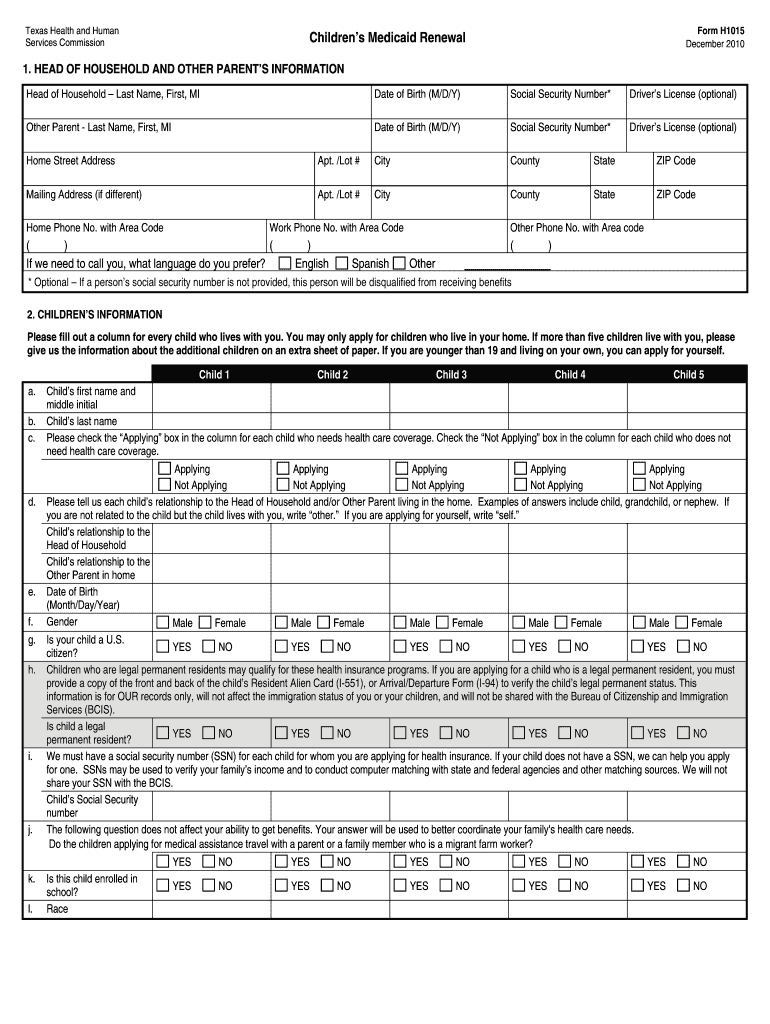
Fillable Texas Renewal Fill Form


What is the Fillable Texas Renewal Fill?
The Fillable Texas Renewal Fill is a digital form used by residents of Texas to renew their benefits, including Medicaid and food assistance programs. This form is essential for individuals seeking to maintain their eligibility for state-supported services. By completing this form, applicants can ensure that their information is up-to-date and that they continue to receive the necessary support from the state. The fillable format allows users to conveniently enter their details online, making the renewal process more efficient and accessible.
Steps to Complete the Fillable Texas Renewal Fill
Completing the Fillable Texas Renewal Fill involves several key steps to ensure accuracy and compliance. First, gather all necessary documentation, such as identification and proof of income. Next, access the fillable form online and enter your personal information, including your name, address, and any relevant case numbers. Be sure to review all entries for accuracy before submitting the form. Once completed, you can submit the form electronically or print it for mailing, depending on your preference. Following these steps will facilitate a smooth renewal process.
Legal Use of the Fillable Texas Renewal Fill
The Fillable Texas Renewal Fill is legally binding when completed in accordance with state regulations. To ensure its validity, it is crucial to provide accurate information and follow the prescribed submission methods. The use of an electronic signature, compliant with the ESIGN and UETA acts, enhances the legal standing of the document. This means that as long as the form is filled out correctly and submitted through approved channels, it is recognized by state agencies as a legitimate request for renewal.
Required Documents
When filling out the Fillable Texas Renewal Fill, certain documents are required to verify your eligibility and support your application. Commonly required documents include:
- Proof of identity, such as a driver's license or state ID
- Income verification, including pay stubs or tax returns
- Social Security number or card
- Any previous benefit documentation
Having these documents ready will streamline the renewal process and help avoid delays in processing your application.
Form Submission Methods
The Fillable Texas Renewal Fill can be submitted through various methods, providing flexibility for applicants. Users can choose to submit the form online via the Texas benefits portal, ensuring a quick and efficient process. Alternatively, the completed form can be printed and mailed to the appropriate state agency. For those who prefer in-person interactions, visiting a local office is also an option. Each submission method has its advantages, so applicants should choose the one that best suits their needs.
Eligibility Criteria
To successfully complete the Fillable Texas Renewal Fill, applicants must meet specific eligibility criteria set by the state. Generally, these criteria include:
- Residency in Texas
- Meeting income limits as defined by the state
- Being a current recipient of benefits that require renewal
Understanding these criteria is essential for ensuring that your application is accepted and processed without issues.
Quick guide on how to complete fillable texas renewal fill
Complete Fillable Texas Renewal Fill effortlessly on any gadget
Online document management has gained traction with businesses and individuals alike. It serves as an ideal eco-friendly alternative to conventional printed and signed documents, allowing you to easily locate the appropriate form and securely store it online. airSlate SignNow equips you with all the resources necessary to create, modify, and eSign your documents quickly and efficiently. Manage Fillable Texas Renewal Fill on any gadget using airSlate SignNow's Android or iOS applications and streamline any document-related process today.
How to modify and eSign Fillable Texas Renewal Fill with ease
- Obtain Fillable Texas Renewal Fill and select Get Form to begin.
- Utilize the tools we offer to complete your form.
- Emphasize key sections of your documents or redact sensitive information with tools that airSlate SignNow provides specifically for that purpose.
- Create your eSignature using the Sign tool, which takes mere seconds and carries the same legal validity as a traditional handwritten signature.
- Review the information and click on the Done button to save your changes.
- Choose how you'd like to send your form, whether by email, SMS, invitation link, or download it to your computer.
Eliminate concerns about lost or misplaced documents, tedious form searching, or mistakes that necessitate printing new copies. airSlate SignNow caters to your requirements in document management with just a few clicks from any device you prefer. Update and eSign Fillable Texas Renewal Fill and ensure effective communication at every stage of the form preparation process with airSlate SignNow.
Create this form in 5 minutes or less
Create this form in 5 minutes!
How to create an eSignature for the fillable texas renewal fill
The way to create an electronic signature for a PDF file in the online mode
The way to create an electronic signature for a PDF file in Chrome
How to create an electronic signature for putting it on PDFs in Gmail
How to make an eSignature from your smartphone
The best way to create an eSignature for a PDF file on iOS devices
How to make an eSignature for a PDF file on Android
People also ask
-
What is the Texas H1015 renew process?
The Texas H1015 renew process involves submitting the necessary documentation and fees to ensure your certification remains active. This is crucial for maintaining compliance with state regulations and ensuring uninterrupted service. Properly renewing your Texas H1015 can streamline your business operations and keep your documents legally valid.
-
How much does the Texas H1015 renew cost?
The cost for the Texas H1015 renew can vary based on the specific requirements set by the state. Typically, fees cover processing and administrative tasks, and it's recommended to check the official state website for the most accurate pricing. Budgeting for the Texas H1015 renew is essential for any business looking to maintain compliance.
-
What features does airSlate SignNow offer for Texas H1015 renew?
airSlate SignNow offers a user-friendly platform designed to streamline document signing, making the Texas H1015 renew process easier. With features like templates, automatic reminders, and real-time updates, you can efficiently manage your renewals. Our solution allows you to focus on your business while ensuring your documents are signed and processed quickly.
-
What are the benefits of using airSlate SignNow for Texas H1015 renew?
Using airSlate SignNow for your Texas H1015 renew offers numerous benefits, such as improved efficiency and reduced turnaround times. The platform provides secure eSigning, which helps maintain compliance and prevent delays. Ultimately, leveraging our solution can enhance your productivity and streamline your renewal process.
-
How does airSlate SignNow integrate with other tools for Texas H1015 renew?
airSlate SignNow seamlessly integrates with various applications, making it easier to manage your Texas H1015 renew alongside your existing workflows. By connecting with tools like CRM systems, cloud storage, and other productivity applications, you can create a more cohesive process. This integration saves time and ensures that all your documents are organized and accessible.
-
Is eSigning legally valid for Texas H1015 renew?
Yes, eSigning with airSlate SignNow is legally valid and compliant with Texas regulations, making it a viable option for your Texas H1015 renew. The platform adheres to the Electronic Signatures in Global and National Commerce Act (ESIGN), ensuring that all electronic signatures hold the same weight as traditional ones. This allows you to confidently complete your renewals online.
-
Can I track the status of my Texas H1015 renew with airSlate SignNow?
Absolutely! airSlate SignNow offers tracking features that allow you to monitor the status of your Texas H1015 renew in real time. You will receive notifications and updates as documents are signed and processed, keeping you informed throughout the entire renewal process. This ensures that you stay on top of your compliance requirements.
Get more for Fillable Texas Renewal Fill
- Veh03 form
- Software evaluation checklist template 18514807 form
- Liv application form
- Application for review of technical reports and import ladbs org ladbs form
- Rental between parent and child agreement template form
- Rental deposit agreement template form
- Rental document agreement template form
- Commissioned sale contract template form
Find out other Fillable Texas Renewal Fill
- eSign New York Banking Promissory Note Template Now
- eSign Ohio Banking LLC Operating Agreement Now
- Sign Maryland Courts Quitclaim Deed Free
- How To Sign Massachusetts Courts Quitclaim Deed
- Can I Sign Massachusetts Courts Quitclaim Deed
- eSign California Business Operations LLC Operating Agreement Myself
- Sign Courts Form Mississippi Secure
- eSign Alabama Car Dealer Executive Summary Template Fast
- eSign Arizona Car Dealer Bill Of Lading Now
- How Can I eSign Alabama Car Dealer Executive Summary Template
- eSign California Car Dealer LLC Operating Agreement Online
- eSign California Car Dealer Lease Agreement Template Fast
- eSign Arkansas Car Dealer Agreement Online
- Sign Montana Courts Contract Safe
- eSign Colorado Car Dealer Affidavit Of Heirship Simple
- eSign Car Dealer Form Georgia Simple
- eSign Florida Car Dealer Profit And Loss Statement Myself
- eSign Georgia Car Dealer POA Mobile
- Sign Nebraska Courts Warranty Deed Online
- Sign Nebraska Courts Limited Power Of Attorney Now