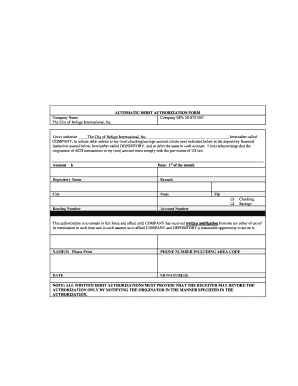
AUTOMATIC DEBIT AUTHORIZATION FORM Company Name the


What is the AUTOMATIC DEBIT AUTHORIZATION FORM Company Name The
The AUTOMATIC DEBIT AUTHORIZATION FORM Company Name The is a legal document that allows a company to withdraw funds directly from a customer's bank account on a scheduled basis. This form is commonly used for recurring payments such as subscriptions, utility bills, or loan repayments. By signing this form, the customer authorizes the company to initiate these transactions, ensuring timely payments without the need for manual intervention. It provides a secure and convenient method for managing regular financial commitments.
Key elements of the AUTOMATIC DEBIT AUTHORIZATION FORM Company Name The
Several essential components make up the AUTOMATIC DEBIT AUTHORIZATION FORM Company Name The. These include:
- Customer Information: This section requires the name, address, and contact details of the customer.
- Bank Account Details: Customers must provide their bank account number and routing number to facilitate the debit transactions.
- Payment Schedule: The form specifies the frequency of payments, such as weekly, monthly, or quarterly.
- Authorization Signature: The customer's signature is necessary to validate the authorization, confirming their consent to the automatic debits.
- Company Information: This includes the name and contact details of the company initiating the debits.
Steps to complete the AUTOMATIC DEBIT AUTHORIZATION FORM Company Name The
Completing the AUTOMATIC DEBIT AUTHORIZATION FORM Company Name The involves several straightforward steps:
- Gather necessary information, including personal details and bank account information.
- Fill out the customer information section accurately.
- Provide the required bank account details, ensuring that the numbers are correct to avoid transaction issues.
- Specify the payment schedule that aligns with your financial planning.
- Sign and date the form to authorize the company to initiate the debits.
- Submit the completed form to the company via the specified method, such as online upload, email, or physical mail.
Legal use of the AUTOMATIC DEBIT AUTHORIZATION FORM Company Name The
The AUTOMATIC DEBIT AUTHORIZATION FORM Company Name The is legally binding once signed by the customer. This means that both the customer and the company are obligated to adhere to the terms outlined in the form. The company must ensure compliance with relevant regulations, such as the Electronic Funds Transfer Act, which protects consumers from unauthorized transactions. Customers should be aware of their rights, including the ability to revoke authorization at any time by notifying the company in writing.
How to obtain the AUTOMATIC DEBIT AUTHORIZATION FORM Company Name The
Obtaining the AUTOMATIC DEBIT AUTHORIZATION FORM Company Name The is typically straightforward. Customers can request the form directly from the company they wish to authorize for automatic debits. Many companies provide the form on their websites for easy access. Alternatively, customers may receive the form via email or postal mail upon inquiry. It is essential to ensure that the form is the most current version to comply with any updated regulations or company policies.
Form Submission Methods (Online / Mail / In-Person)
There are various methods for submitting the AUTOMATIC DEBIT AUTHORIZATION FORM Company Name The, depending on the company's preferences:
- Online Submission: Many companies allow customers to fill out and submit the form electronically through their website or a secure portal.
- Email Submission: Customers may be able to scan and email the completed form directly to the company's billing department.
- Mail Submission: Customers can print the form and send it via postal mail to the designated address provided by the company.
- In-Person Submission: Some companies may accept the form in person at their offices, allowing for immediate processing.
Quick guide on how to complete automatic debit authorization form company name the
Effortlessly Prepare [SKS] on Any Device
Digital document management has become increasingly popular among businesses and individuals. It offers an ideal eco-friendly substitute for traditional printed and signed documents, allowing you to obtain the correct form and securely store it online. airSlate SignNow equips you with all the necessary tools to create, edit, and eSign your documents swiftly without delays. Handle [SKS] on any device with airSlate SignNow's Android or iOS applications and enhance any document-centered process today.
The Simplest Way to Modify and eSign [SKS] with Ease
- Obtain [SKS] and then click Get Form to initiate.
- Utilize the tools we provide to complete your document.
- Emphasize pertinent sections of the documents or obscure sensitive information with tools specifically offered by airSlate SignNow for that purpose.
- Generate your eSignature using the Sign tool, which takes a matter of seconds and holds the same legal validity as a traditional wet ink signature.
- Review all the details and then click on the Done button to save your modifications.
- Select how you wish to share your form, via email, text message (SMS), invite link, or download it to your computer.
Say goodbye to lost or misplaced files, tedious form navigation, and mistakes that necessitate printing new document copies. airSlate SignNow meets your document management needs in just a few clicks from your preferred device. Edit and eSign [SKS] and guarantee excellent communication at every stage of your form preparation process with airSlate SignNow.
Create this form in 5 minutes or less
Related searches to AUTOMATIC DEBIT AUTHORIZATION FORM Company Name The
Create this form in 5 minutes!
How to create an eSignature for the automatic debit authorization form company name the
How to create an electronic signature for a PDF online
How to create an electronic signature for a PDF in Google Chrome
How to create an e-signature for signing PDFs in Gmail
How to create an e-signature right from your smartphone
How to create an e-signature for a PDF on iOS
How to create an e-signature for a PDF on Android
People also ask
-
What is the AUTOMATIC DEBIT AUTHORIZATION FORM Company Name The?
The AUTOMATIC DEBIT AUTHORIZATION FORM Company Name The is a document that allows businesses to securely authorize recurring payments from customers. This form simplifies the payment process, ensuring timely transactions without the need for manual intervention.
-
How does the AUTOMATIC DEBIT AUTHORIZATION FORM Company Name The benefit my business?
Using the AUTOMATIC DEBIT AUTHORIZATION FORM Company Name The can signNowly streamline your billing process. It reduces the risk of late payments, enhances cash flow, and improves customer satisfaction by providing a hassle-free payment experience.
-
Is the AUTOMATIC DEBIT AUTHORIZATION FORM Company Name The easy to integrate with existing systems?
Yes, the AUTOMATIC DEBIT AUTHORIZATION FORM Company Name The is designed to seamlessly integrate with various accounting and payment systems. This ensures that your business can easily adopt the form without disrupting existing workflows.
-
What features are included with the AUTOMATIC DEBIT AUTHORIZATION FORM Company Name The?
The AUTOMATIC DEBIT AUTHORIZATION FORM Company Name The includes features such as customizable templates, secure eSigning, and automated payment scheduling. These features help businesses manage their billing processes more efficiently.
-
What pricing options are available for the AUTOMATIC DEBIT AUTHORIZATION FORM Company Name The?
Pricing for the AUTOMATIC DEBIT AUTHORIZATION FORM Company Name The varies based on the features and volume of transactions. We offer flexible plans to accommodate businesses of all sizes, ensuring you only pay for what you need.
-
Can I customize the AUTOMATIC DEBIT AUTHORIZATION FORM Company Name The for my brand?
Absolutely! The AUTOMATIC DEBIT AUTHORIZATION FORM Company Name The can be fully customized to reflect your brand's identity. You can add your logo, adjust colors, and modify text to ensure it aligns with your company's image.
-
Is the AUTOMATIC DEBIT AUTHORIZATION FORM Company Name The secure?
Yes, the AUTOMATIC DEBIT AUTHORIZATION FORM Company Name The is built with top-notch security features to protect sensitive customer information. We utilize encryption and secure storage to ensure that all transactions are safe and compliant with industry standards.
Get more for AUTOMATIC DEBIT AUTHORIZATION FORM Company Name The
- Exclusive property management agreement landlord tenant group form
- Resident information sheet 649841739
- Eole punch list evolve furniture group form
- Lumper receipt template form
- Isf full form
- Express trip sheet form
- Australia century 21 carkeet tenancy application form
- Toronto catholic district school board 557366004 form
Find out other AUTOMATIC DEBIT AUTHORIZATION FORM Company Name The
- eSign New York Courts Business Plan Template Later
- Can I eSign North Carolina Courts Limited Power Of Attorney
- eSign North Dakota Courts Quitclaim Deed Safe
- How To eSign Rhode Island Sports Quitclaim Deed
- Help Me With eSign Oregon Courts LLC Operating Agreement
- eSign North Dakota Police Rental Lease Agreement Now
- eSign Tennessee Courts Living Will Simple
- eSign Utah Courts Last Will And Testament Free
- eSign Ohio Police LLC Operating Agreement Mobile
- eSign Virginia Courts Business Plan Template Secure
- How To eSign West Virginia Courts Confidentiality Agreement
- eSign Wyoming Courts Quitclaim Deed Simple
- eSign Vermont Sports Stock Certificate Secure
- eSign Tennessee Police Cease And Desist Letter Now
- Help Me With eSign Texas Police Promissory Note Template
- eSign Utah Police LLC Operating Agreement Online
- eSign West Virginia Police Lease Agreement Online
- eSign Wyoming Sports Residential Lease Agreement Online
- How Do I eSign West Virginia Police Quitclaim Deed
- eSignature Arizona Banking Moving Checklist Secure