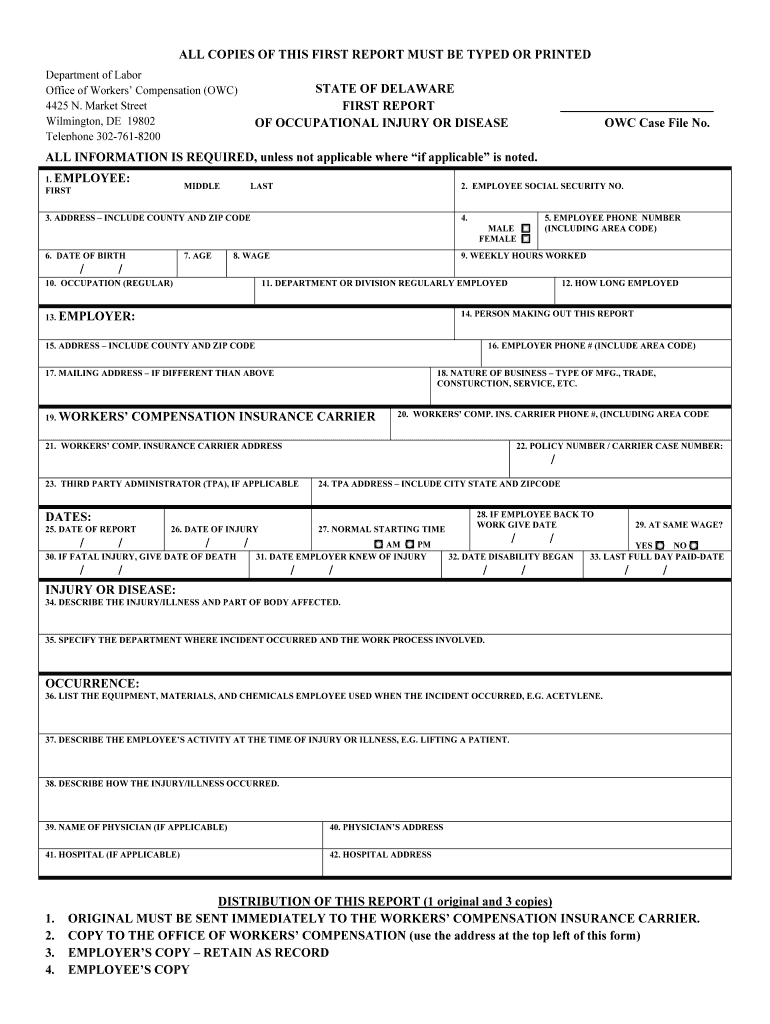
First Report of Injury 12 12b Form


What is the First Report Of Injury 12 12b
The First Report Of Injury 12 12b is a formal document used in the United States to report workplace injuries. This form is essential for employers to document incidents that occur on the job, ensuring compliance with state and federal regulations. It serves as a critical tool for initiating workers' compensation claims and helps in tracking workplace safety issues. By accurately completing this form, employers can provide necessary information to insurance companies and regulatory bodies, facilitating timely responses to workplace injuries.
How to use the First Report Of Injury 12 12b
Using the First Report Of Injury 12 12b involves several key steps. First, ensure that the form is readily accessible, either in a physical format or through a digital platform. Next, gather all pertinent information regarding the incident, including details about the injured employee, the nature of the injury, and any witnesses present. Once all information is collected, fill out the form accurately, ensuring that all sections are completed. Afterward, submit the form to the appropriate parties, such as your insurance provider and state workers' compensation board, within the required timeframe.
Steps to complete the First Report Of Injury 12 12b
Completing the First Report Of Injury 12 12b requires careful attention to detail. Follow these steps for accurate completion:
- Identify the injured employee and provide their personal information, including name, address, and job title.
- Describe the nature of the injury, including how it occurred and the specific body parts affected.
- Document the date and time of the incident, as well as the location where it took place.
- Include information about any witnesses, if applicable, to support the report.
- Review the completed form for accuracy and completeness before submission.
Legal use of the First Report Of Injury 12 12b
The First Report Of Injury 12 12b holds significant legal weight in the context of workplace injuries. It is often required by law for employers to report injuries to ensure compliance with state workers' compensation laws. Failure to submit this form in a timely manner can result in penalties for the employer and may affect the injured employee's ability to receive benefits. This form serves as an official record that can be referenced in legal proceedings, making it crucial for employers to maintain accuracy and thoroughness in their reporting.
Key elements of the First Report Of Injury 12 12b
Several key elements must be included in the First Report Of Injury 12 12b to ensure it is complete and effective. These elements include:
- The employee's personal and job-related information.
- A detailed description of the injury, including the mechanism of injury.
- The date, time, and location of the incident.
- Witness statements, if available, to corroborate the incident.
- Any immediate actions taken following the injury, such as medical treatment.
Filing Deadlines / Important Dates
Filing deadlines for the First Report Of Injury 12 12b vary by state but are generally strict. Employers are typically required to submit the report within a specific timeframe following the incident, often within twenty-four to seventy-two hours. Adhering to these deadlines is crucial for ensuring that the injured employee receives the necessary benefits and that the employer remains compliant with legal requirements. It is advisable to check specific state regulations to confirm the exact deadlines applicable to your situation.
Quick guide on how to complete first report of injury 12 12b
Complete [SKS] effortlessly on any device
Online document management has gained traction among businesses and individuals alike. It serves as an ideal eco-friendly alternative to traditional printed and signed paperwork, allowing you to locate the necessary form and safely store it online. airSlate SignNow equips you with all the tools required to create, edit, and eSign your documents swiftly without delays. Handle [SKS] on any device with airSlate SignNow's Android or iOS applications and enhance any document-centric process today.
The easiest way to edit and eSign [SKS] seamlessly
- Locate [SKS] and click Get Form to begin.
- Use the tools we offer to complete your document.
- Emphasize important sections of your documents or redact sensitive information using tools specifically provided by airSlate SignNow for that purpose.
- Generate your eSignature with the Sign feature, which takes mere seconds and holds the same legal validity as a conventional wet ink signature.
- Review the details and click on the Done button to save your modifications.
- Choose your preferred method to send your form, via email, text message (SMS), or invitation link, or download it to your computer.
Eliminate the hassle of lost or misplaced documents, tedious form searches, or errors that require printing new document copies. airSlate SignNow addresses all your document management needs in just a few clicks, regardless of the device you choose. Edit and eSign [SKS] to ensure effective communication at every stage of your form preparation with airSlate SignNow.
Create this form in 5 minutes or less
Related searches to First Report Of Injury 12 12b
Create this form in 5 minutes!
How to create an eSignature for the first report of injury 12 12b
How to create an electronic signature for a PDF online
How to create an electronic signature for a PDF in Google Chrome
How to create an e-signature for signing PDFs in Gmail
How to create an e-signature right from your smartphone
How to create an e-signature for a PDF on iOS
How to create an e-signature for a PDF on Android
People also ask
-
What is the First Report Of Injury 12 12b?
The First Report Of Injury 12 12b is a crucial document used to report workplace injuries. It serves as an official record that helps employers and insurance companies manage claims effectively. Understanding this document is essential for ensuring compliance and protecting employee rights.
-
How can airSlate SignNow help with the First Report Of Injury 12 12b?
airSlate SignNow simplifies the process of completing and submitting the First Report Of Injury 12 12b. Our platform allows users to easily fill out, sign, and send this important document electronically, ensuring a faster and more efficient claims process. This can signNowly reduce paperwork and streamline communication.
-
What are the pricing options for airSlate SignNow?
airSlate SignNow offers flexible pricing plans to accommodate various business needs. Our plans are designed to provide cost-effective solutions for managing documents, including the First Report Of Injury 12 12b. You can choose from monthly or annual subscriptions based on your usage and requirements.
-
What features does airSlate SignNow offer for document management?
airSlate SignNow includes a range of features that enhance document management, such as eSigning, templates, and real-time tracking. These features are particularly useful for handling the First Report Of Injury 12 12b, allowing users to manage their documents efficiently and securely. Additionally, our user-friendly interface makes it easy for anyone to navigate.
-
Can airSlate SignNow integrate with other software?
Yes, airSlate SignNow offers seamless integrations with various software applications, enhancing your workflow. This includes popular tools like Google Drive, Salesforce, and more, making it easier to manage the First Report Of Injury 12 12b alongside your existing systems. Integration helps streamline processes and improve productivity.
-
What are the benefits of using airSlate SignNow for the First Report Of Injury 12 12b?
Using airSlate SignNow for the First Report Of Injury 12 12b provides numerous benefits, including increased efficiency and reduced turnaround time. Our platform ensures that documents are securely signed and stored, minimizing the risk of loss or errors. This leads to a smoother claims process and better compliance with reporting requirements.
-
Is airSlate SignNow secure for handling sensitive documents?
Absolutely, airSlate SignNow prioritizes security and compliance, making it a safe choice for handling sensitive documents like the First Report Of Injury 12 12b. We utilize advanced encryption and security protocols to protect your data. Our commitment to security ensures that your documents remain confidential and secure throughout the signing process.
Get more for First Report Of Injury 12 12b
Find out other First Report Of Injury 12 12b
- Sign New Mexico Legal Cease And Desist Letter Mobile
- Sign Texas Insurance Business Plan Template Later
- Sign Ohio Legal Last Will And Testament Mobile
- Sign Ohio Legal LLC Operating Agreement Mobile
- Sign Oklahoma Legal Cease And Desist Letter Fast
- Sign Oregon Legal LLC Operating Agreement Computer
- Sign Pennsylvania Legal Moving Checklist Easy
- Sign Pennsylvania Legal Affidavit Of Heirship Computer
- Sign Connecticut Life Sciences Rental Lease Agreement Online
- Sign Connecticut Life Sciences Affidavit Of Heirship Easy
- Sign Tennessee Legal LLC Operating Agreement Online
- How To Sign Tennessee Legal Cease And Desist Letter
- How Do I Sign Tennessee Legal Separation Agreement
- Sign Virginia Insurance Memorandum Of Understanding Easy
- Sign Utah Legal Living Will Easy
- Sign Virginia Legal Last Will And Testament Mobile
- How To Sign Vermont Legal Executive Summary Template
- How To Sign Vermont Legal POA
- How Do I Sign Hawaii Life Sciences Business Plan Template
- Sign Life Sciences PPT Idaho Online