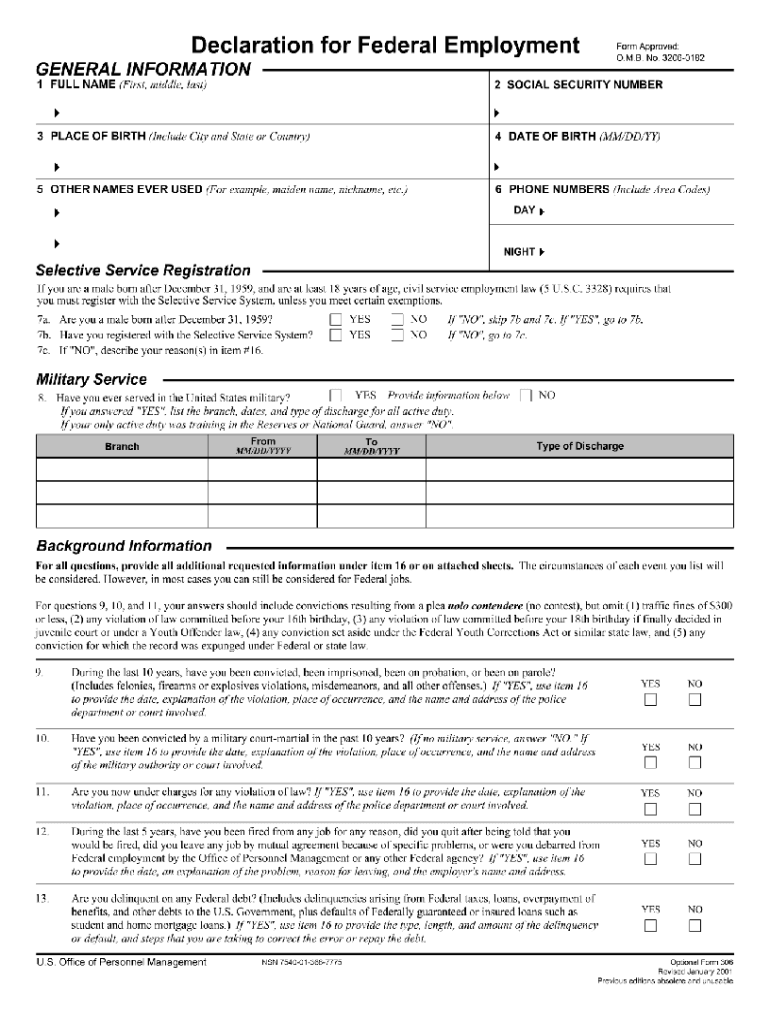
Opm Form 306 2019


What is the OPM Form 306?
The OPM Form 306, also known as the Declaration for Federal Employment, is a crucial document used by individuals seeking employment with the federal government. This form collects essential information about the applicant, including personal details, employment history, and any potential disqualifiers that may affect eligibility for federal positions. It serves as a declaration of the applicant's suitability for federal employment and is often required during the hiring process.
Steps to Complete the OPM Form 306
Completing the OPM Form 306 involves several key steps to ensure accuracy and compliance. Start by gathering necessary personal information, such as your full name, Social Security number, and contact details. Next, provide a detailed employment history, including dates of employment and job titles. Be prepared to answer questions regarding any criminal history, drug use, or other factors that may disqualify you from federal employment. Finally, review the form for completeness and accuracy before submission.
Legal Use of the OPM Form 306
The legal use of the OPM Form 306 is governed by various federal regulations that ensure the integrity of the employment process. This form must be completed truthfully, as providing false information can lead to disqualification from employment or termination if discovered after hiring. Additionally, the form complies with privacy laws, protecting the applicant's personal information from unauthorized access. Understanding these legal implications is essential for applicants to maintain compliance throughout the hiring process.
How to Obtain the OPM Form 306
The OPM Form 306 can be easily obtained online through the official U.S. Office of Personnel Management (OPM) website. It is available in a downloadable PDF format, allowing applicants to print and fill it out at their convenience. Additionally, some federal agencies may provide the form directly during the application process. Ensure you are using the most current version of the form to avoid any issues during submission.
Key Elements of the OPM Form 306
The OPM Form 306 consists of several key elements that applicants must complete. These include personal identification information, employment history, and questions related to disqualifiers such as criminal records or drug use. The form also includes sections for the applicant to affirm their understanding of the responsibilities associated with federal employment. Completing all sections accurately is vital for a successful application.
Form Submission Methods
Submitting the OPM Form 306 can be done through various methods, depending on the agency's requirements. Applicants typically have the option to submit the form electronically via email or through an online application portal. Alternatively, the completed form can be mailed to the designated human resources office of the federal agency. In some cases, in-person submission may also be accepted, allowing applicants to confirm receipt directly.
Penalties for Non-Compliance
Failure to comply with the requirements of the OPM Form 306 can result in serious consequences. Providing false information or omitting required details may lead to disqualification from the hiring process. In cases where discrepancies are discovered after employment begins, individuals may face termination. Understanding these penalties emphasizes the importance of honesty and thoroughness when completing the form.
Quick guide on how to complete opm form 306 2001
Complete Opm Form 306 effortlessly on any device
Digital document management has gained traction among businesses and individuals. It serves as an ideal eco-friendly alternative to conventional printed and signed documents, allowing you to obtain the necessary form and securely store it online. airSlate SignNow equips you with everything required to create, modify, and electronically sign your documents quickly and without holdups. Handle Opm Form 306 on any device using airSlate SignNow's Android or iOS applications and simplify your document-related tasks today.
The easiest way to modify and electronically sign Opm Form 306 without hassle
- Find Opm Form 306 and click on Get Form to begin.
- Utilize the tools we provide to complete your form.
- Select important sections of your documents or obscure sensitive data with tools specifically offered by airSlate SignNow for this purpose.
- Create your electronic signature using the Sign tool, which takes just a few seconds and holds the same legal validity as a conventional wet ink signature.
- Review all the details and click on the Done button to save your updates.
- Choose how you wish to share your form, whether by email, SMS, invite link, or downloading it to your computer.
Say goodbye to lost or misfiled documents, tedious form navigation, or errors that require printing new copies. airSlate SignNow meets your document management needs with just a few clicks from any device you prefer. Modify and electronically sign Opm Form 306 and guarantee seamless communication at any stage of your form completion process with airSlate SignNow.
Create this form in 5 minutes or less
Find and fill out the correct opm form 306 2001
Create this form in 5 minutes!
How to create an eSignature for the opm form 306 2001
The best way to create an eSignature for a PDF document online
The best way to create an eSignature for a PDF document in Google Chrome
The best way to generate an eSignature for signing PDFs in Gmail
The way to generate an electronic signature straight from your smart phone
The way to generate an eSignature for a PDF document on iOS
The way to generate an electronic signature for a PDF document on Android OS
People also ask
-
What are the key features of airSlate SignNow?
airSlate SignNow offers a range of features that enhance document management, including eSigning, templates, and a secure cloud storage solution. One of the highlights of 306 is its user-friendly interface that simplifies the signing process for both senders and recipients.
-
How does airSlate SignNow ensure the security of my documents?
Security is paramount with airSlate SignNow, which utilizes advanced encryption protocols to protect your documents. Moreover, signatures captured through SignNow are compliant with industry regulations, ensuring the integrity of your documents is never compromised, which is part of the comprehensive solution of 306.
-
What is the pricing structure for airSlate SignNow?
airSlate SignNow offers flexible pricing plans designed to meet the needs of businesses of all sizes. There are various tiers available, each providing value and features tailored to users, making the investment in 306 highly beneficial for streamlined workflows.
-
Can I integrate airSlate SignNow with other applications?
Yes, airSlate SignNow supports integrations with a variety of applications including CRM systems and productivity tools. This capability allows for a seamless workflow, enhancing the overall effectiveness of document management processes within the framework of 306.
-
What types of documents can I send for eSigning with airSlate SignNow?
airSlate SignNow accommodates a wide variety of document types suitable for eSigning, including contracts, agreements, and forms. This versatility provides users with the ability to manage different types of essential documents conveniently under the umbrella of 306.
-
Is airSlate SignNow suitable for small businesses?
Absolutely! airSlate SignNow is designed to be an accessible and cost-effective solution for small businesses looking to streamline their document signing processes. The efficiency gained from implementing 306 can signNowly help smaller teams save time and reduce costs.
-
How easy is it to set up and start using airSlate SignNow?
Setting up airSlate SignNow is quick and intuitive, allowing users to begin sending documents for eSigning in no time. Even those without technical expertise will find the onboarding process simple and straightforward, which is all part of the user-friendly experience of 306.
Get more for Opm Form 306
Find out other Opm Form 306
- How Can I Sign California Verification of employment form
- Sign Indiana Home rental application Online
- Sign Idaho Rental application Free
- Sign South Carolina Rental lease application Online
- Sign Arizona Standard rental application Now
- Sign Indiana Real estate document Free
- How To Sign Wisconsin Real estate document
- Sign Montana Real estate investment proposal template Later
- How Do I Sign Washington Real estate investment proposal template
- Can I Sign Washington Real estate investment proposal template
- Sign Wisconsin Real estate investment proposal template Simple
- Can I Sign Kentucky Performance Contract
- How Do I Sign Florida Investment Contract
- Sign Colorado General Power of Attorney Template Simple
- How Do I Sign Florida General Power of Attorney Template
- Sign South Dakota Sponsorship Proposal Template Safe
- Sign West Virginia Sponsorship Proposal Template Free
- Sign Tennessee Investment Contract Safe
- Sign Maryland Consulting Agreement Template Fast
- Sign California Distributor Agreement Template Myself