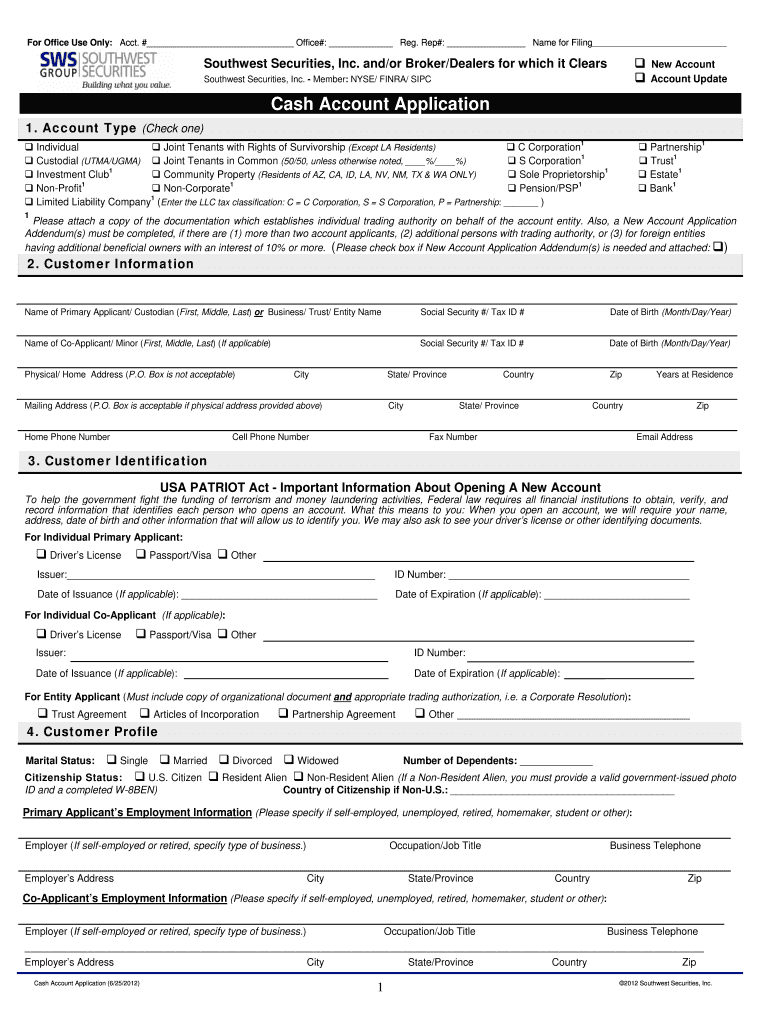
Cash Account Application 6 25 Form


What is the Cash Account Application 6 25
The Cash Account Application 6 25 is a formal document used primarily to establish a cash account with financial institutions. This application is essential for individuals or businesses looking to manage their funds efficiently. It outlines the necessary details about the account holder, including personal identification information, financial background, and the purpose of the account. This form is particularly relevant for those engaging in transactions that require a clear record of cash flow.
Steps to complete the Cash Account Application 6 25
Completing the Cash Account Application 6 25 involves several straightforward steps:
- Gather necessary personal and financial information, including Social Security number, address, and employment details.
- Clearly state the purpose of the cash account, whether for personal use, business transactions, or investment purposes.
- Fill out the application form accurately, ensuring all sections are completed to avoid delays.
- Review the application for accuracy before submission to ensure all information is correct.
- Submit the application according to the specified method, whether online, by mail, or in person.
Required Documents
To successfully submit the Cash Account Application 6 25, several documents are typically required:
- Proof of identity, such as a government-issued ID or passport.
- Social Security card or tax identification number.
- Proof of address, which may include utility bills or bank statements.
- Financial statements or income verification documents, if applicable.
Eligibility Criteria
Eligibility for the Cash Account Application 6 25 varies based on the financial institution's policies. Generally, applicants must:
- Be at least eighteen years old.
- Provide valid identification and necessary documentation.
- Demonstrate a stable source of income or financial backing.
- Meet any specific requirements set by the institution, such as credit checks or account minimums.
Application Process & Approval Time
The application process for the Cash Account Application 6 25 typically involves the following stages:
- Submission of the completed application along with required documents.
- Review by the financial institution, which may take several business days.
- Notification of approval or denial, often communicated via email or postal mail.
- If approved, the account will be activated, and account details will be provided.
Approval times can vary but are generally completed within one to two weeks, depending on the institution's workload and the completeness of the application.
Quick guide on how to complete cash account application 6 25
Complete [SKS] seamlessly on any device
Digital document management has become increasingly popular with businesses and individuals. It offers an ideal eco-friendly alternative to traditional printed and signed documents, allowing you to access the necessary form and securely save it online. airSlate SignNow equips you with all the resources required to create, edit, and eSign your documents swiftly without delays. Manage [SKS] on any platform using airSlate SignNow's Android or iOS applications and streamline your document-related tasks today.
How to modify and eSign [SKS] with ease
- Find [SKS] and then click Get Form to start.
- Utilize the tools we provide to fill out your document.
- Highlight pertinent sections of the documents or mask sensitive information using the tools that airSlate SignNow offers specifically for that purpose.
- Generate your eSignature with the Sign tool, which takes moments and carries the same legal validity as a conventional wet ink signature.
- Verify the details and then click the Done button to save your modifications.
- Select your preferred method of sharing your form, whether by email, text message (SMS), invite link, or download to your computer.
Eliminate worries about lost or misplaced documents, tedious form searches, or mistakes that require the printing of new document copies. airSlate SignNow addresses all your document management needs in just a few clicks from a device of your choice. Modify and eSign [SKS] and ensure excellent communication at every step of the form preparation process with airSlate SignNow.
Create this form in 5 minutes or less
Create this form in 5 minutes!
How to create an eSignature for the cash account application 6 25
How to create an electronic signature for a PDF online
How to create an electronic signature for a PDF in Google Chrome
How to create an e-signature for signing PDFs in Gmail
How to create an e-signature right from your smartphone
How to create an e-signature for a PDF on iOS
How to create an e-signature for a PDF on Android
People also ask
-
What is the Cash Account Application 6 25?
The Cash Account Application 6 25 is a streamlined process designed to help businesses manage their cash accounts efficiently. This application allows users to submit and track their cash account requests electronically, ensuring a faster and more organized workflow.
-
How does the Cash Account Application 6 25 benefit my business?
Utilizing the Cash Account Application 6 25 can signNowly enhance your business operations by reducing paperwork and minimizing errors. It provides a user-friendly interface that simplifies the application process, allowing for quicker approvals and better cash flow management.
-
What features are included in the Cash Account Application 6 25?
The Cash Account Application 6 25 includes features such as electronic signatures, document tracking, and customizable templates. These features ensure that your cash account applications are processed efficiently and securely, saving you time and resources.
-
Is there a cost associated with the Cash Account Application 6 25?
Yes, there is a pricing structure for the Cash Account Application 6 25, which varies based on the features and number of users. However, airSlate SignNow offers a cost-effective solution that can fit within your budget while providing excellent value for your business.
-
Can I integrate the Cash Account Application 6 25 with other software?
Absolutely! The Cash Account Application 6 25 can be easily integrated with various software solutions, including CRM and accounting systems. This integration allows for seamless data transfer and enhances your overall business efficiency.
-
How secure is the Cash Account Application 6 25?
The Cash Account Application 6 25 is built with robust security measures to protect your sensitive information. airSlate SignNow employs encryption and secure access protocols to ensure that your data remains confidential and secure throughout the application process.
-
What support options are available for the Cash Account Application 6 25?
When using the Cash Account Application 6 25, you have access to comprehensive support options, including online resources, tutorials, and customer service. Our team is dedicated to helping you navigate any challenges you may encounter while using the application.
Get more for Cash Account Application 6 25
- Application form master class apil 10 seido org uk seido org
- Rate paying form
- Service evaluation form 44885035
- Uk positive tb skin test form
- Mri order form template
- Www hertfordshire gov ukservicesschools andthe bishops stortford high schoolhertfordshire county form
- Cardholder application form
- United kingdom application entry form
Find out other Cash Account Application 6 25
- How To Sign Montana Business Operations Warranty Deed
- Sign Nevada Business Operations Emergency Contact Form Simple
- Sign New Hampshire Business Operations Month To Month Lease Later
- Can I Sign New York Business Operations Promissory Note Template
- Sign Oklahoma Business Operations Contract Safe
- Sign Oregon Business Operations LLC Operating Agreement Now
- Sign Utah Business Operations LLC Operating Agreement Computer
- Sign West Virginia Business Operations Rental Lease Agreement Now
- How To Sign Colorado Car Dealer Arbitration Agreement
- Sign Florida Car Dealer Resignation Letter Now
- Sign Georgia Car Dealer Cease And Desist Letter Fast
- Sign Georgia Car Dealer Purchase Order Template Mobile
- Sign Delaware Car Dealer Limited Power Of Attorney Fast
- How To Sign Georgia Car Dealer Lease Agreement Form
- How To Sign Iowa Car Dealer Resignation Letter
- Sign Iowa Car Dealer Contract Safe
- Sign Iowa Car Dealer Limited Power Of Attorney Computer
- Help Me With Sign Iowa Car Dealer Limited Power Of Attorney
- Sign Kansas Car Dealer Contract Fast
- Sign Kansas Car Dealer Agreement Secure